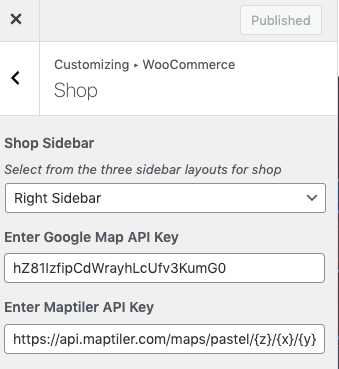- Go to https://www.maptiler.com/
- Login using user account
- Select Maps and choose a style of your choice
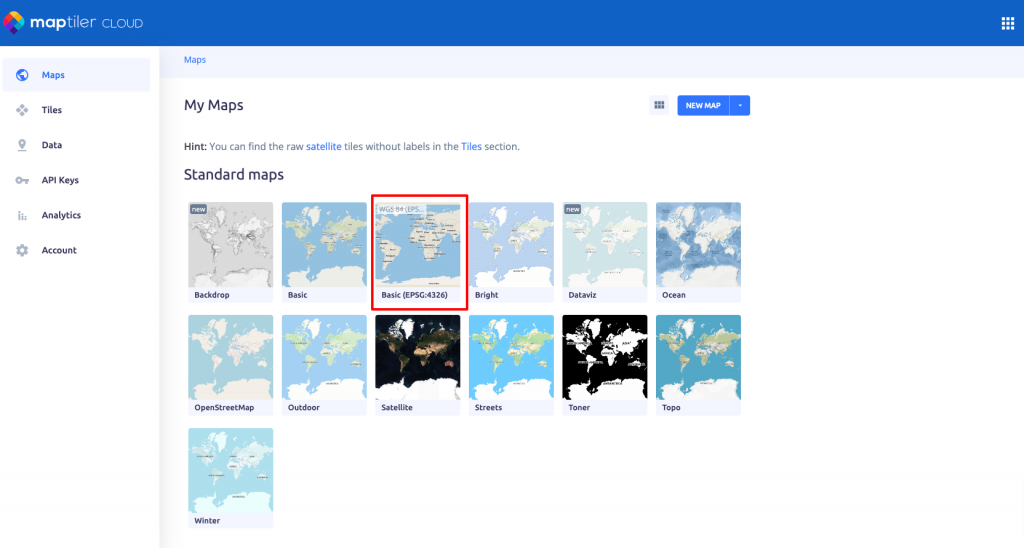
4. A new API key will be generated, copy the same and paste it in field which requires Map Api.
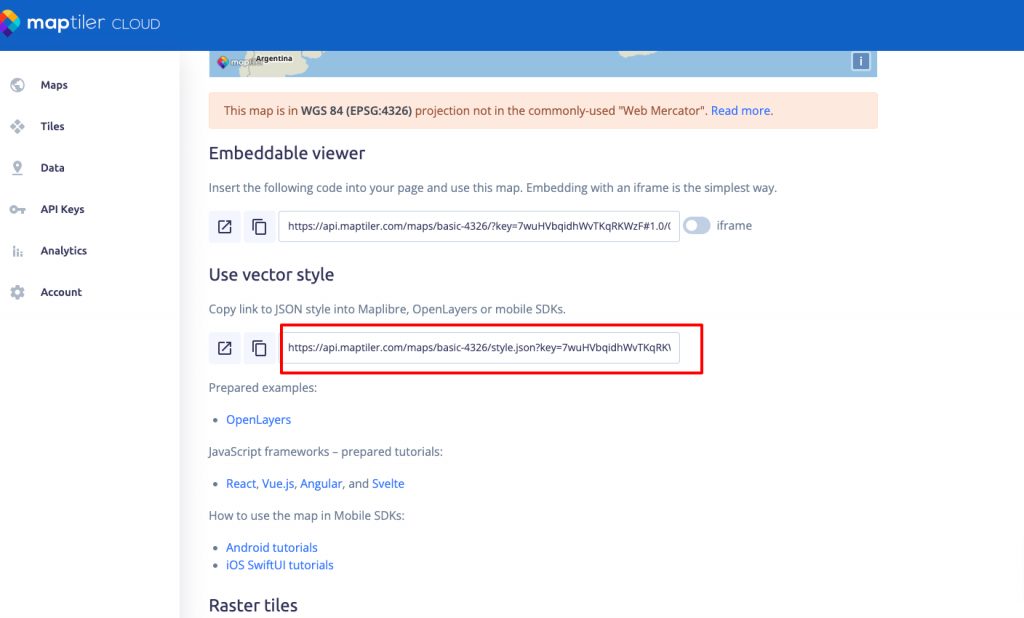
To add API key for map , go to customiser select WooCommerce->Shop and add the API key generated.