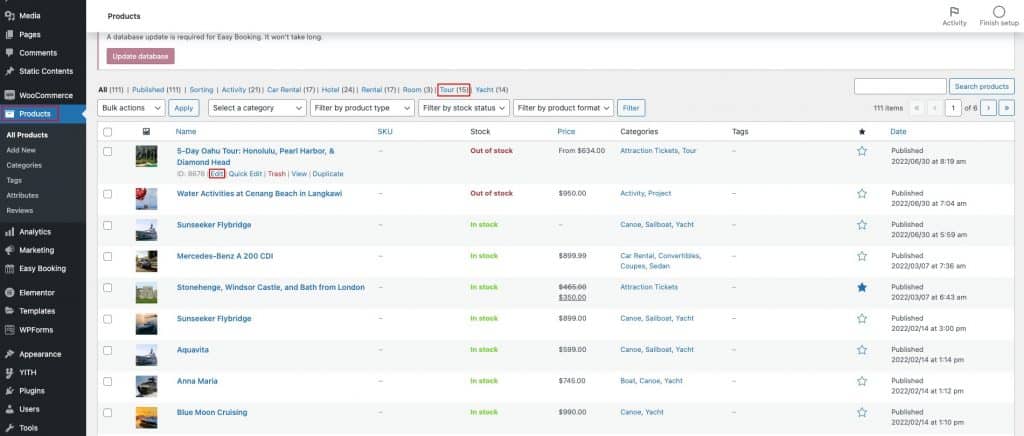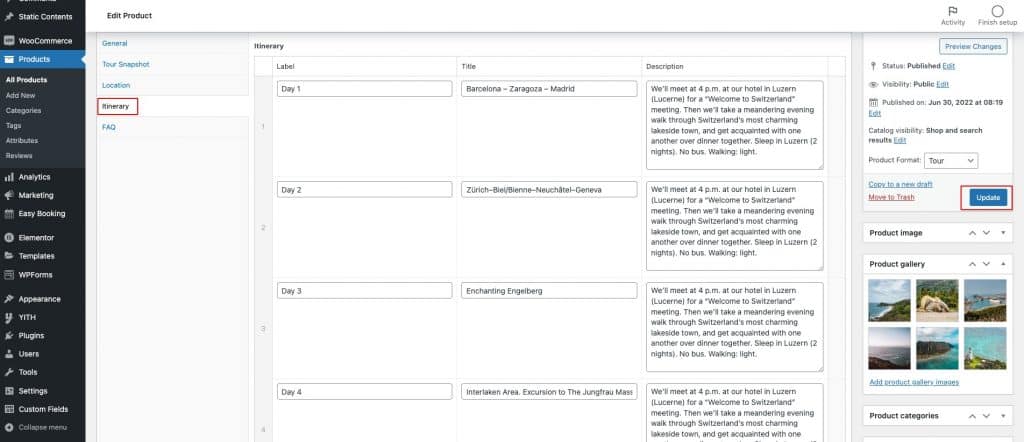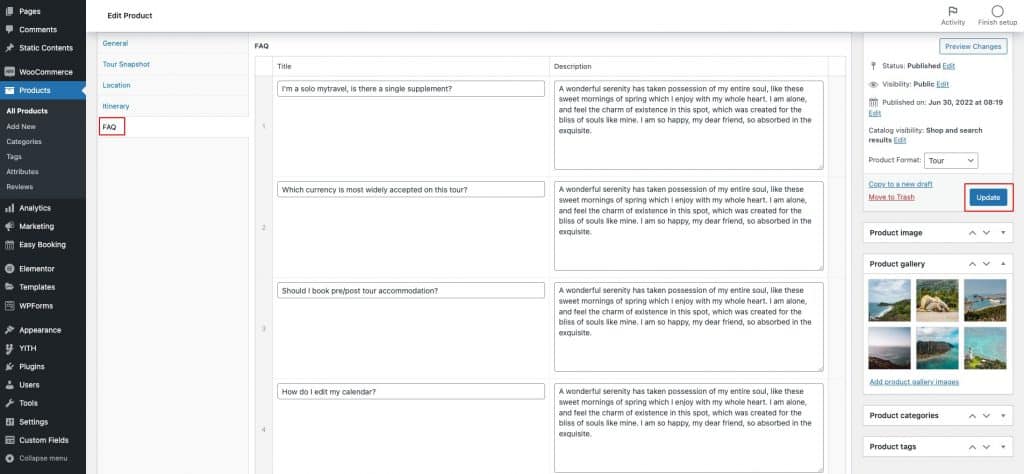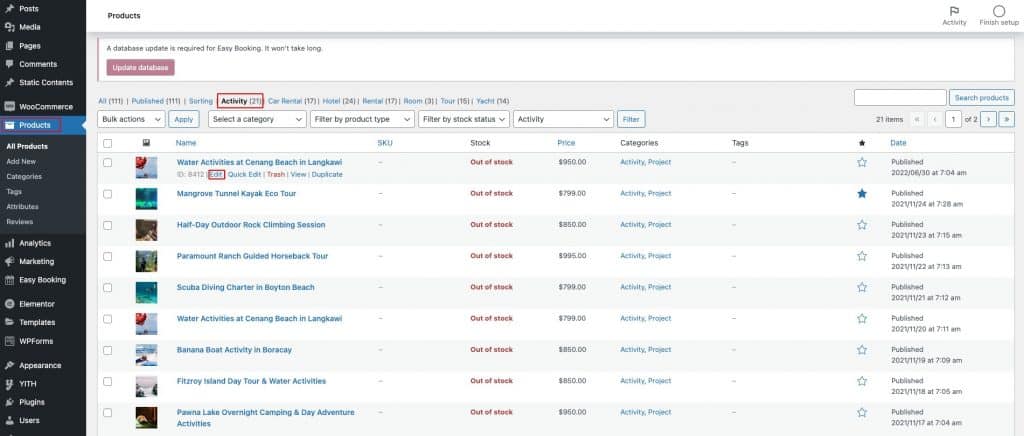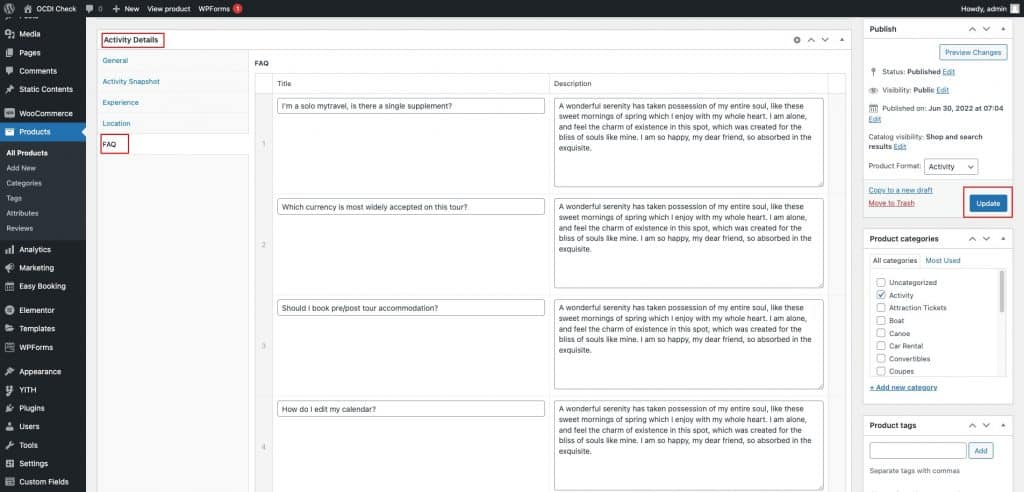MyTravel theme’s initial release was 0.0.7. This is a beta version. v1.x is the major release. We’ve included ACF Pro in this update for features like Repeater. Please follow the instructions listed below when updating from 0.0.x to 1.x
Step 1: Update the theme
You can update the theme can be updated in 3 ways:
- Automatically: You can use the Envato Market plugin to update the Theme automatically. Instructions here: https://ibndawood.com/how-to-update-a-themeforest-wordpress-theme-or-a-codecanyon-wordpress-plugin/
- Semi-Automatically: Sometimes, (1) does not work. You should download the latest installable WP theme zip file from your Themeforest downloads page and then upload it via Appearance > Themes > Add New > Upload Theme and upload the zip file. WP will backup the old Theme and install the new one.
- Manually: You should download the latest installable WP theme from your ThemeForest downloads page, rename your current theme folder in wp-content/themes folder, unzip the downloaded WP theme from your Themeforest downloads page and upload it to wp-content/themes folder.
Please note that updating a theme will override any custom changes that you make to the parent theme. Hence we recommend using a child theme. A child theme is not meant to be updated and should contain only your custom changes. Also, we strongly advise that you backup your website and database before updating. It allows you to roll back the update if anything goes wrong after update.
Step 2: Update MAS Travels Plugin
Please navigate to Plugins page in your WP admin dashboard. Deactivate and delete MAS Travels plugin. Then install the updated version from Appearance > Install Plugins.
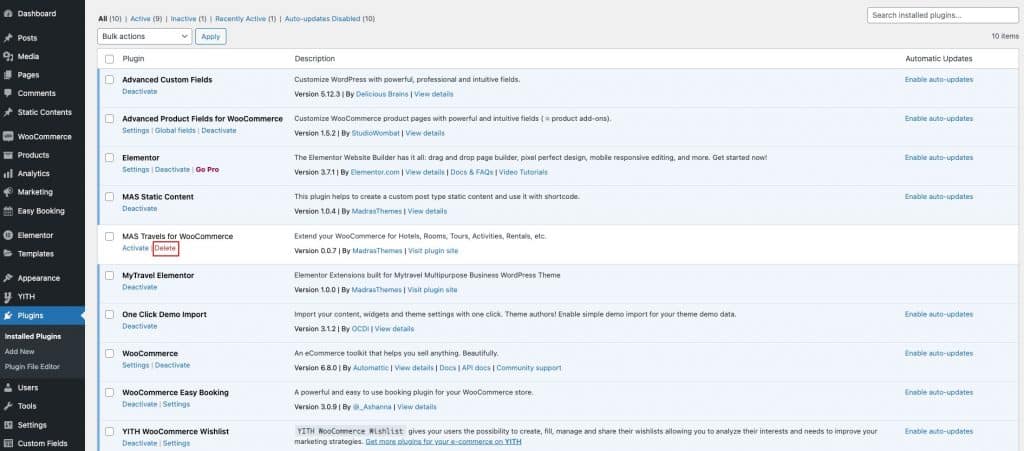
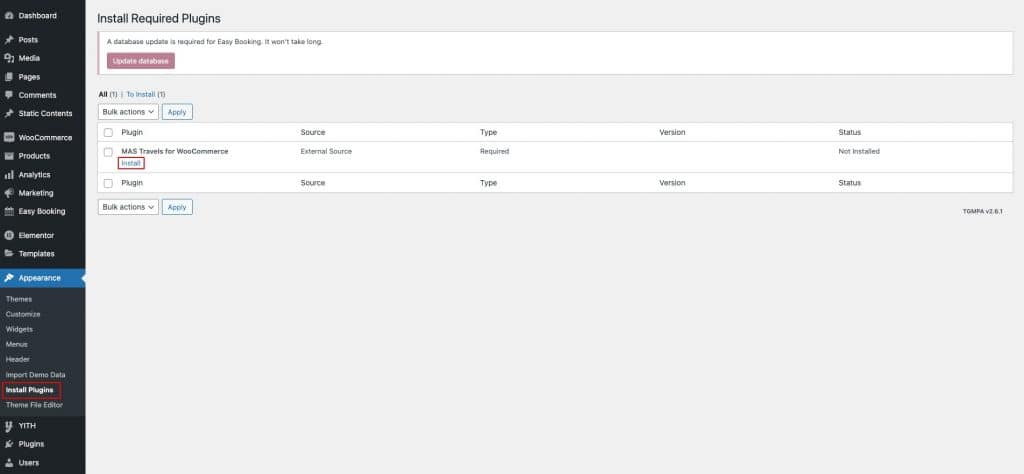
Step 3: Deactivate ACF
ACF Pro is now included within the theme and hence the regular ACF plugin is no longer required and should be deactivated.
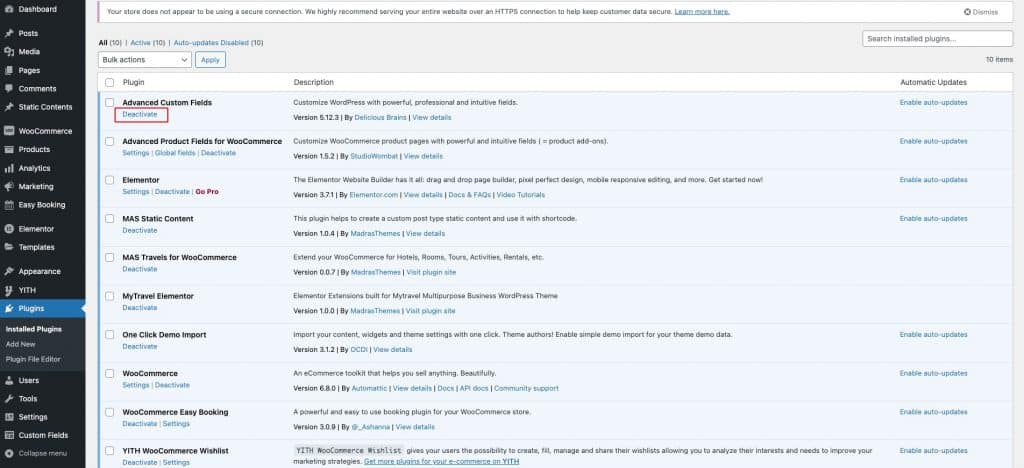
Step 4: Update Tours FAQ, Tours Itinerary & Activity FAQ
Old custom fields for Tours FAQ, Itinerary and Activity FAQ are deprecated. Please use the latest repeater settings to set the Tours Itinerary, Tours FAQ & Activity FAQ