Navigate to Appearance > Customize > Woocommerce>Shop Header to customize shop header options
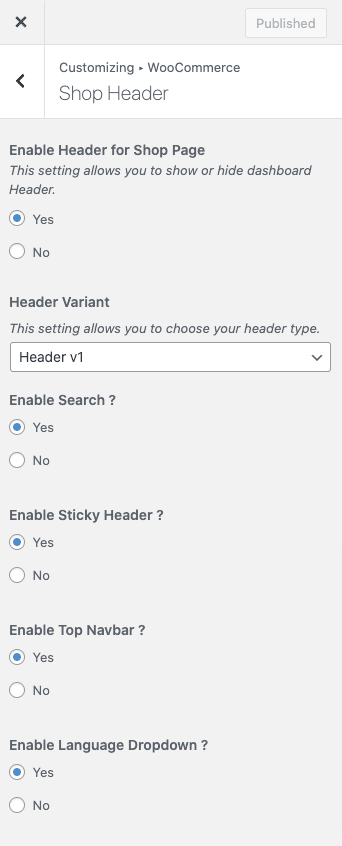
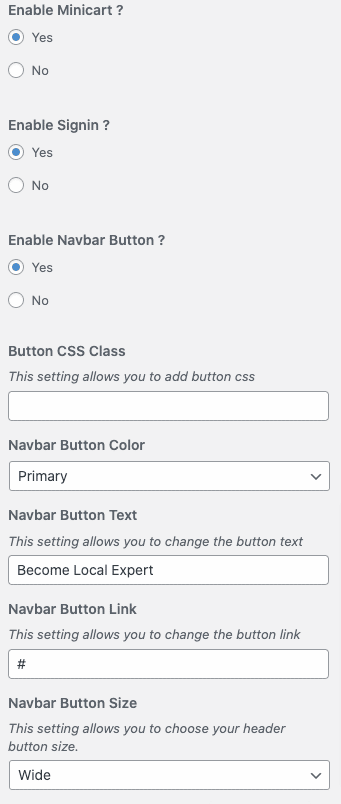
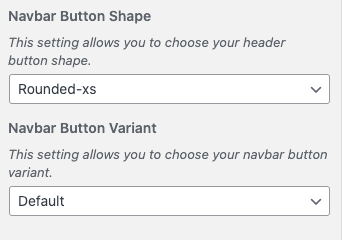
- Enable Header: Choose Header Enable or Disable in Shop Header
- Header Variant: Choose Header Type
- Enable Sticky Header: Choose Header is Sticky or not
- Enable Top Navbar: Choose Top Navbar Enable or Disable
- Enable Language Dropdown: Choose Language Dropdown Enable or not
- Enable Minicart: Choose Minicart Enable or Disable
- Enable Signin: Choose Signin Enable or Disable
- Enable Navbar Button: Choose Navbar button Enable or not
- Button CSS Class: Enter Css classes in the button
- Navbar Button color: Choose the Button color. Default: Primary
- Navbar Button Text: Change the Button Text Default: Become Local Expert
- Navbar Button link: Enter the link to button
- Navbar Button size: Choose the Button size. Default: wide
- Navbar Button shape: Choose the Button shape. Default: Rounded-xs
- Navbar Button variant: Choose the Button variant.