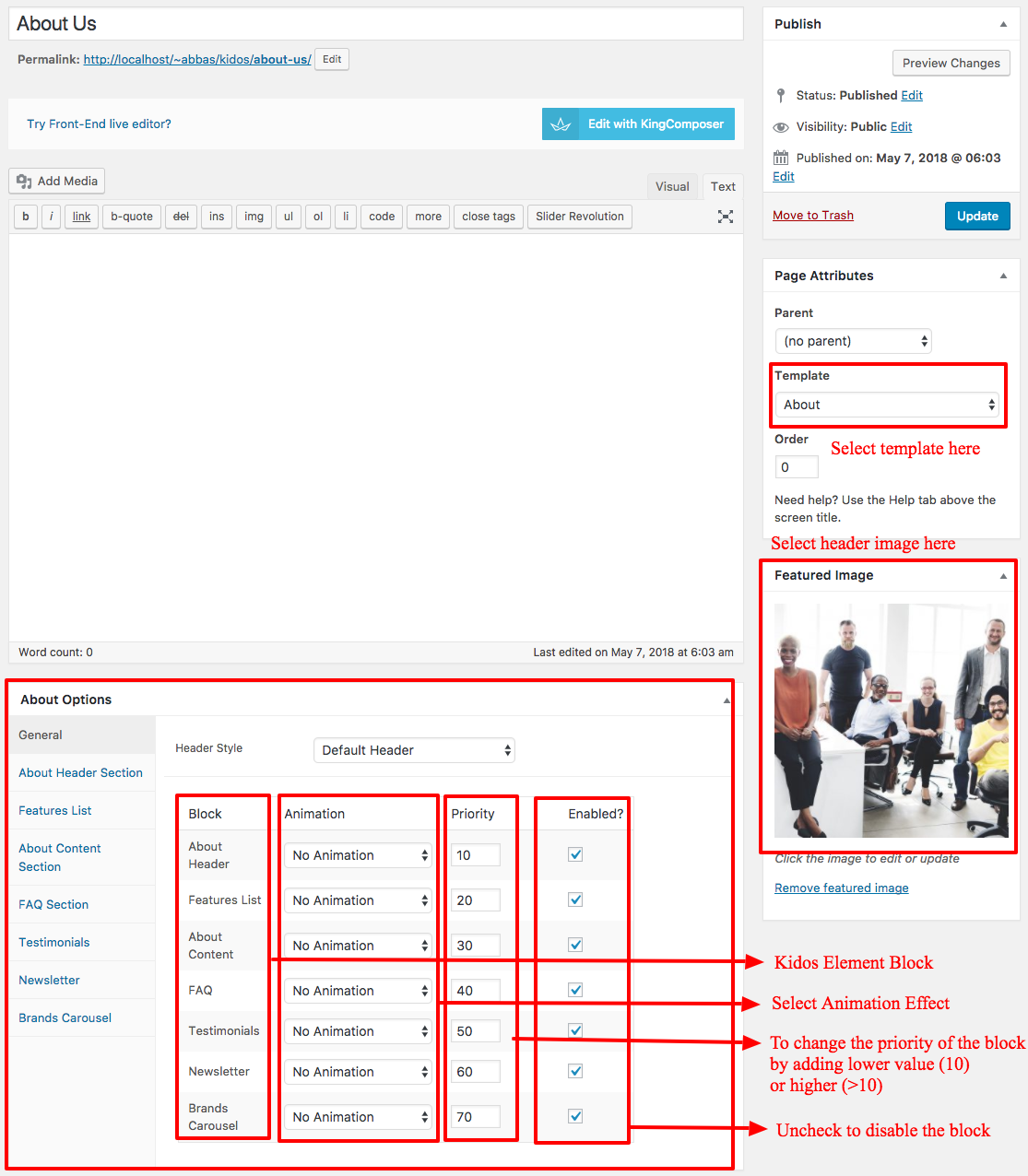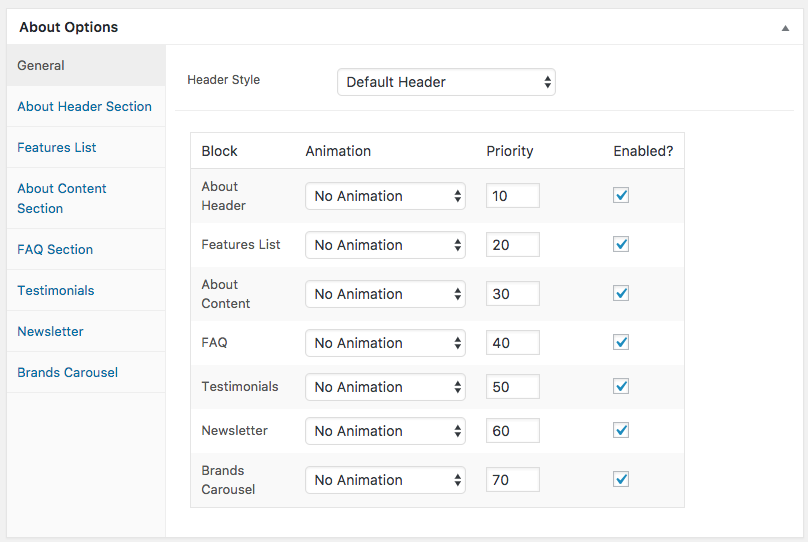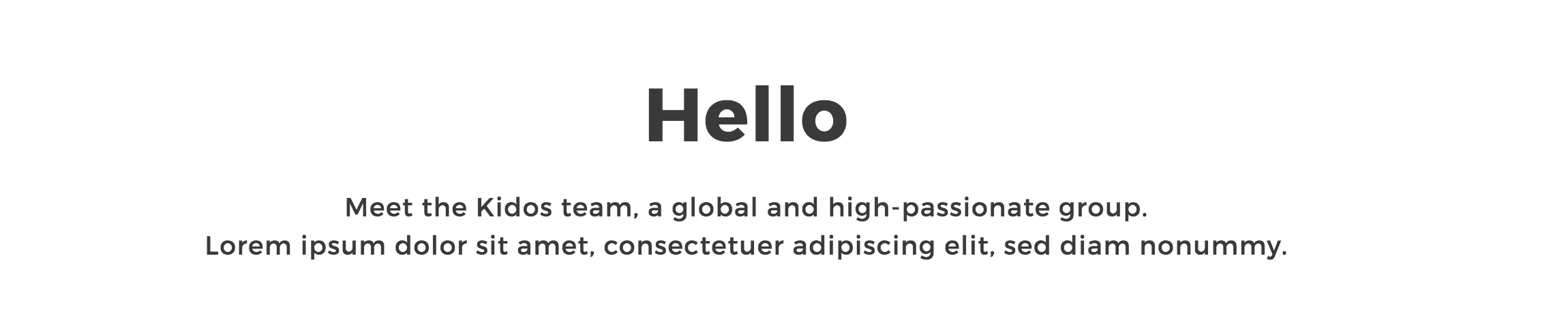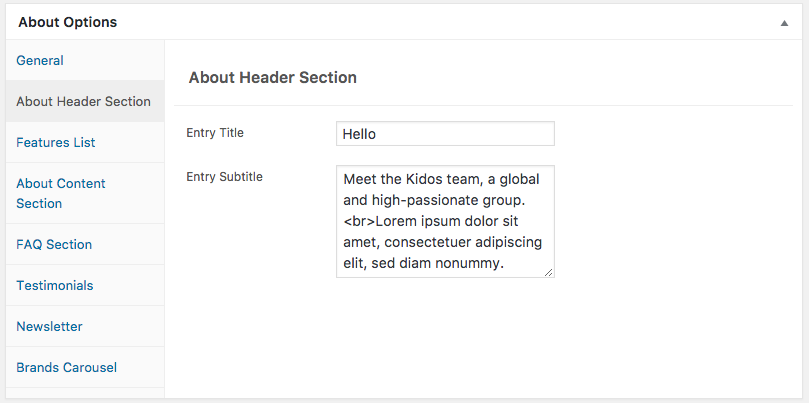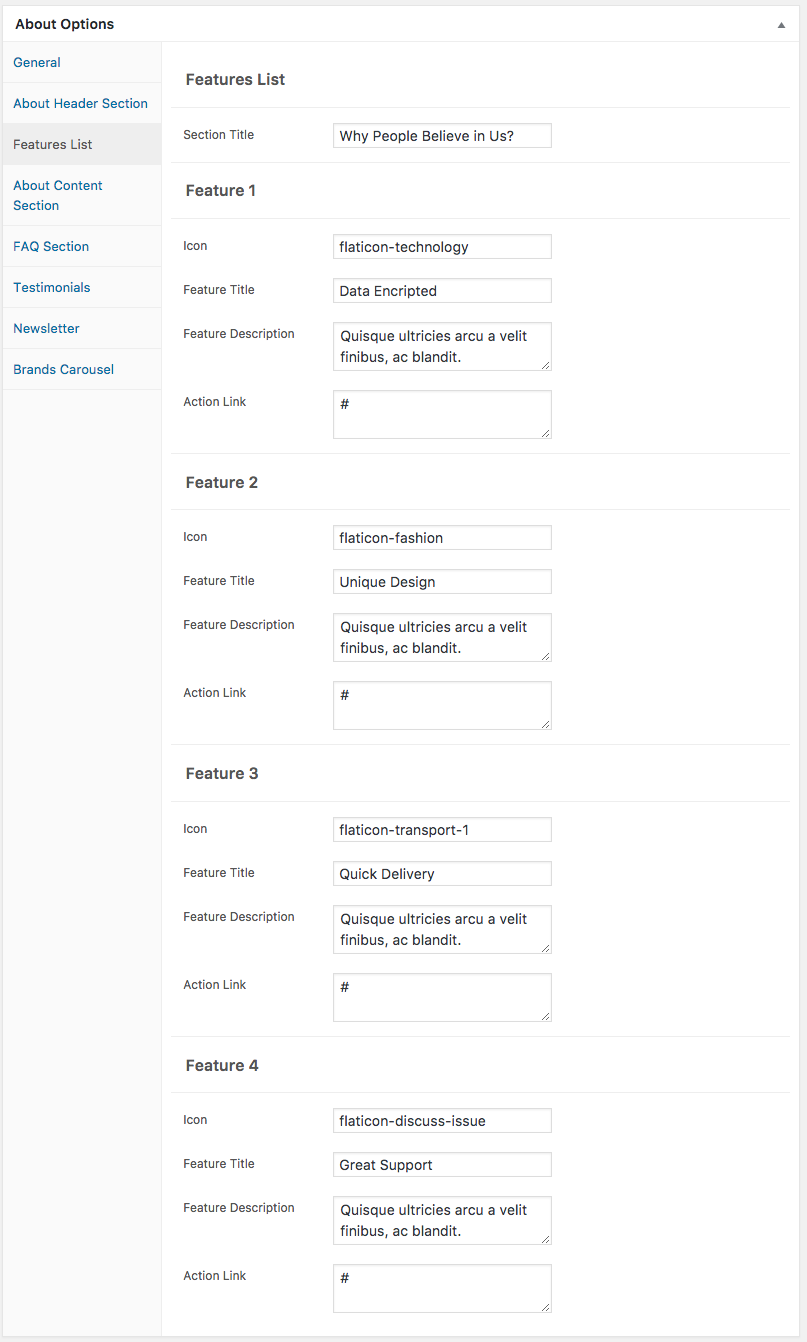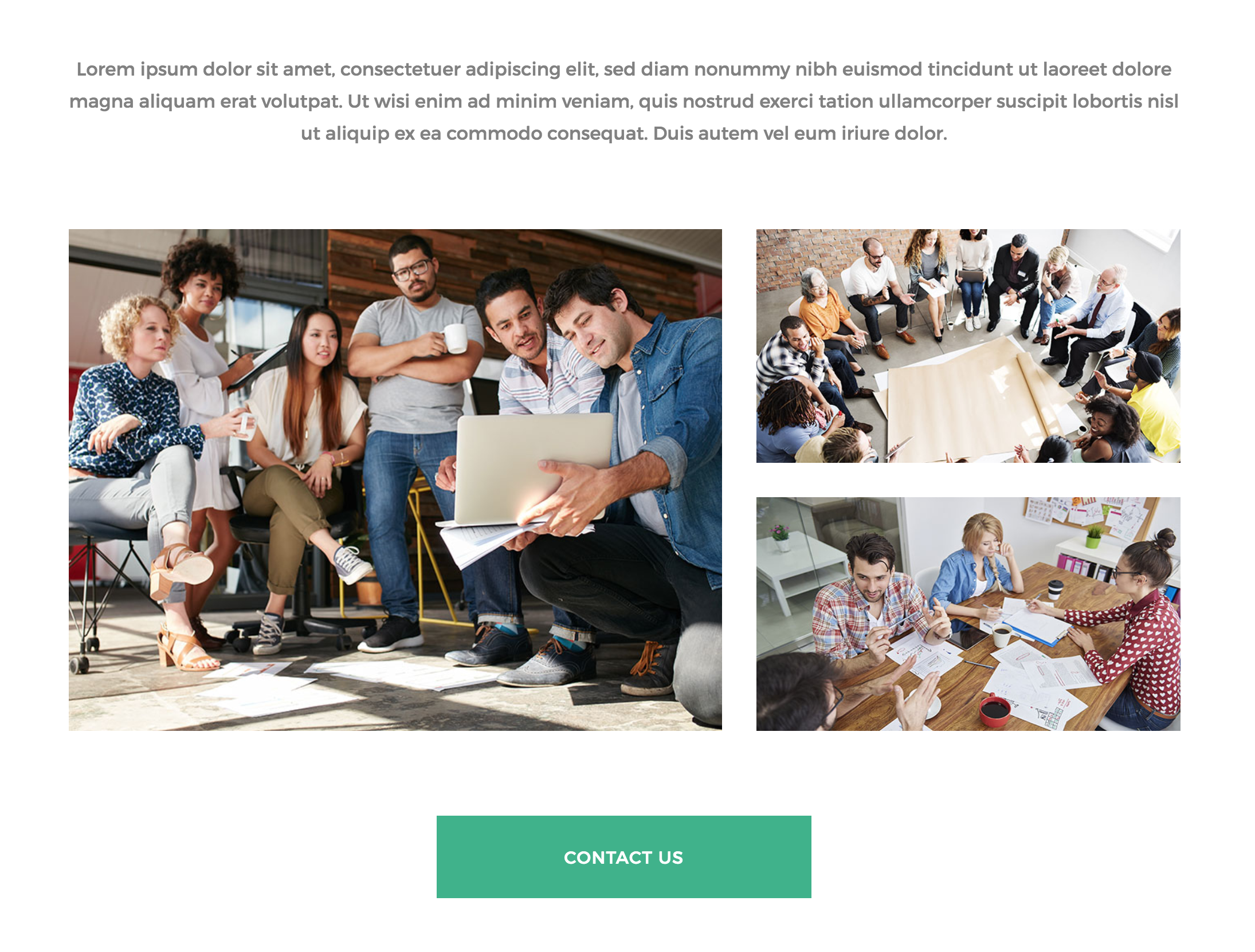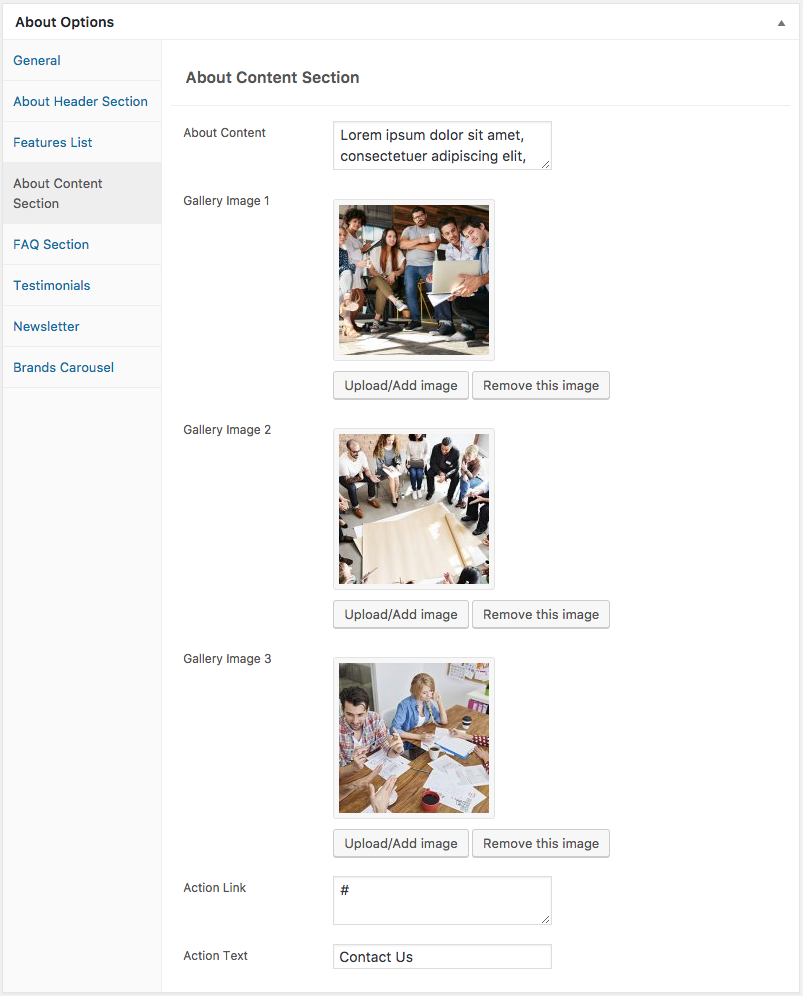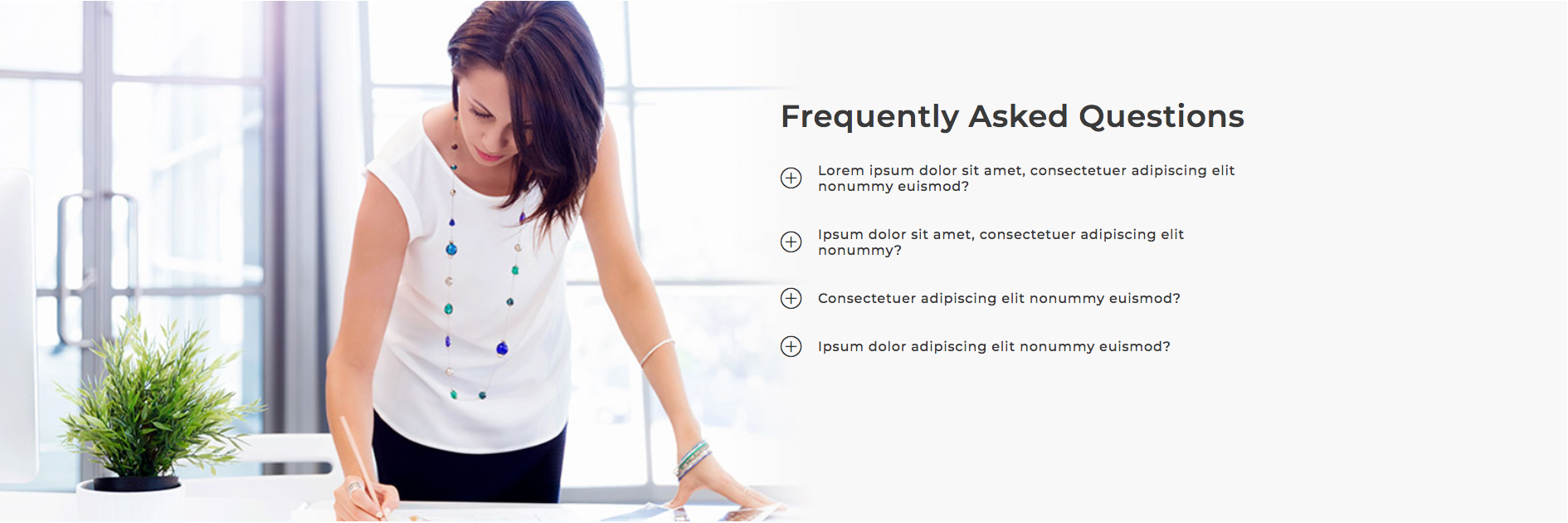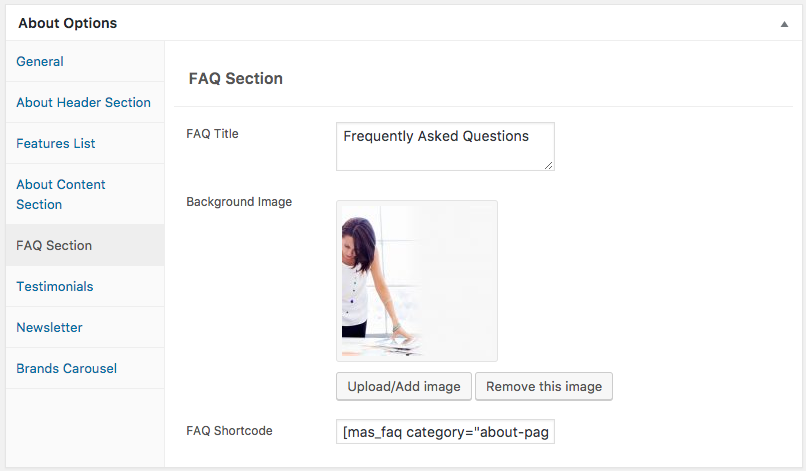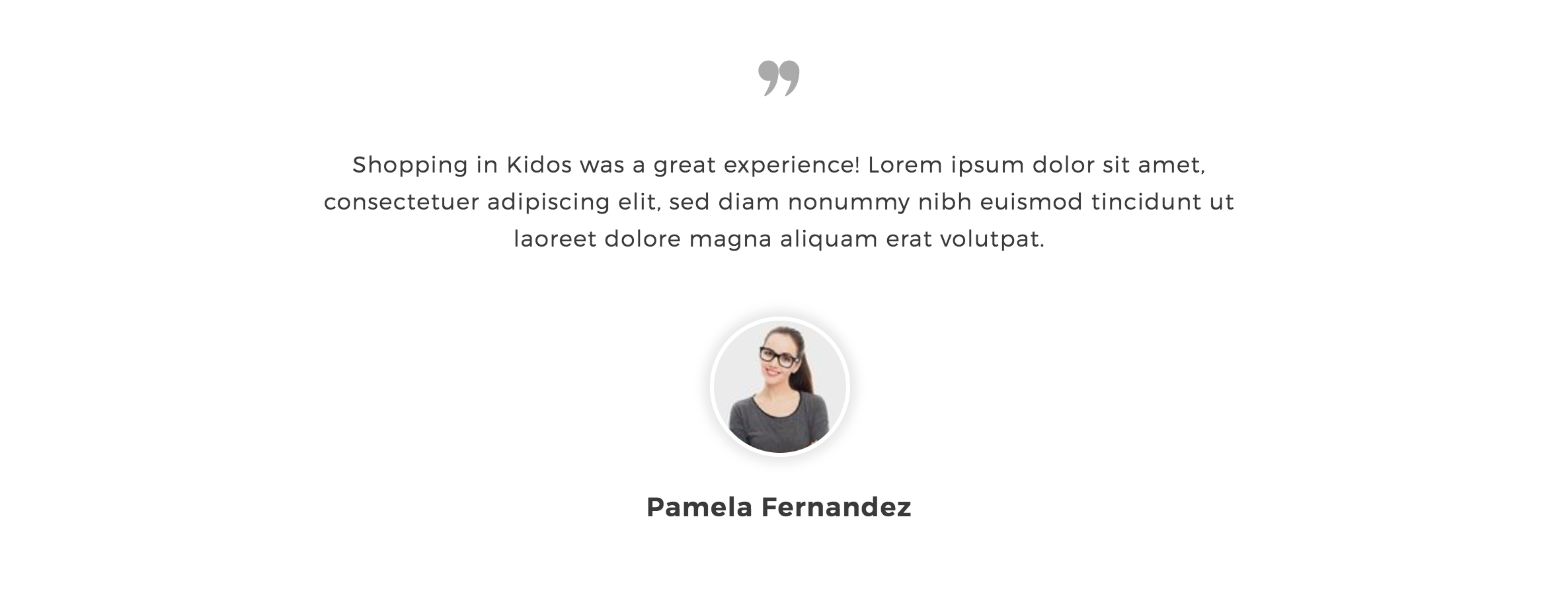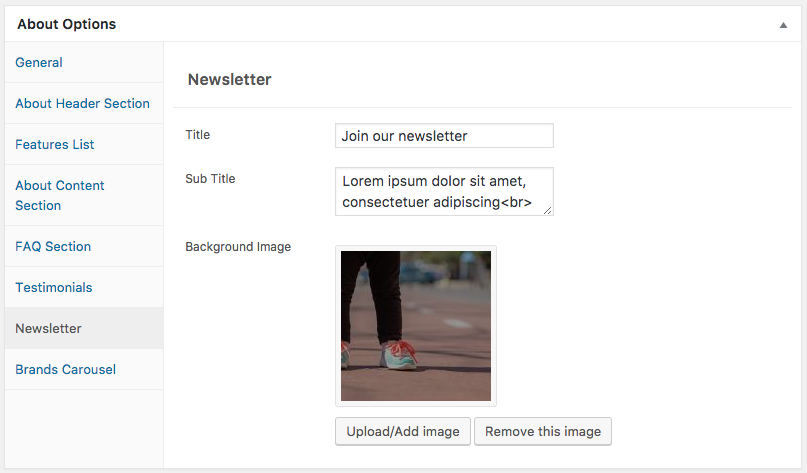Edit Page Screen
Following are the steps to create About Page using page template :
- Create a new page from Pages > Add New
- In the Page Attributes meta box that is usually present below the Publish meta box, choose the page template as About and click on Publish or Save Draft
- You can now view this saved page and it will load About template with its default values
- When the page reloads, you will have the About options to help you configure the blocks in About
About Options
General
The General Tab lists all available blocks for About Page. It also has options to enable/disable each block and determine each blocks order of appearance in the page.
About Header Section
Output
Settings
- Entry Title – Enter title – Default: Hello
- Entry Subtitle – Enter subtitle – Default: Meet the Kidos team, a global and high-passionate group.Lorem ipsum dolor sit amet, consectetuer adipiscing elit, sed diam nonummy.
Features List
Output
Settings
- Section Title – Enter section title – Default: Why People Believe in Us?
- Feature
- Icon – Enter icon – Default: flaticon-technology
- Feature Title – Enter feature title – Default: Data Encripted
- Feature Description – Enter feature description – Default: Quisque ultricies arcu a velit finibus, ac blandit.
- Action Link – Enter URL
About Content Section
Output
Settings
- About Content – Enter content – Default: Lorem ipsum dolor sit amet, consectetuer adipiscing elit, sed diam nonummy nibh euismod tincidunt ut laoreet dolore magna aliquam erat volutpat. Ut wisi enim ad minim veniam, quis nostrud exerci tation ullamcorper suscipit lobortis nisl ut aliquip ex ea commodo consequat. Duis autem vel eum iriure dolor.
- Gallery Image 1 – Upload image
- Gallery Image 2 – Upload image
- Gallery Image 3 – Upload image
- Action Link – Enter action URL link
- Action Text – Enter action text – Default: Contact Us
FAQ Section
Output
Settings
- FAQ Title – Enter faq title – Default: Frequently Asked Questions
- Background Image – Upload image
- FAQ Shortcode – Enter shortcode – Default: [mas_faq category=”about-page” orderby=”date” order=”DESC”]
Testimonials
Output
Settings
- Section Title Icon – Enter title icon – Default: flaticon-right-quotes-symbol
- Testimonial 1
- Testimonial Quote – Enter testimonial quote – Default: Shopping in Kidos was a great experience! Lorem ipsum dolor sit amet, consectetuer adipiscing elit, sed diam nonummy nibh euismod tincidunt ut laoreet dolore magna aliquam erat volutpat.
- Profile Image – Upload image
- Writer Name – Enter writer name – Default: Pamela Fernandez
Newsletter
Settings
- Title – Enter title – Default: Join our newsletter
- Sub Title – Enter sub title – Default: Lorem ipsum dolor sit amet, consectetuer adipiscing elit ipsum dolor sit amet.
- Background Image – Upload image