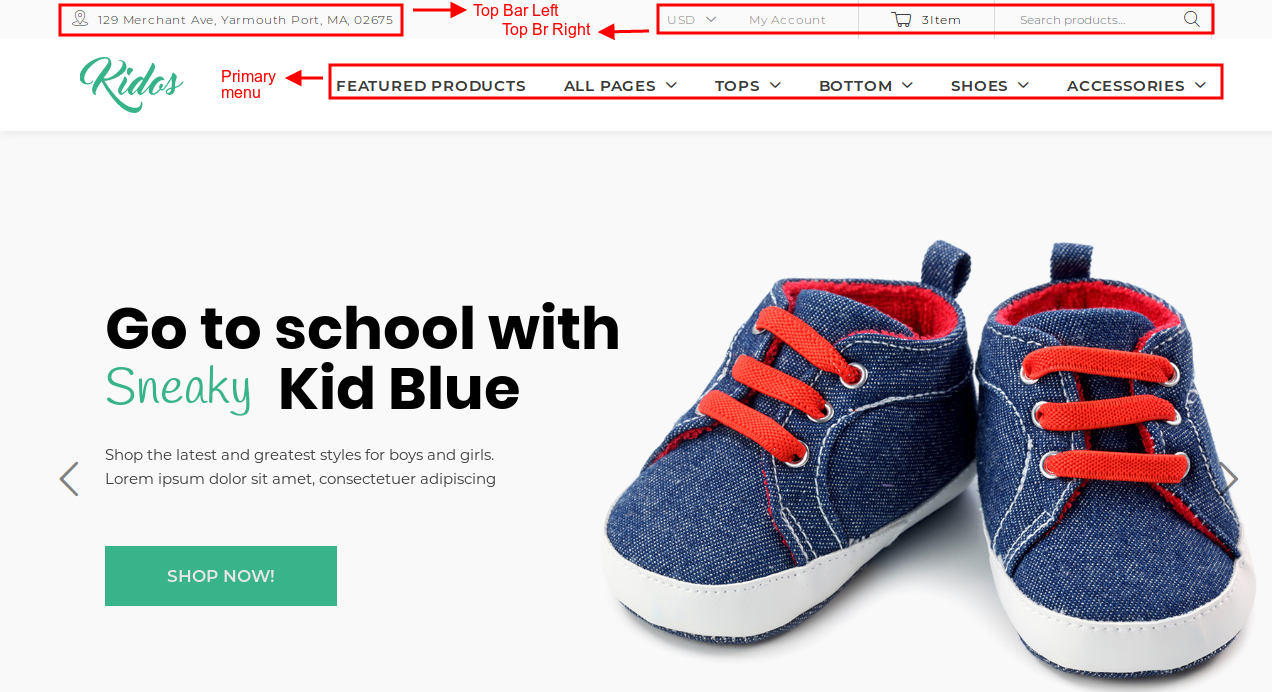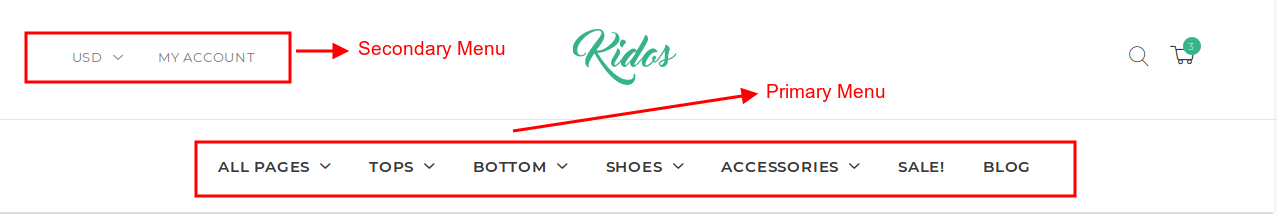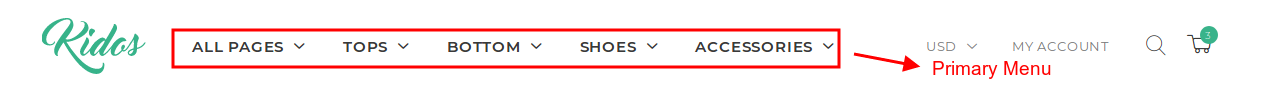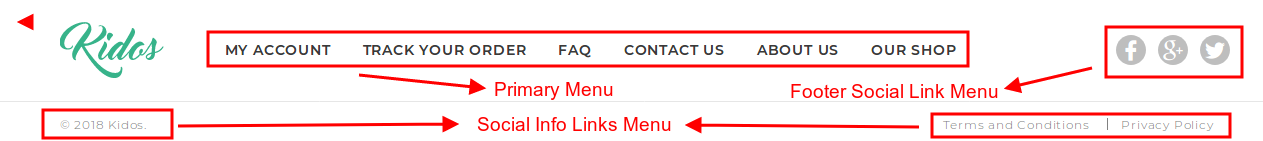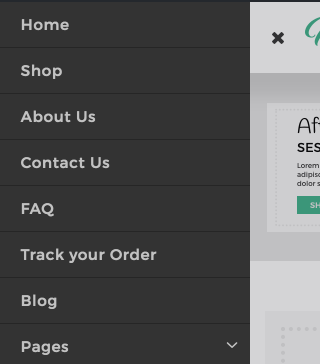Introduction
kidos has 10 menu locations and they are :
- Top Bar Left Menu
- Top Bar Right Menu
- Primary Menu (Header v1)
- Primary Menu (Header v2)
- Primary Menu (Header v3)
- Secondary Menu
- Footer Primary Menu
- Footer Social Links Menu
- Site Info Links Menu
- Handheld Menu
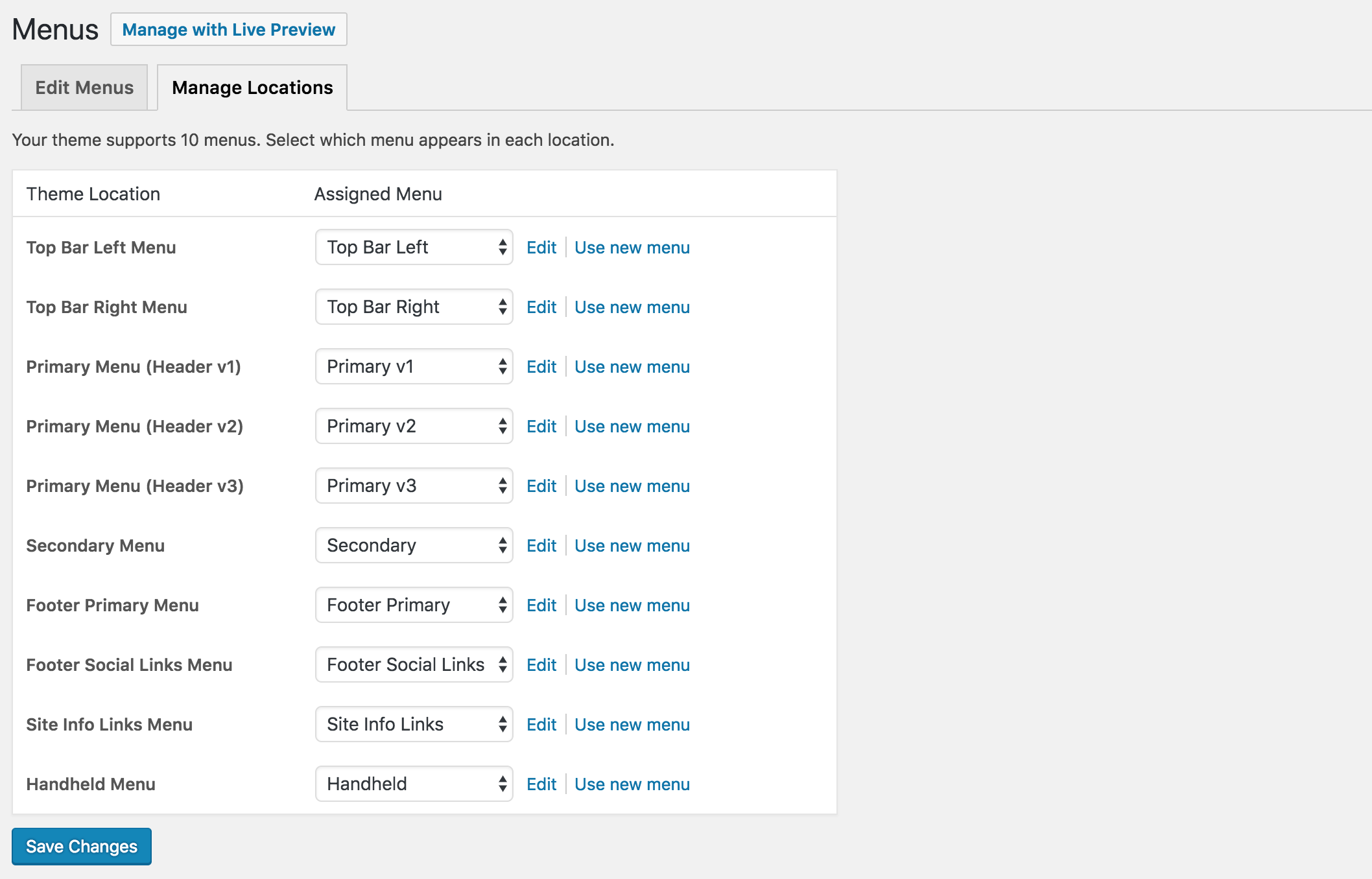
All the menus can be assigned from Appearance > Menus > Manage Location
Top Bar Left, Top Bar Right & Primary Menu (Header v3)
Header v3 has the following menu locations :
- Top Bar Left
- Top Bar Right
- Primary Menu (Header v3)
Secondary Menu & Primary Menu (Header v2)
Header v2 has the following menus locations:
- Secondary Menu
- Primary Menu (Header v2)
Primary Menu (Header v1)
Header v1 has this menus location:
- Primary Menu (Header v1)
Footer Primary Menu, Footer Social Links Menu and Site Info Links Menu
Footer has this menu locations:
- Footer Primary Menu
- Footer Social Links Menu
- Site Info Links Menu
Handheld Menu
This menu appears only in Mobile header. Here is how handheld menu looks :