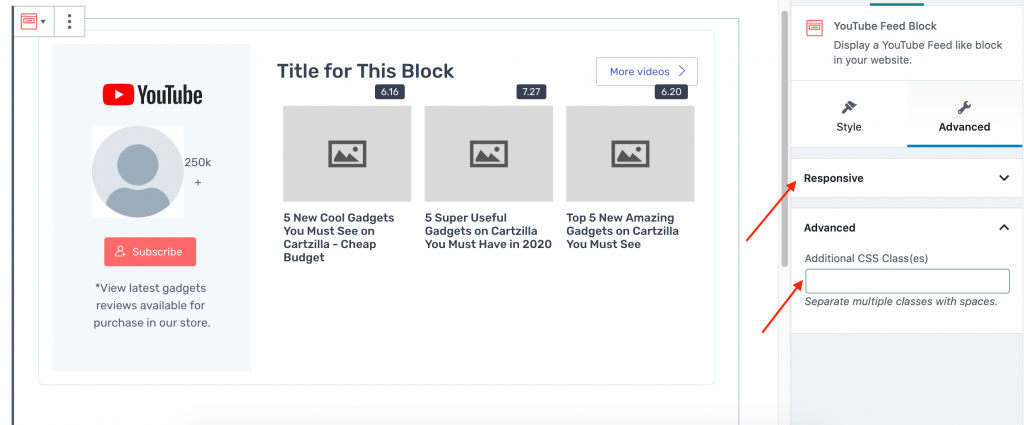Output
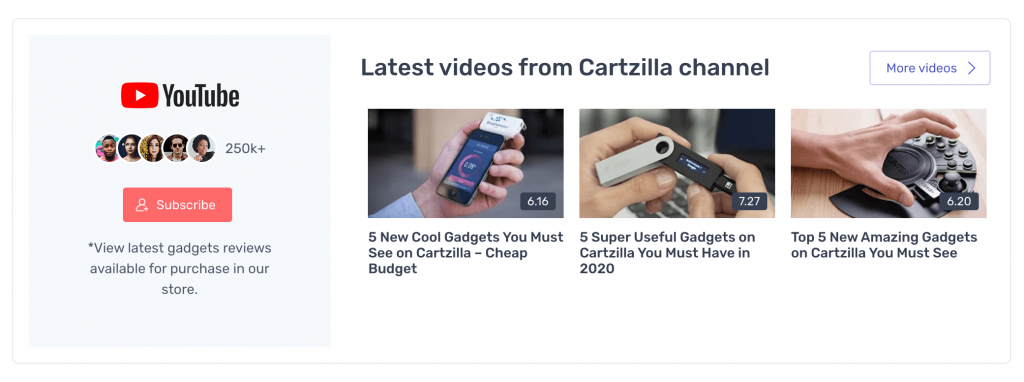
Settings
General Settings
- Enable Container: Enable or Disable container.
- Display Subscribe Picture: Enable or Disable subscribe picture.
- Display Subscribe Count: Enable or Disable subscribe count.
- Display Subscribe Button: Enable or Disable subscribe button.
- Show Timer on Video Image: Enable or Disable timer on video.
- Display Video Title: Enable or Disable video title.
- Limit: Drag the slider to set number of videos to displayed.
- Columns( lg ): Drag the slider to set number of columns to displayed in large screen.
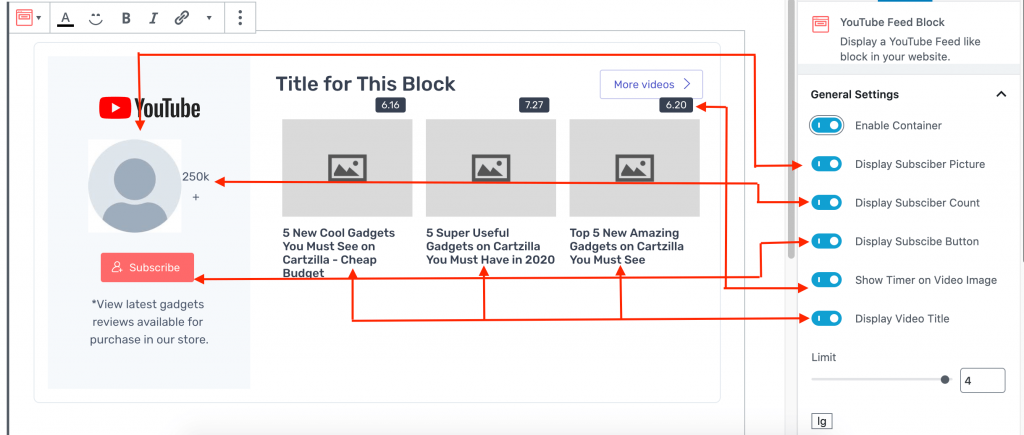
Button Settings
- Button Design: Choose button design solid or outline.
- Button Animation: Select animation style.
- Button Delay: Select delay
- Button size: Select size.
- Button shape: Select shape.
- Enable Shadow: Enable or disable button shadow.
- Background color: Select button background color by using color palette.
- Icon: Select button icon.
- Is icon button: Enable or disable button is icon.
- Icon after text: Enable or disable Icon is after text.
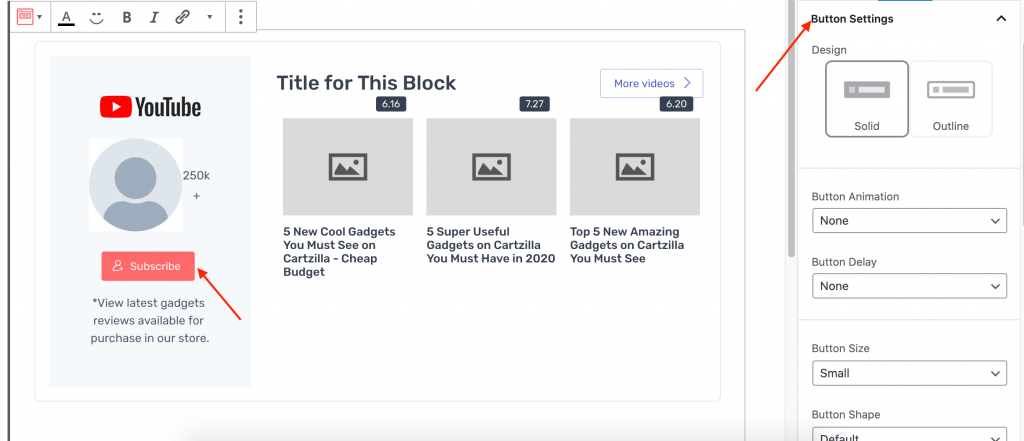
Title: Enable or Disable title
Header Button: Enable or Disable header button
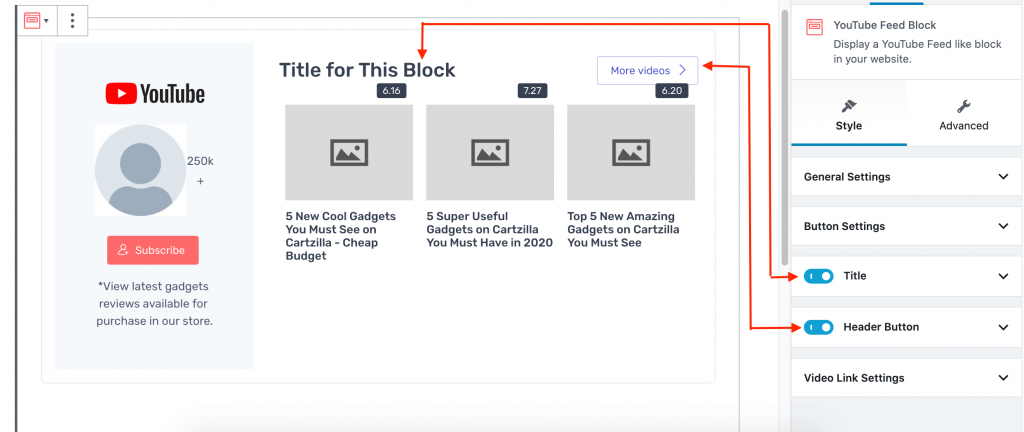
Video Link Settings
- Video Link Settings URL: Enter the video links.
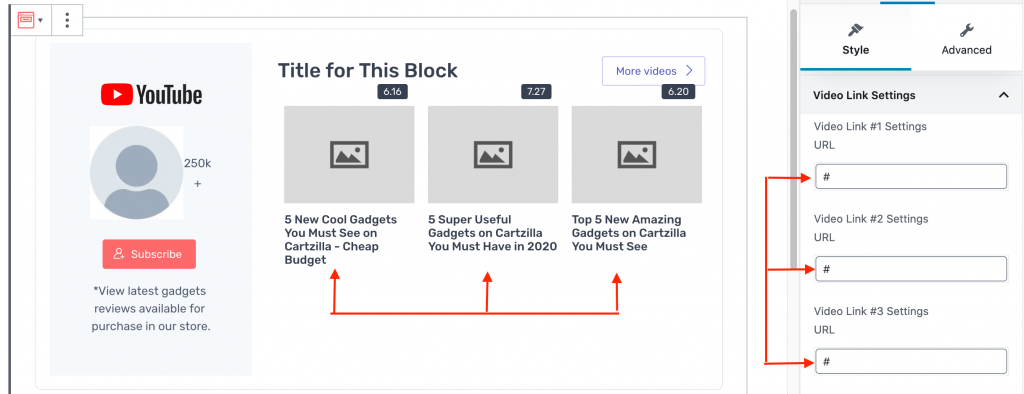
Responsive
- You can hide the block in Desktop, Tablet or Mobile views.
- You can add additional class in Advanced.