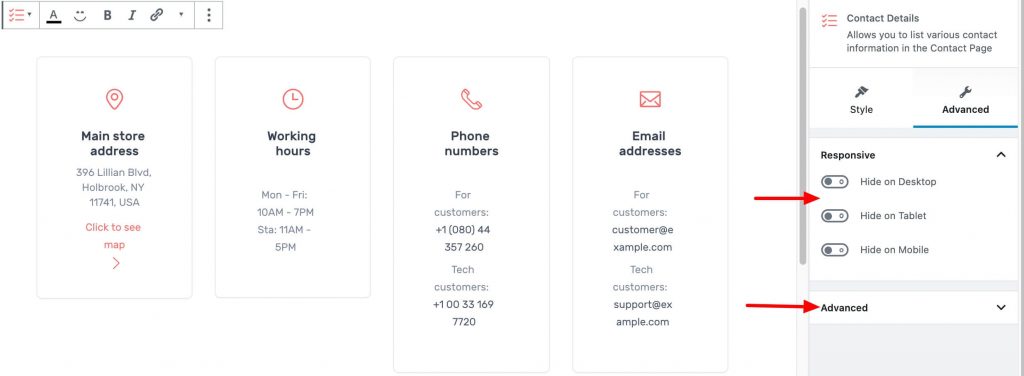Output
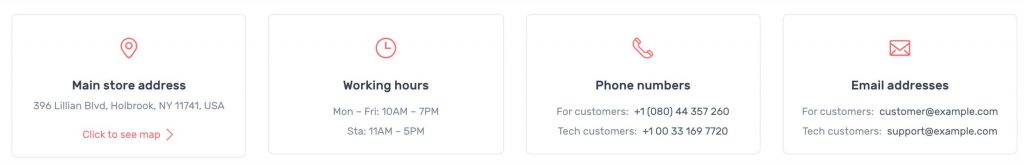
General Settings
Enable or Disable Container.
Limit: Drag the slider to select number of items you want to display. set 3 as the default no of icon.
List Limit: Drag the slider to select number of list you want to display. set 3 as the default no of icon.
Columns( lg, md, sm ): Drag the slider to select number of columns for large, medium and small screen. set 4 as the default column.
Select icon for map Link.
Enter link for map.
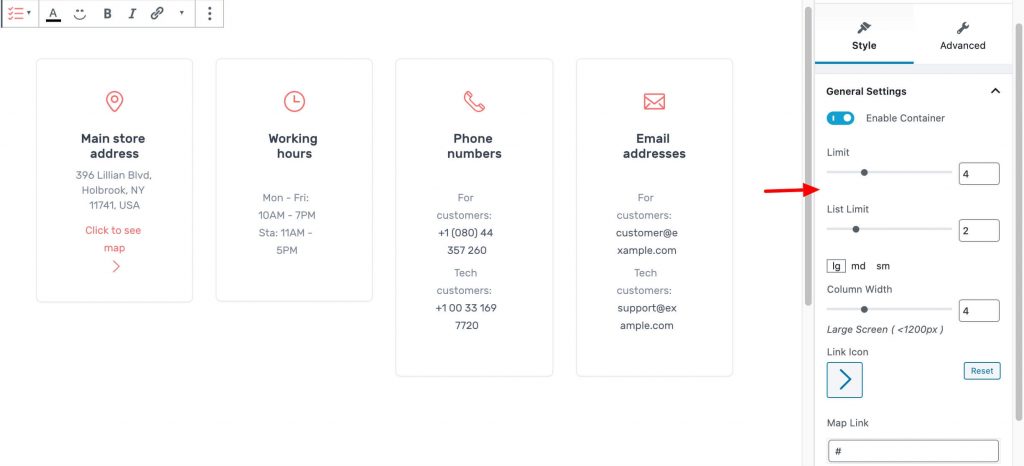
Icon Settings
Choose icon from icon dropdown
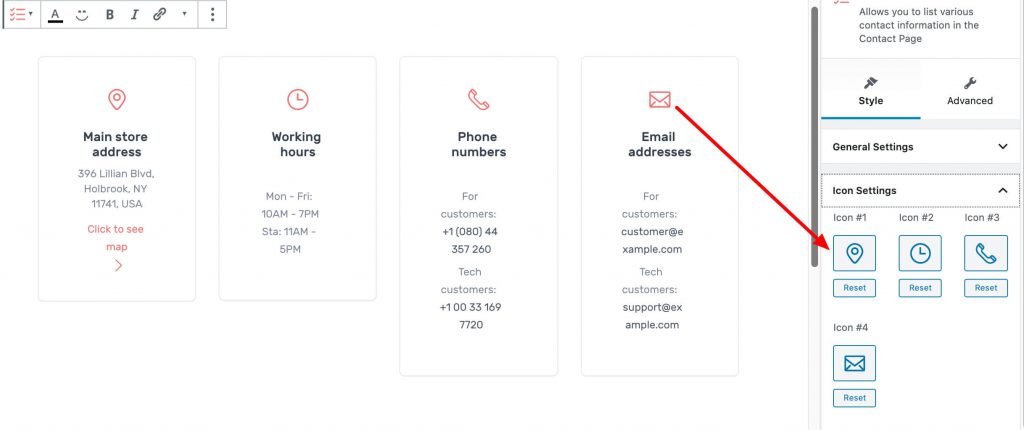
Responsive
You can hide block Desktop, Tablet, Mobile.
You can add additional class in Advanced.