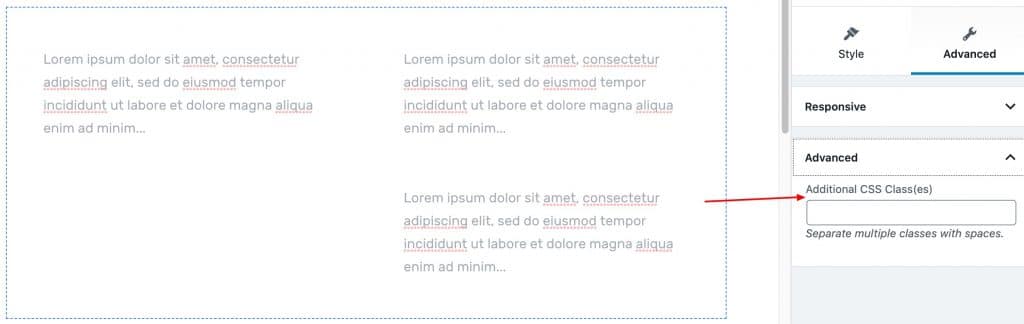Output
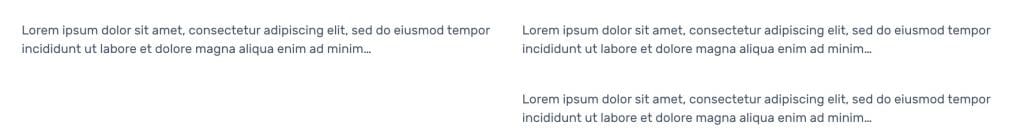
Columns Settings
- Drag and select number of column to display.
- Enable or disable container for columns.
- Enable or disable gutter space for columns.
- Add row class in additional row calss text box.
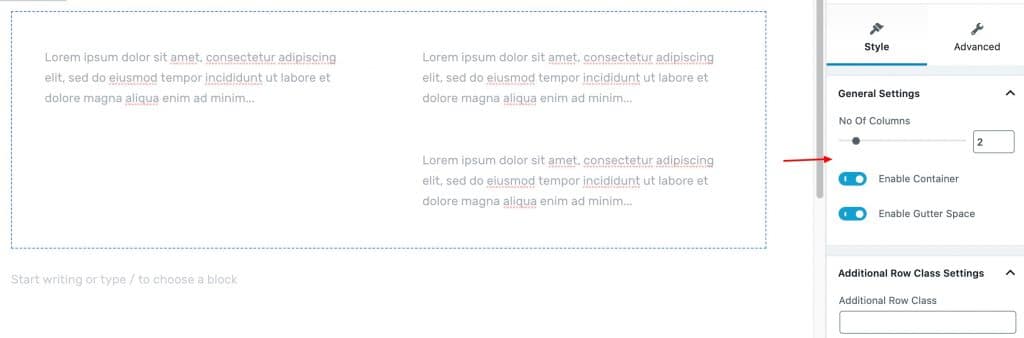
Column Setting
- Drag and select column width.
- Drag and select order class in which order the column has to display.
- Enter column Id.
- Column Background:Upload image for column
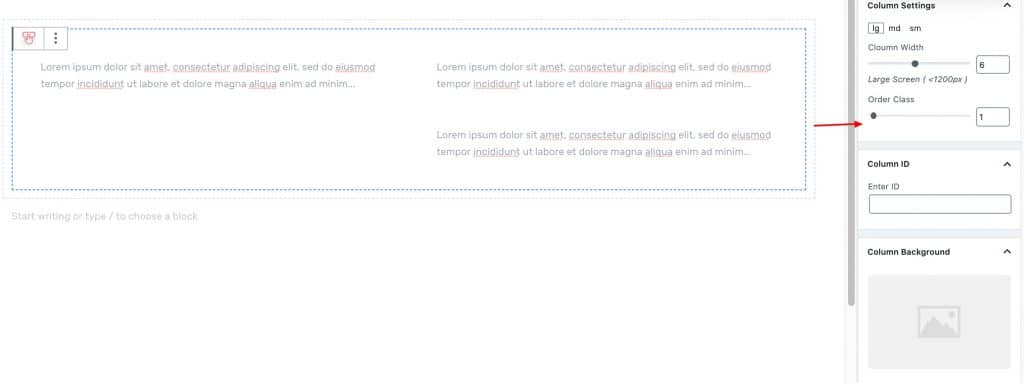
Responsive
- You can hide the block in Desktop, Tablet or Mobile views.
- You can add additional class in Advanced.