Output

Layout Settings
Basic Style
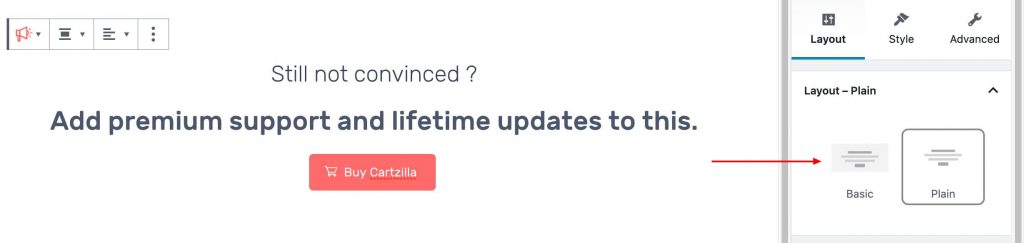
Plain Style
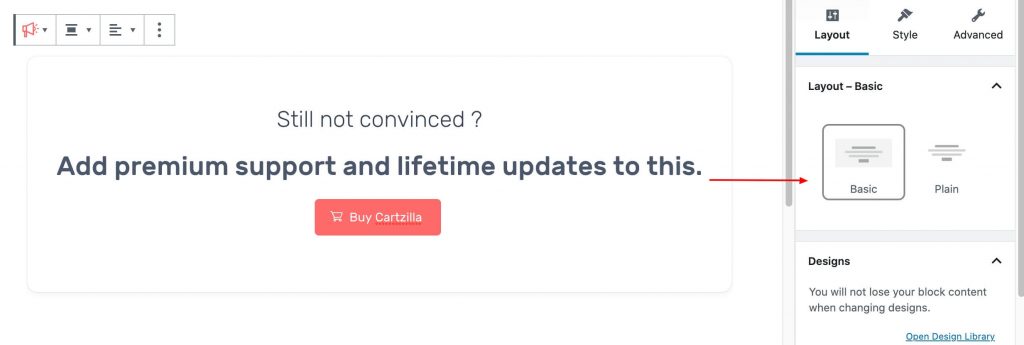
General Settings
- Drag and set border radius for basic style.
- Drag and set shadow for basic style.
- Set alignment .
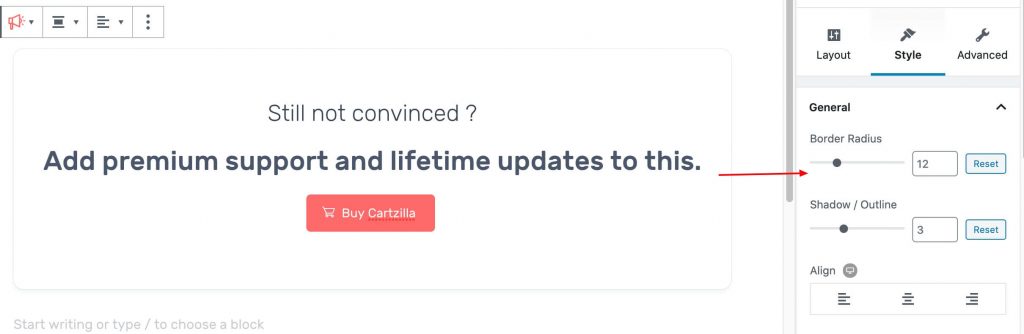
Title
- Set typography style for title.
- Set font size.
- Select tag.
- Select title color.
- Set alignment.
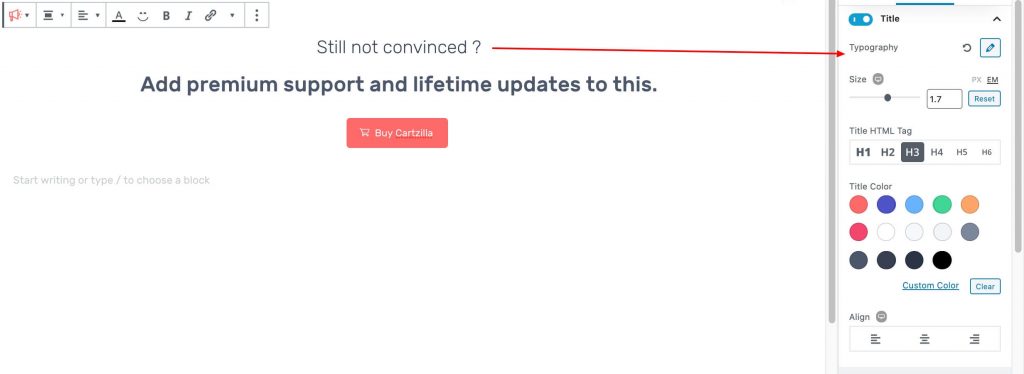
Description
- Set typography style for description.
- Set font size.
- Select tag.
- Select description color.
- Set alignment.
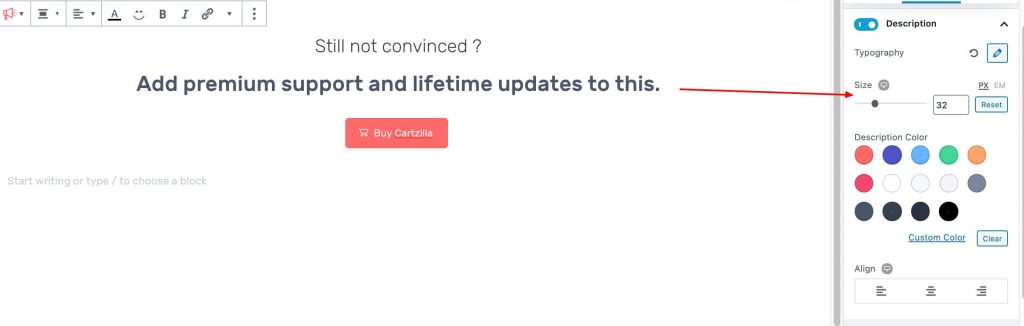
Button
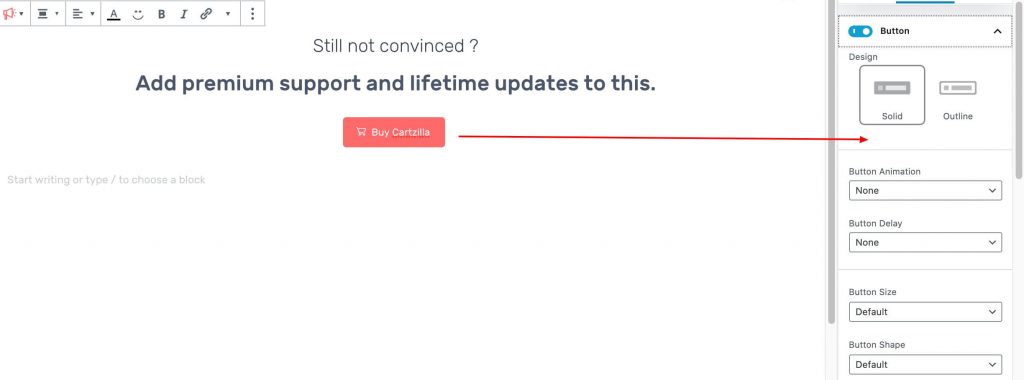
- Button Design: Choose button design solid or outline.
- Button Animation: Select animation style.
- Button Delay: Select delay
- Button size: Select size.
- Button shape: Select shape.
- Enable Shadow: Enable or disable button shadow.
- Background color: Select button background color by using color palette.
- Icon: Select button icon.
- Is icon button: Enable or disable button is icon.
- Icon after text: Enable or disable Icon is after text.
Spacing
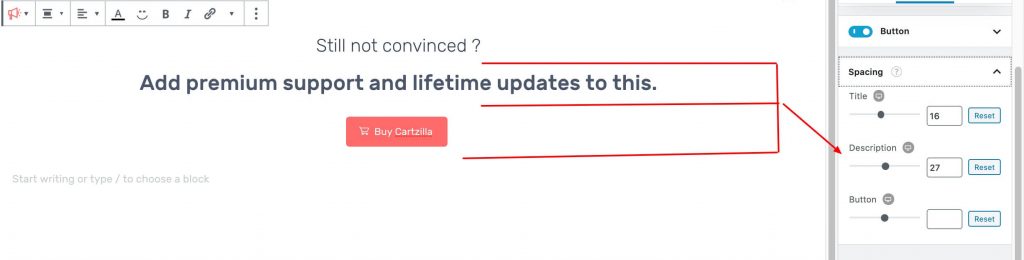
- Drag and set spacing for title, description and button.
Block Background

- Enable to style block background.
- Enable padding for block.
- Select background color for block.
- Drag and change opacity for background color.
Top Separator
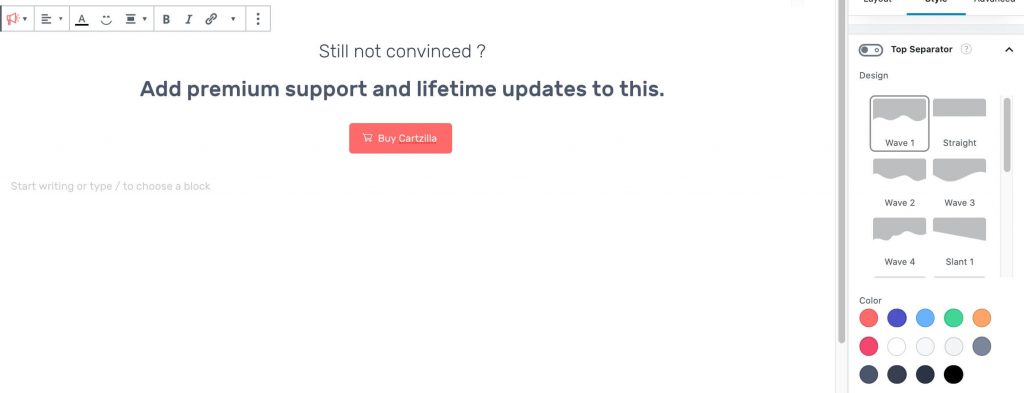
- Enable to add separator on the top of the block.
- Choose separator Style.
- Choose separator color.
Bottom Separator
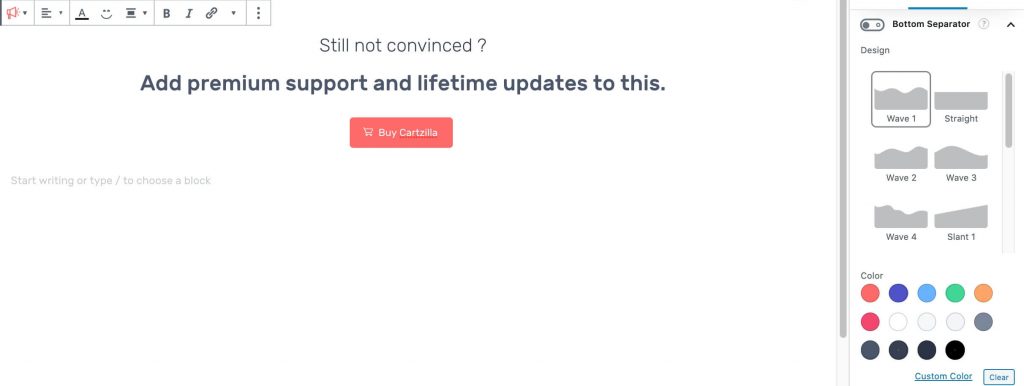
- Enable to add separator at the bttom of the block.
- Choose separator Style.
- Choose separator color.