Output
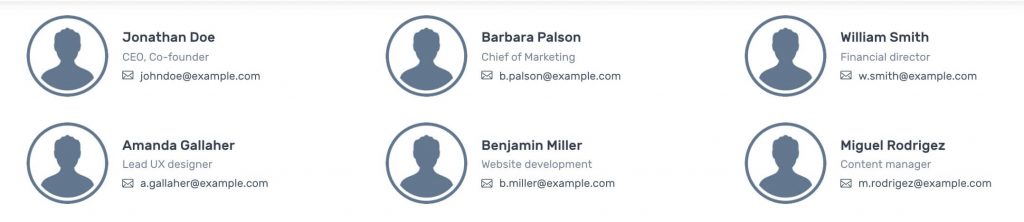
General Settings
Limit: Drag the slider to select number of items you want to display. set 3 as the default no of icon.
Columns( lg, md, sm ): Drag the slider to select number of columns for large, and small screen. set 3 as the default column.
you can set image using placeholder image.

Icon Settings
You can choose icon from icon dropdown option.
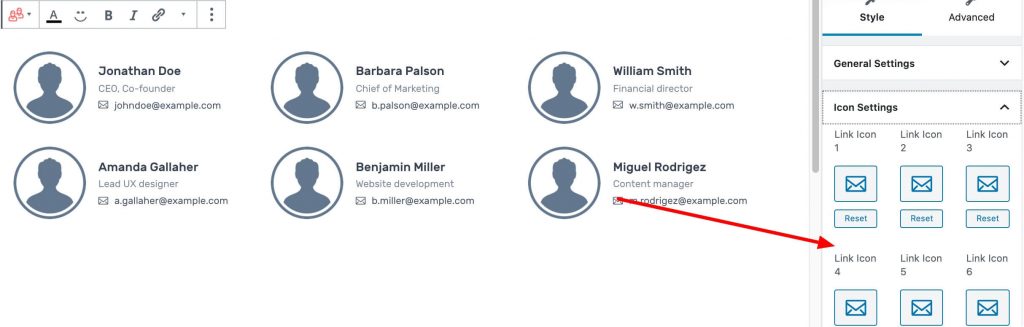
Responsive
You can hide block Desktop, Tablet, Mobile.
You can add additional class in Advanced.
