Output
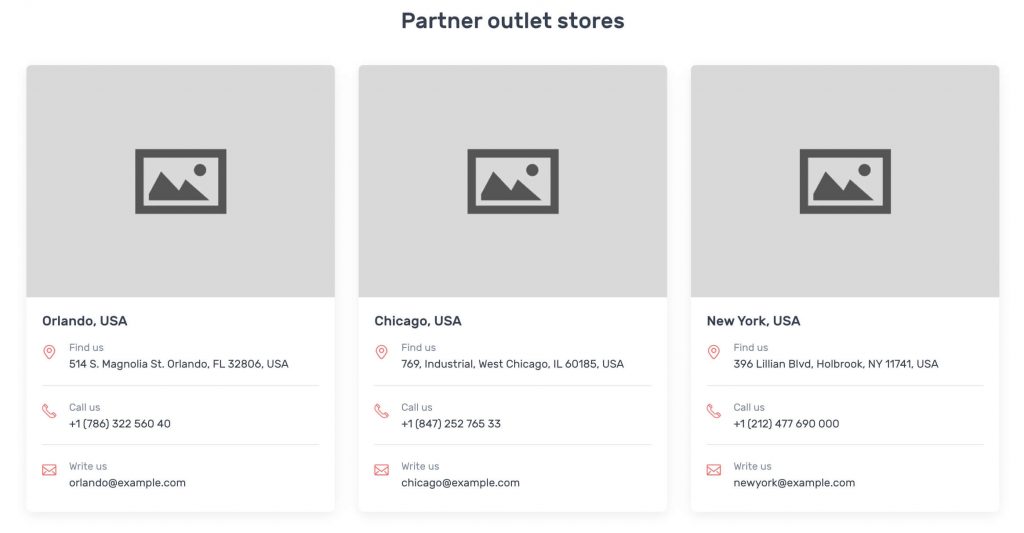
General Settings
Enable or Disable Container.
Limit: Drag the slider to select number of items you want to display. set 3 as the default no of icon.
List Limit: Drag the slider to select number of list you want to display. set 3 as the default no of icon.
Columns( lg, sm ): Drag the slider to select number of columns for large, and small screen. set 3 as the default column.
you can upload image by image placeholder.
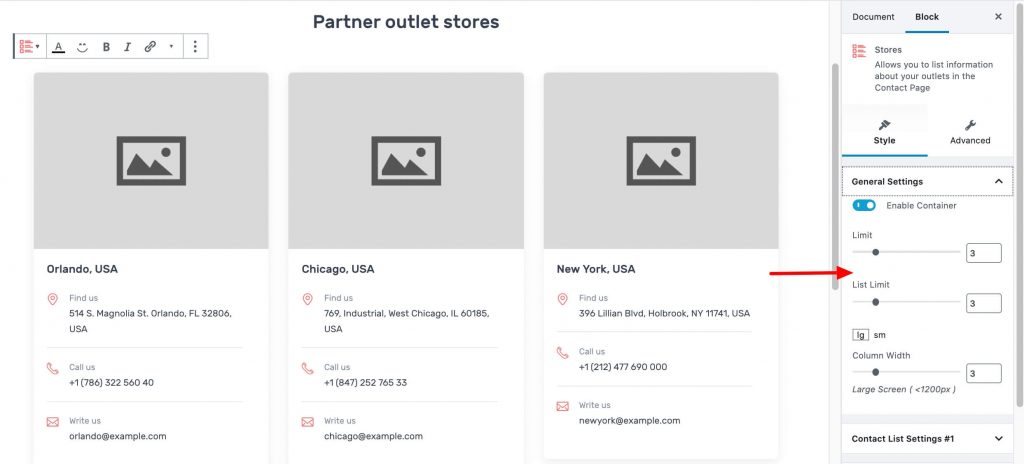
Icon Settings
choose icon for list from the icon dropdown
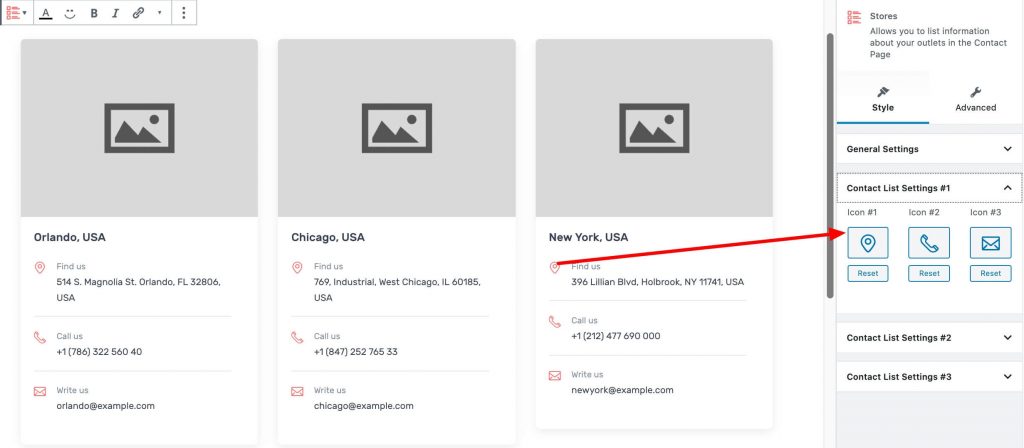
Responsive
You can hide block Desktop, Tablet, Mobile.
You can add additional class in Advanced.