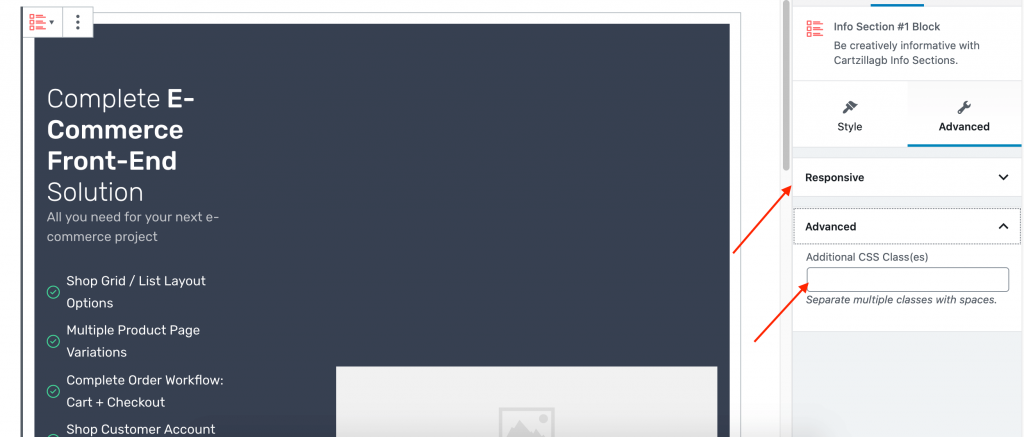Output
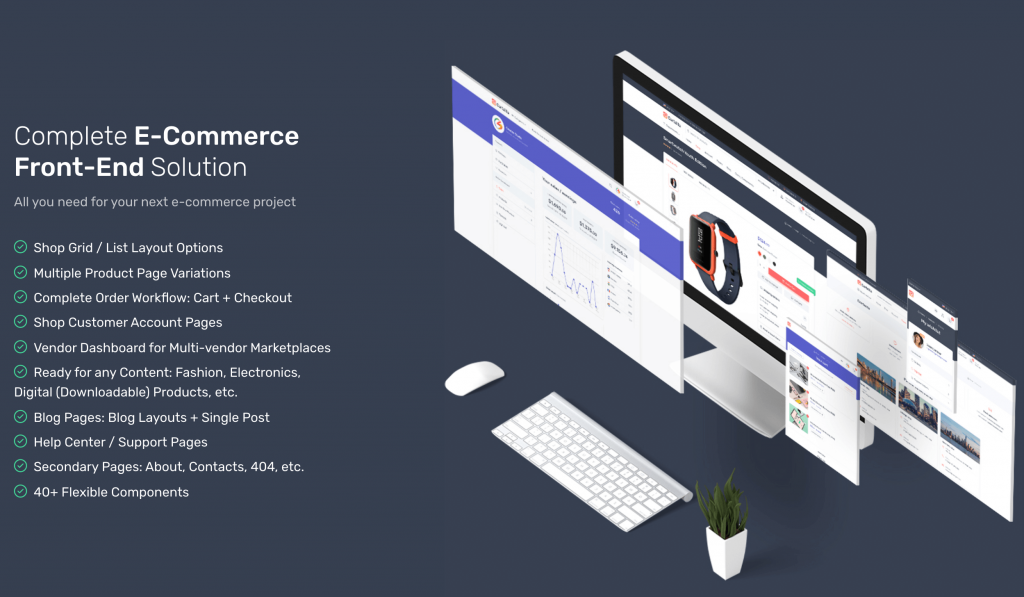
Settings
General Settings
- Enable Container: Enable or Disable container.
- Display Title: Enable or Disable title.
- Display Description: Enable or Disable description.
- Display List Items: Enable or Disable list items.
- Display Icons: Enable or Disable icon.
- Display Images: Enable or Disable images.
- List Limit: Drag the slider to set number of list to displayed.
- Icon Color: You can choose background color by using color palette.
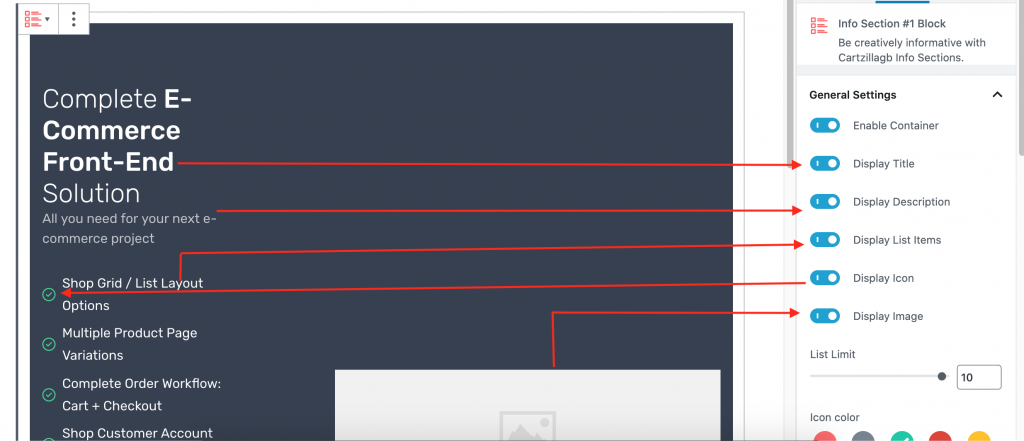
Icon Settings
- You can choose icons for list items
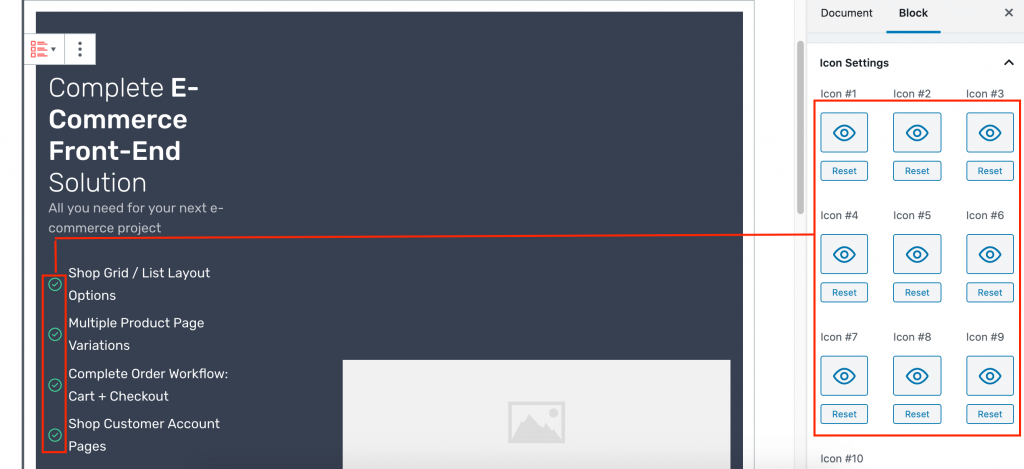
Responsive
- You can hide the block in Desktop, Tablet or Mobile views.
- You can add additional class in Advanced.