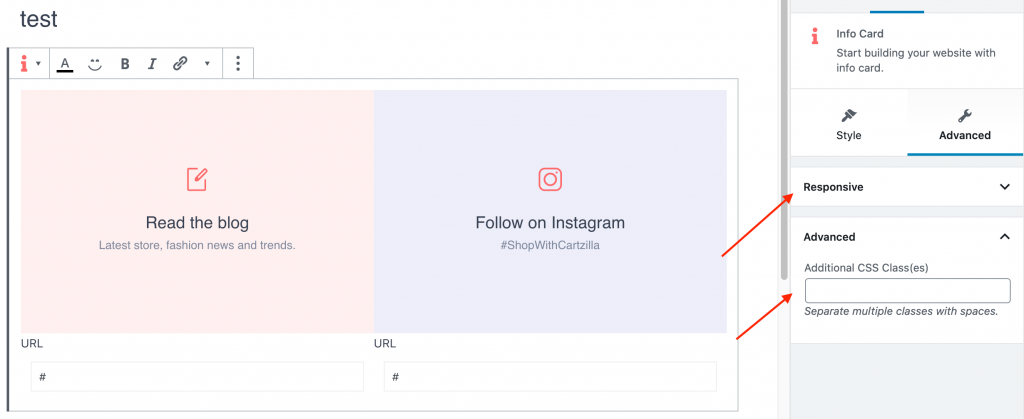Output
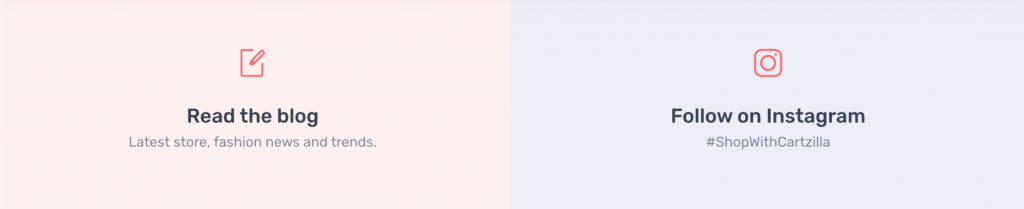
Settings
General Settings
- No of Blocks: Choose the number of blocks to view.
- Columns( lg ): Drag the slider to select number of columns for large screen. set 2 as the default column.
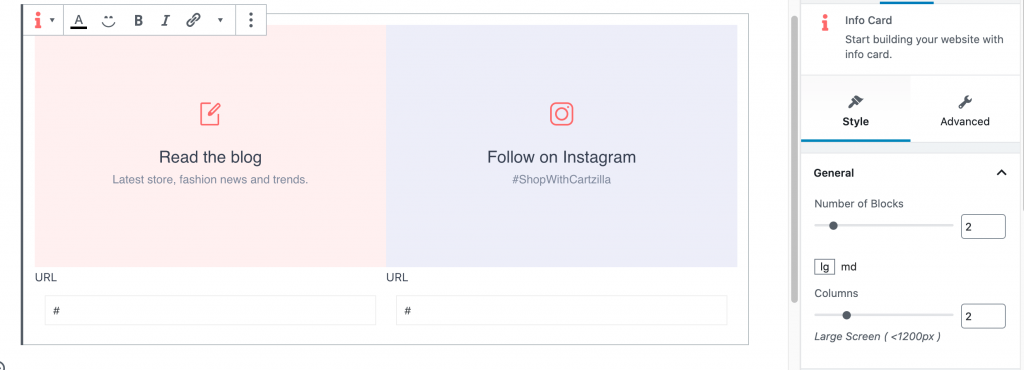
Icon Settings
- Choose your icon
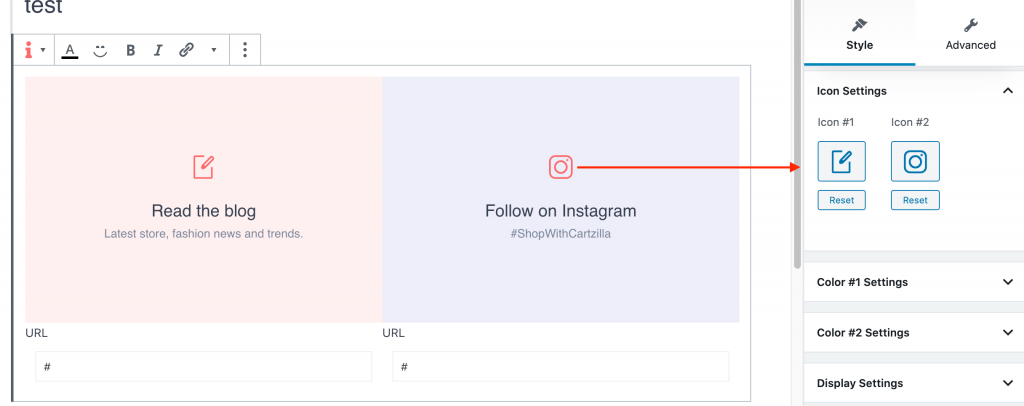
Color Settings
- Title color: Choose the card’s title color in color palatte.
- Subtitle color: Choose the card’s subtitle color in color palatte.
- Background color: Choose the card’s background color in color palatte.
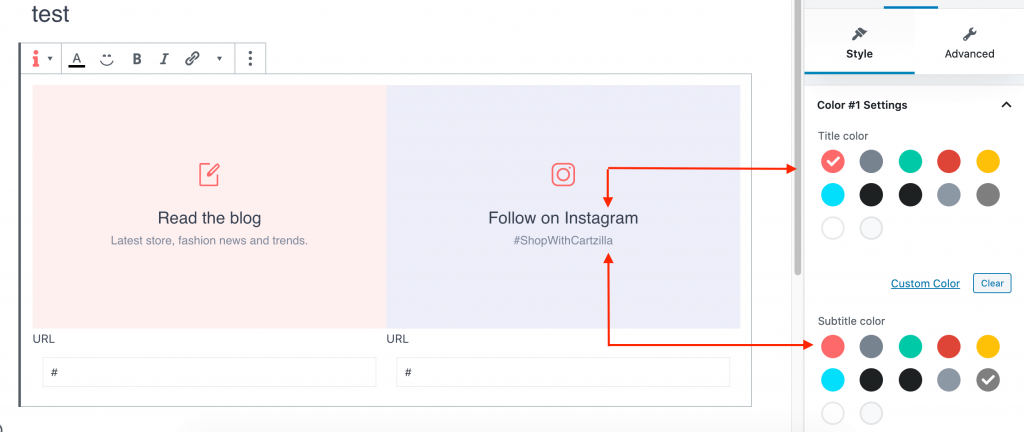
Display Settings
- Enable Title: Enable or Disable title.
- Enable Subtitle: Enable or Disable subtitle.
- Enable Icon: Enable or Disable icon.
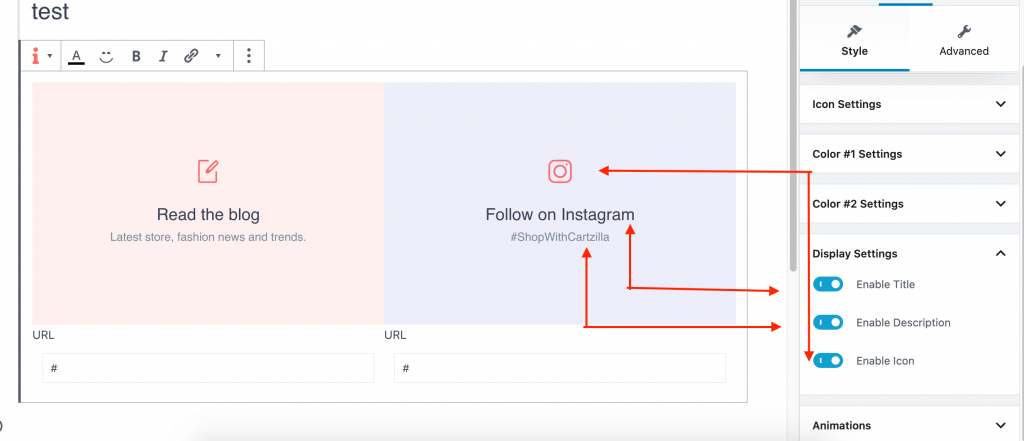
Responsive
- You can hide the block in Desktop, Tablet or Mobile views.
- You can add additional class in Advanced.