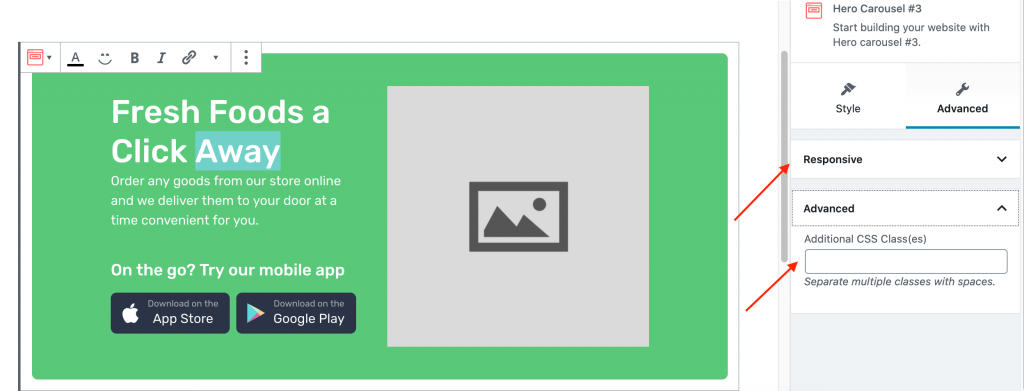Output
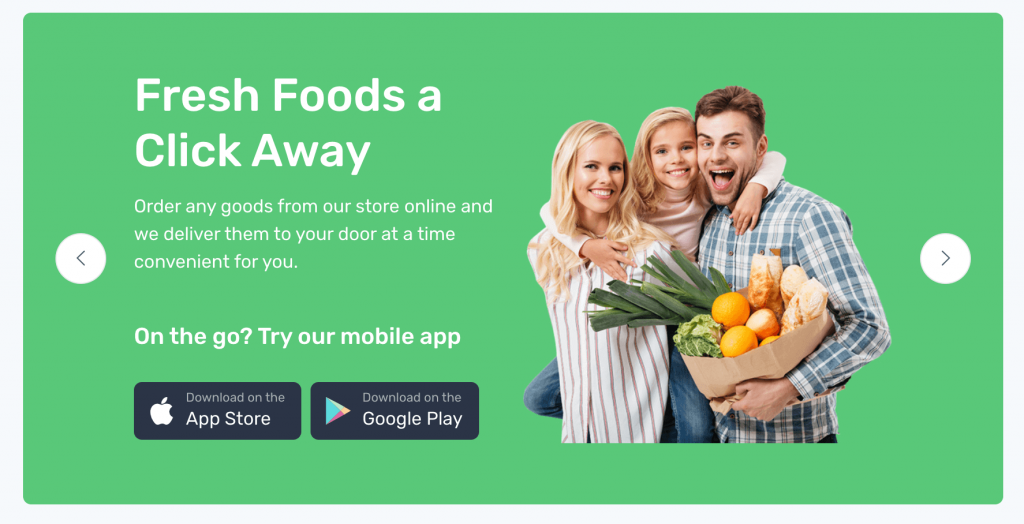
Settings
General settings
- No of slides: Choose the number of slides for carousel.
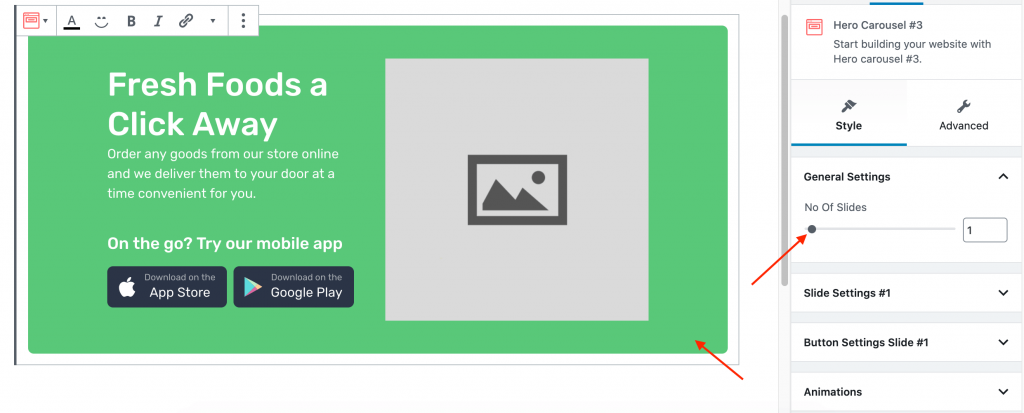
Slide settings
- Background Image: Upload slider background image.
- Background color: Choose slider background color in color palette.
- Display title: Enable or Disable title.
- Display pretitle: Enable or Disable pretitle.
- Display subtitle: Enable or Disable subtitle.
- Display button: Enable or Disable button.
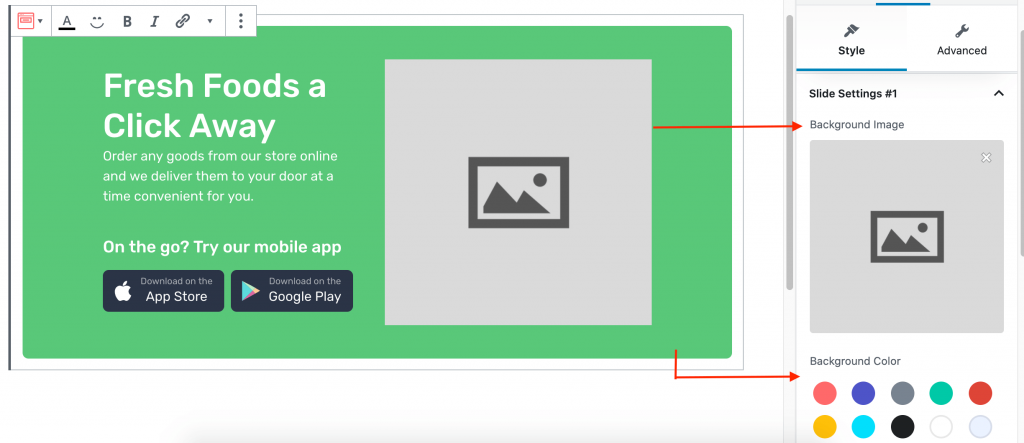
Button settings
- Number of buttons: Choose the number of buttons view.
- Icon: Select the button icon.
- Background color: Choose the button background color.
- URL: Enter the button URL.
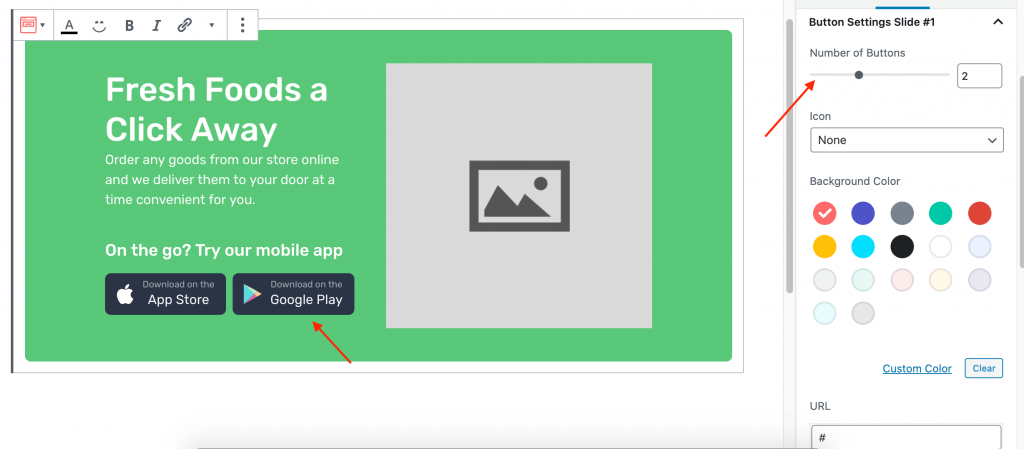
Responsive
- You can hide the block in Desktop, Tablet or Mobile views.
- You can add additional class in Advanced.