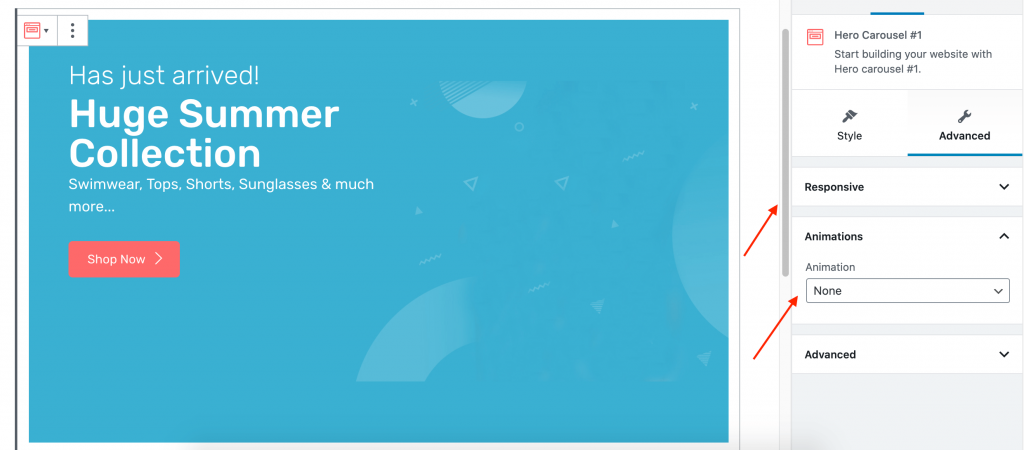Output

Settings
General
- No of slides: You can choose number of slides to carousel.
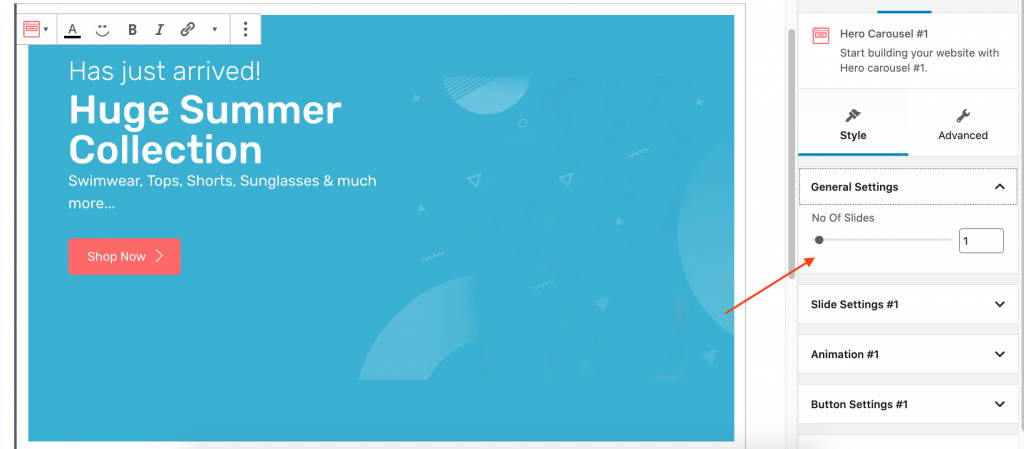
Slide Settings
- Background Image: You can choose background image.
- Background Color: You can choose background color.
- Enable Pretitle: Enable or Disable Pretitle.
- Display Title: Enable or Disable title.
- Display Subtitle: Enable or Disable subtitle.
- Display Button: Enable or Disable button.
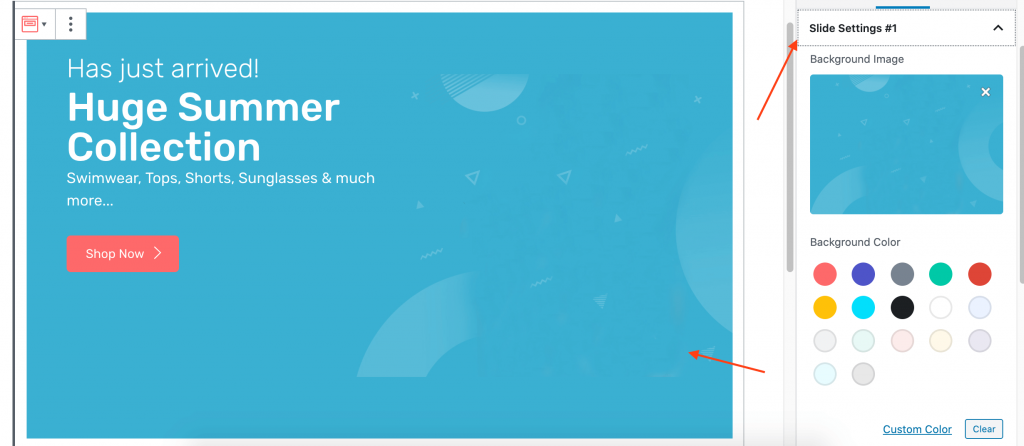
Animation
- Pretitle-animation: You can choose pretitle animation.
- Pretitle-delay: You can choose pretitle delay.
- Title-animation: You can choose title animation.
- Title-delay: You can choose title delay.
- Subtitle-animation: You can choose subtitle animation.
- Subtitle-delay: You can choose subtitle delay.
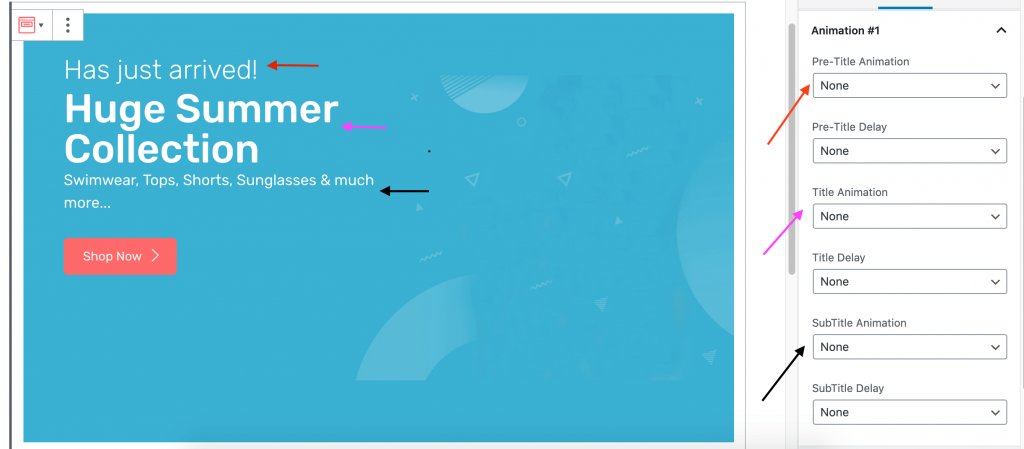
Buttton Settings
- Button Design: Choose button design solid or outline.
- Button Animation: Select animation style.
- Button Delay: Select delay
- Button size: Select size.
- Button shape: Select shape.
- Enable Shadow: Enable or disable button shadow.
- Background color: Select button background color by using color palette.
- Icon: Select button icon.
- Is icon button: Enable or disable button is icon.
- Icon after text: Enable or disable Icon is after text.
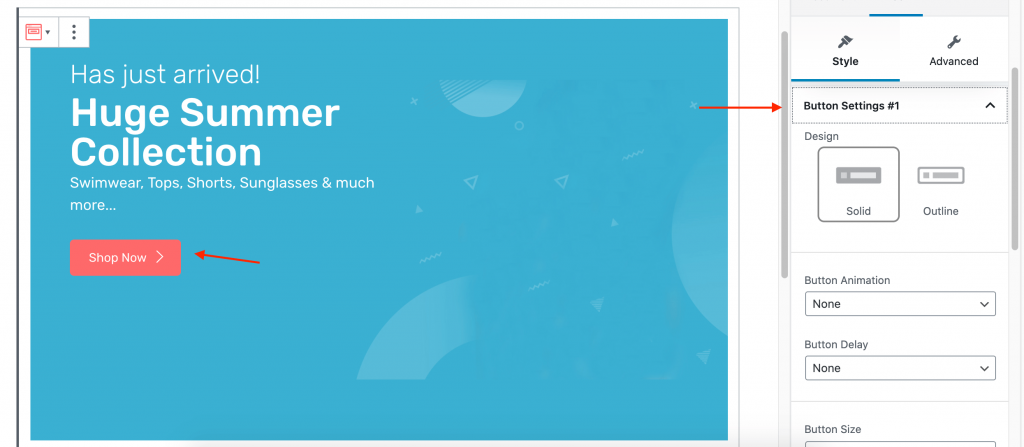
Responsive
- You can hide the block in Desktop, Tablet or Mobile views.
- You can add additional class in Advanced.