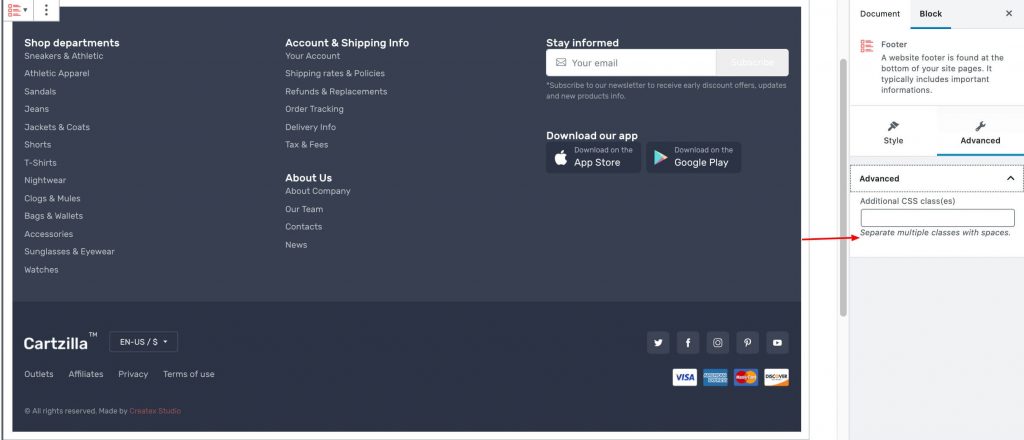Output
style-1
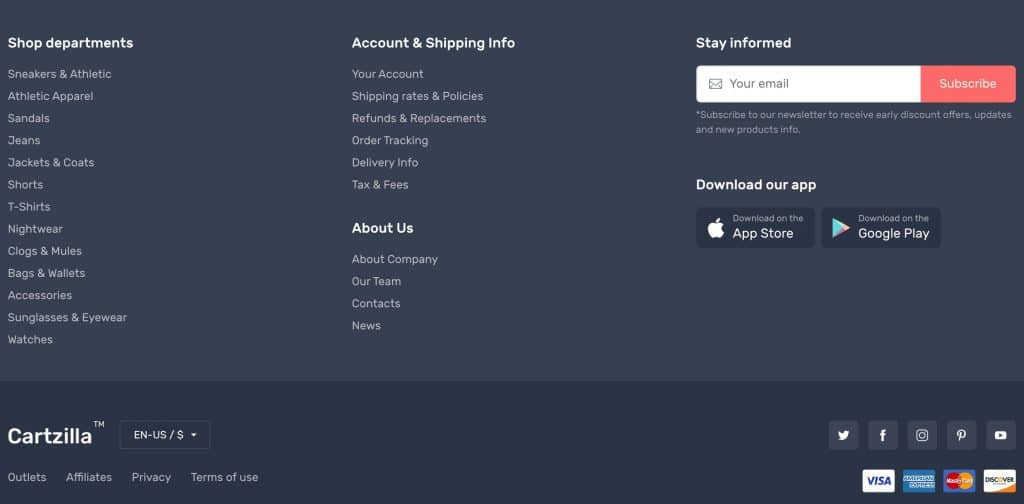
style-2
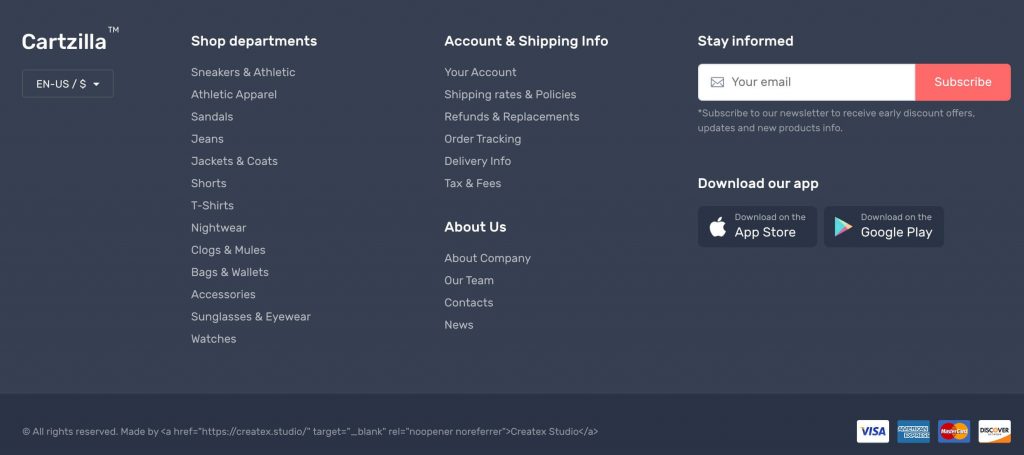
style-3
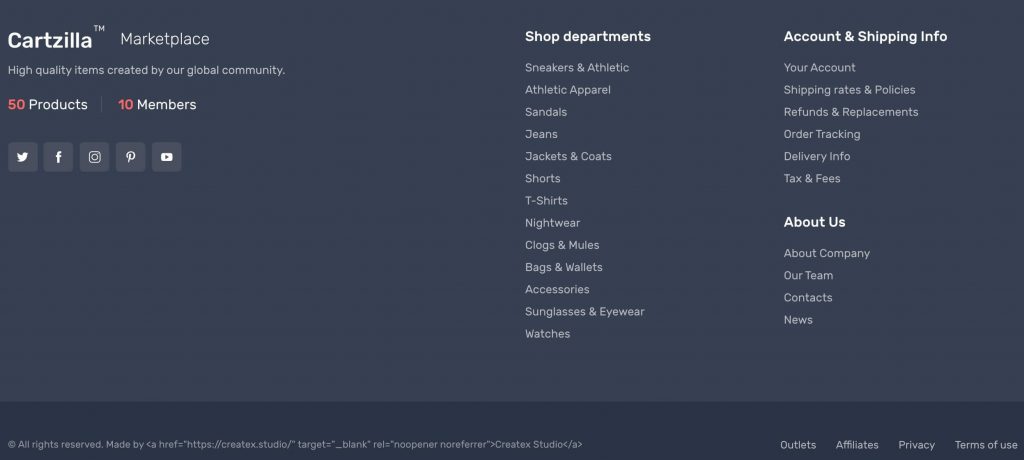
General Settings
- Footer Type: Choose footer background light or dark.
- Enable or Disable language currency.
- Enable or Disable footer widgets.
- Enable or Disable footer Static content.
- Enable or Disable footer quick link menu.
- Enable or Disable footer social menu.
- Enable or Disable payment method.
- upload payement image.
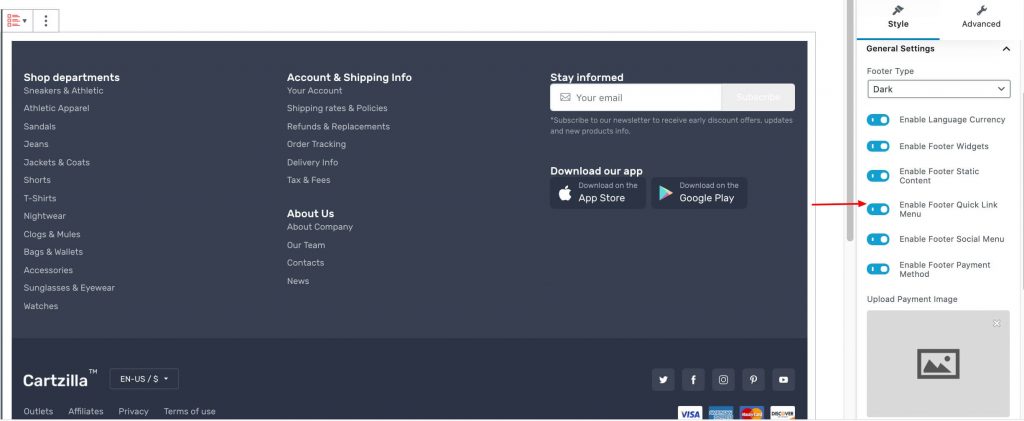
Logo settings
- Enable or Disable logo site title.
- Uload image for logo.
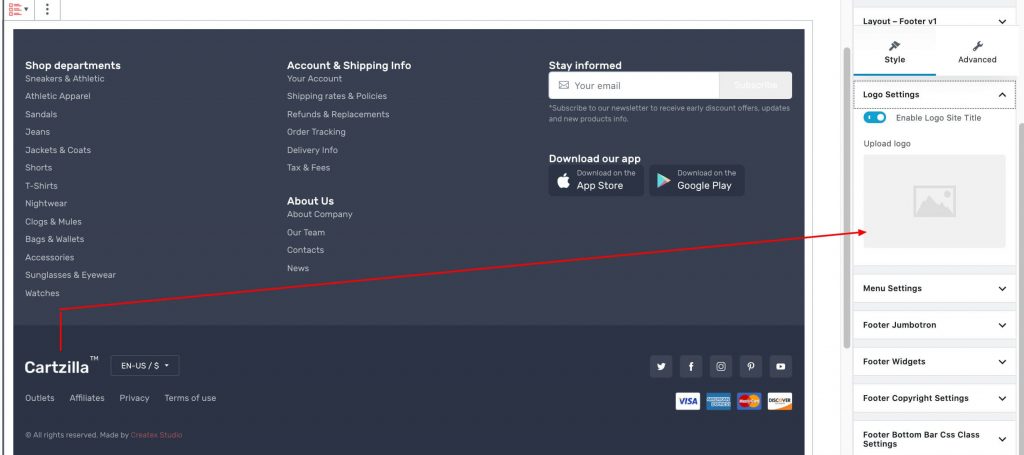
Menu Settings
- Select a footer menu.
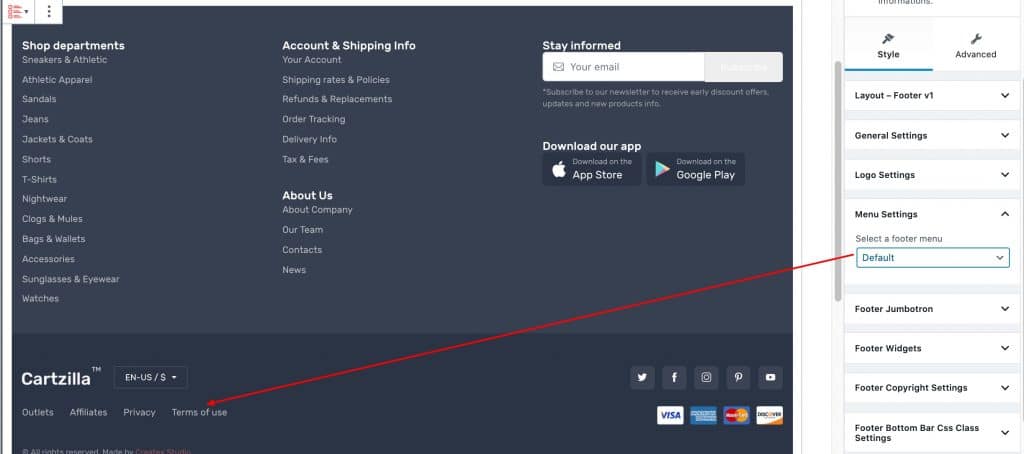
Footer Widgets
- Select footer widgets for 3 columns.
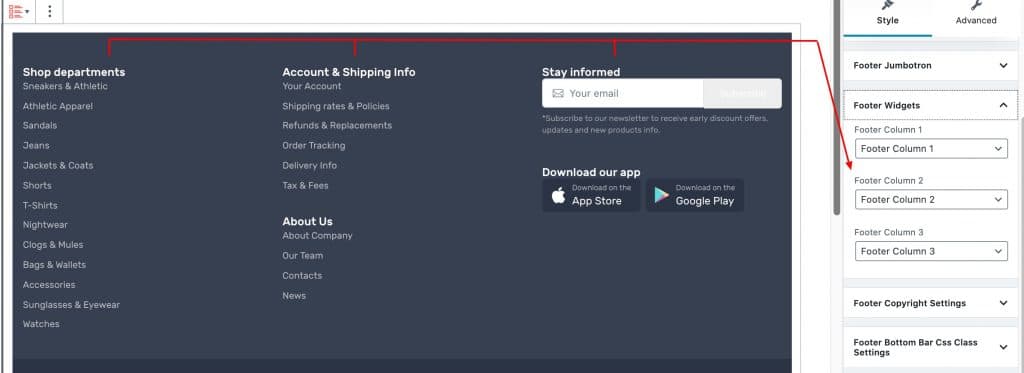
Footer Copyright Text
- Enter copyright text.
- Set Copyright Alignment.
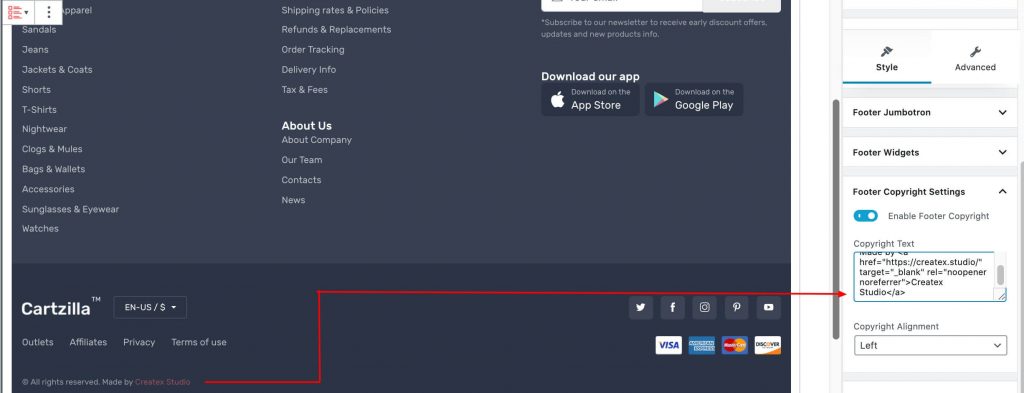
Bottom Class
- Enter footer bottom class
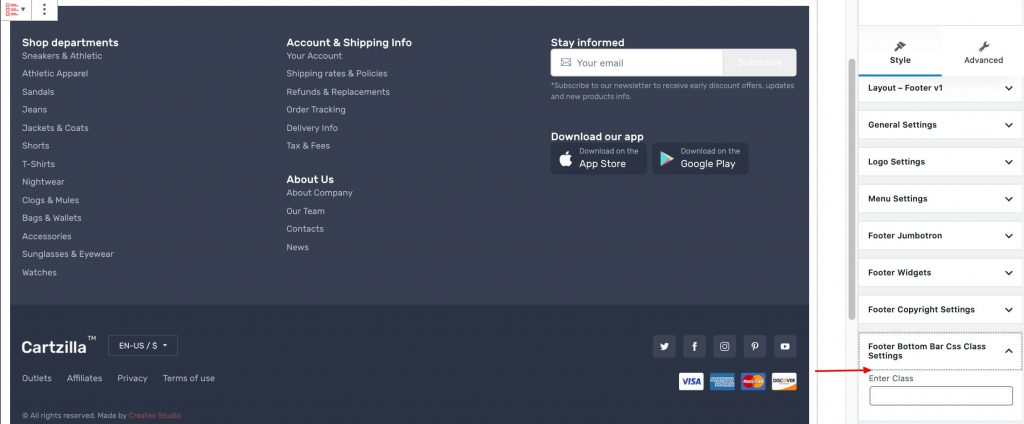
Additional Class
- Enter Additional css class.