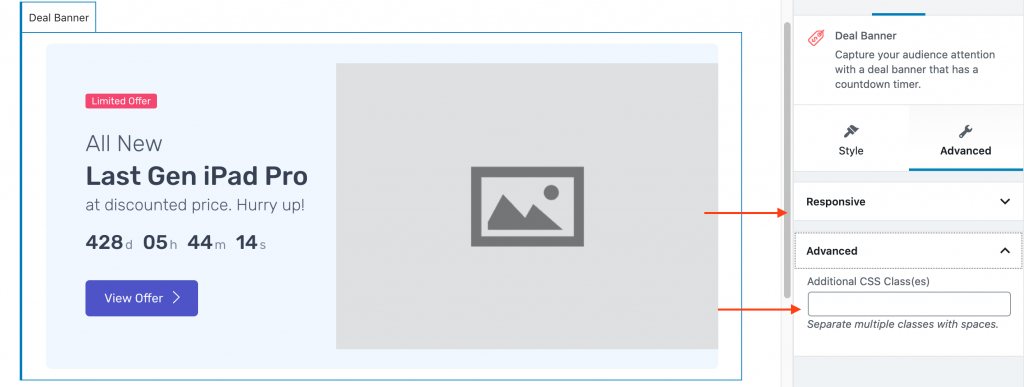Output
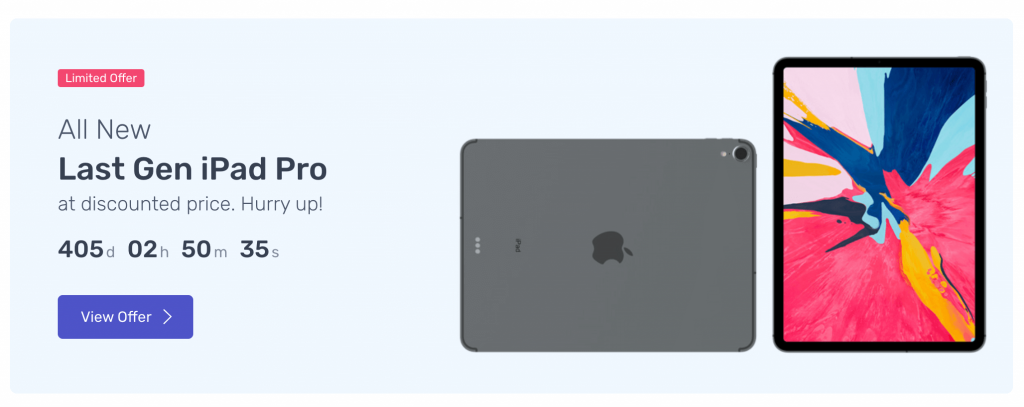
Settings
Display settings
- Disable Badge: Enable or Disable badge.
- Disable Pretitle: Enable or Disable Pretitle.
- Disable Title: Enable or Disable Title.
- Disable Subtitle: Enable or Disable Subtitle.
- Enable Timer: Enable or Disable Timer.
- Disable Button: Enable or Disable Button.
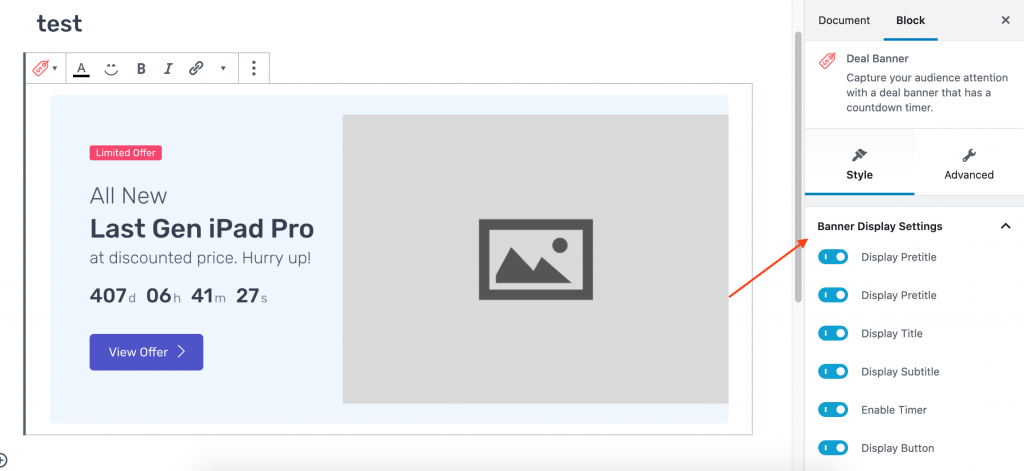
Color settings:
- You can change Badge and Background color in Color palette.

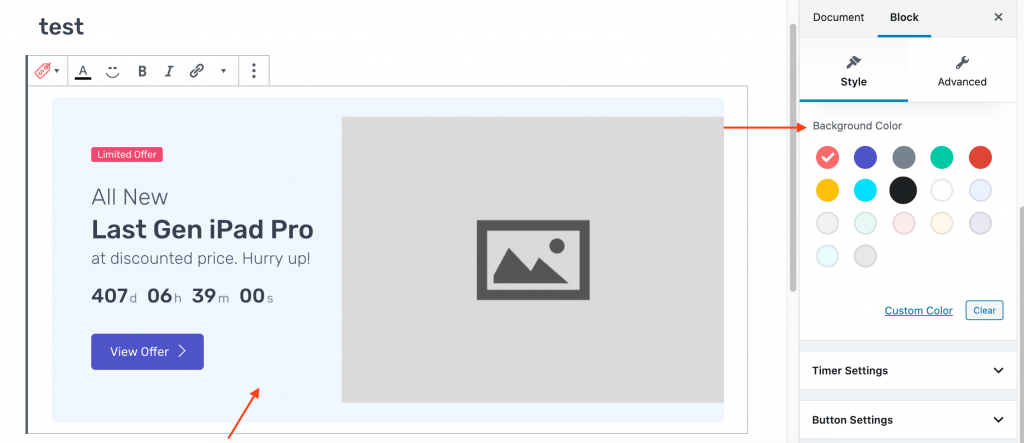
Timer Settings:
- You can enable or disable timer.
- You can modify the timer by date.
- You can change Days, Hours, Minutes and seconds labels.
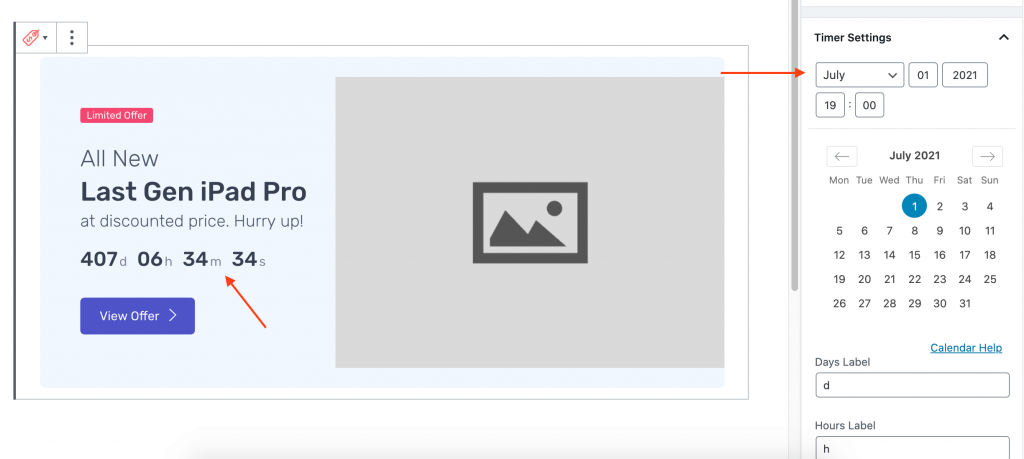
Button settings:
- Button Design: Choose button design solid or outline.
- Button Animation: Select animation style.
- Button Delay: Select delay
- Button size: Select size.
- Button shape: Select shape.
- Enable Shadow: Enable or disable button shadow.
- Background color: Select button background color by using color palette.
- Icon: Select button icon.
- Is icon button: Enable or disable button is icon.
- Icon after text: Enable or disable Icon is after text.
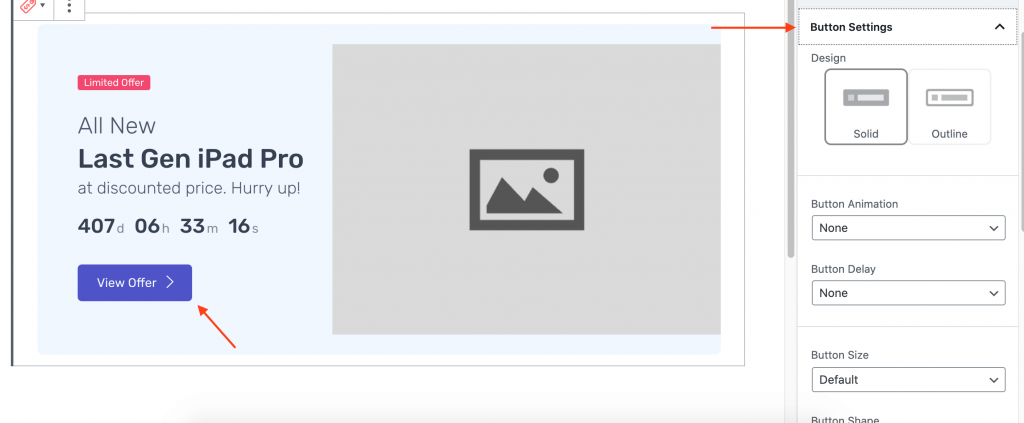
Responsive
- You can hide the block in Desktop, Tablet or Mobile views.
- You can add additional class in Advanced.