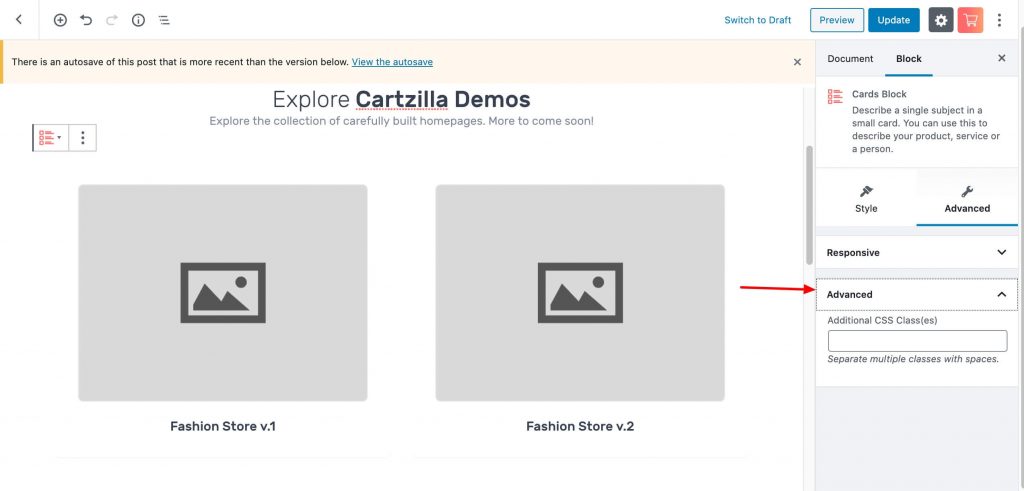output
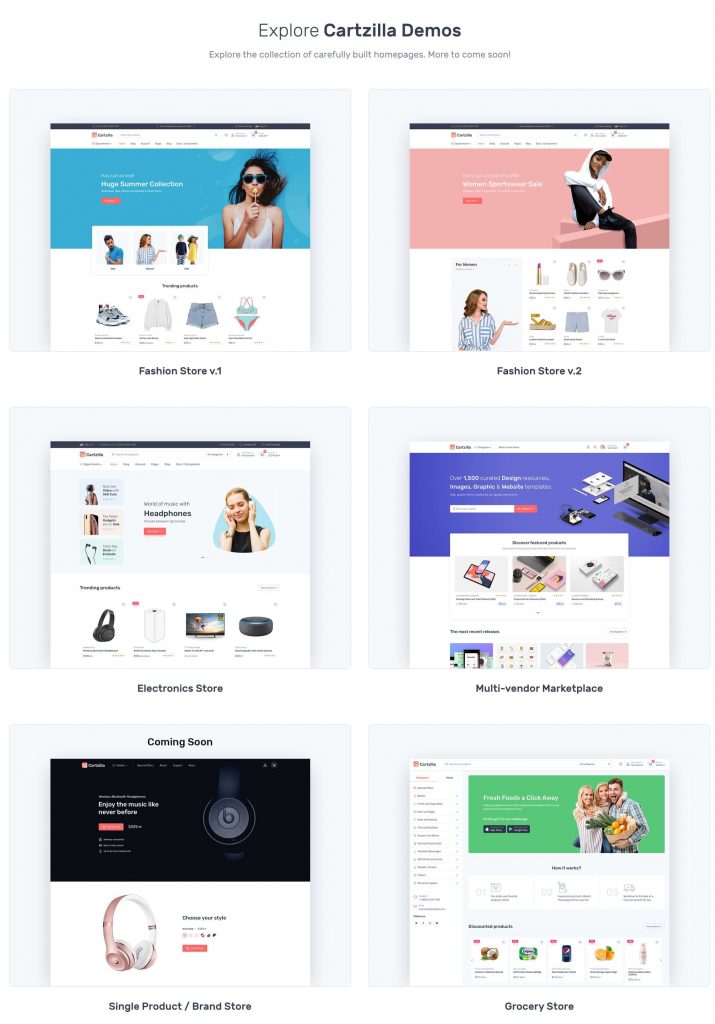
General Settings
Enable or Disable Container.
Enable or Disable Section Header.
Enable or Disable Section Title.
Enable or Disable Section Description.
Enable or Disable Icon.
Limit: Drag the slider to select number of icon you want to display. set 4 as the default no of icon.
Columns Width: You can drag and select no of columns to display. Set 2 as default.
Enable or Disable display icon.
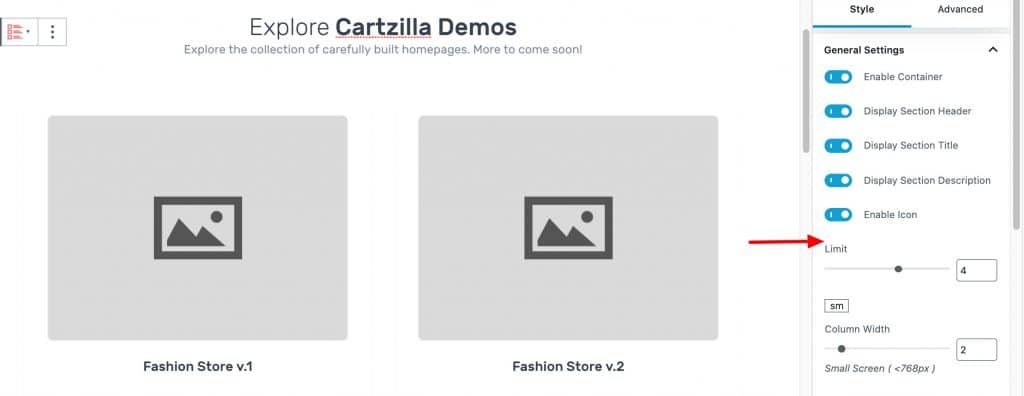
Icon Settings
Select icon for each card from icon dropdown settings.

Card Link
Enter link for each card.

Responsive
- You can hide the block in Desktop, Tablet or Mobile views.
- You can add additional class in Advanced.