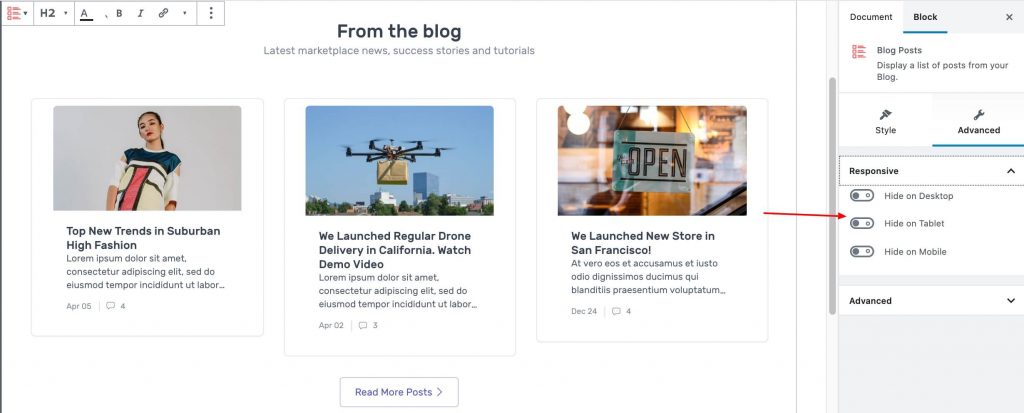Output
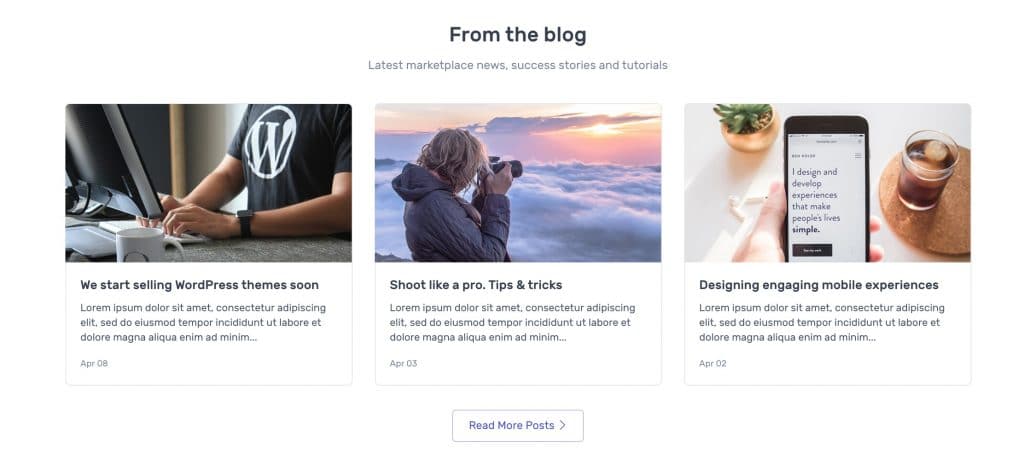
General Settings
- Enable or Disable Container.
- Enable or Disable Section Title.
- Enable or Disable Section Description.
- Enable or Disable Dispaly Title.
- Enable or Disable display post content.
- Enter button link.
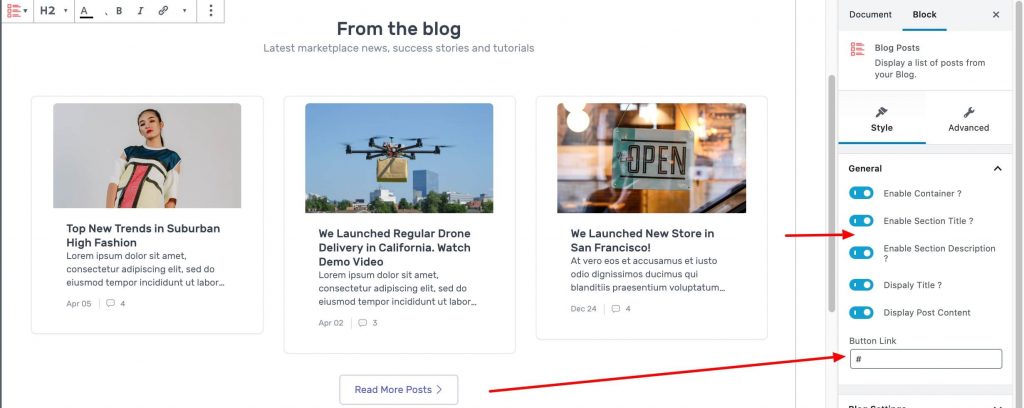
Blog Settings
- Drag and select number of post to dispaly. Set 3 as default.
- Drag and select number of post per slide. Set 3 as default.
- Select in which order posts wants to display.
- Pick up the wanted post using post select option.
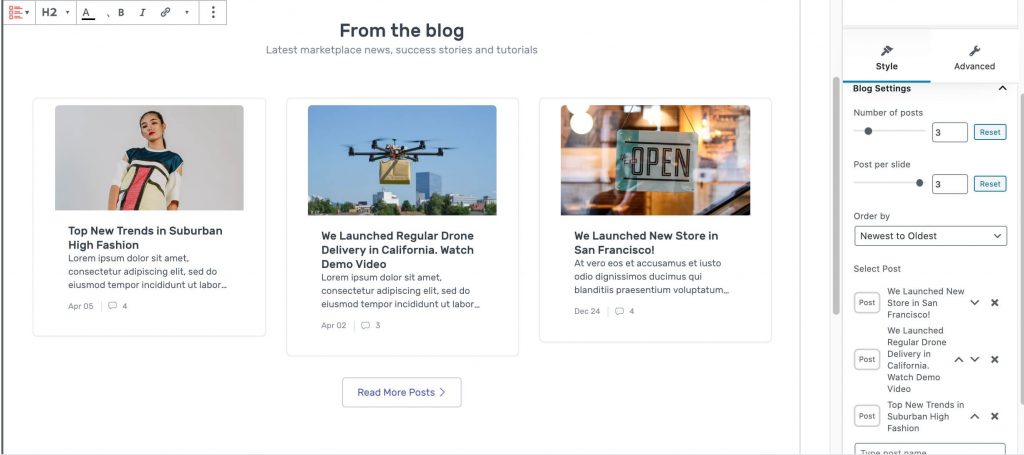
Responsive
- You can hide the block in Desktop, Tablet or Mobile views.
- You can add additional class in Advanced.