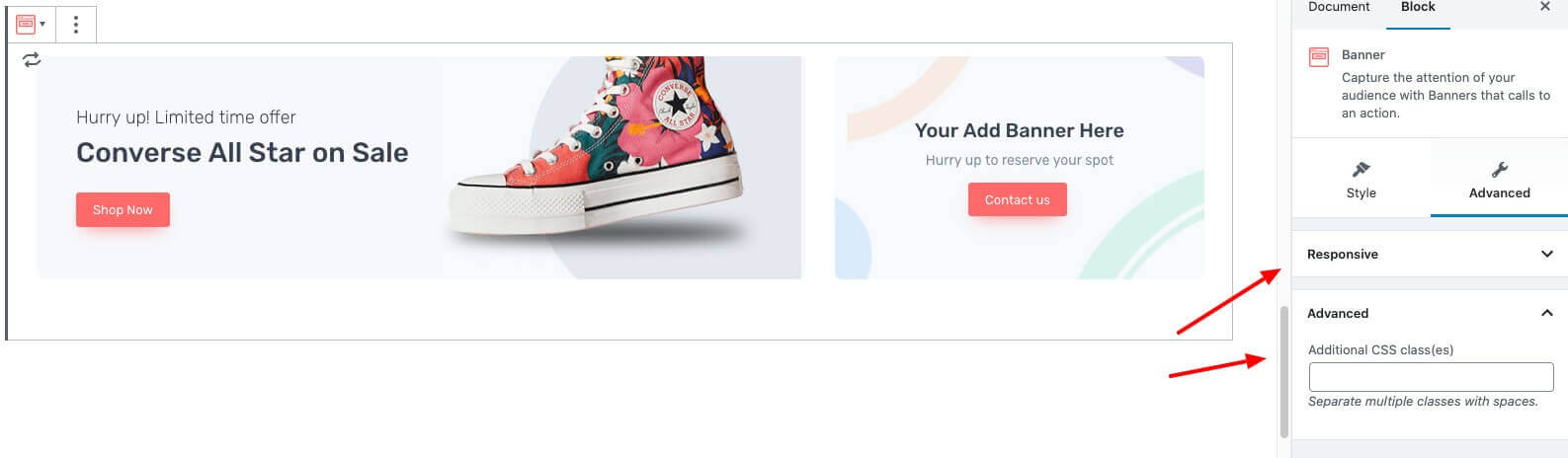Output

Settings
Display settings
- Enable or Disable Left or Right banner.
- Enable or Disable Button #1 or Button #2.
- Enable or Disable Container.
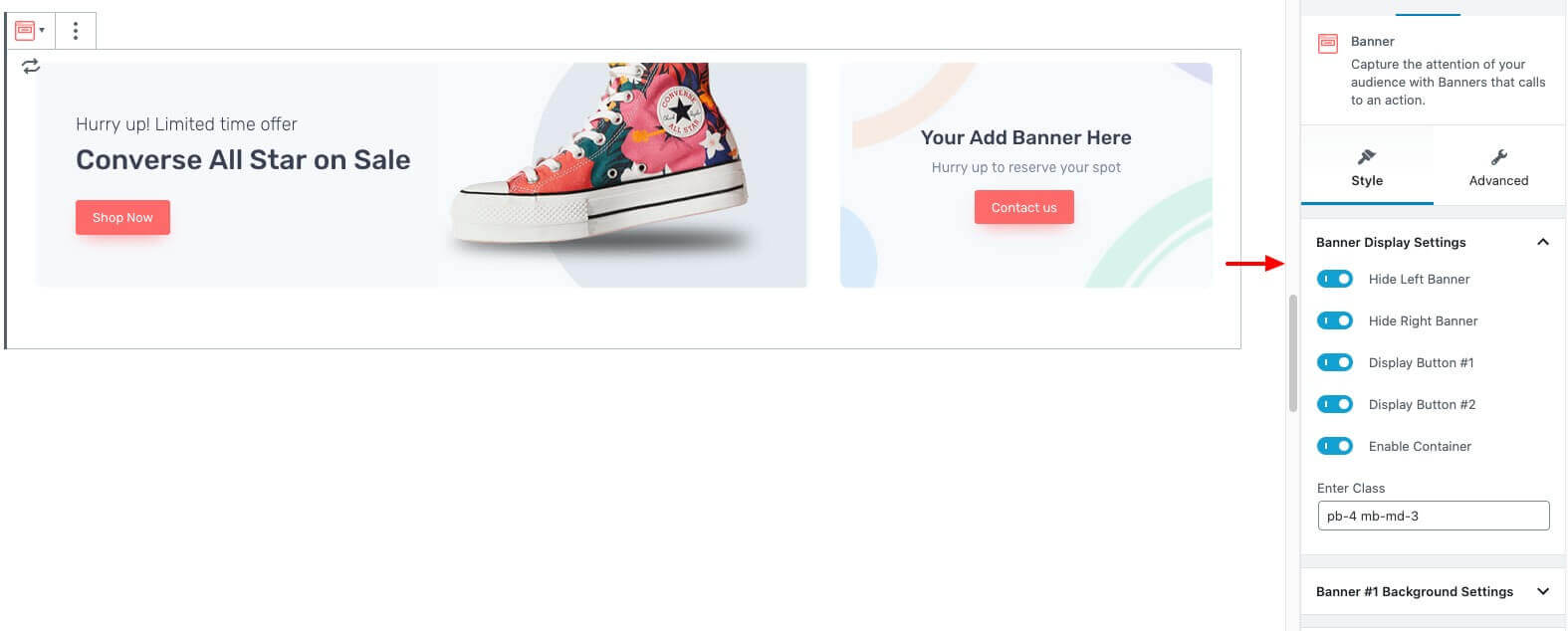
Background Settings
- Change Banner image or Background color.
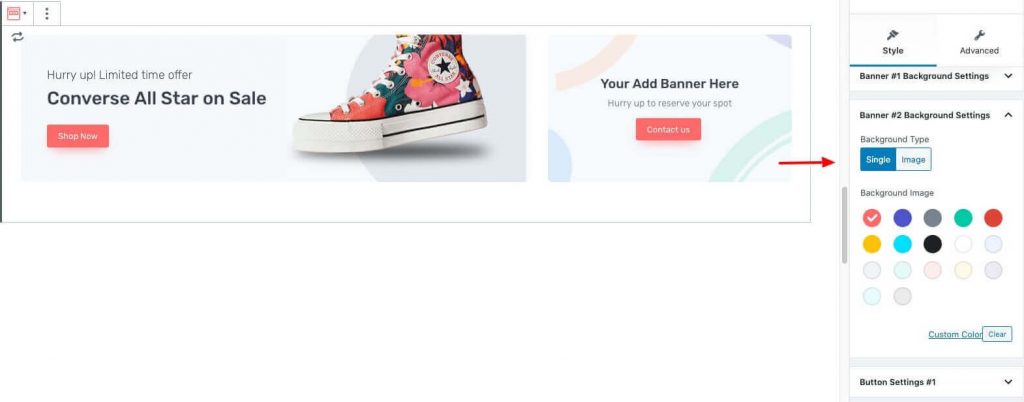
- Choose background color for banner in color palette.
- Enable or Disable Banner image.
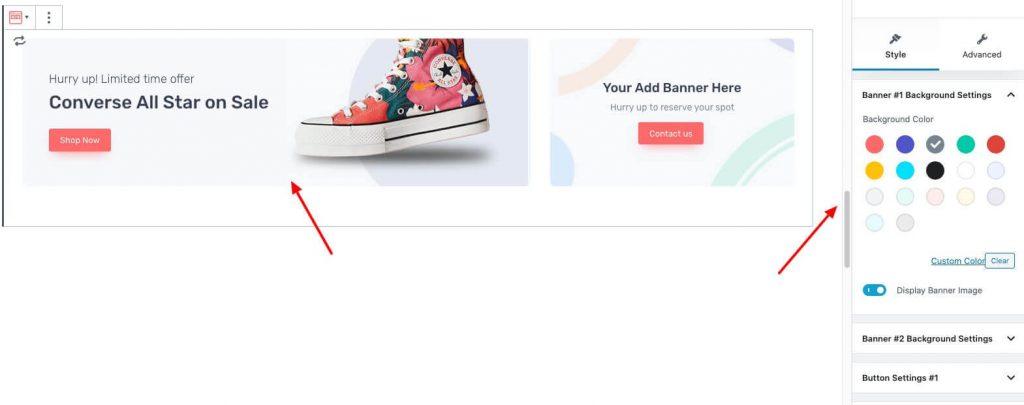
Button settings
- Change button design solid or outline.
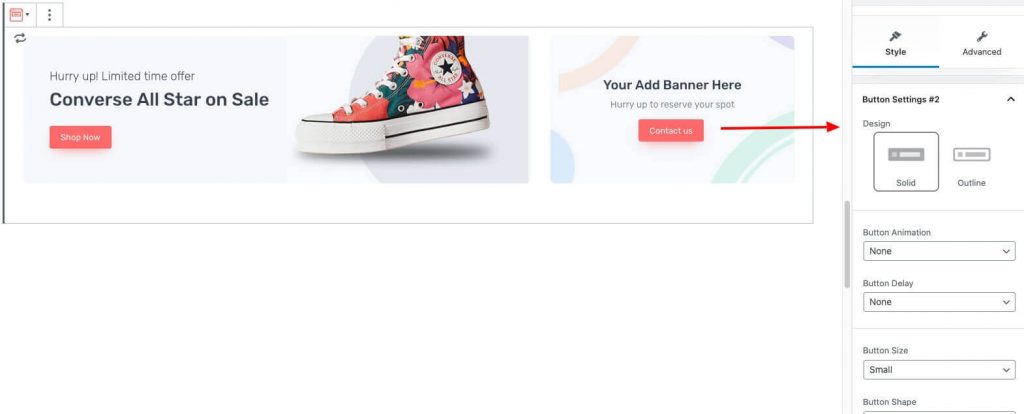
- Change button animation style.
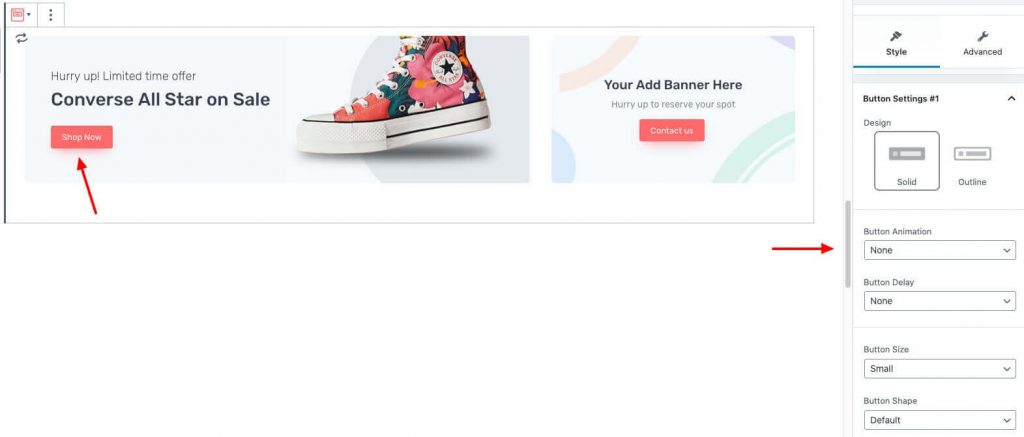
Responsive
- You can hide the block in Desktop, Tablet or Mobile views.
- You can add additional class in Advanced.