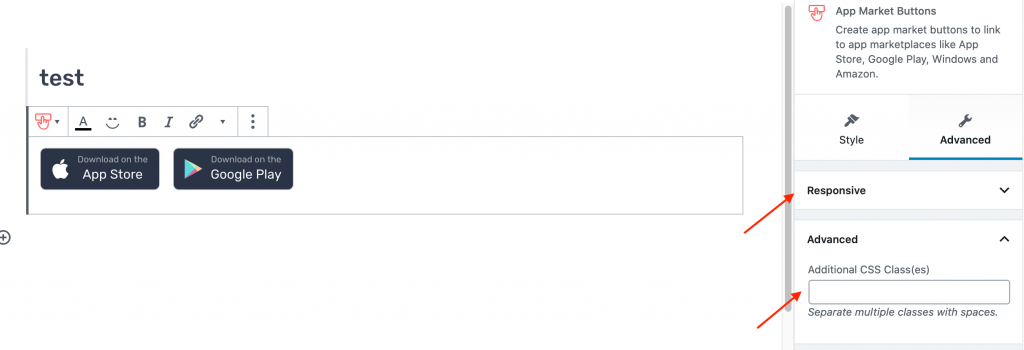Output
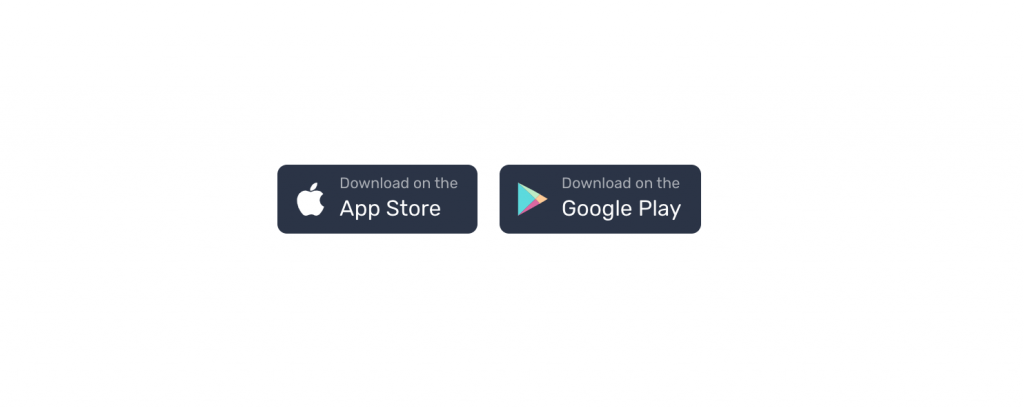
Settings
Number of Buttons
- Drag the slider to set number of buttons to displayed.
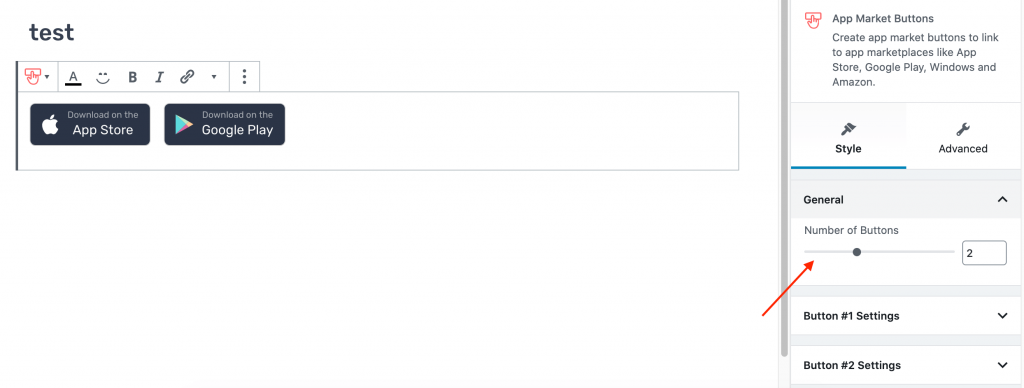
Button settings
- Icon: Select the button icon.
- Background Color: Choose the button’s background color.
- URL: Enter button’s URL link.
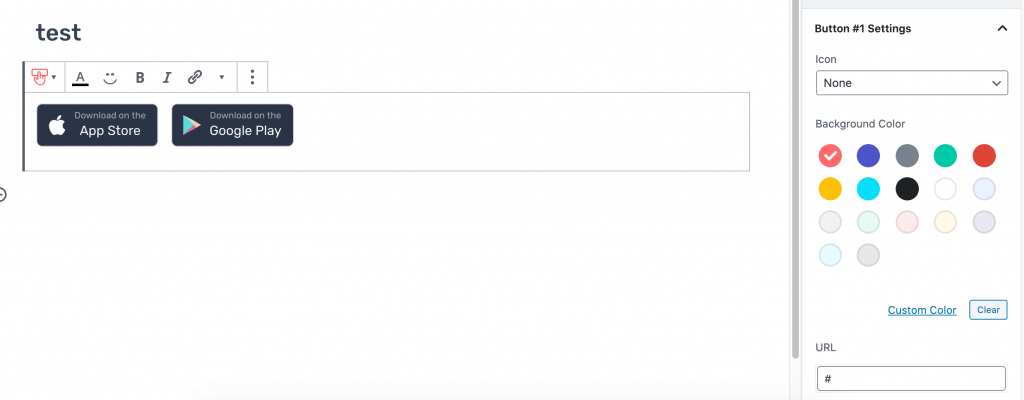
Responsive
- You can hide the block in Desktop, Tablet or Mobile views.
- You can add additional class in Advanced.