Output
Style – v1
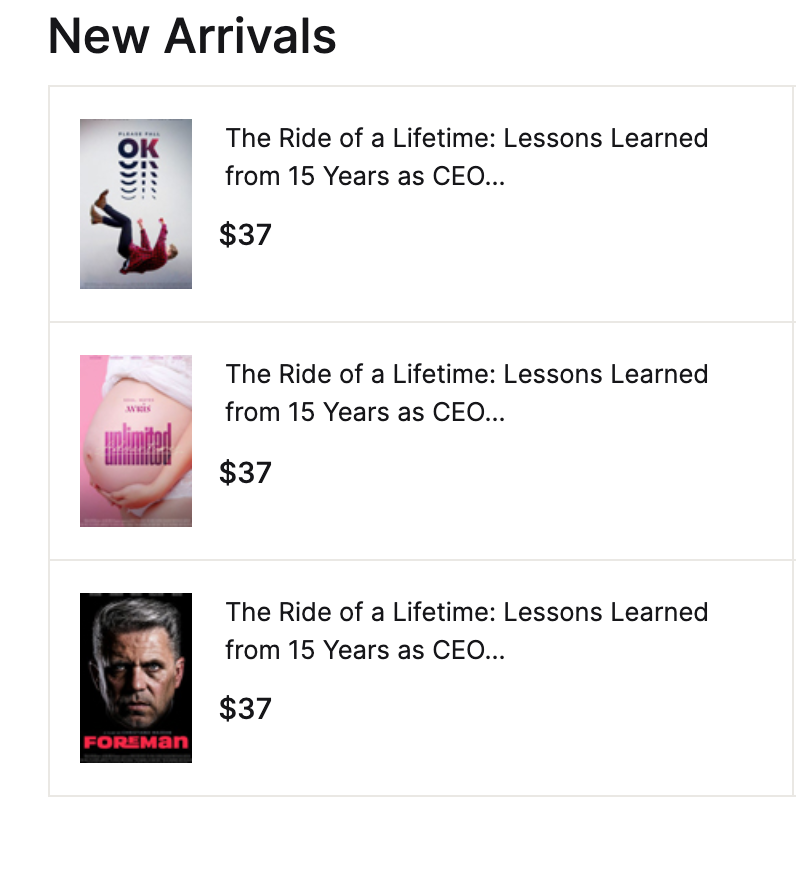
Style – v2

Style – v3
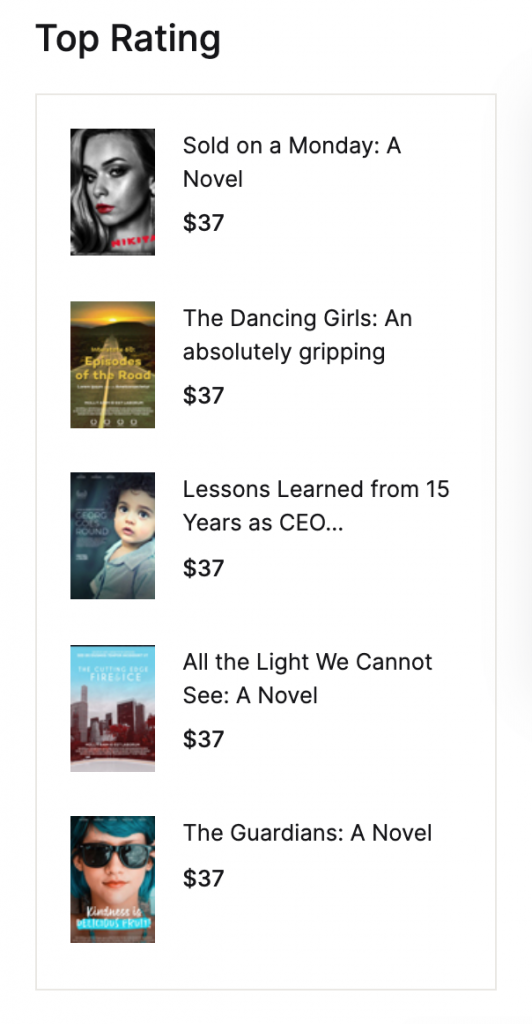
Style – v4
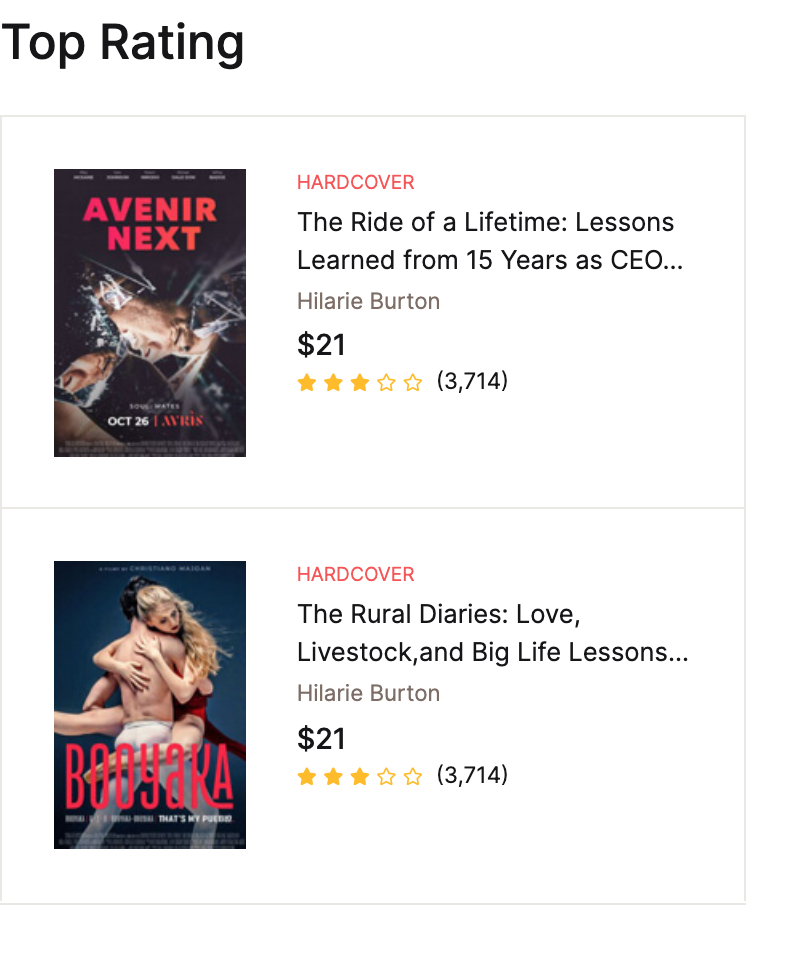
Style – v5
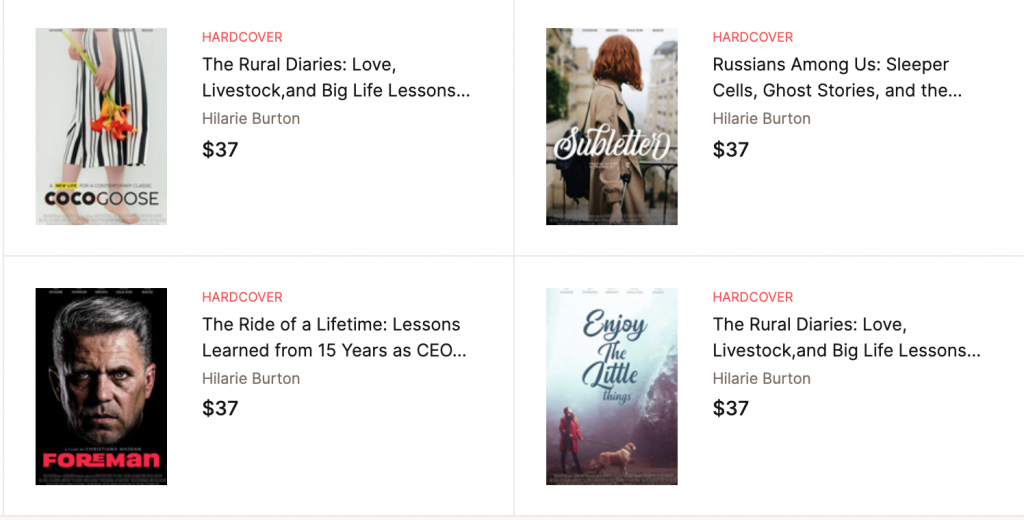
Style – v6
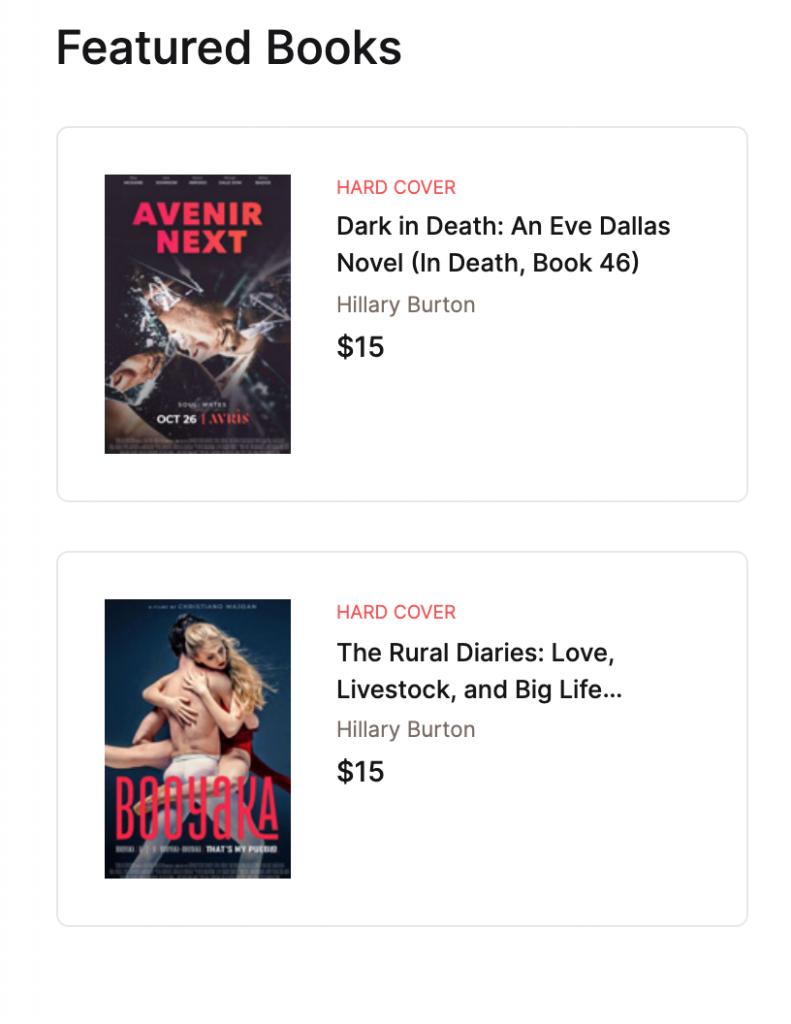
Settings
Layout
- You can choose Product List style
Settings
Product Type
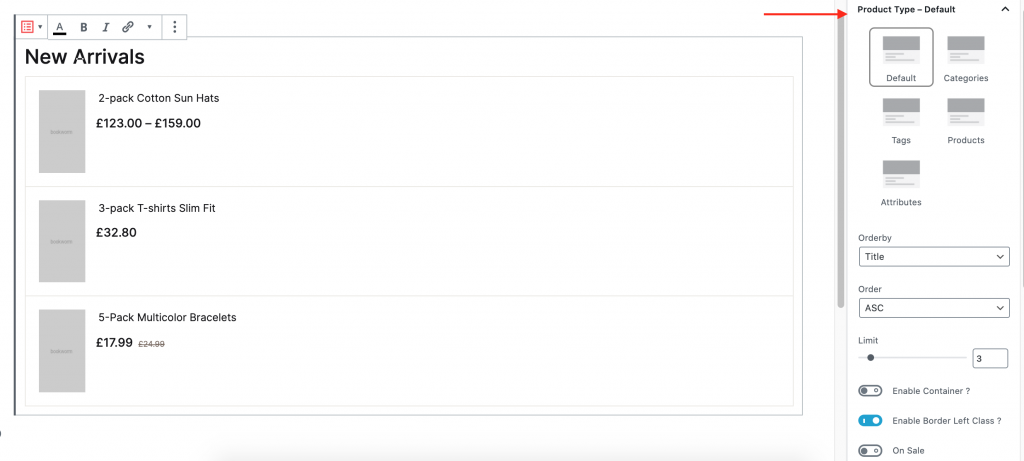
- Choose which product type you want to display in this blocks.
- Select the products to display by Orderby.
- Select the products to display by Order.
- Limit: Drag the slider to select number of products you want to display. set 8 as the default no of product.
- Enable or Disable Container.
- Enable or Disable Border Left Class.
- Enable or Disable On Sale.
- Enable or Disable Best Selling.
- Enable or Disable Top Rated.
- Enable or Disable Featured.
Block Title ?
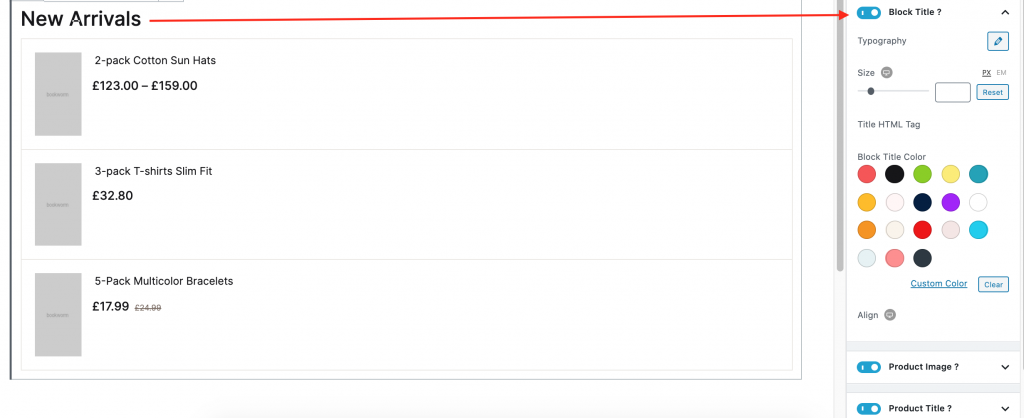
- Enable or Disable Block Title.
- Customize size, color, tag, align for block title.
Product Image ?
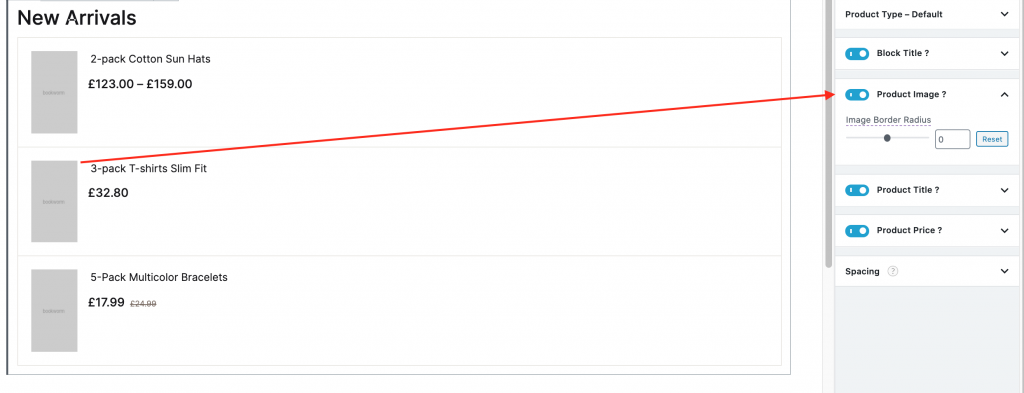
- Drag and selelct product image border radius.
Product Title ?
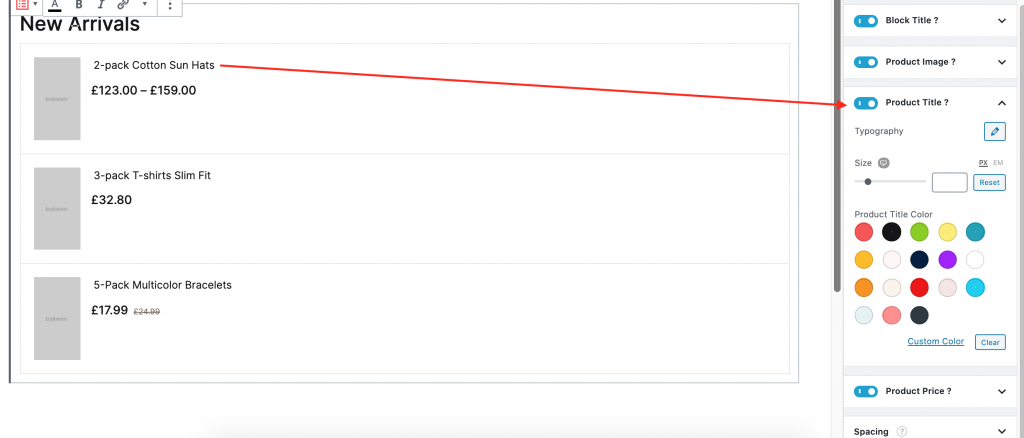
- Enable or Disable Product Title.
- Customize size, color, tag for product title.
Product Author ?
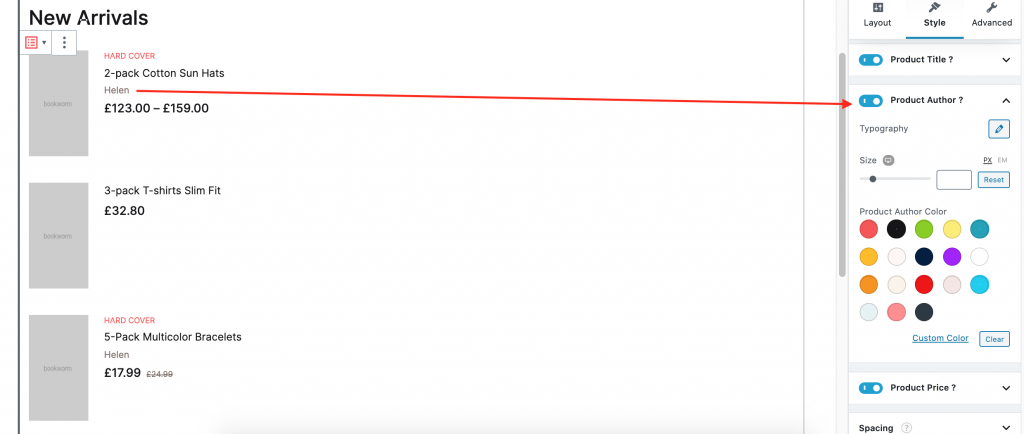
- Enable or Disable Product Author.
- Customize size, color, tag for product author.
Product Price ?
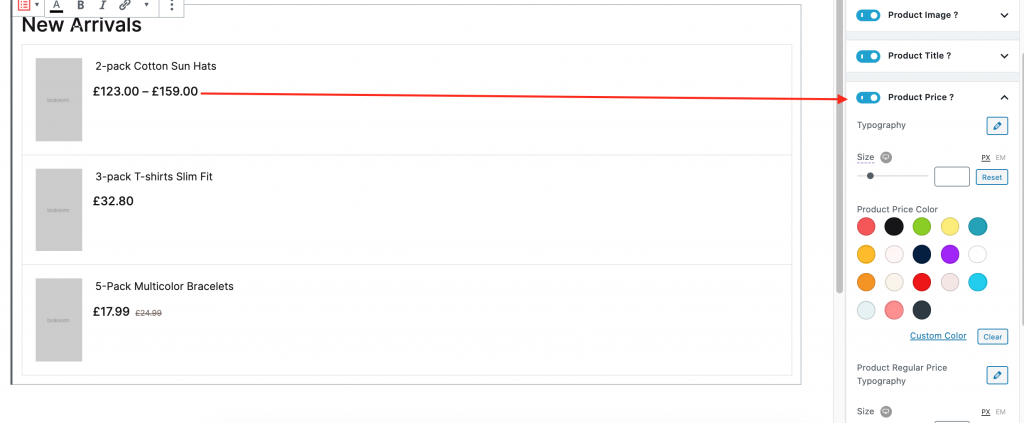
- Enable or Disable Product Price.
- Customize size, color, tag for product price.
Spacing
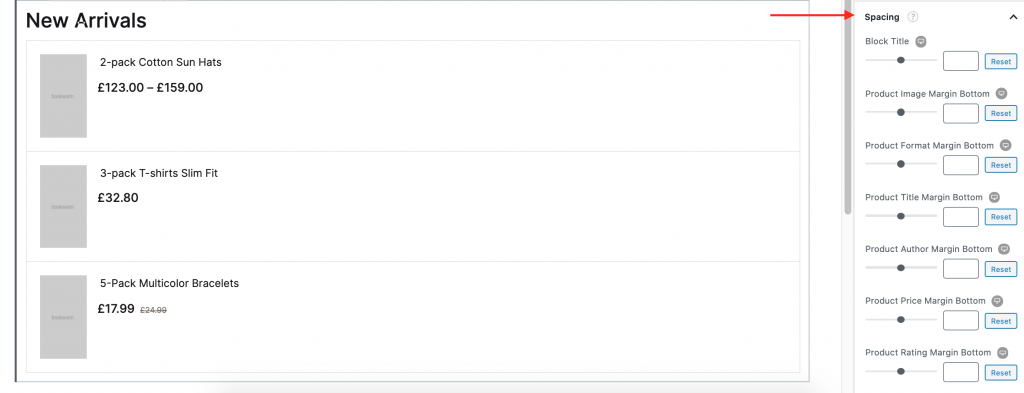
- Drag and select spacing (margin-bottom) for texts.
Block Spacing
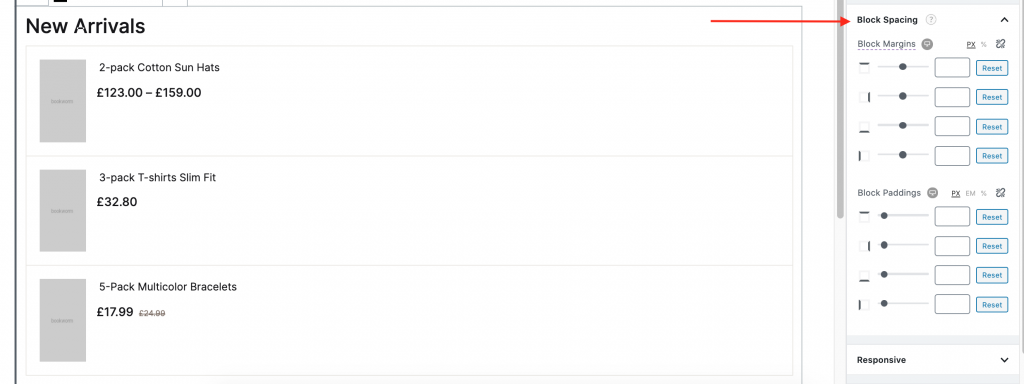
Responsive
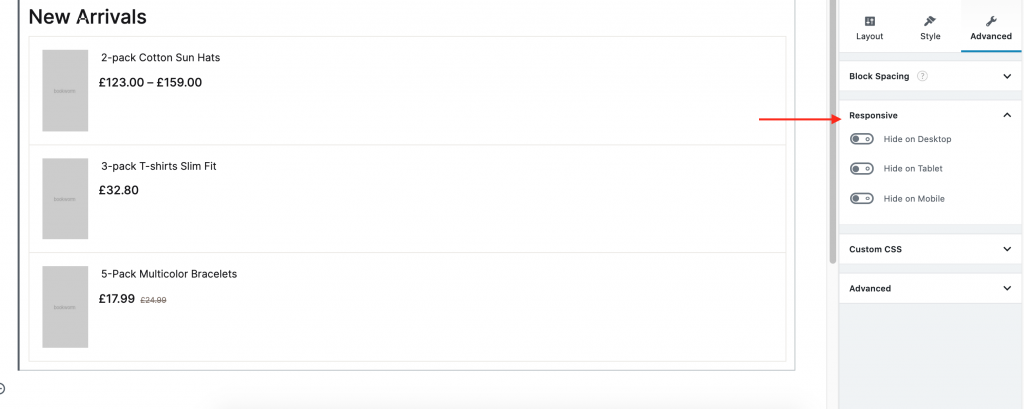
- You can hide block Desktop, Tablet, Mobile.
- You can add additional class in Advanced.
Custom CSS
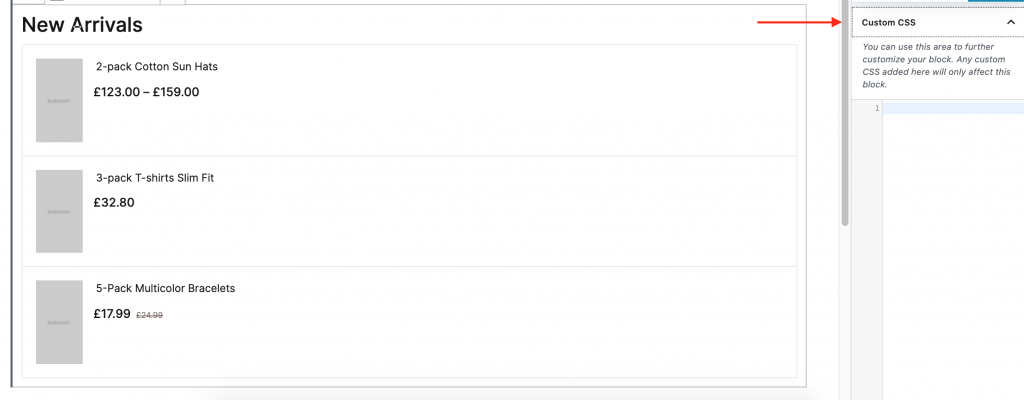
- You can use this area to further customize your block. Any custom CSS added here will only affect this block.
Advanced
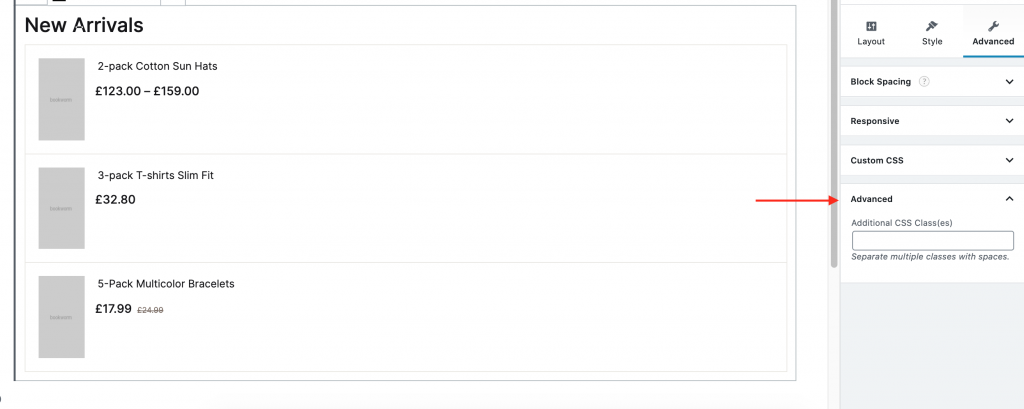
- You can add additional class in Advanced.