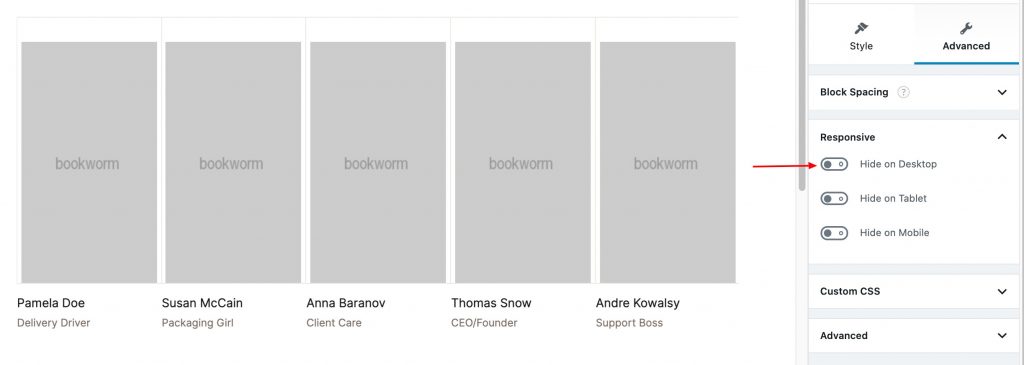Output
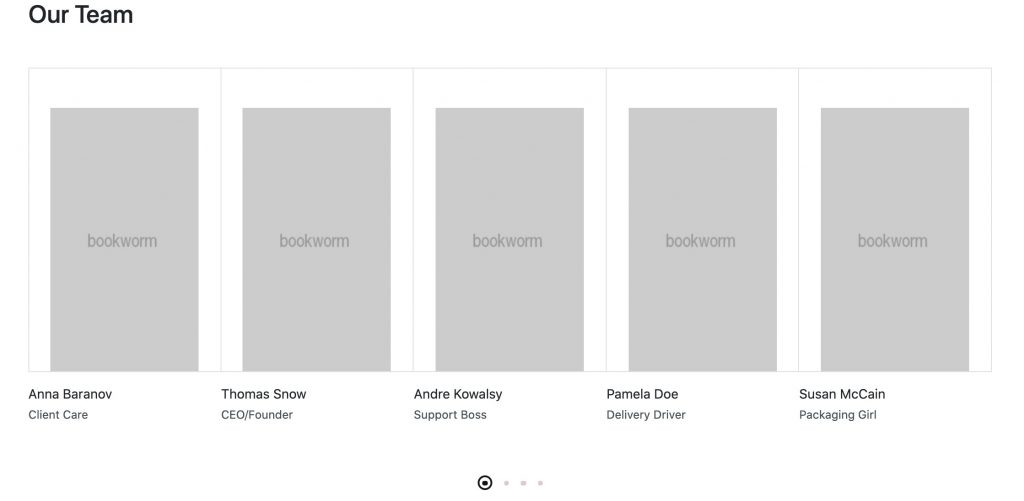
Settings
General Settings
Enable or Disable Container.
Limit: Drag the slider to select number of members you want to display. set 8 as the default value.
Team Image: Enable or Disable team image.
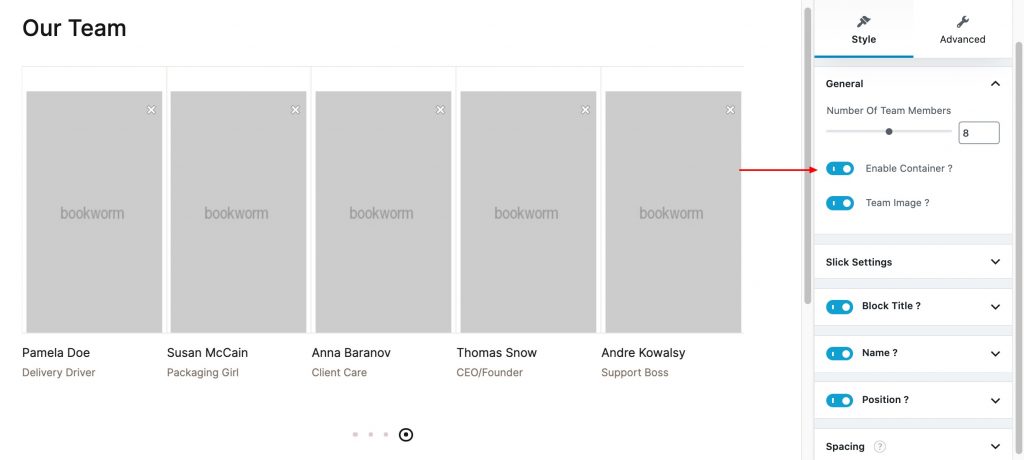
Slick Settings
- Drag and select no of slide to show in a block.
- Drag and select no of slide to scroll .
- Enable or Disable slick dots.
- Enable or Disable slick Arrow.
- Enable or Disable slick autoplay.
- Drag and select speed of the slick.
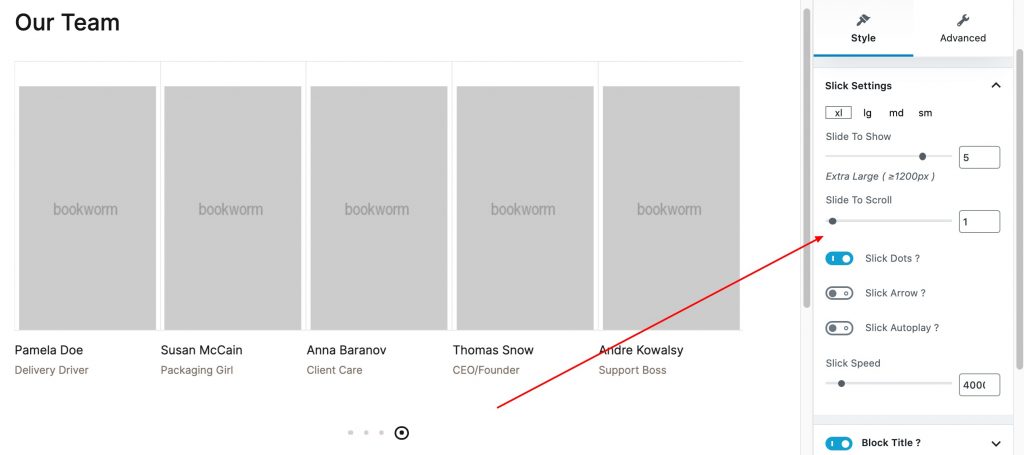
Block Settings
- Enable or Disable Block Title.
- Set size, color, tag, align for block title using title option.
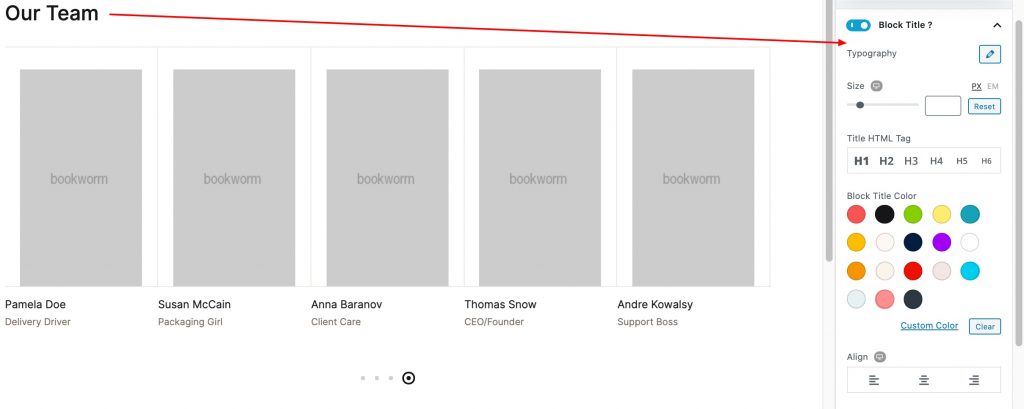
- Enable or Disable Name.
- Set size, color, tag for author name using name option.
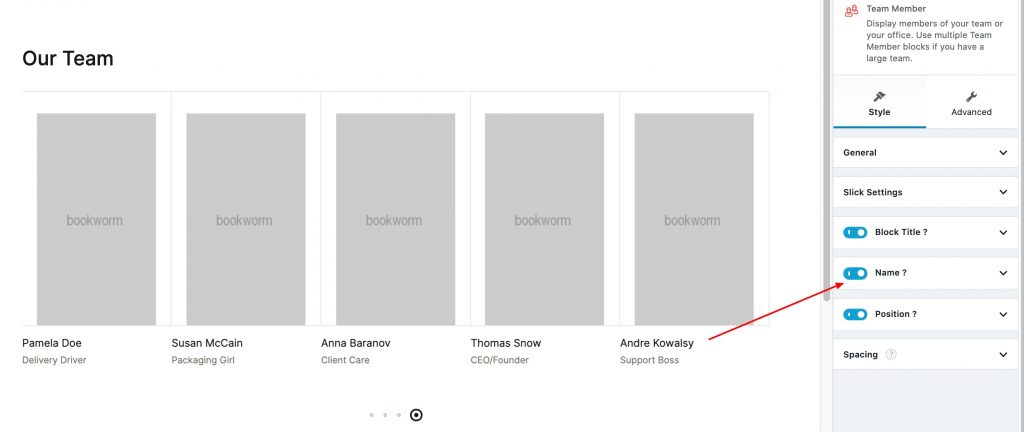
- Enable or Disable Position
- Set size, color, tag, align for position using position option.
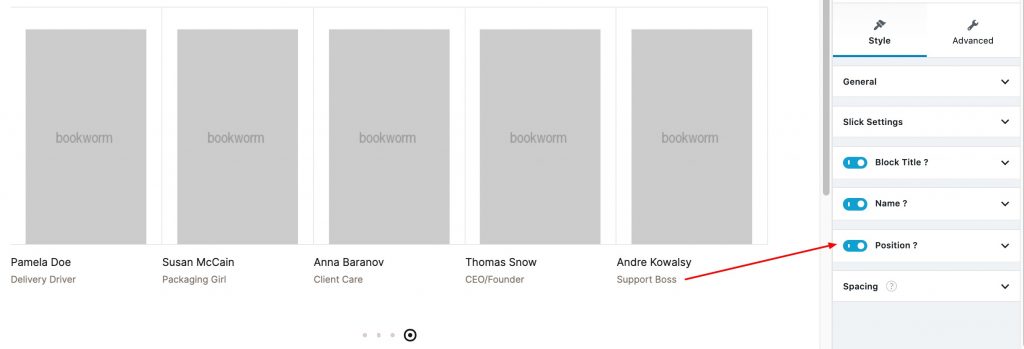
- Drag and select spacing (margin-bottom) for Block title, author and description.
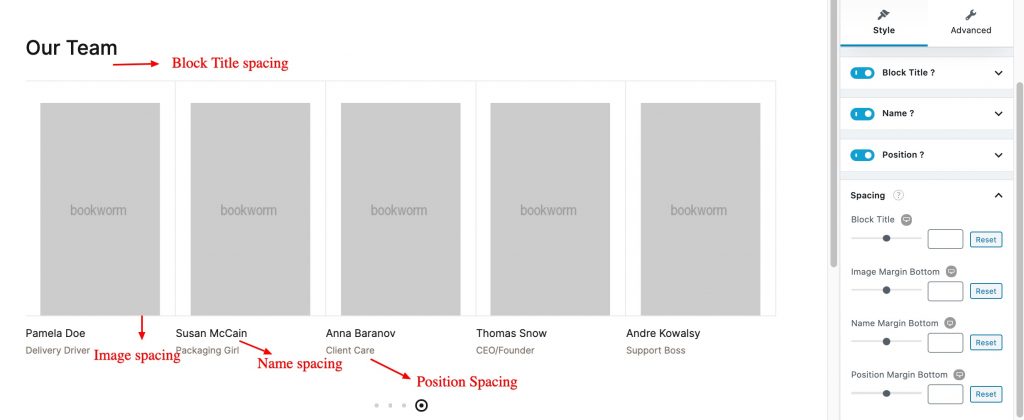
Block Spacing
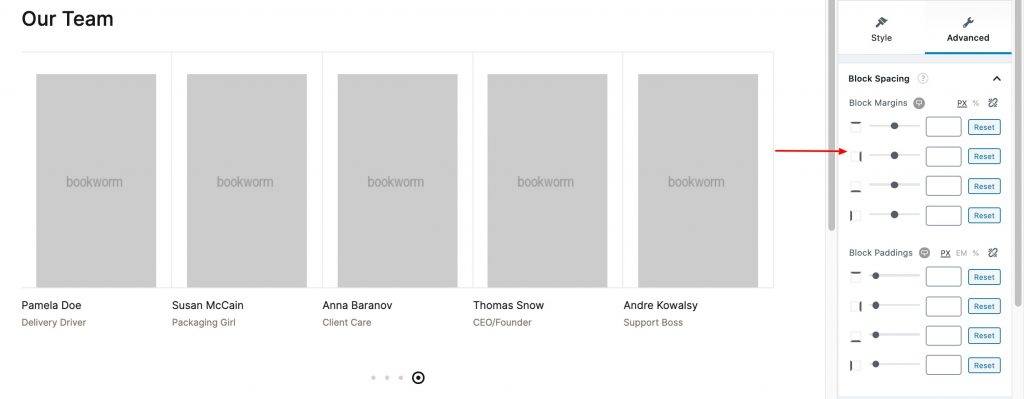
Responsive
You can hide block Desktop, Tablet, Mobile.
You can add additional class in Advanced.