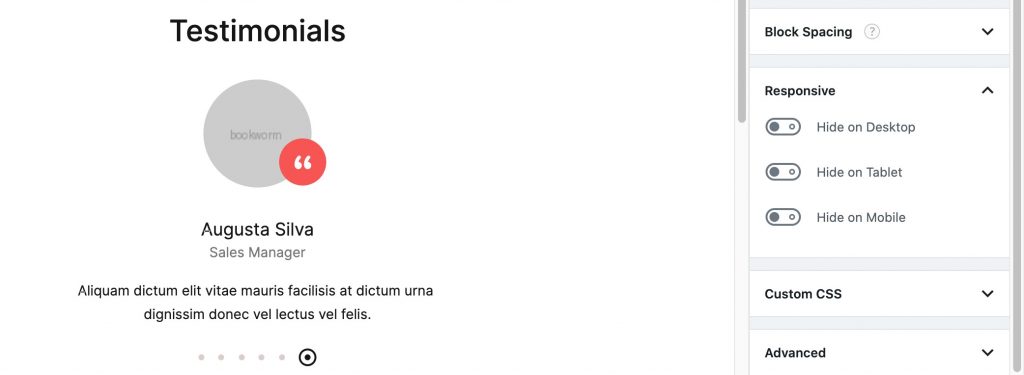Output
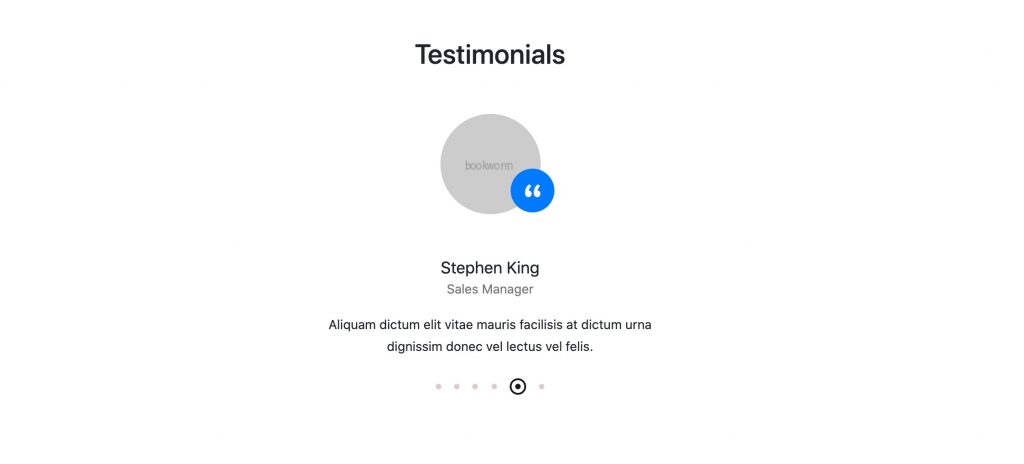
Settings
General Settings
Enable or Disable Container.
Limit: Drag the slider to select number of items you want to display. set 4 as the default limit.
List Limit: Drag the slider to select number of list you want to display. set 4 as the default limit.
Columns( xl, md ): Drag the slider to select number of columns for extra large, and small screen. set 4 as the default xl column.
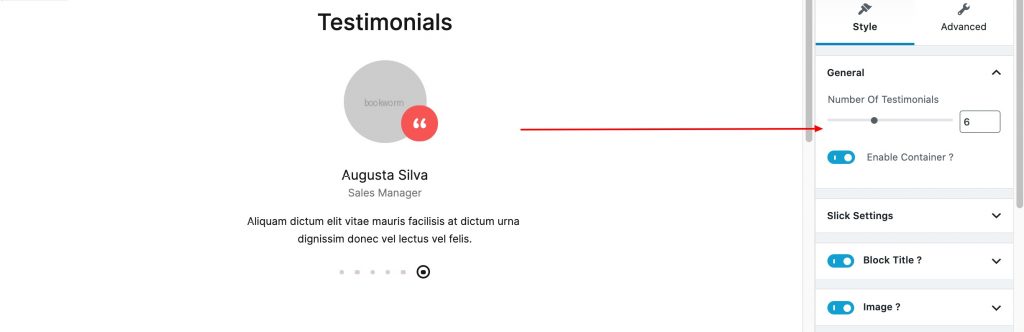
Slick Settings
- Enable or disable slick infinte.
- Enable or disable slick infinte.
- Enable or disable slick Fade.
- Enable or disable slick autoplay.
- Drag and select autoplay speed for slick.
- Drag and select slick speed
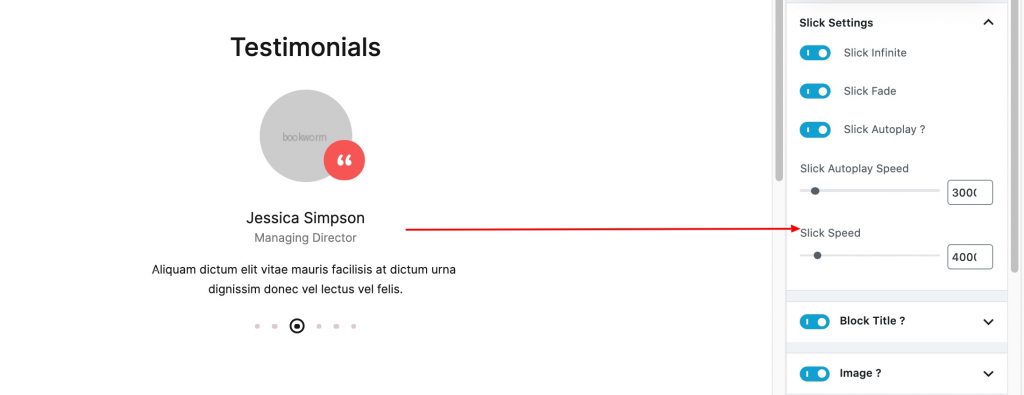
Block Title
- Enable or Disable Block Title.
- Customize size, color, tag, align for block title .
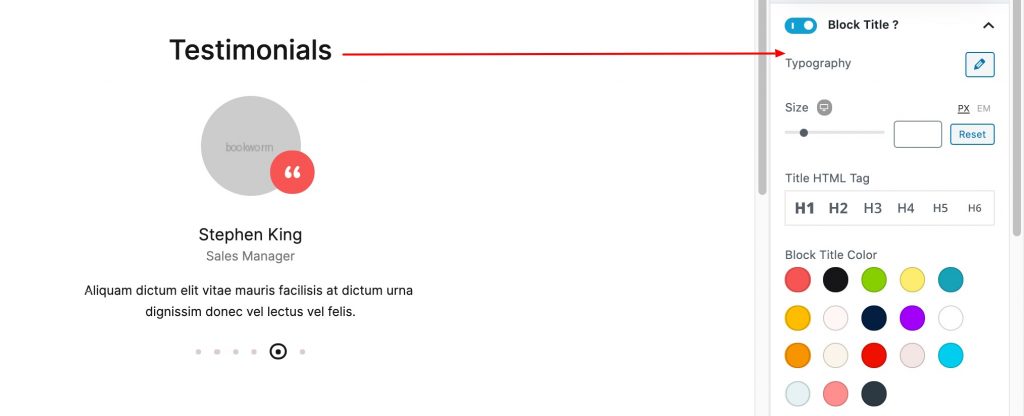
Image
- Enable or Disable Image.
- Enable or Disable Quote.
- Select quote style.
- Select quote color.
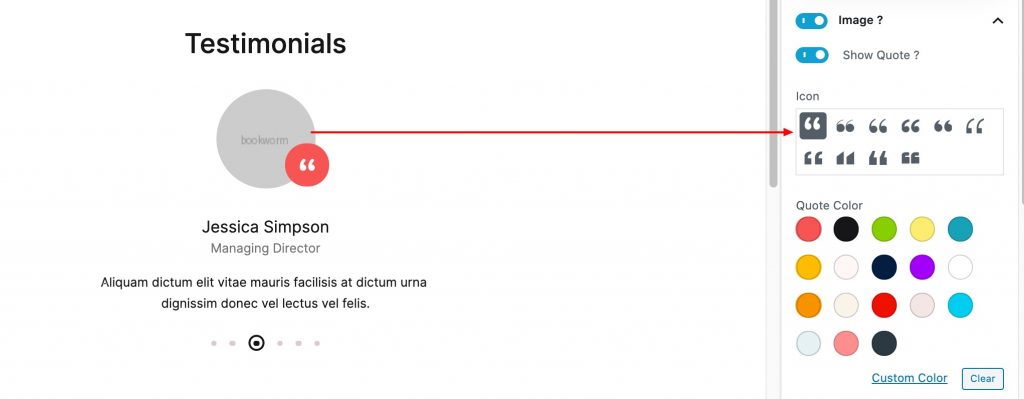
Name
- Enable or Disable Name.
- Customize size, color, tag, align for name .
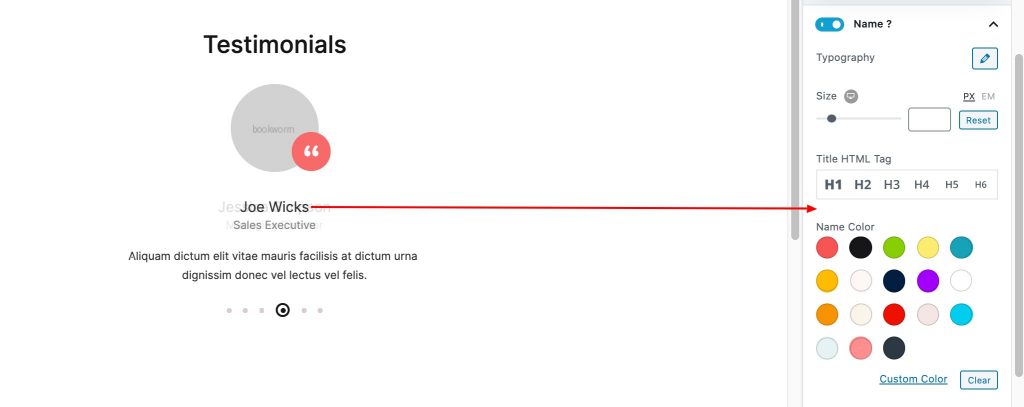
Position
- Enable or Disable Position.
- Customize size and color for position .
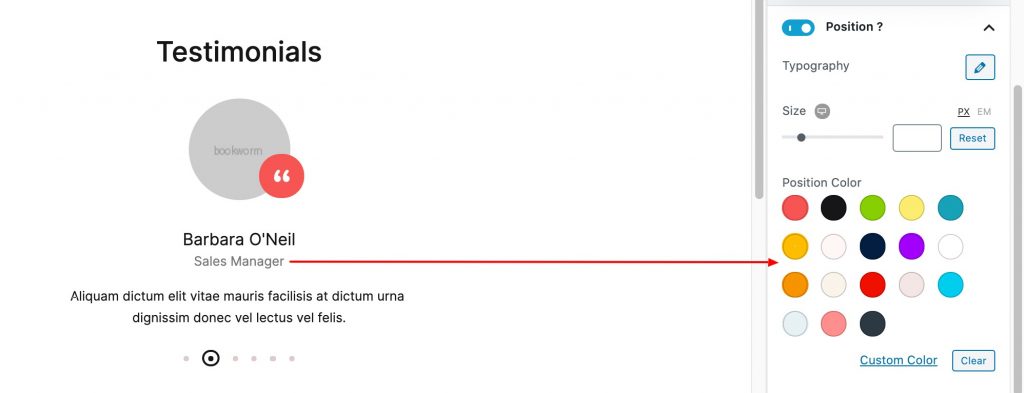
Testimonial
- Enable or Disable Testimonial.
- Customize size, and color for testimonial .
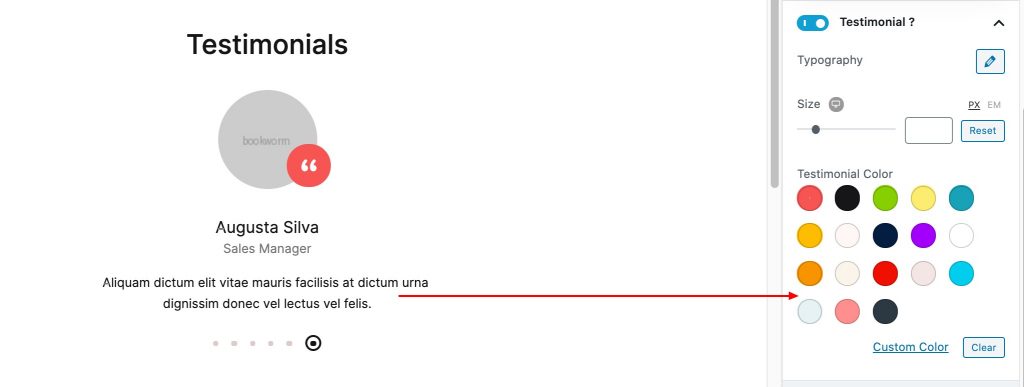
Spacing
Drag and select spacing (margin-bottom) for Block title, image, Name, position and testimonial.
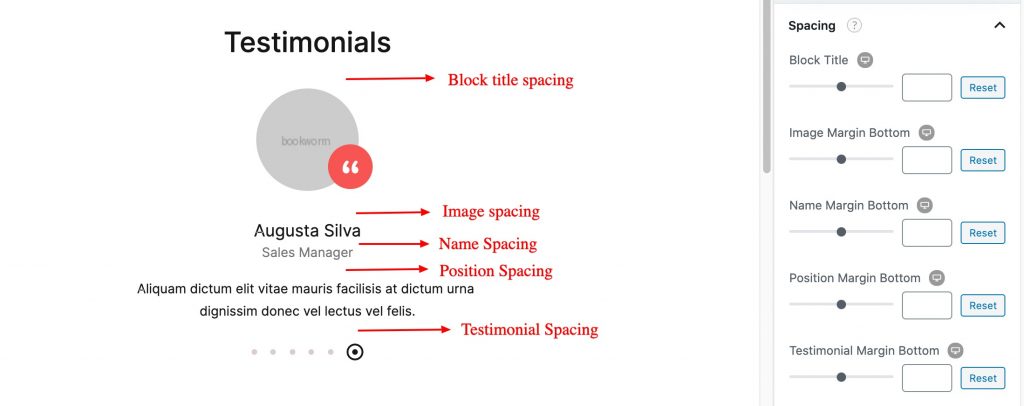
Block Spacing
- Drag and set top, right, left and bottom margin for block.
- Drag and set top, right, left and bottom padding for block.
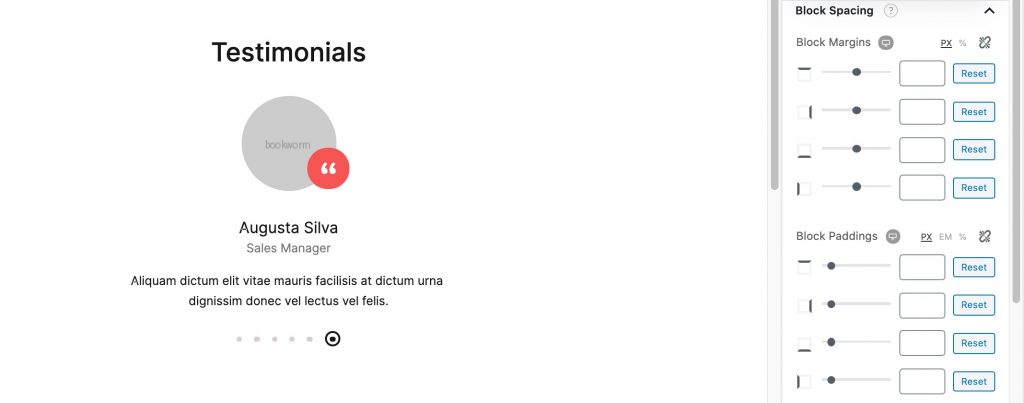
Responsive
You can hide block Desktop, Tablet, Mobile.
You can add additional css in Custom CSS.
You can add additional class in Advanced.