Output
Style – v1
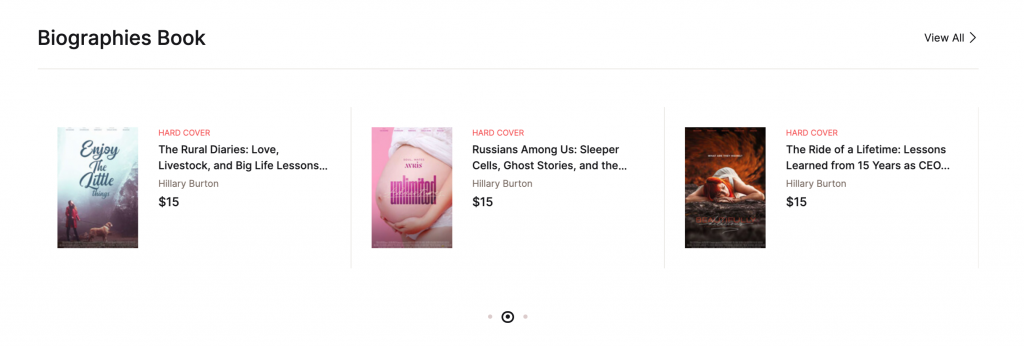
Style – v2
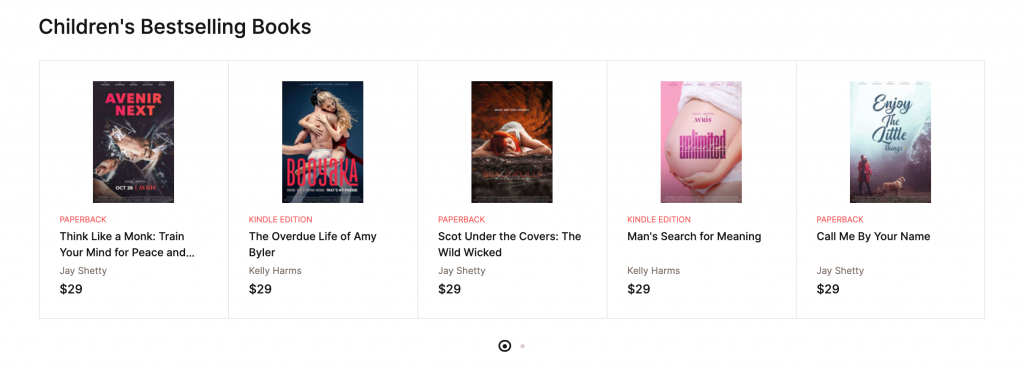
Style – v3
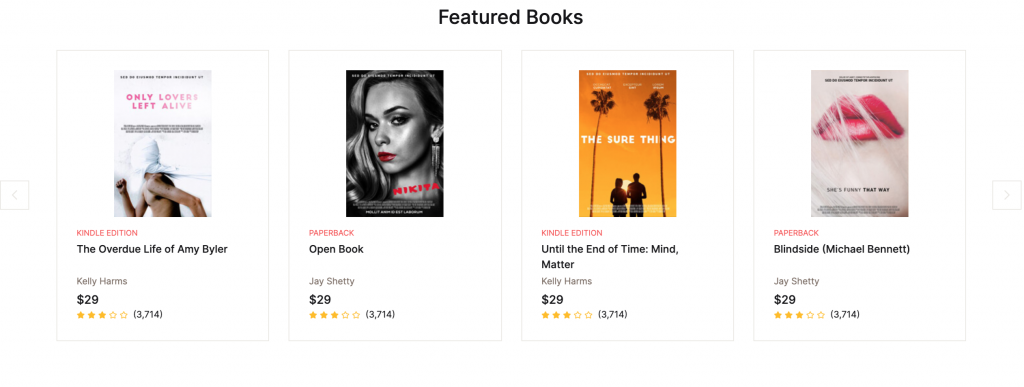
Style – v4
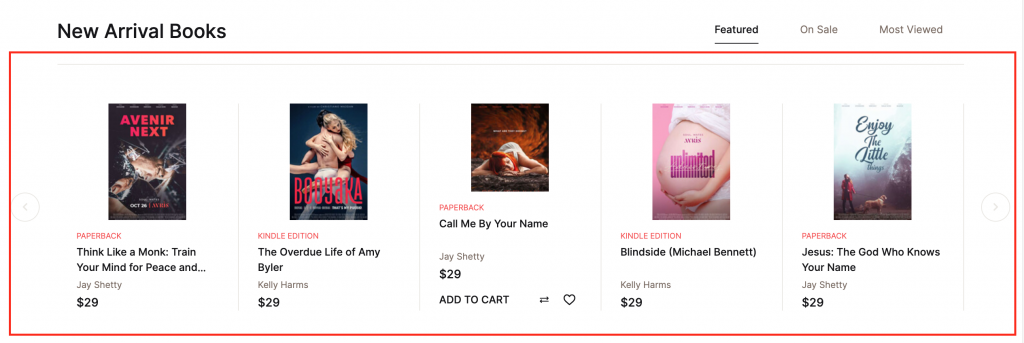
Style – v5
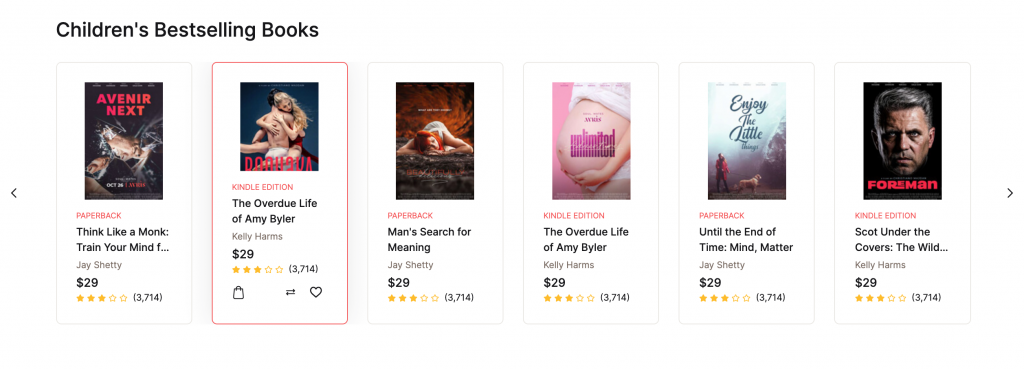
Style – v6
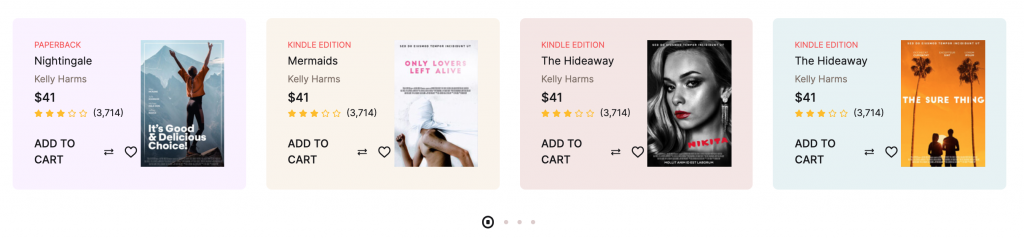
Settings
Product Type
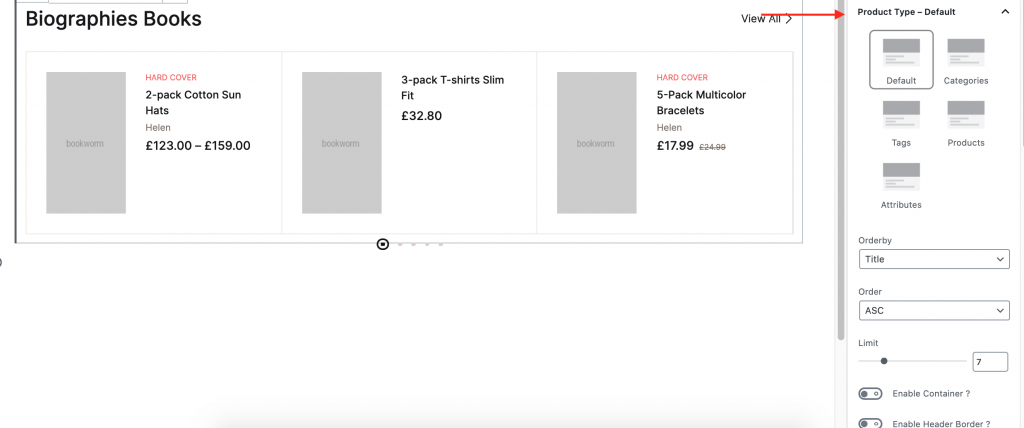
- Choose which product type you want to display in this blocks.
- Select the products to display by Orderby.
- Select the products to display by Order.
- Limit: Drag the slider to select number of products you want to display. set 8 as the default no of product.
- Enable or Disable Container.
- Enable or Disable Header Border.
- Enable or Disable Box Border.
- Enable or Disable No Gutter.
- Enable or Disable Product White Bg hover.
- Enable or Disable On Sale.
- Enable or Disable Best Selling.
- Enable or Disable Top Rated.
- Enable or Disable Featured.
- Enable or Disable White Background.
Slick Settings
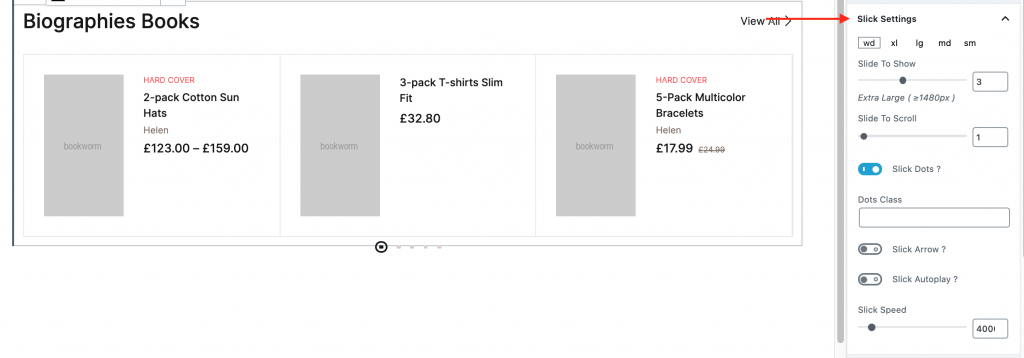
- Slide to Show : Drag the slider to select number of products you want to show.
- Slide to Scroll : Drag the slider to select number of products you want to scroll.
- Enable Or Disable Slick Dots ?
- Enable Or Disable Slick Arrow ?
- Enable Or Disable Header Aside Slick Arrow ?
- Enter additional Arrow Class.
- Enter additional Left arrow class.
- Enter additional Right arrow class.
- Enable Or Disable Slick Autoplay ?
- Slick Speed : Drag the slider to select the slick speed. set 4000 as the default speed of slick.
Background Color
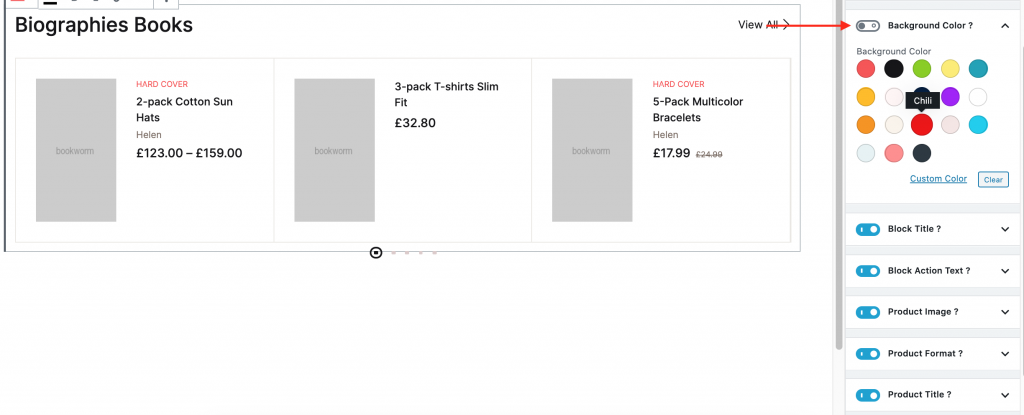
- Choose background color for products carousel block from the color palette.
Block Title ?
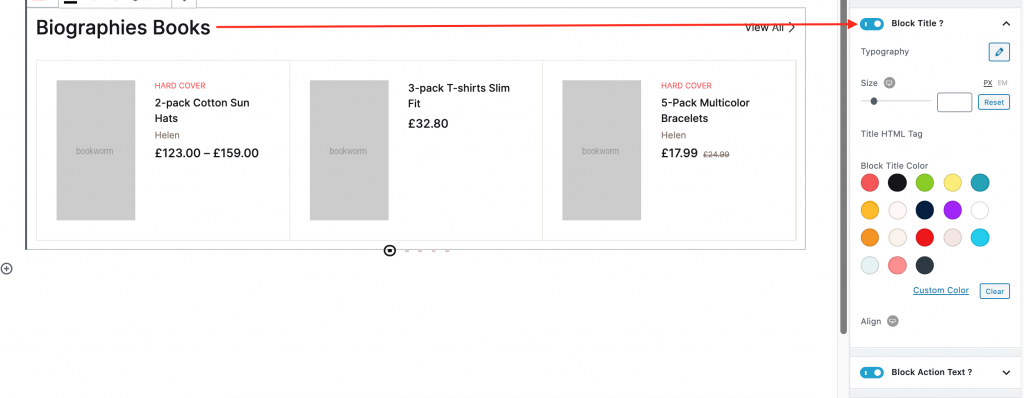
- Enable or Disable Block Title.
- Customize size, color, tag, align for block title.
Product Image ?
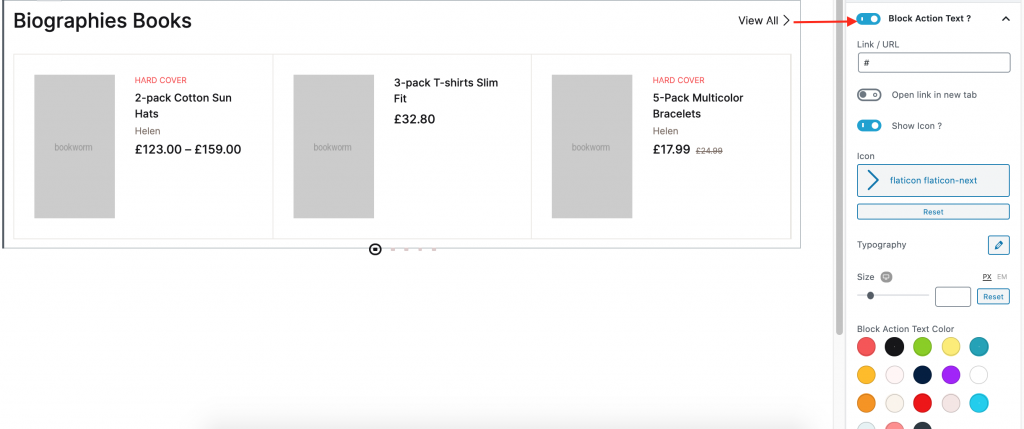
- Drag and selelct product image border radius.
Product Image ?
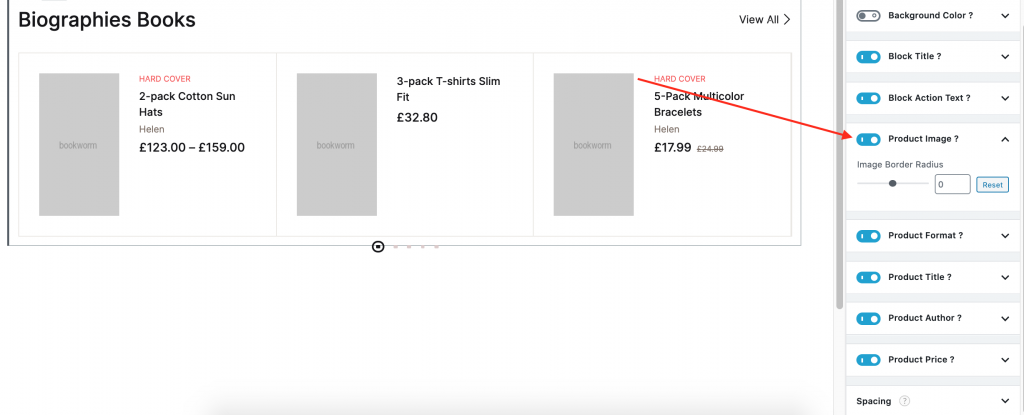
Product Format ?
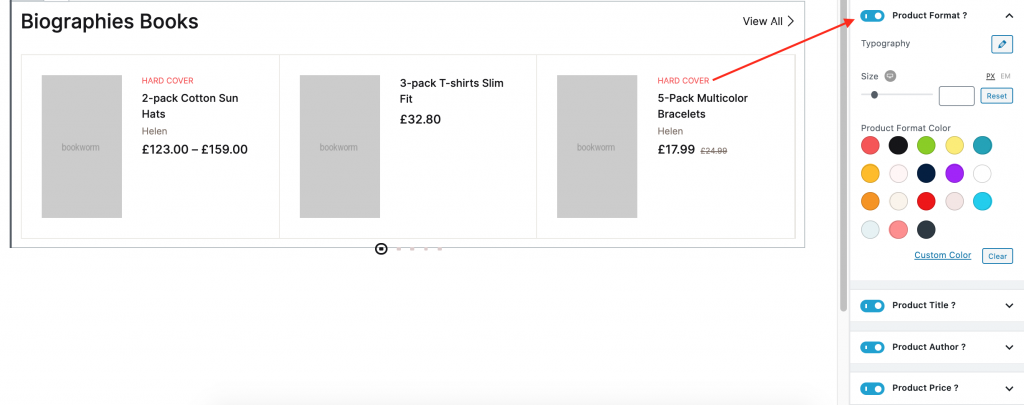
- Enable or Disable Product Format.
- Customize size, color, tag for product format.
Product Title ?
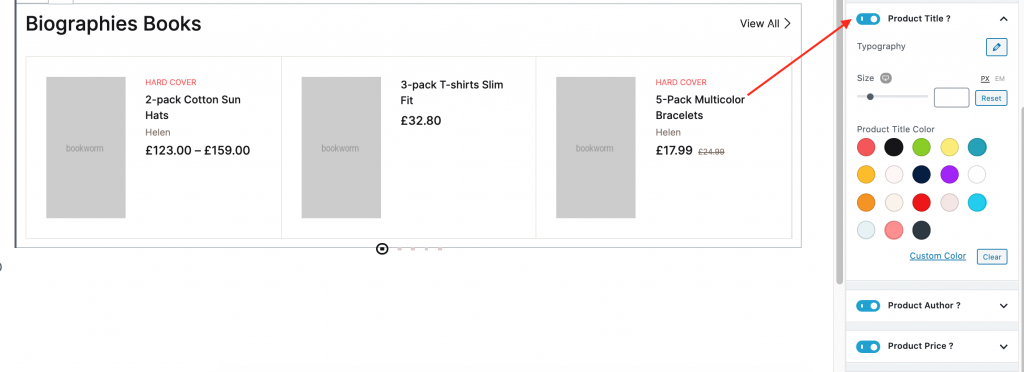
- Enable or Disable Product Title.
- Customize size, color, tag for product title.
Product Author ?
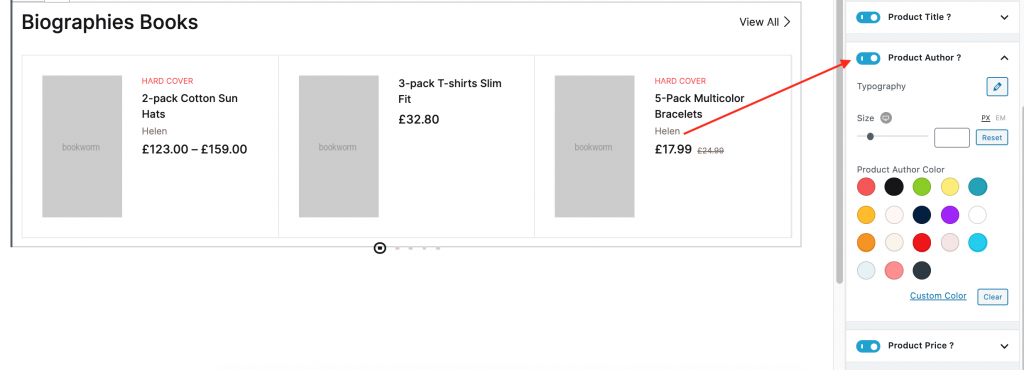
- Enable or Disable Product Author.
- Customize size, color, tag for product author.
Product Price ?
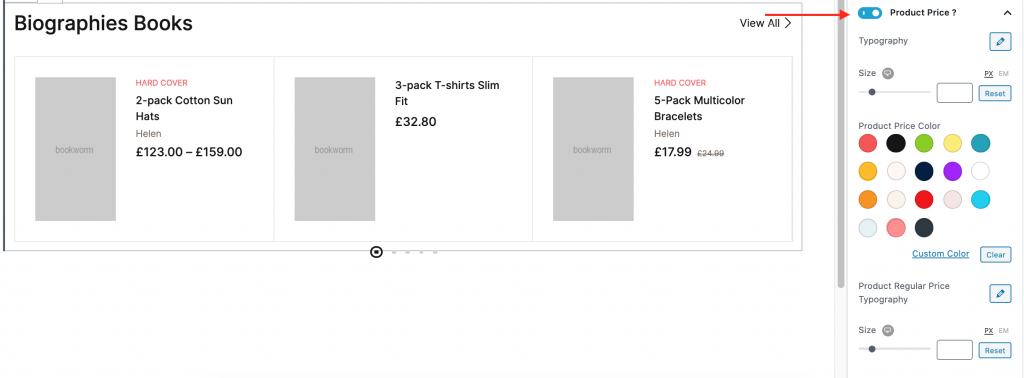
- Enable or Disable Product Price.
- Customize size, color, tag for product price.
Add to cart ?
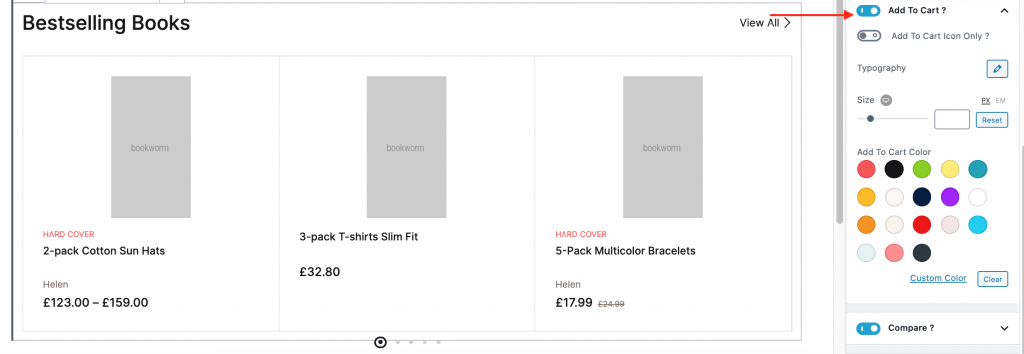
- Enable or Disable Add to Cart.
- Customize size, color, tag foradd to cart.
Compare ?
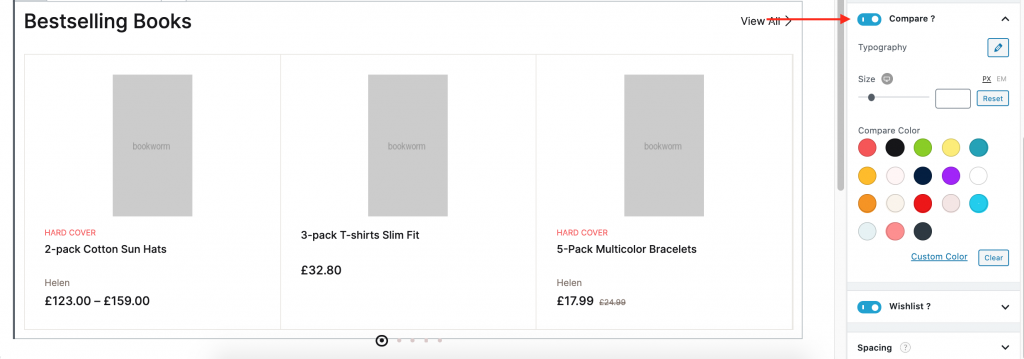
- Enable or Disable Compare.
- Customize size, color, tag for compare.
Whislist ?
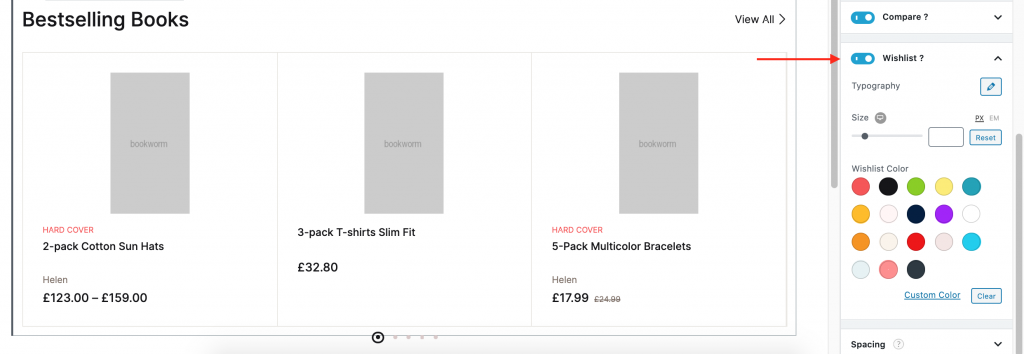
- Enable or Disable Wishlist
- Customize size, color, tag for product format.
Block Spacing
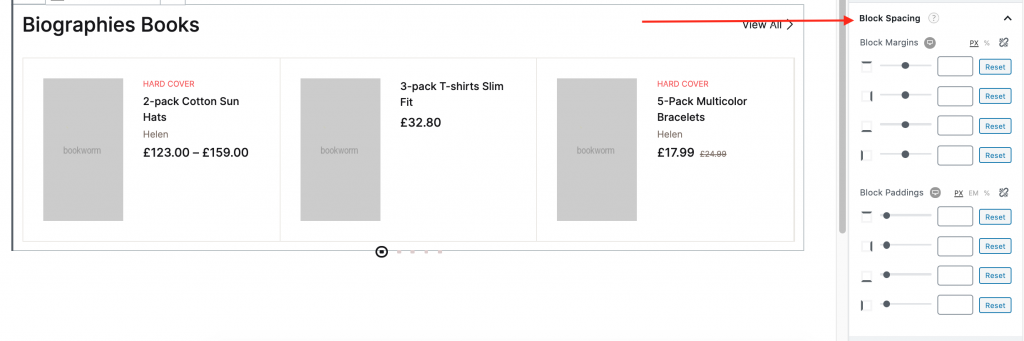
Drag and select spacing (margin-bottom) for Block .
Responsive
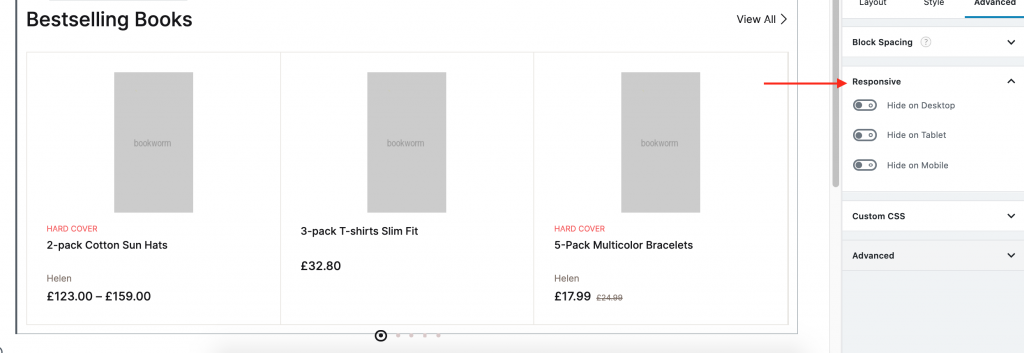
- You can hide block Desktop, Tablet, Mobile.
- You can add additional class in Advanced.
Custom CSS
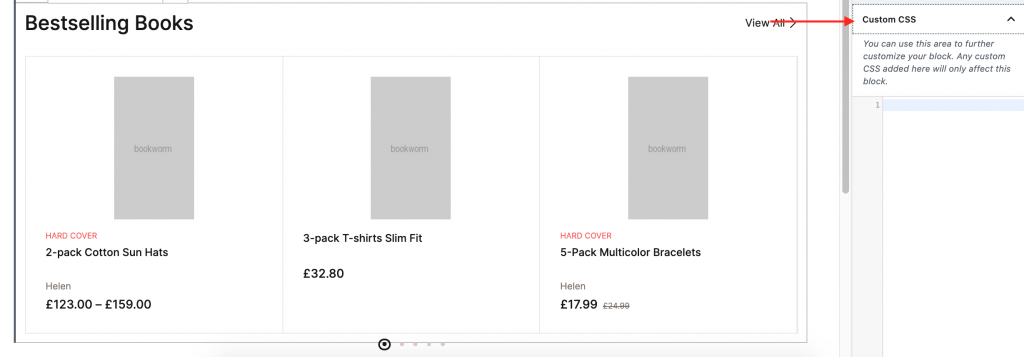
- You can use this area to further customize your block. Any custom CSS added here will only affect this block.
Advanced
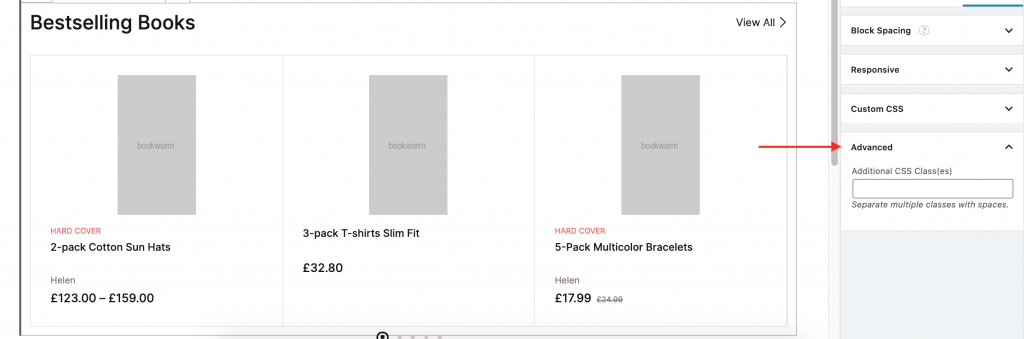
- You can add additional class in Advanced.