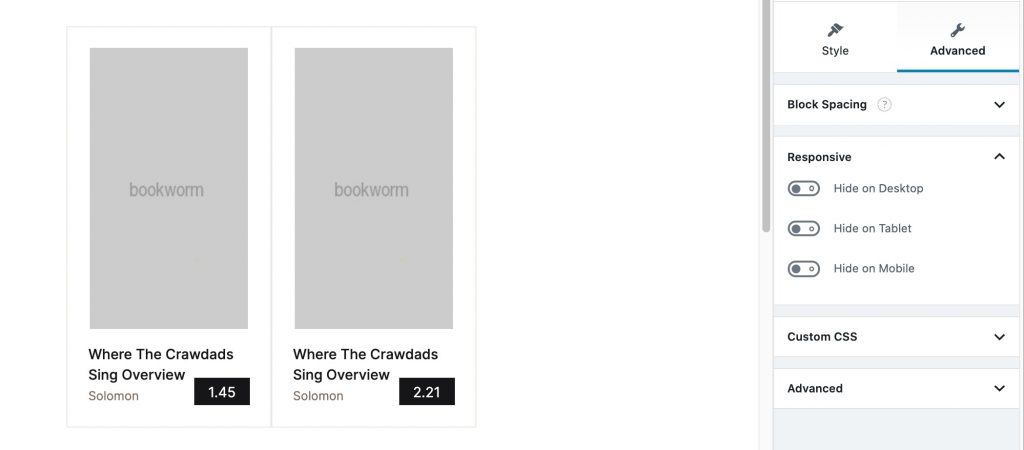Output
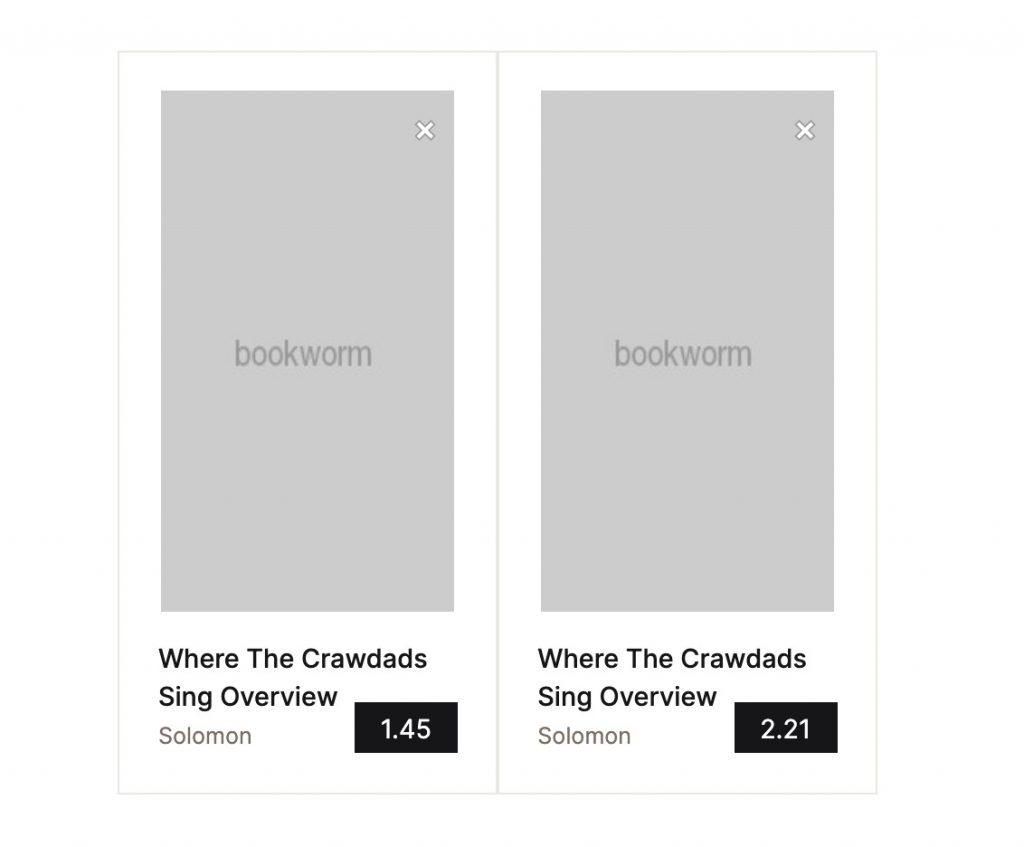
Settings
General Settings
Limit: Drag the slider to select number of video you wants to display. set 2 as the default limit.
Columns( xl ): Drag the slider to select number of columns for extra large. set 2 as the default value.
Show Timer: Enable or dispable timer in video.
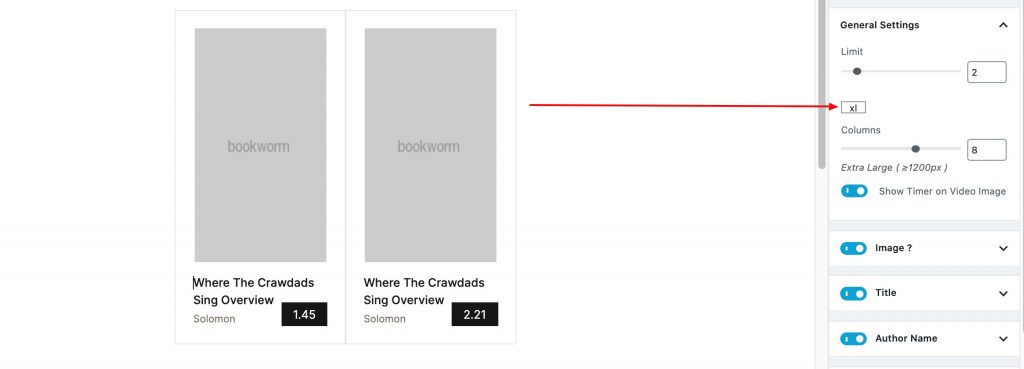
Title
- Enable or Disable Title.
- Customize size, color, tag for title.
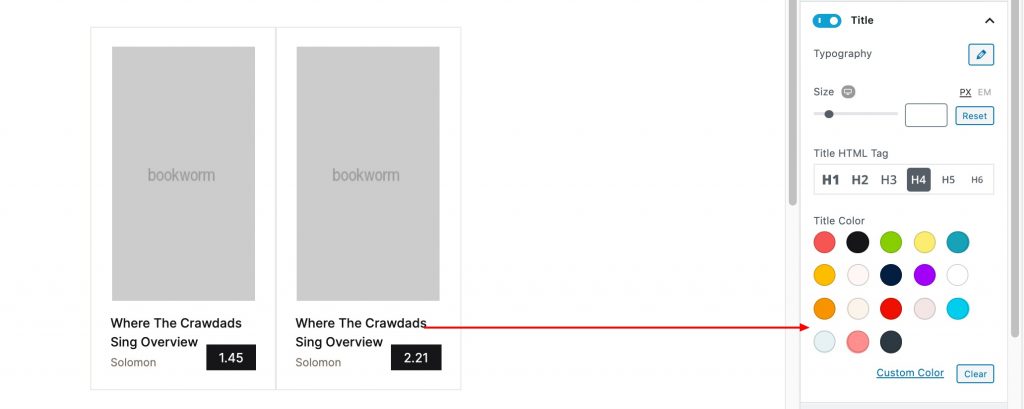
Author Name
- Enable or Disable Author Name.
- Customize size, color for author name.
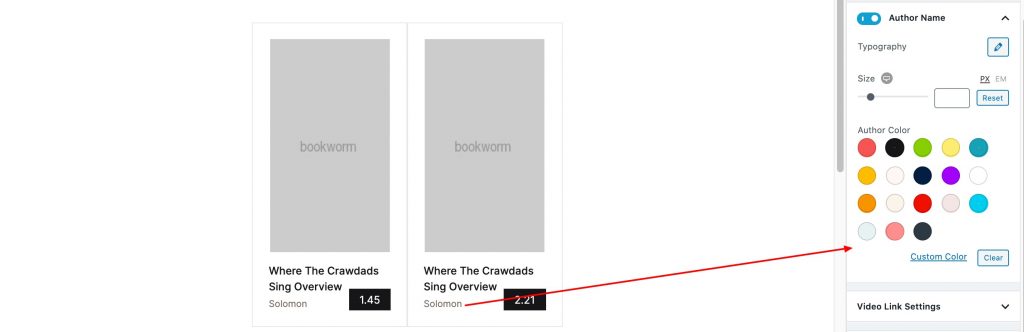
Video Link Settings
- Enter video url for each product.

Block Spacing
- Drag and set top, right, left and bottom margin for block.
- Drag and set top, right, left and bottom padding for block.
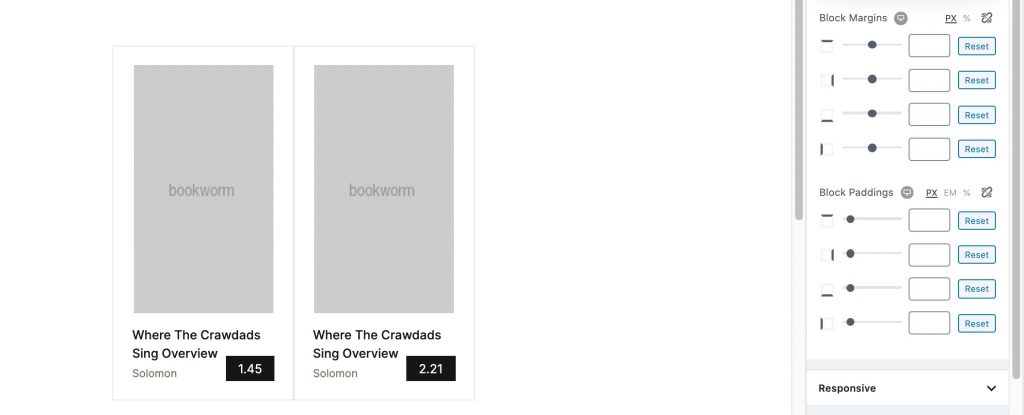
Responsive
- You can hide block Desktop, Tablet, Mobile.
- You can add additional class in Advanced.
- You can add additional css in custom css.