Output
Style – v1
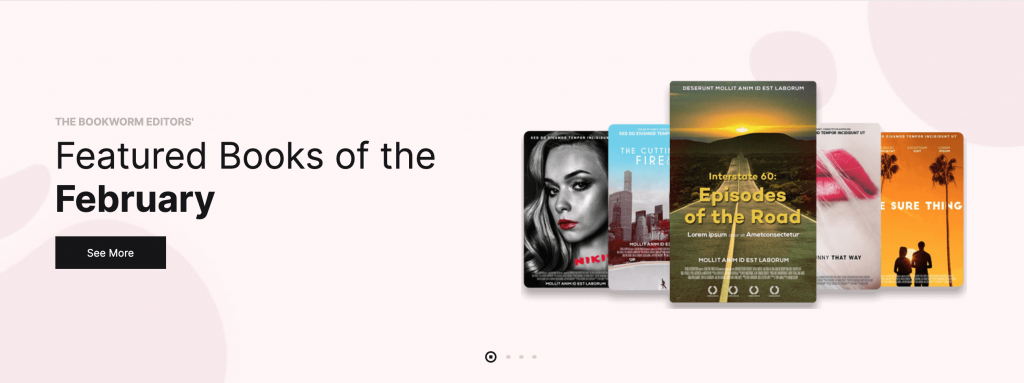
Style – v2
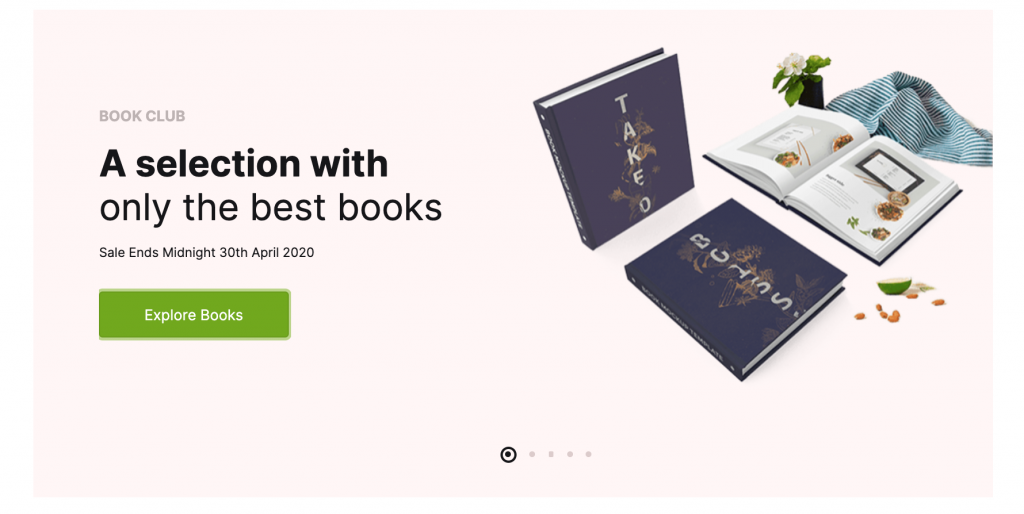
Style – v3

Style – v4
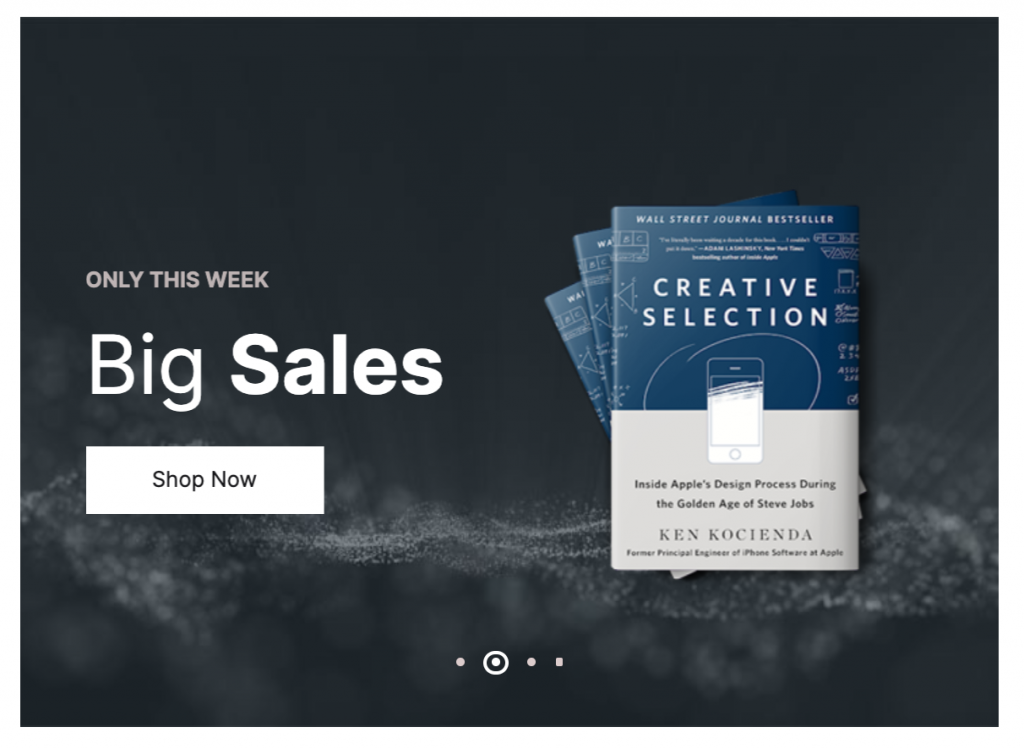
Style – v5
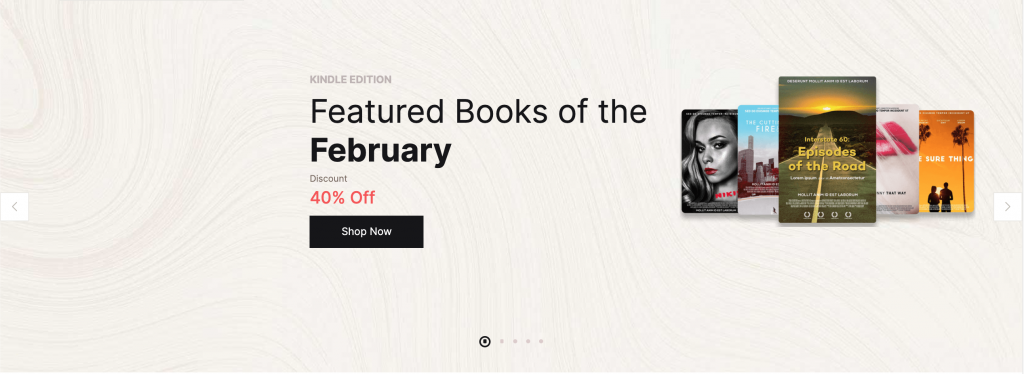
Style – v6
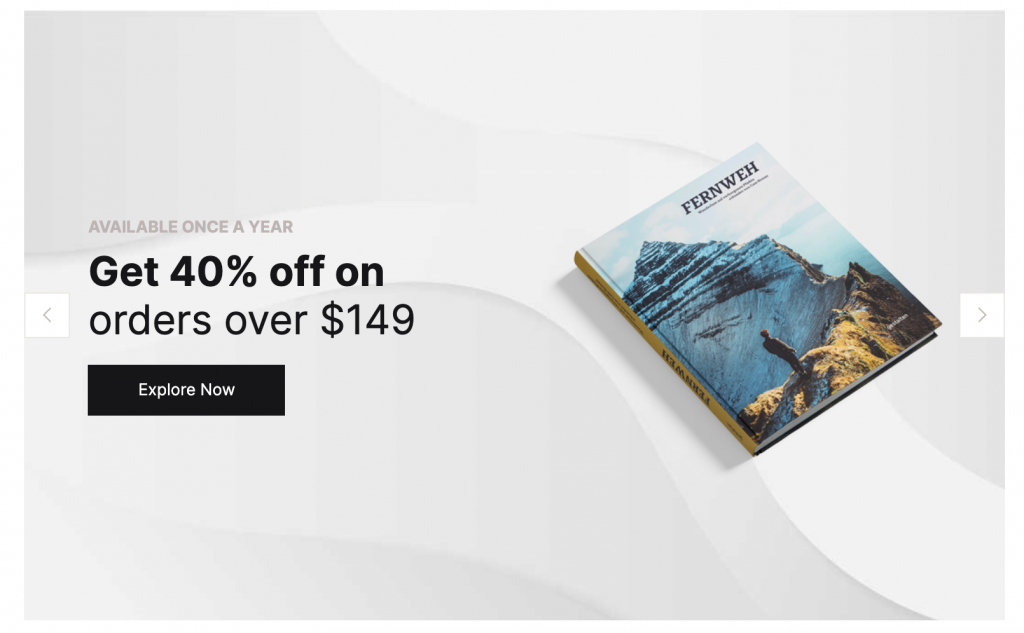
Style – v7
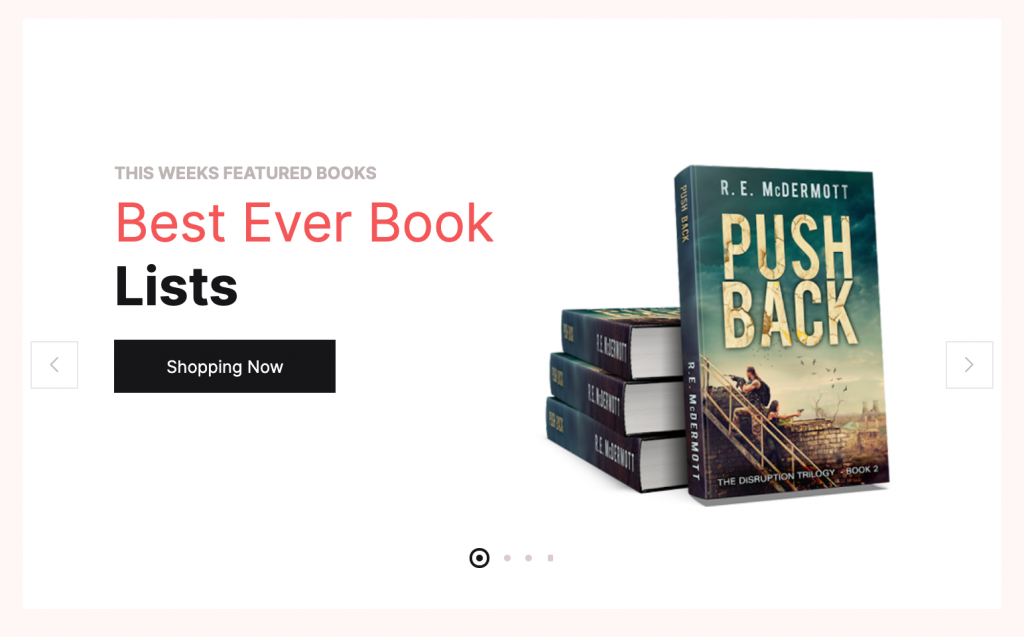
Style – v8
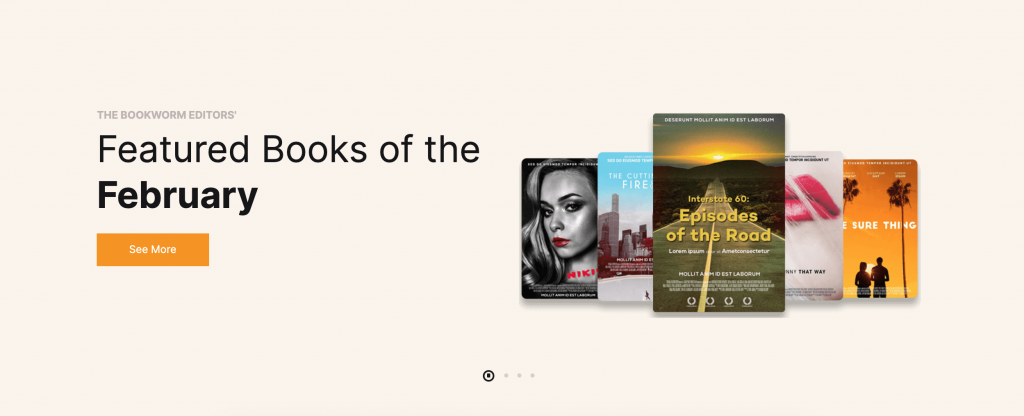
Style – v9
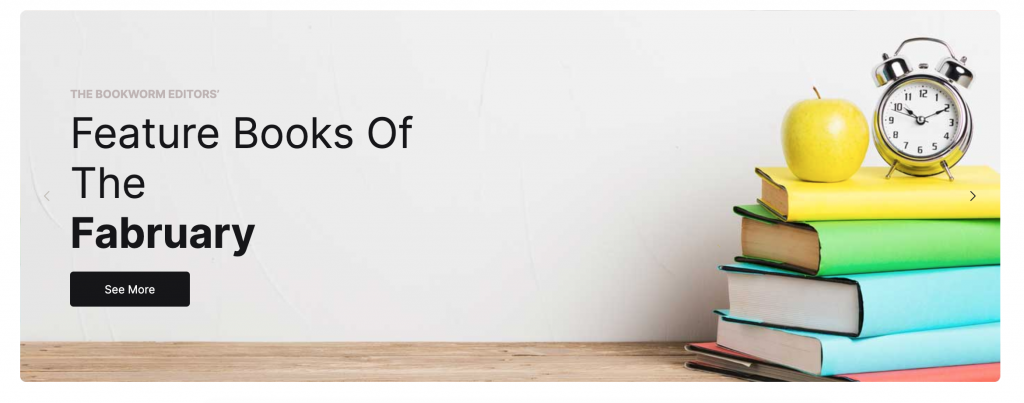
Style – v10
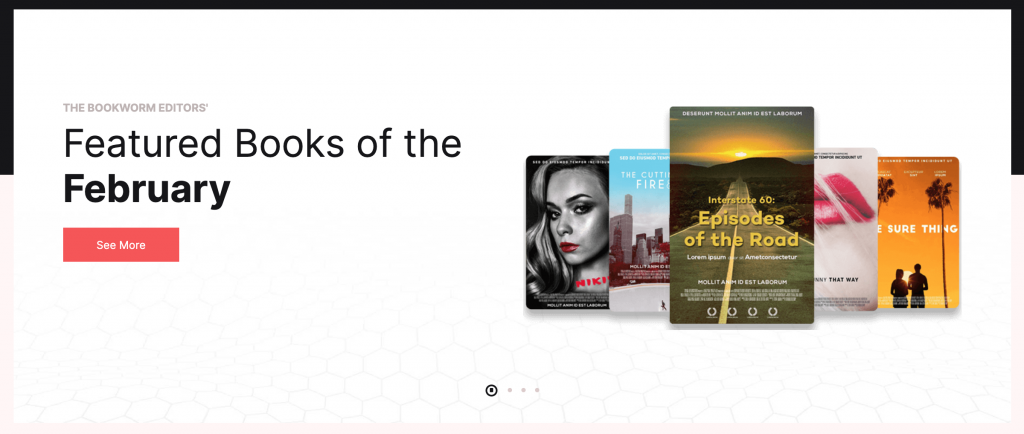
Settings
General
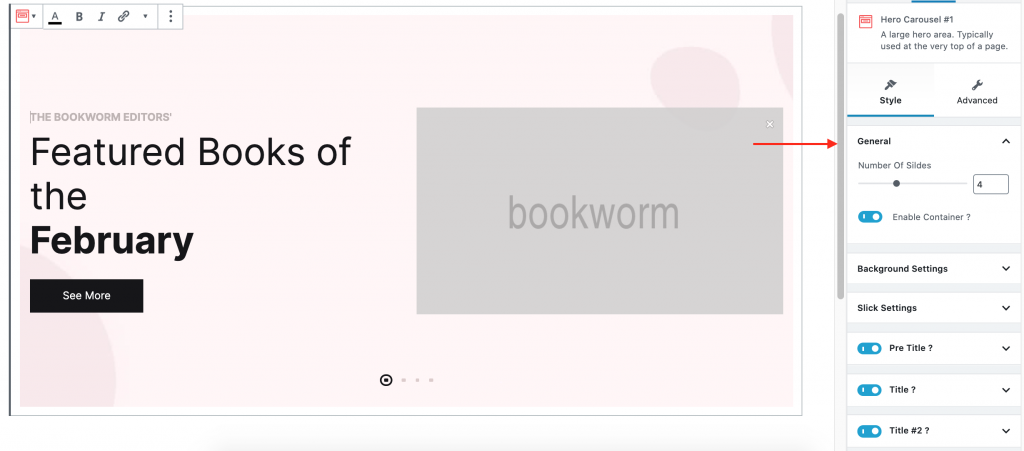
- Enabl or Disable Container.
- Number of slides: Drag and select no of slides to display.
Background Settings
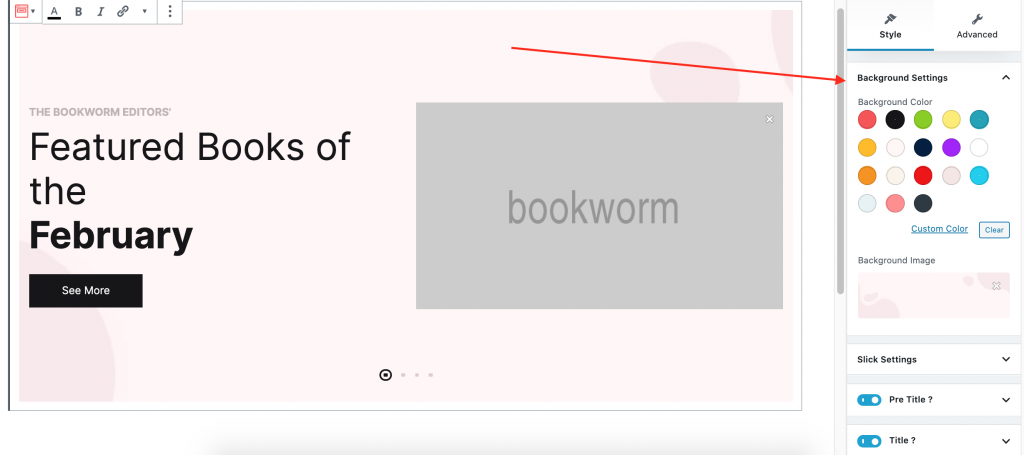
- Choose background color using color palette.
Slick Settings
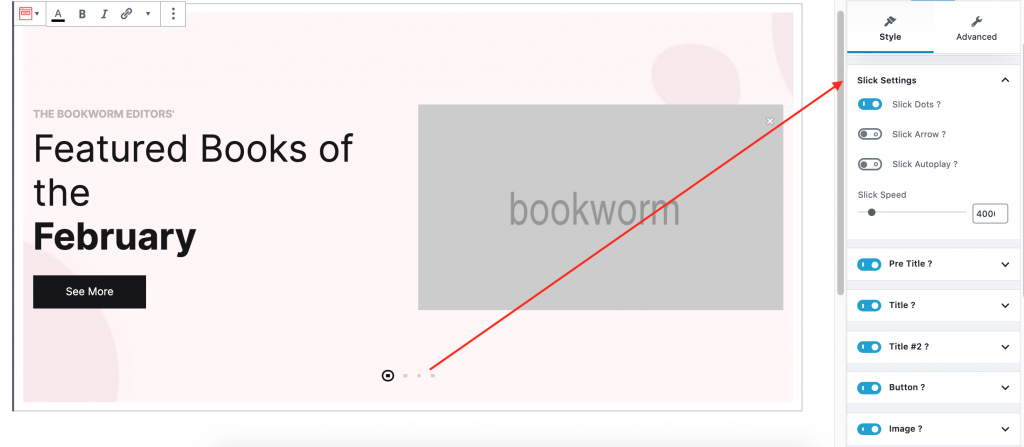
- Enable Or Disable Slick Dots ?
- Enable Or Disable Slick Arrow ?
- Enable Or Disable Slick Autoplay ?
- Slick Speed : Drag the slider to select the slick speed. set 4000 as the default speed of slick.
Pre Title ?
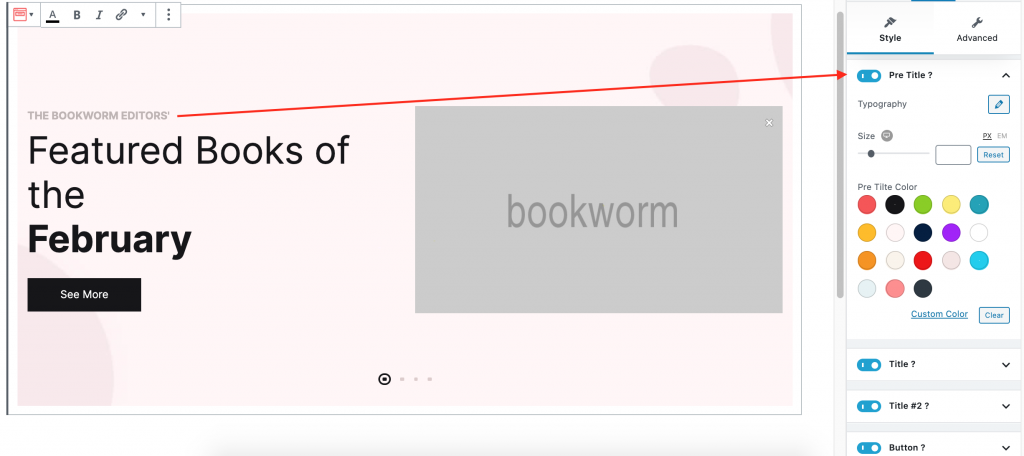
- Enable or Disable Pre Title.
- Customize size, color, tag for pre title.
Title ?
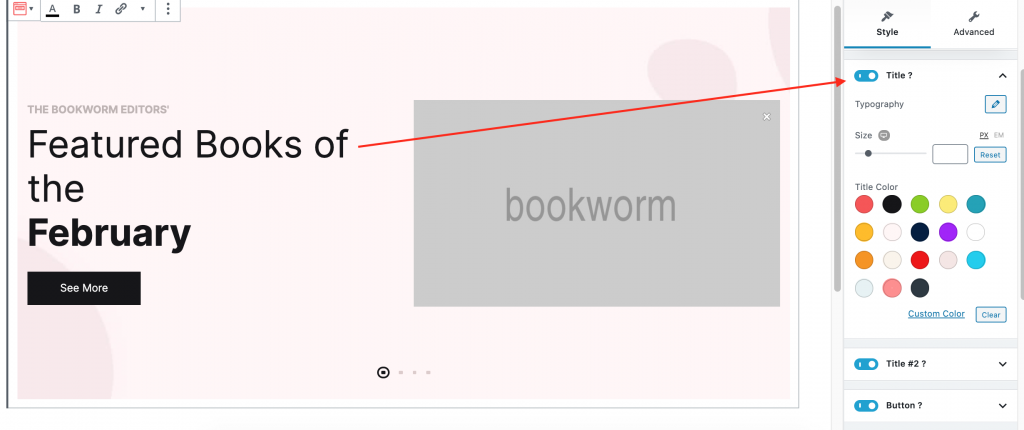
- Enable or Disable Title.
- Customize size, color, tag for title.
Title #2 ?
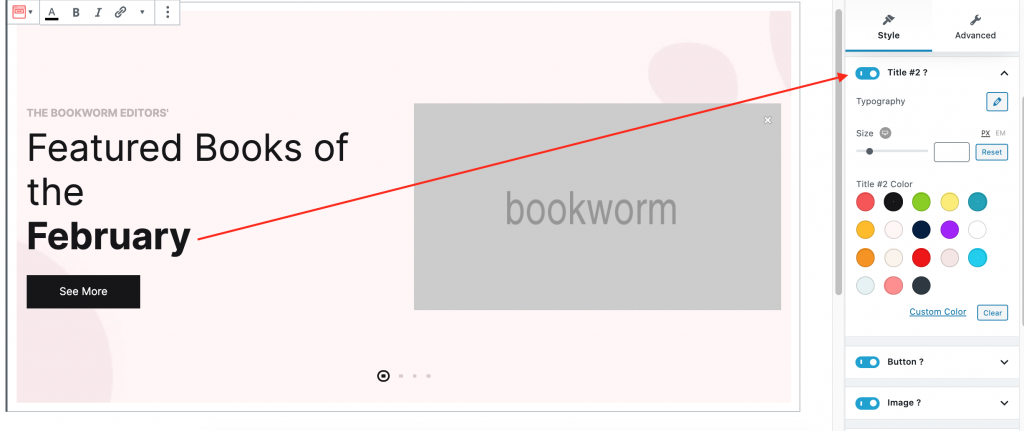
- Enable or Disable Title #2.
- Customize size, color, tag for title #2.
Button ?
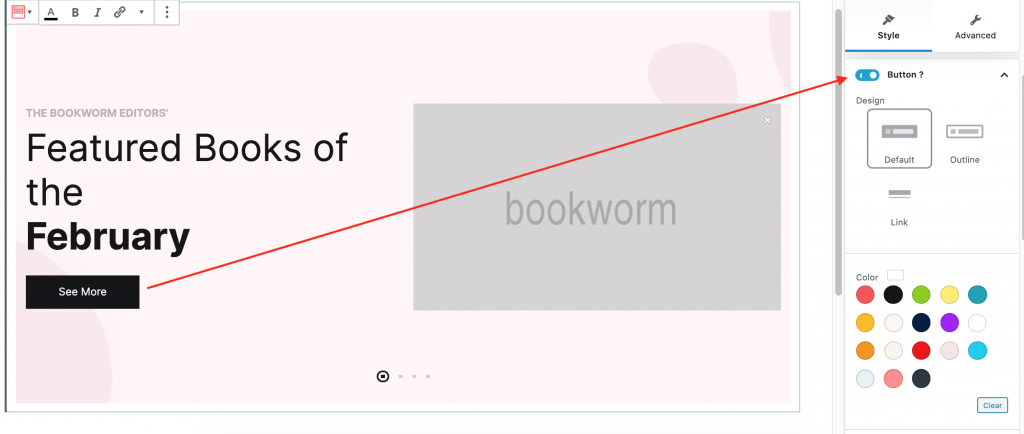
- Enable or Disable Button
- Customize size, design, color, border radius for button.
Image ?
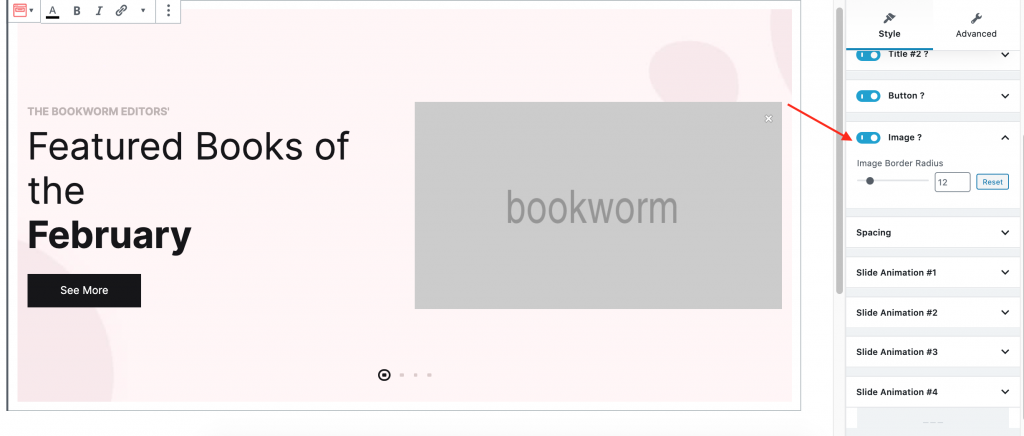
- Enable or Disable Image.
- Drag and select border radius for image.
Spacing
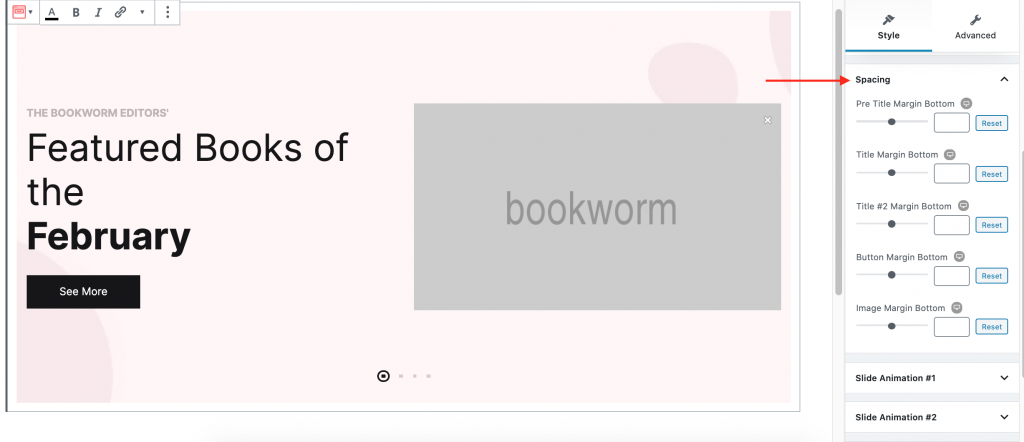
Drag and select spacing (margin-bottom) for text.
Slide Animation ?
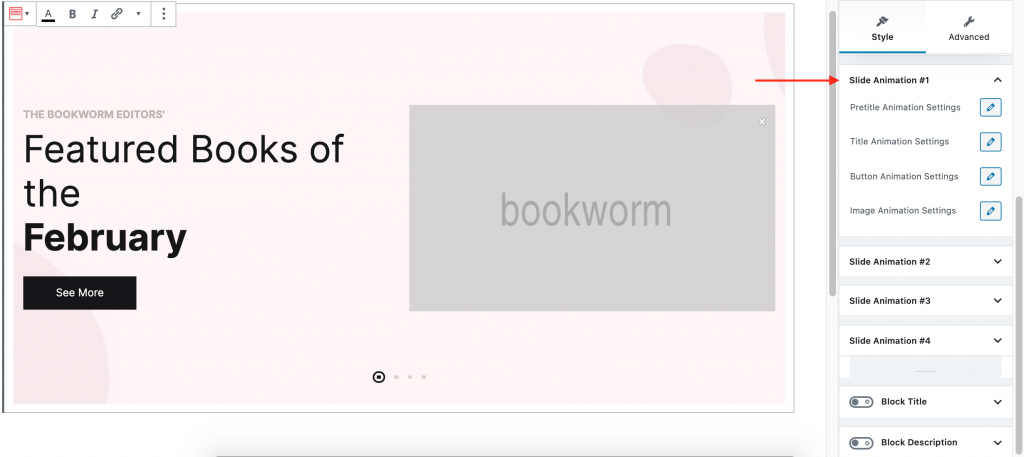
- You can set animation for pre title, title, sub title, image and button
Block Title ?
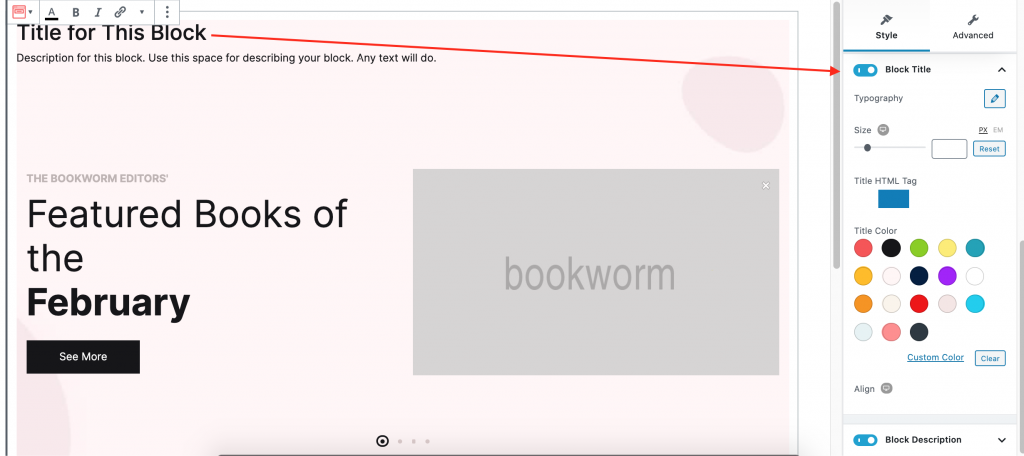
- Enable or Disable Block Title.
- Customize size, color, tag for block title.
Block Description ?
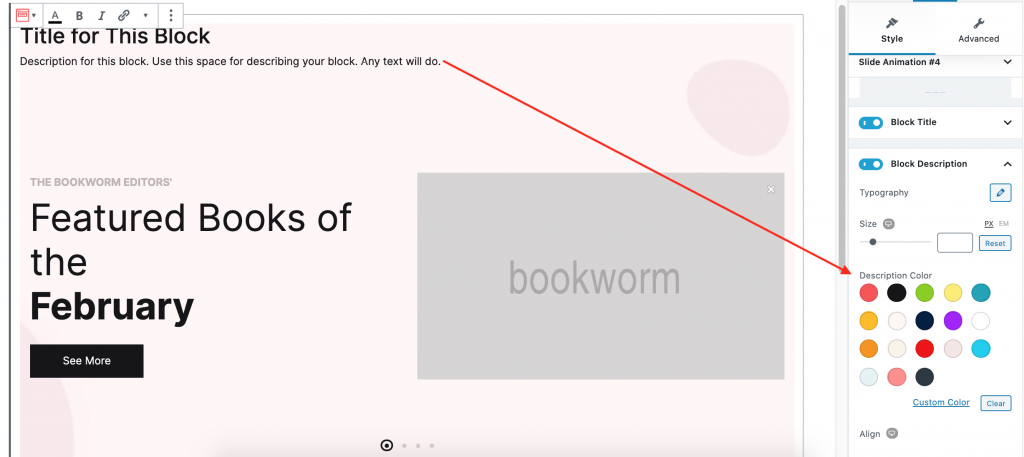
- Enable or Disable Block Description.
- Customize size, color, tag for block description.
Block Spacing
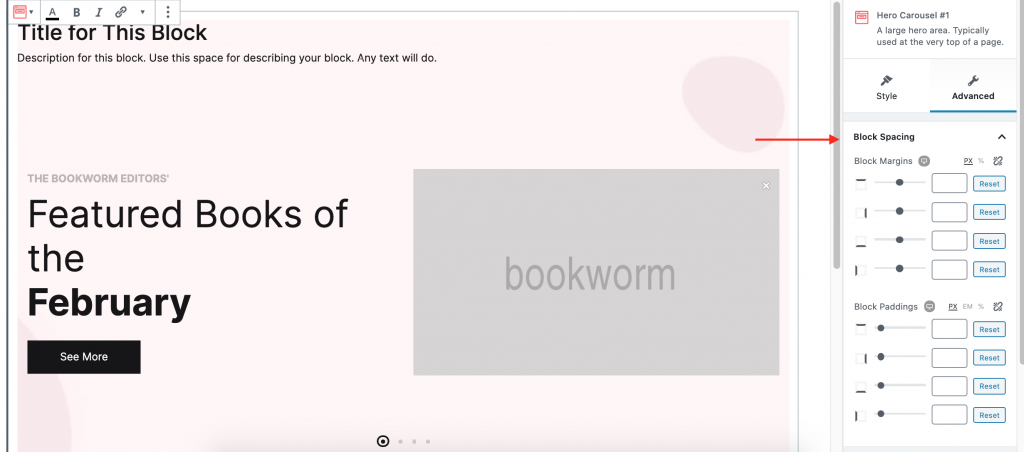
- Drag and set top, right, left and bottom margin for block.
- Drag and set top, right, left and bottom padding for block.
Responsive
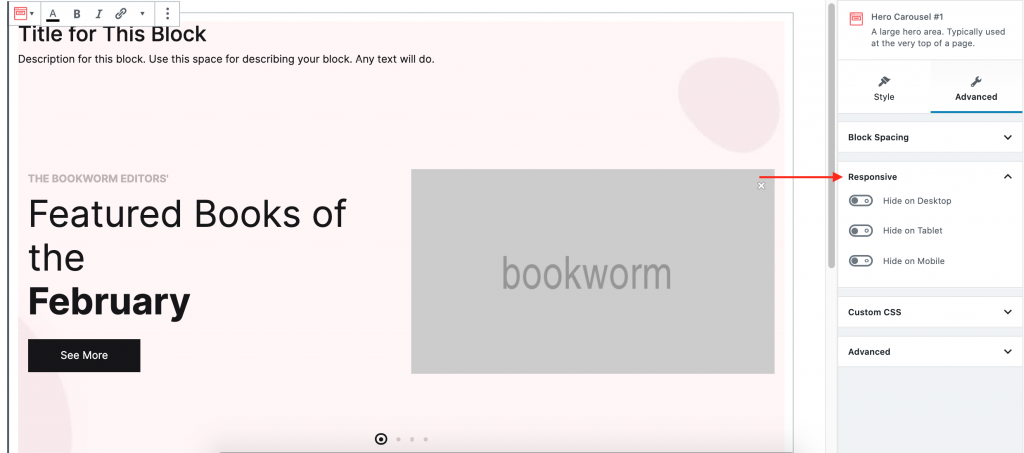
- You can hide block Desktop, Tablet, Mobile.
- You can add additional class in Advanced.
Custom CSS
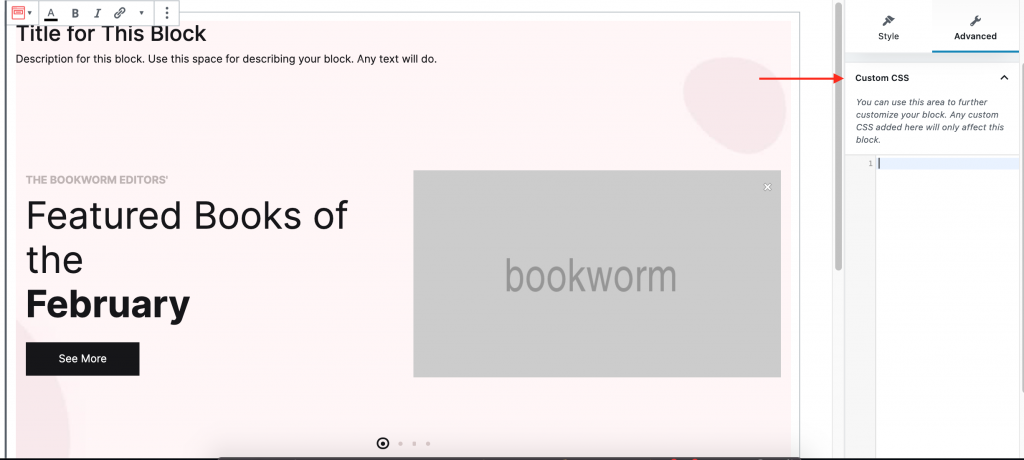
- You can use this area to further customize your block. Any custom CSS added here will only affect this block.
Advanced
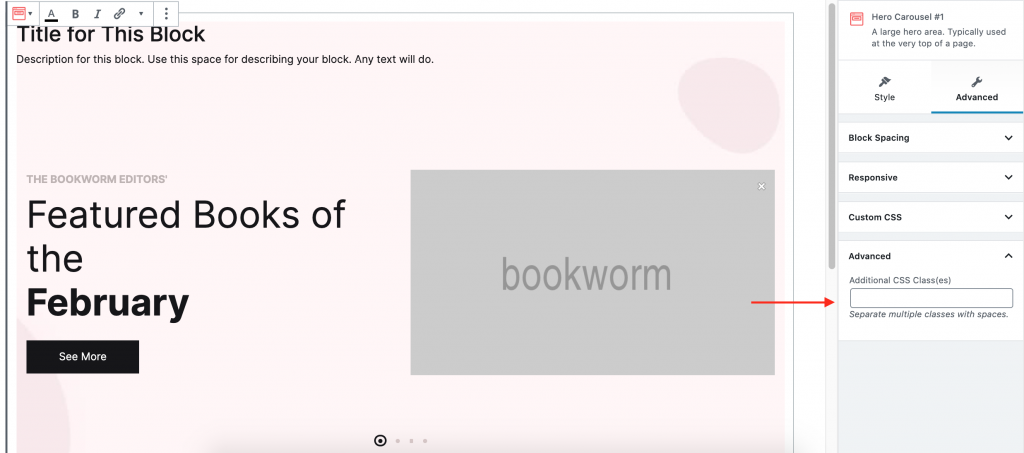
- You can add additional class in Advanced.