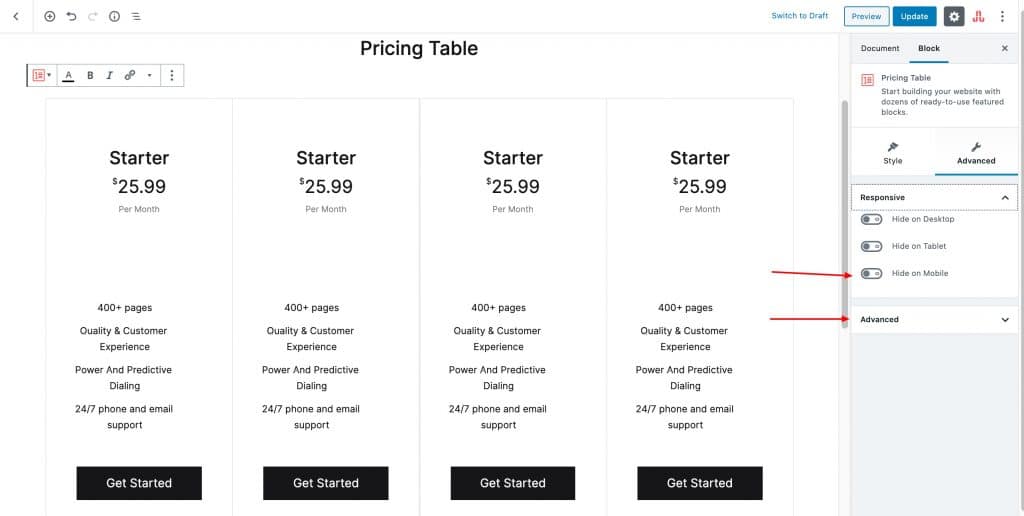Output
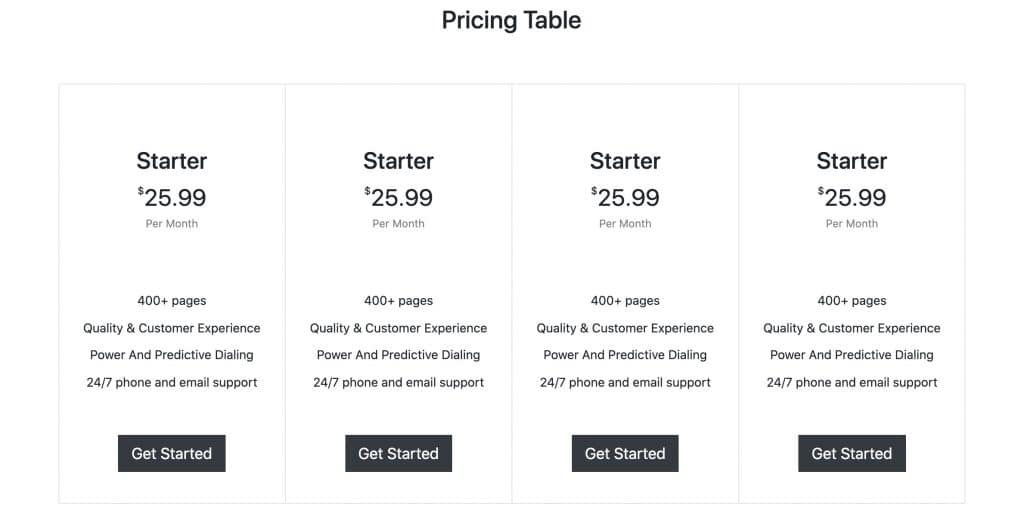
Settings
General Settings
Enable or Disable Container.
Limit: Drag the slider to select number of items you want to display. set 4 as the default limit.
List Limit: Drag the slider to select number of list you want to display. set 4 as the default limit.
Columns( xl, md ): Drag the slider to select number of columns for extra large, and small screen. set 4 as the default xl column.
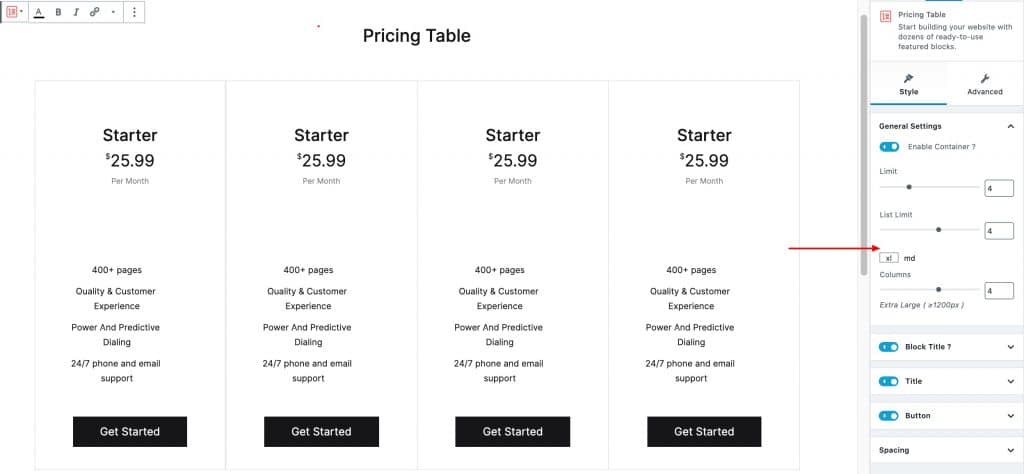
Block Settings
- Enable or Disable Block Title.
- Set size, color, tag, align for block title using title option.
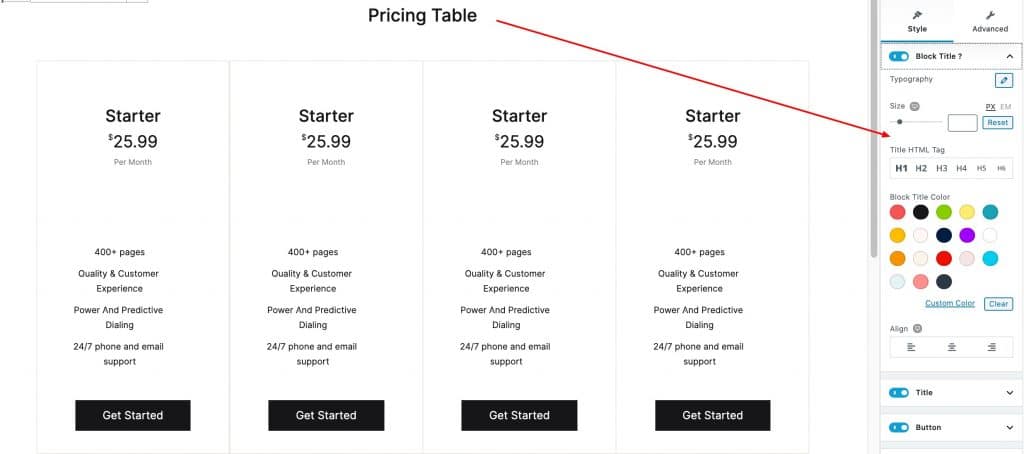
- Enable or Disable Title.
- Set size, color, align for title using title option.
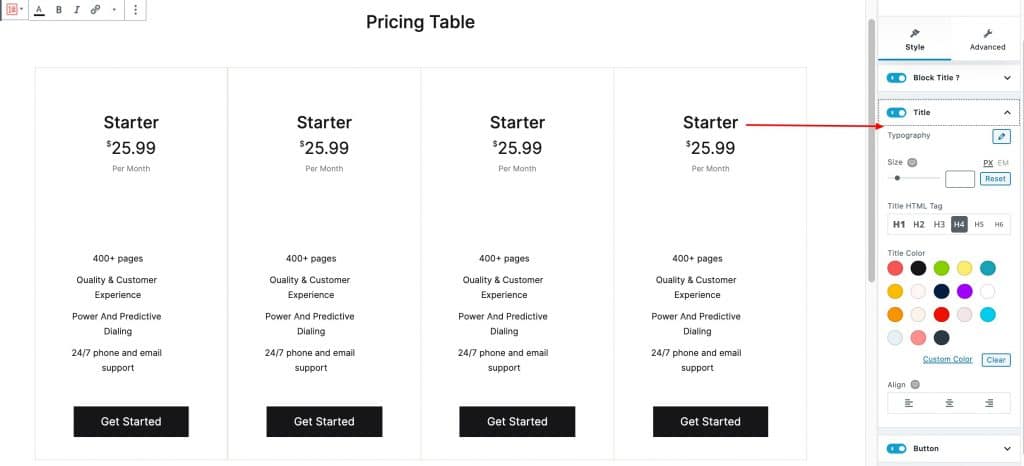
- Enable or Disable Button.
- Enter button link and selcect button design ,button color using button options.
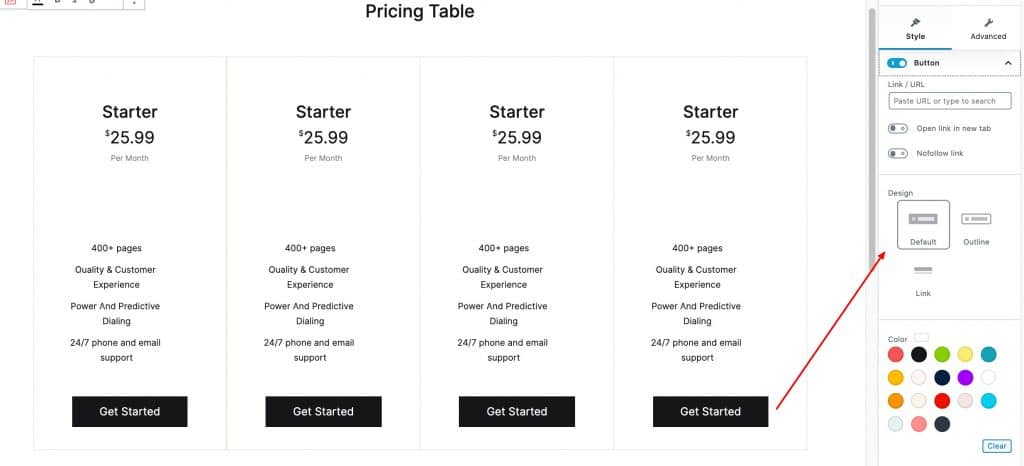
- Drag and select spacing (margin-bottom) for Block title, title and button.
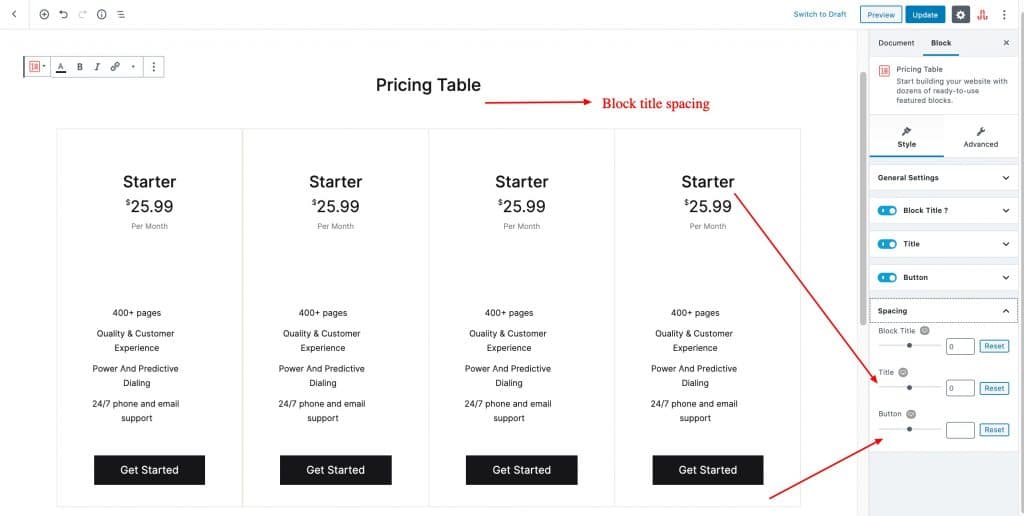
Responsive
You can hide block Desktop, Tablet, Mobile.
You can add additional class in Advanced.