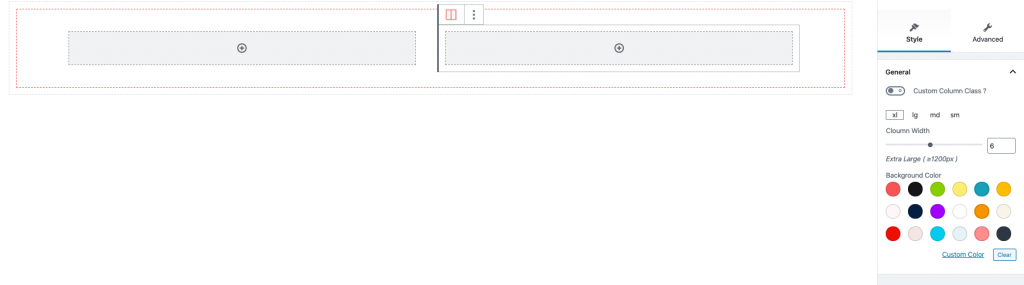Column block is the inner block of columns block
Columns Settings
- Select number of columns .
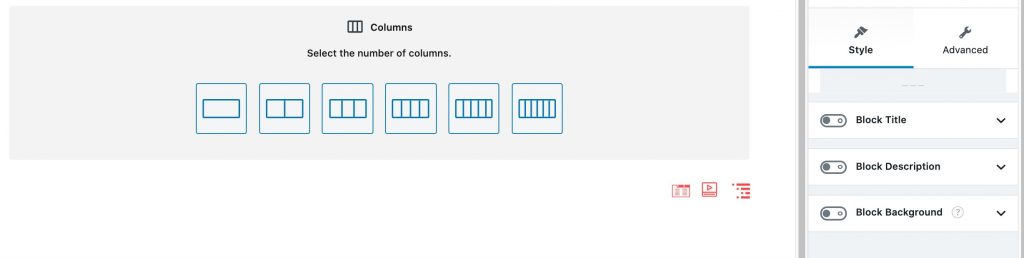
General Settings
- Drag and select no of columns.
- Enable or Disable container.
- Enable Gutter Space.
- Enter additional row class.
Block Title ?
- Enable or Disable Block Title.
- Customize size, color, tag, align for block title.
Block Description ?
- Enable or Disable Block Description.
- Customize size, color, tag, align for block description.
Block Background ?
- Enable or Disable Block Background.
- Choose background color using color palette.
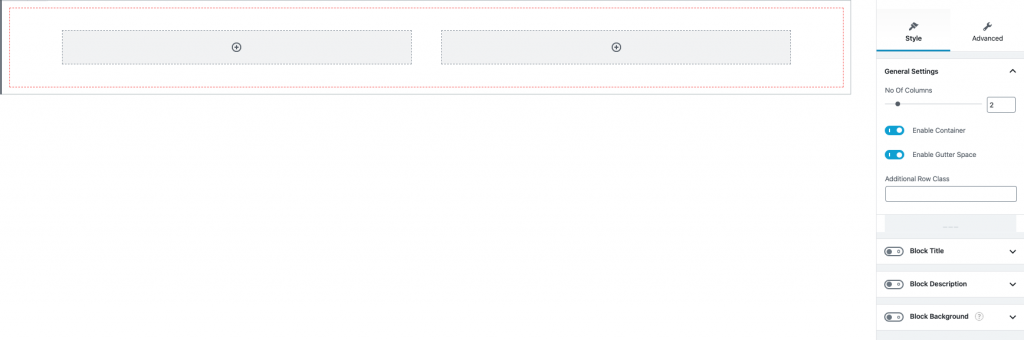
Column Settings
- Enable or Disable column class.
- Drag and select column for all screen sizes.
- Choose bgcolor for column.