Output
Style – v1
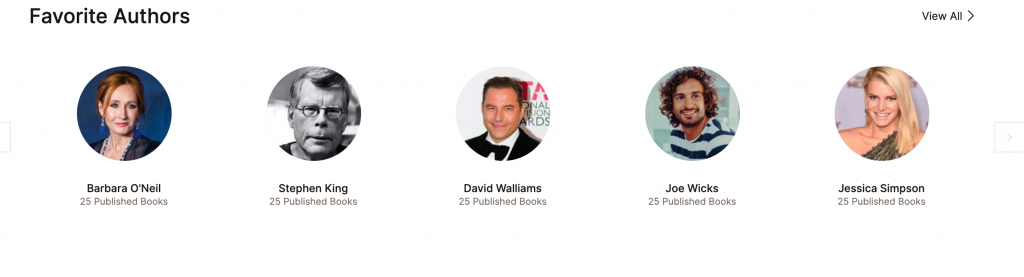
Style – v2
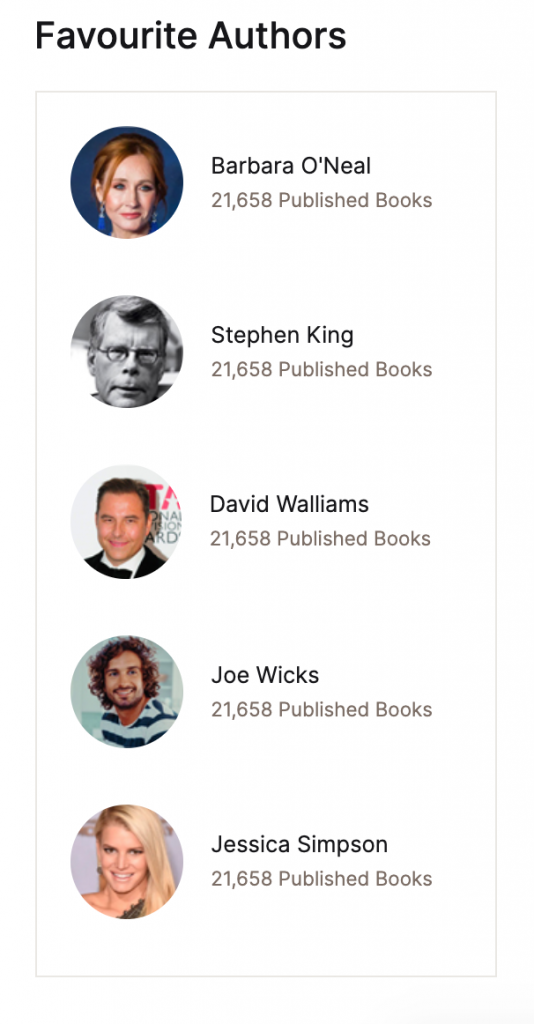
Settings
Layout
- You can choose author style.There are 2 styles horizontal and vertical.
Style
General
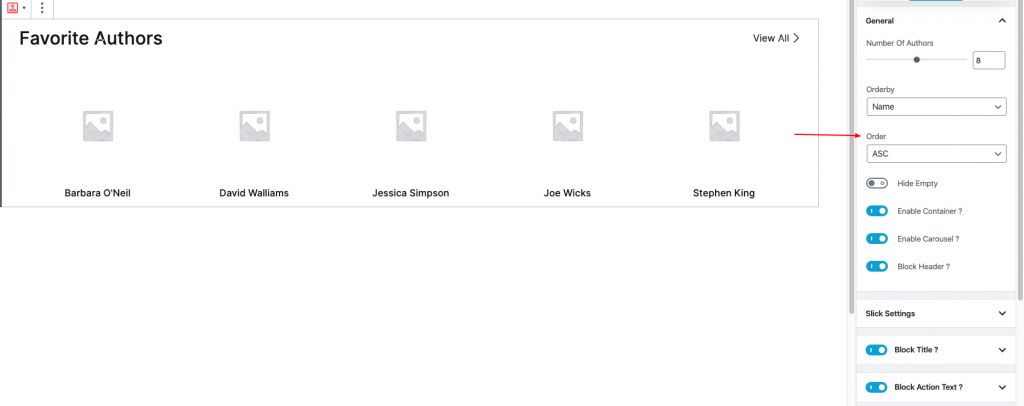
- Drag and select no of authors to display.
- Drag and select no of columns you wants to display.
- Select the option by which you wants to orderby.
- Select the option by which you wants to order.
- Enable to hide empty .
- Enable or Disable Container.
- Enable or Disable Pagination.
- Enable or Disable Carousel.
Slick Settings
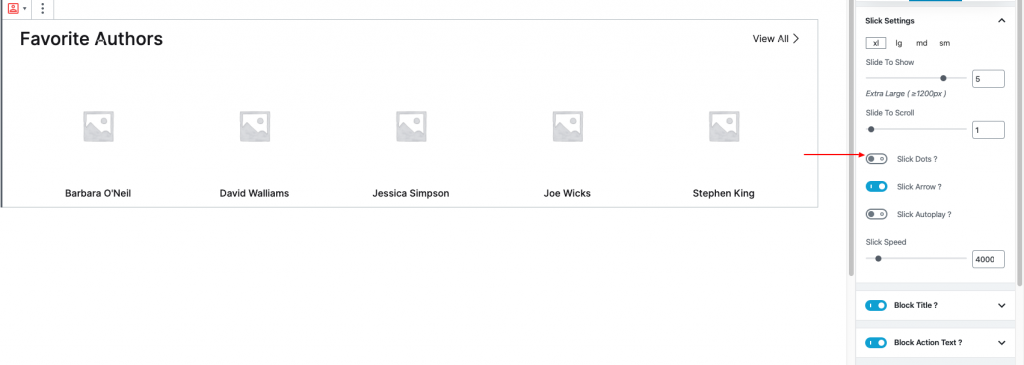
- Slide to Show : Drag the slider to select number of products you want to show.
- Slide to Scroll : Drag the slider to select number of products you want to scroll.
- Enable Or Disable Slick Dots ?
- Enable Or Disable Slick Arrow ?
- Enable Or Disable Slick Autoplay ?
- Slick Speed : Drag the slider to select the slick speed. set 4000 as the default speed of slick.
Block Title ?
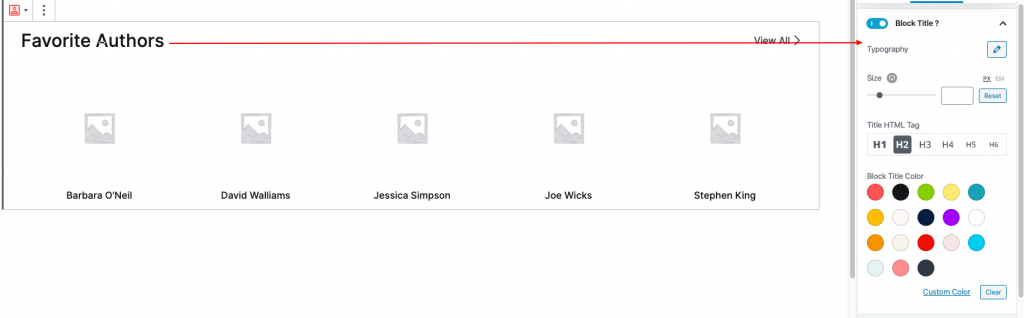
- Enable or Disable Block Title.
- Customize size, color, tag, align for block title.
Block Action Text ?
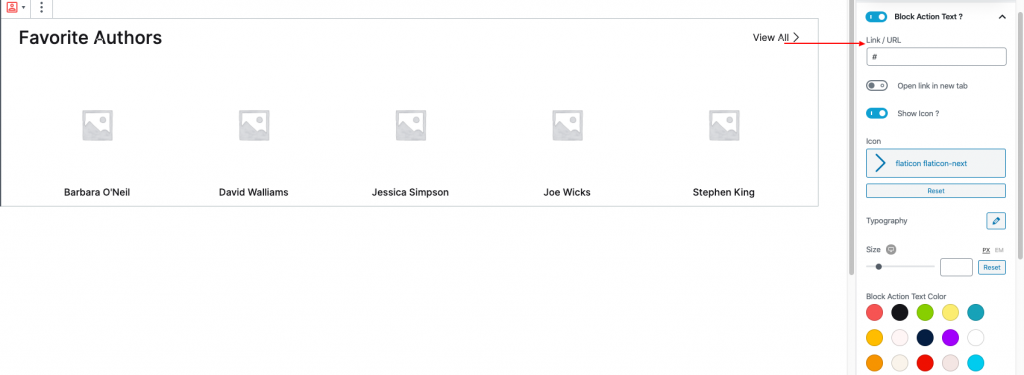
- Enable or Disable Block Action Text.
- Customize size, color, tag, align for block action text.
Name ?
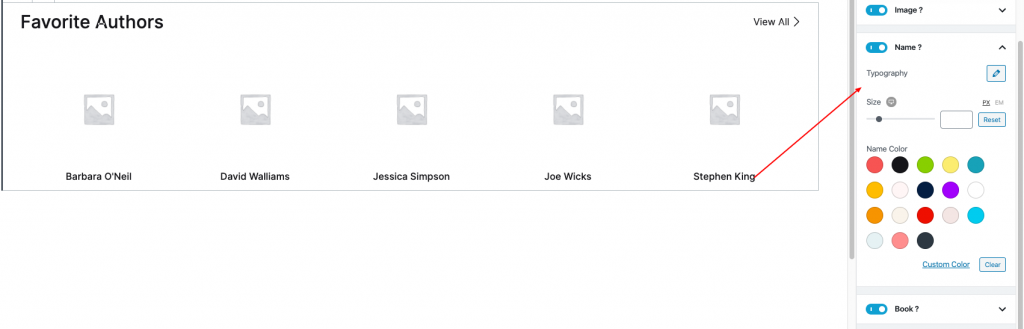
- Enable or Disable Name.
- Customize size, color, tag, align for Name.
Book ?
- Enable or Disable Book.
- Customize size, color, tag for book.
Image ?
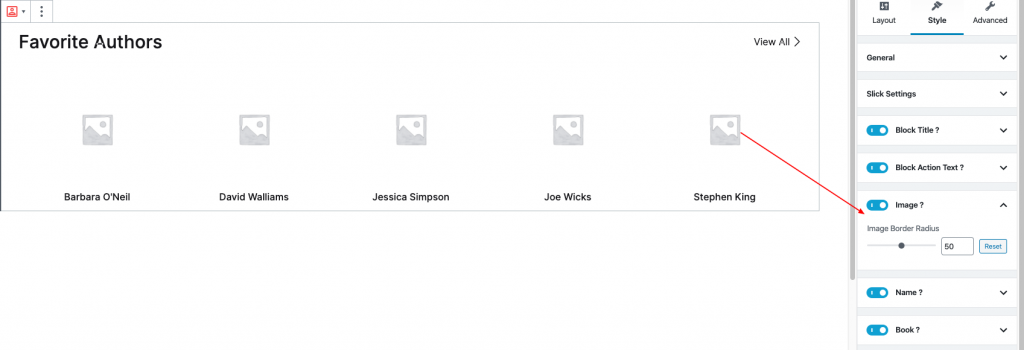
- Drag and selelct author border radius.
Load More Button ?
- Enter load more button text.
Spacing
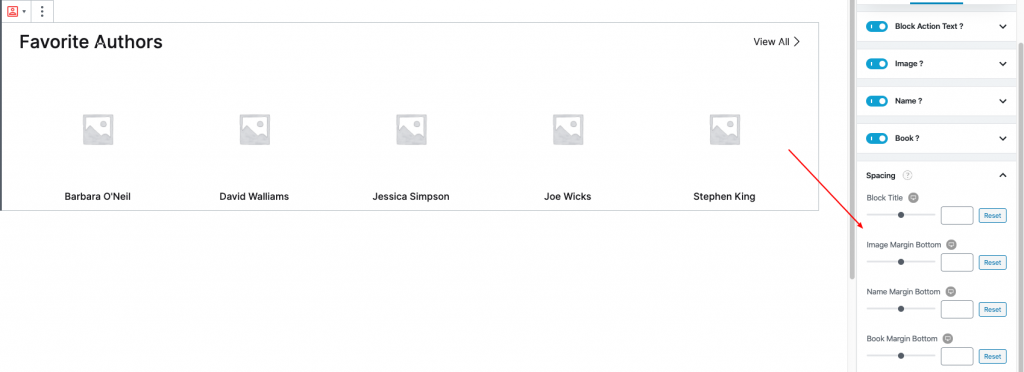
Drag and select spacing (margin-bottom) for texts.
Block Spacing
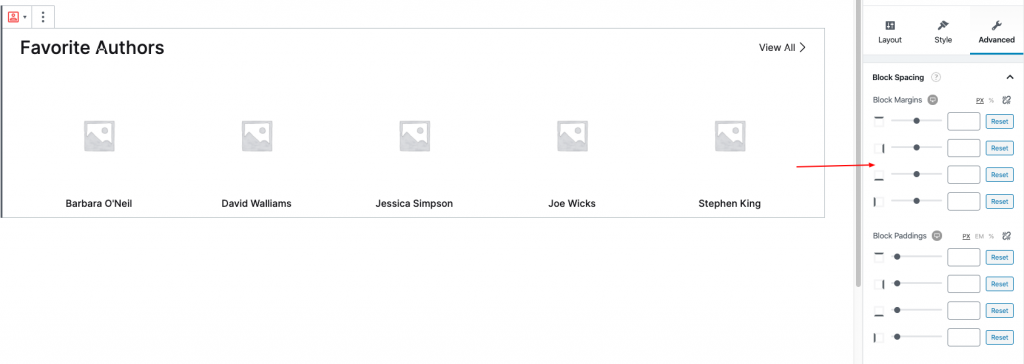
- Drag and set top, right, left and bottom margin for block.
- Drag and set top, right, left and bottom padding for block.
Responsive
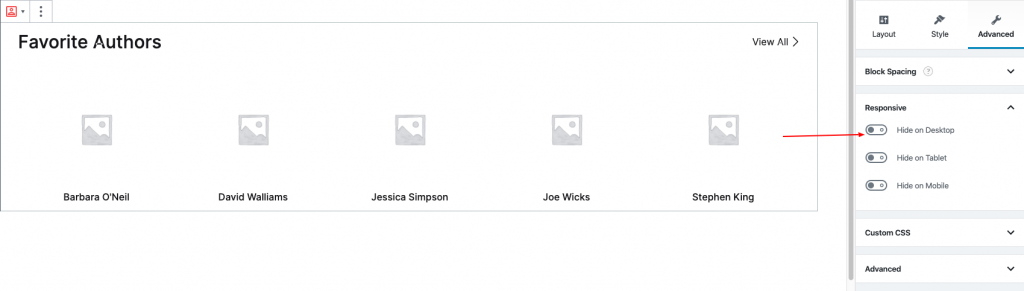
- You can hide block Desktop, Tablet, Mobile.
- You can add additional class in Advanced.
Custom CSS
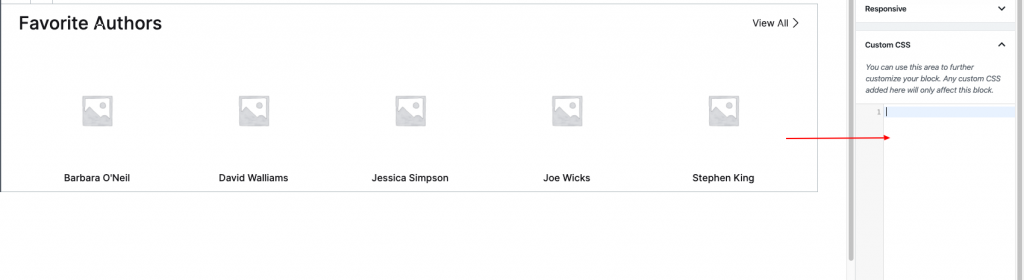
- You can use this area to further customize your block. Any custom CSS added here will only affect this block.
Advanced
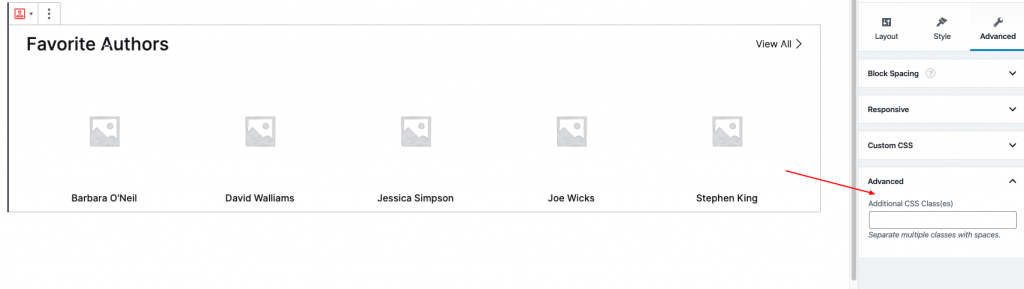
- You can add additional class in Advanced.