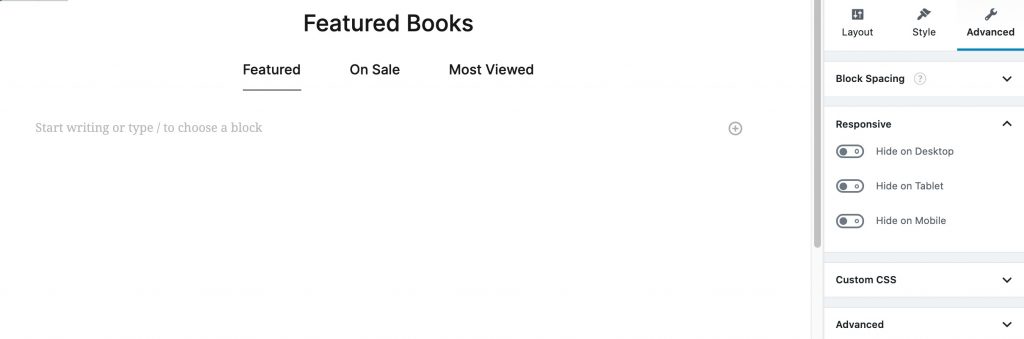Output
Tabstyle-1
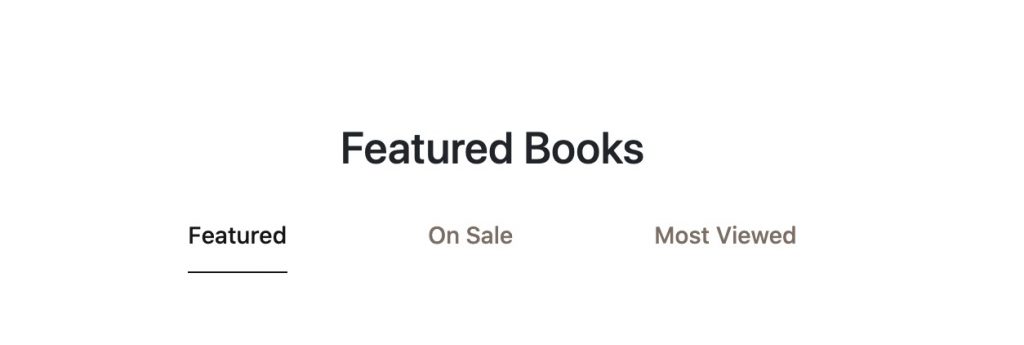
Tabstyle-2

Tabstyle-3
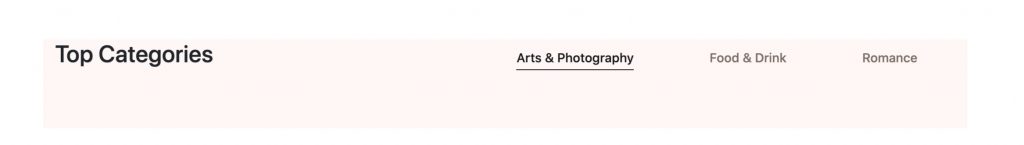
Tabstyle-4
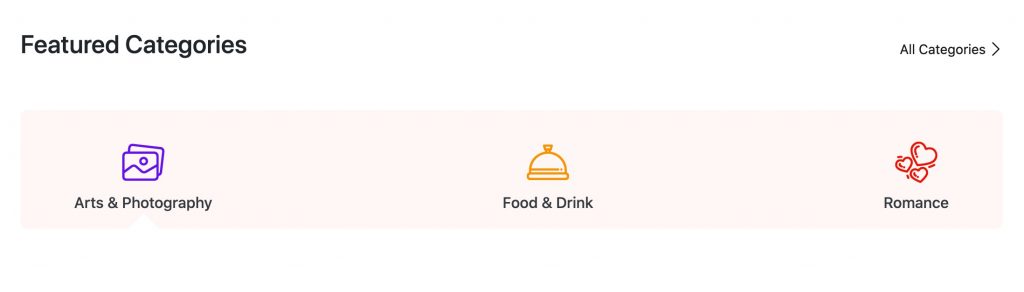
Settings
General Settings
Enable or Disable Container.
Limit: Drag the slider to select number of tabs you want to display. set 3 as the default limit.
Initial Active Tab: Select which tab wants to be active intially.
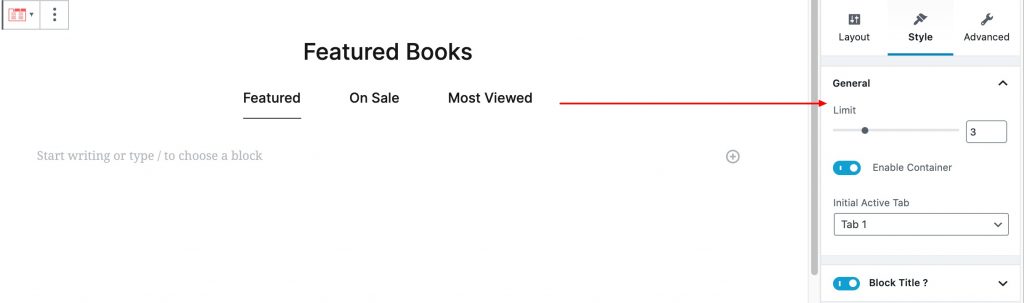
Block Settings
- Enable or Disable Block Title.
- Set size, color, tag, align for block title using title option.
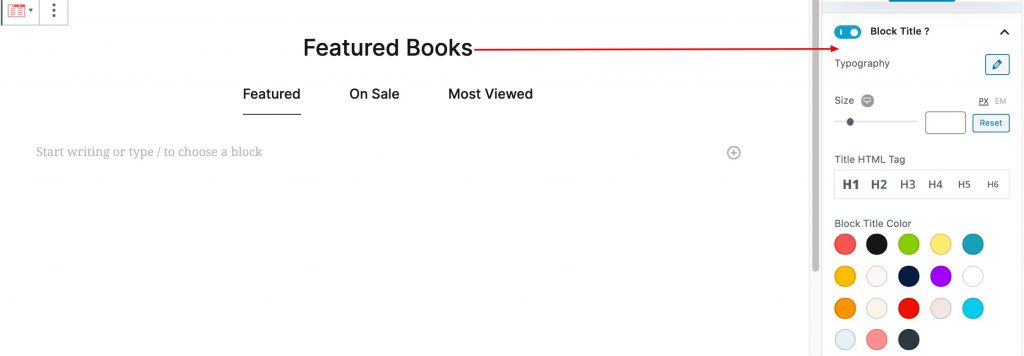
- Enable or Disable Tab Title.
- Set size, color, align for tab title using tab title option.
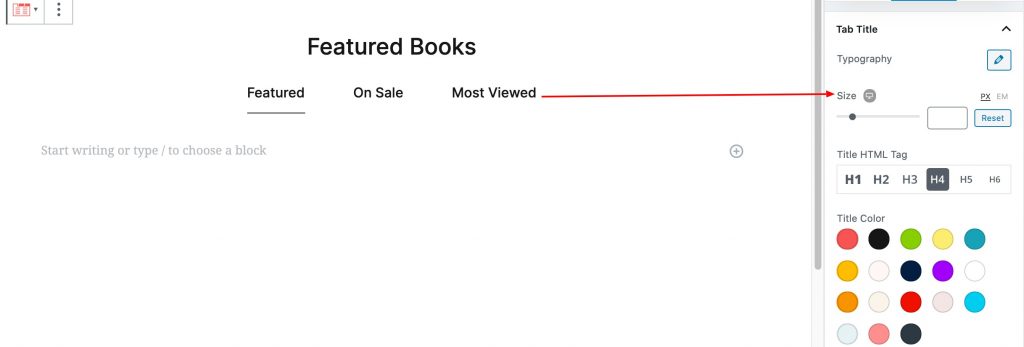
- Drag and select spacing (margin-bottom) for Block title and title.
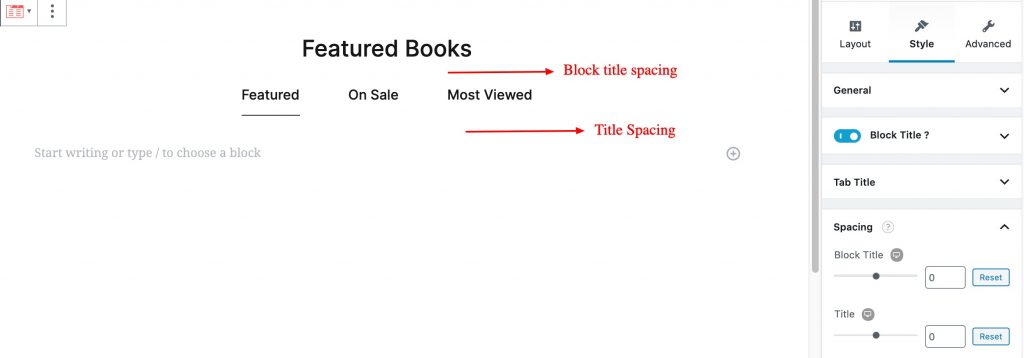
Block Spacing
- Drag and select spacing (margin-bottom) for Block title, title and button.
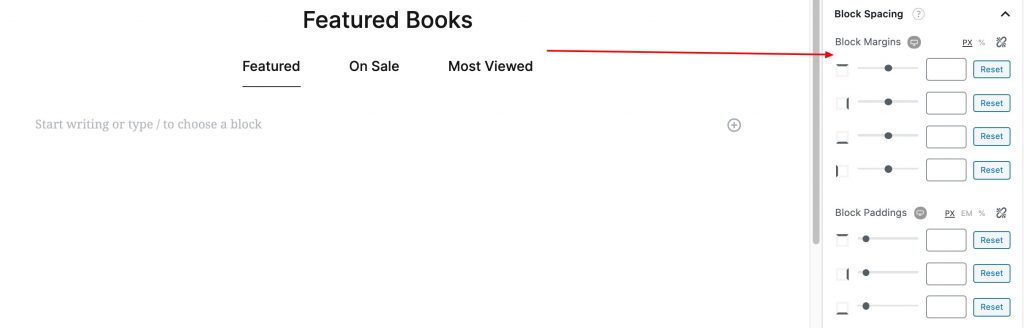
Inner Block
- Add any other blocks as inner block for tabs.
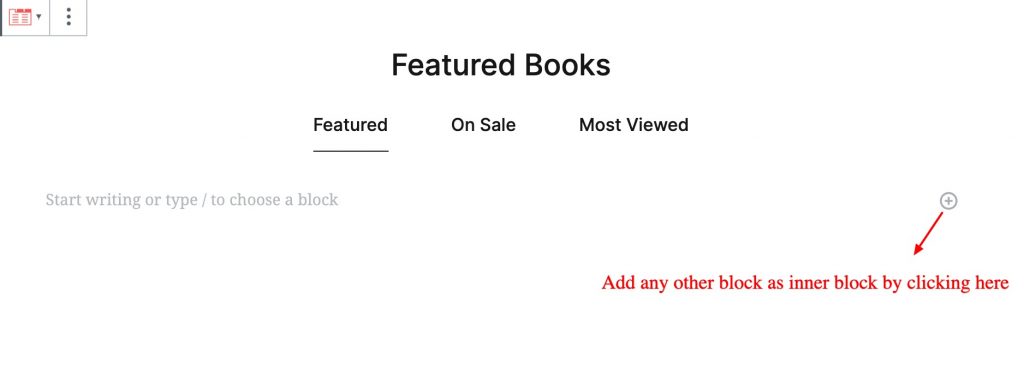
Responsive
You can hide block Desktop, Tablet, Mobile.
You can add additional custom css in Custom css.
You can add additional class in Advanced.