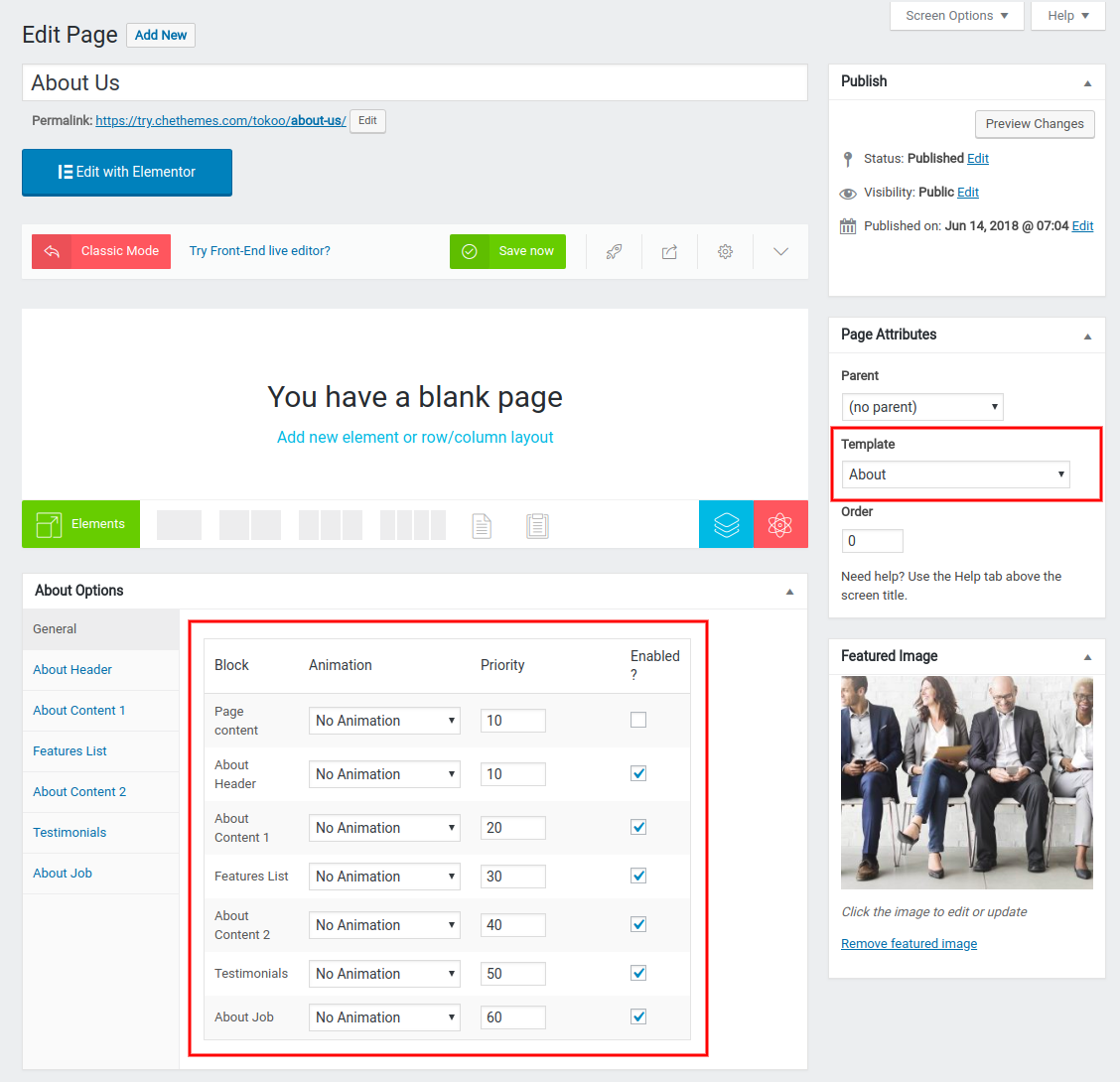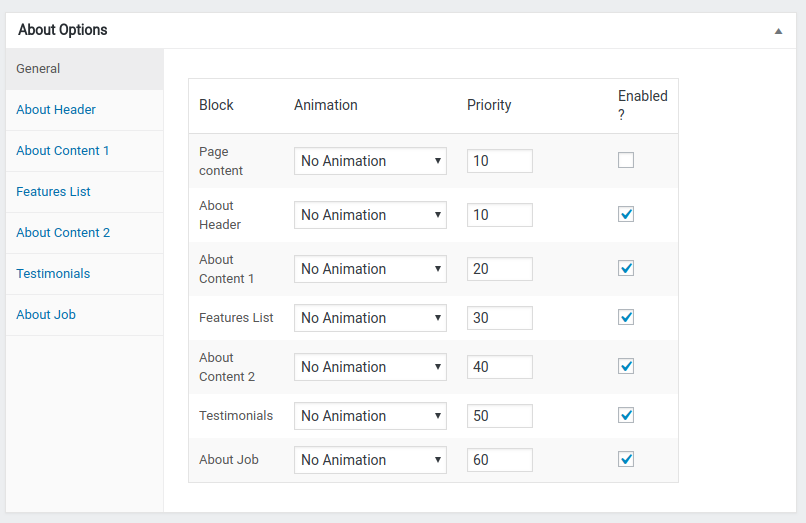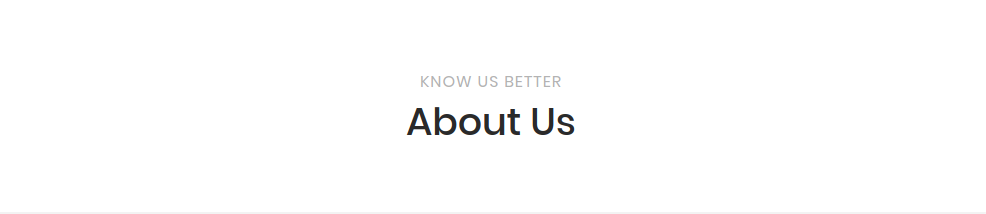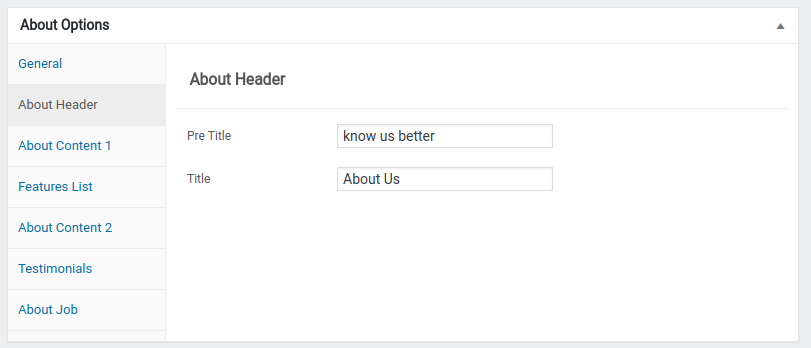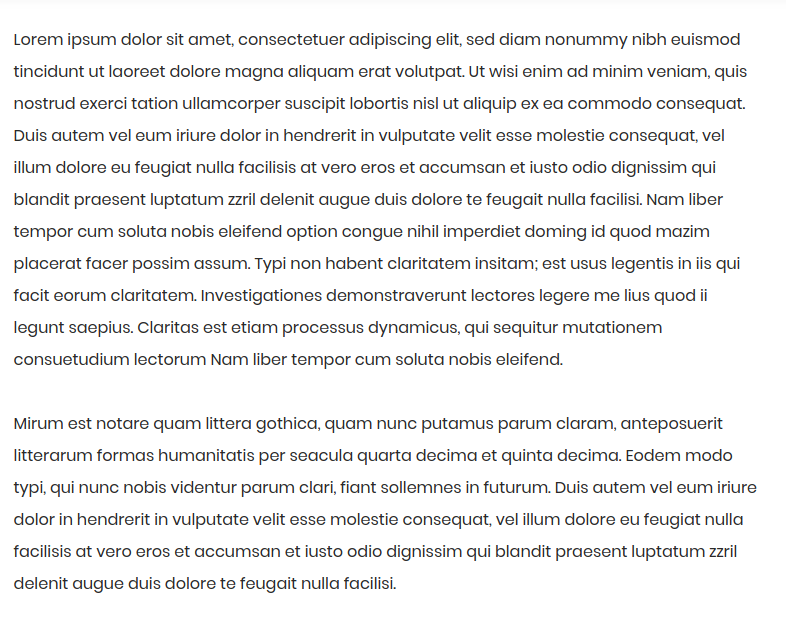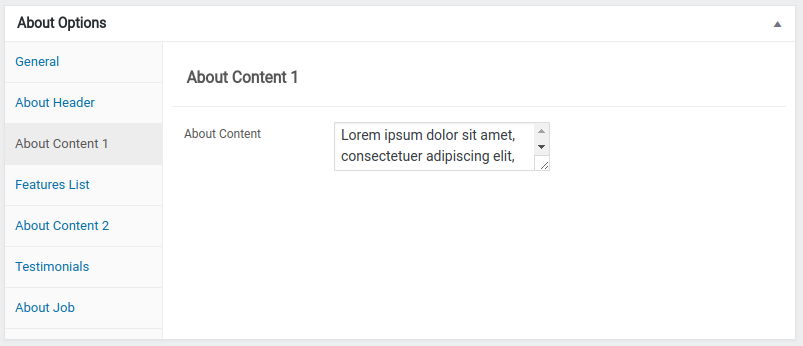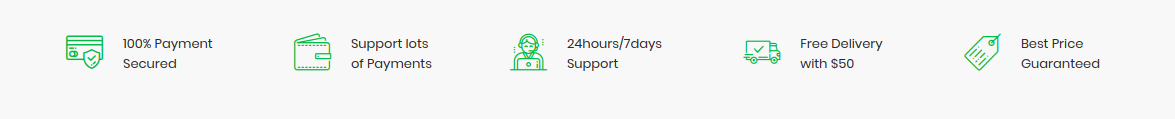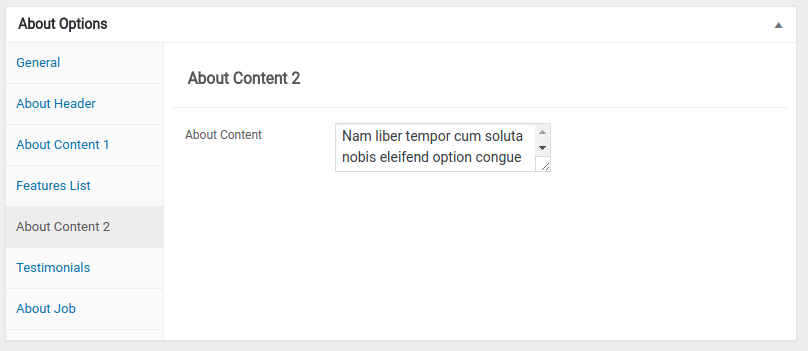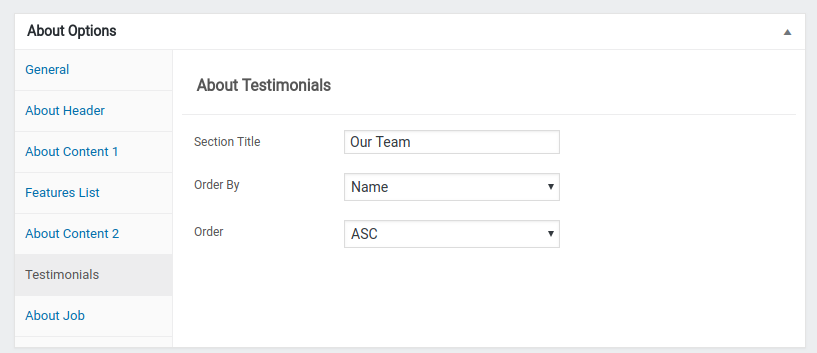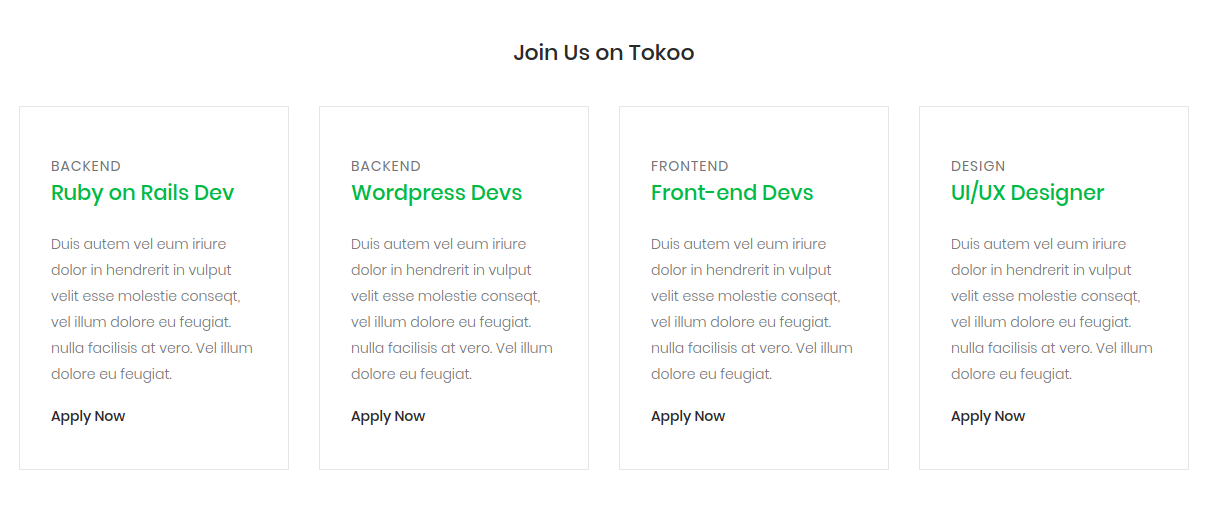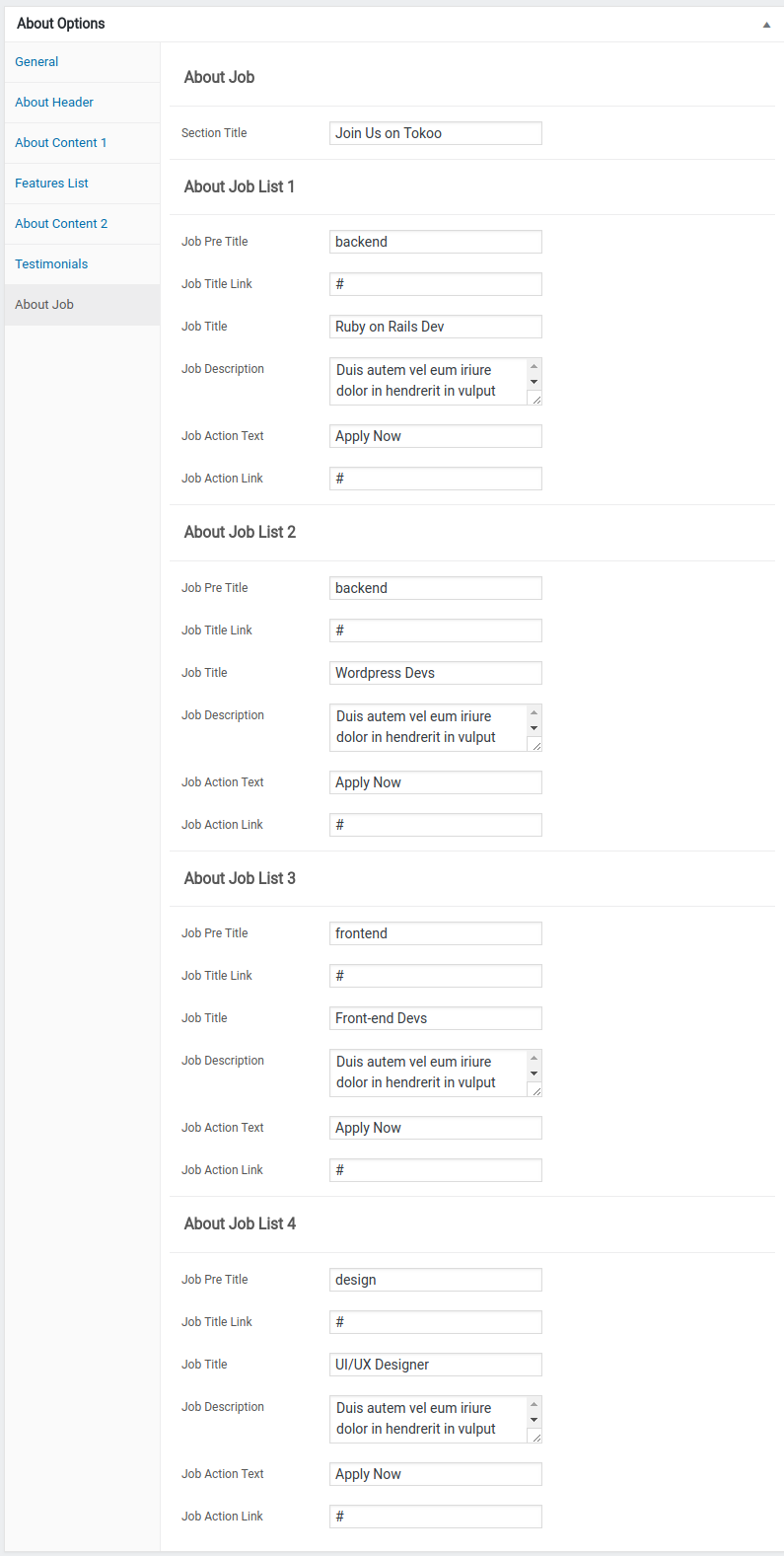Edit Page Screen
Following are the steps to create About using page template :
- Create a new page from Pages > Add New
- In the Page Attributes meta box that is usually present below the Publish meta box, choose the page template as About and click on Publish or Save Draft
- You can now view this saved page and it will load About template with its default values
- When the page reloads, you will have the About page options to help you configure the blocks in About
Page Content
The Page content area is the WordPress editor area which is empty by default. This is because About content is loaded via About template and is configurable via About Page Options. Any content added to the content area is not loaded by default. It needs to be enabled from About Page Options > General > Page Content. Once you enable it the content from the editor area will be loaded the order is determined by the priority number given.
About Page Options
General
The General Tab lists all available blocks for About. It also has options to enable/disable each block and determine each blocks order of appearance in the page.
About Header
Output
Settings
- Pre Title – Enter pre title – Default: know us better
- Title – Enter title – Default: know us better
About Content 1
Output
Settings
- About Content – Enter content – Default: Lorem ipsum dolor sit amet, consectetuer adipiscing elit, sed diam nonummy nibh euismod tincidunt ut laoreet dolore magna aliquam erat volutpat. Ut wisi enim ad minim veniam, quis nostrud exerci tation ullamcorper suscipit lobortis nisl ut aliquip ex ea commodo consequat. Duis autem vel eum iriure dolor in hendrerit in vulputate velit esse molestie consequat, vel illum dolore eu feugiat nulla facilisis at vero eros et accumsan et iusto odio dignissim qui blandit praesent luptatum zzril delenit augue duis dolore te feugait nulla facilisi. Nam liber tempor cum soluta nobis eleifend option congue nihil imperdiet doming id quod mazim placerat facer possim assum. Typi non habent claritatem insitam; est usus legentis in iis qui facit eorum claritatem. Investigationes demonstraverunt lectores legere me lius quod ii legunt saepius. Claritas est etiam processus dynamicus, qui sequitur mutationem consuetudium lectorum Nam liber tempor cum soluta nobis eleifend.
Mirum est notare quam littera gothica, quam nunc putamus parum claram, anteposuerit litterarum formas humanitatis per seacula quarta decima et quinta decima. Eodem modo typi, qui nunc nobis videntur parum clari, fiant sollemnes in futurum. Duis autem vel eum iriure dolor in hendrerit in vulputate velit esse molestie consequat, vel illum dolore eu feugiat nulla facilisis at vero eros et accumsan et iusto odio dignissim qui blandit praesent luptatum zzril delenit augue duis dolore te feugait nulla facilisi.
Features list
Settings
- Features list
- Feature 1
- Icon – Enter feature icon – Default: flaticon-security
- Label – Enter feature label – Default: 100% Payment
Secured - Feature 2
- Icon – Enter feature icon – Default: flaticon-security
- Label – Enter feature label – Default: 100% Payment Secured
- Feature 3
- Icon – Enter feature icon – Default: flaticon-support
- Label – Enter feature label – Default: 100% Payment
Secured - Feature 4
- Icon – Enter feature icon – Default: flaticon-shipped
- Label – Enter feature label – Default: 100% Payment
Secured - Feature 5
- Icon – Enter feature icon – Default: flaticon-price-tag
- Label – Enter feature label – Default: 100% Payment
Secured - Feature 6
- Icon – Enter feature icon – Default: flaticon-system
- Label – Enter feature label – Default: 100% Payment
Secured
About Content 2
Output
Settings
- About Content – Enter content – Default: Nam liber tempor cum soluta nobis eleifend option congue nihil imperdiet doming id quod mazim placerat facer possim assum. Typi non habent claritatem insitam; est usus legentis in iis qui facit eorum claritatem. Investigationes demonstraverunt lectores legere me lius quod ii legunt saepius. Claritas est etiam processus dynamicus, qui sequitur mutationem consuetudium lectorum Nam liber tempor cum soluta nobis eleifend.
Testimonials
Output
Settings
- Section Title – Enter title – Default: Our Team
- Order By – Choose order by – Default: Name
- order – Choose order – Default: ASC
About Job
Output
Settings
- About Job
- About Job List 1
- Job Pre Title – Enter job pre title – Default: backend
- Job Title Link – Enter job title link
- Job Title – Enter job title – Default: Ruby on Rails Dev
- Job Description – Duis autem vel eum iriure dolor in hendrerit in vulput velit esse molestie conseqt, vel illum dolore eu feugiat. nulla facilisis at vero. Vel illum dolore eu feugiat.
- Job Action Text – Enter job action text – Default: Apply Now
- Job Action Link – Enter job action text link- Default: #
- About Job List 2
- Job Pre Title – Enter job pre title – Default: backend
- Job Title Link – Enter job title link
- Job Title – Enter job title – Default: WordPress Devs
- Job Description – Duis autem vel eum iriure dolor in hendrerit in vulput velit esse molestie conseqt, vel illum dolore eu feugiat. nulla facilisis at vero. Vel illum dolore eu feugiat.
- Job Action Text – Enter job action text – Default: Apply Now
- Job Action Link – Enter job action text link- Default: #
- About Job List 3
- Job Pre Title – Enter job pre title – Default: backend
- Job Title Link – Enter job title link
- Job Title – Enter job title – Default: Front-end Devs
- Job Description – Duis autem vel eum iriure dolor in hendrerit in vulput velit esse molestie conseqt, vel illum dolore eu feugiat. nulla facilisis at vero. Vel illum dolore eu feugiat.
- Job Action Text – Enter job action text – Default: Apply Now
- Job Action Link – Enter job action text link- Default: #
- About Job List 4
- Job Pre Title – Enter job pre title – Default: backend
- Job Title Link – Enter job title link
- Job Title – Enter job title – Default: UI/UX Designer
- Job Description – Duis autem vel eum iriure dolor in hendrerit in vulput velit esse molestie conseqt, vel illum dolore eu feugiat. nulla facilisis at vero. Vel illum dolore eu feugiat.
- Job Action Text – Enter job action text – Default: Apply Now
- Job Action Link – Enter job action text link- Default: #