Tokoo has 5 header styles.
Header Styles
Header v1
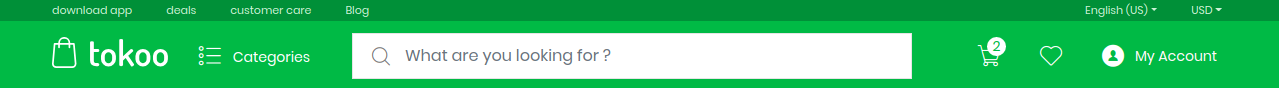
Header v2
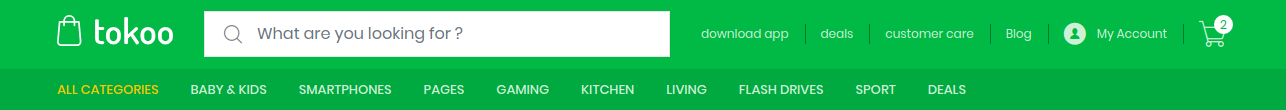
Header v3

Header v4
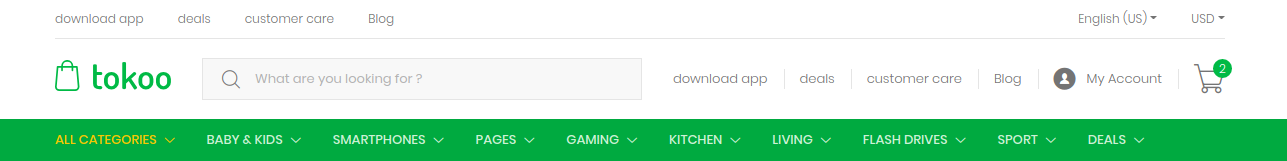
Header v5
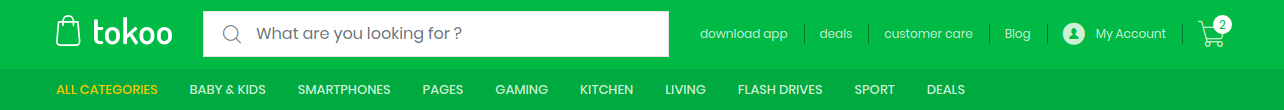
Choosing a Header Style
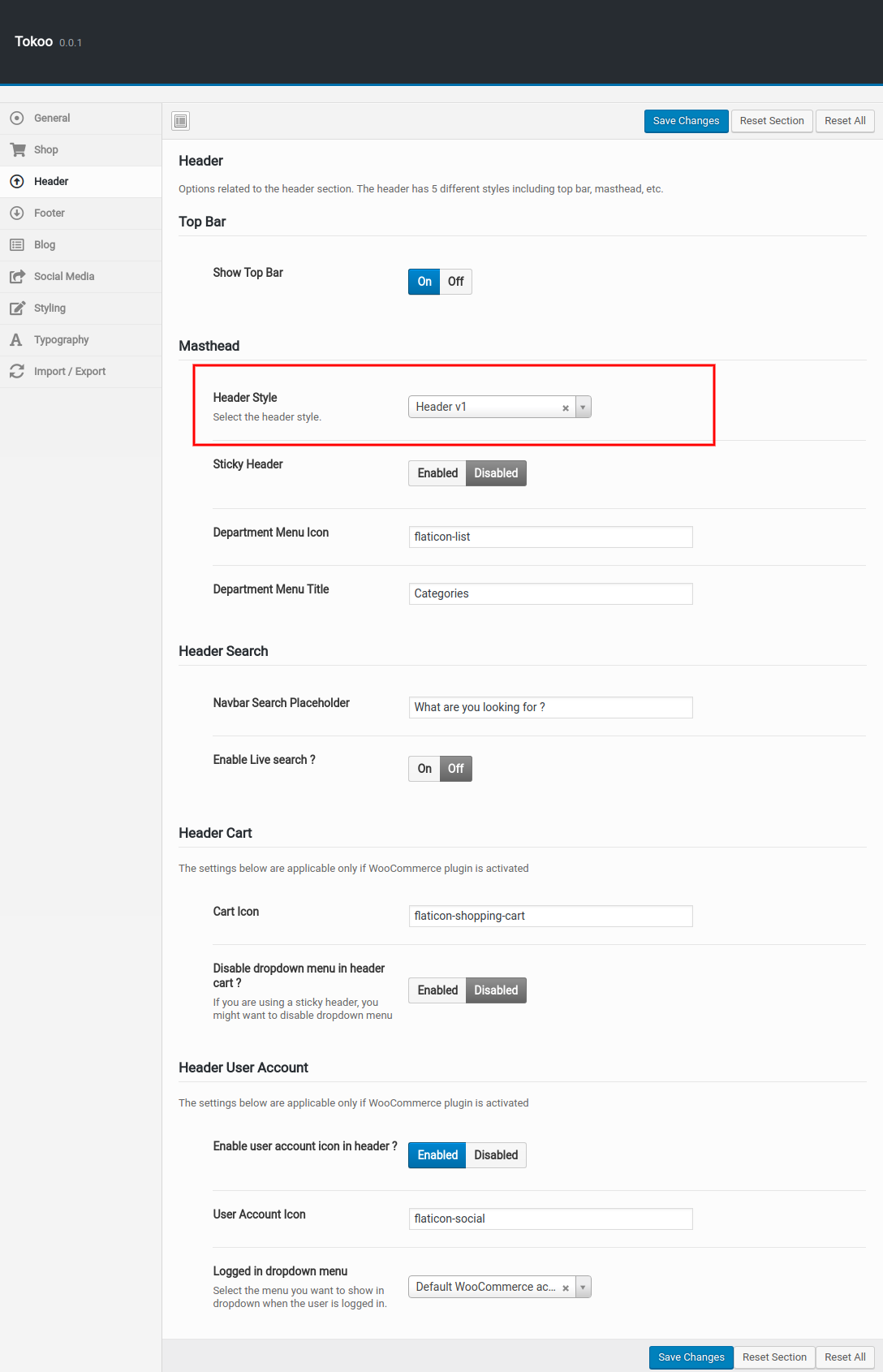
Header v1 is chosen by default header. To change the header style :
- Navigate to Tokoo.
- Click on Header Tab.
- You will find Header Style option with Header v1, Header v2 and Header v3,Header v4 and Header v5 as five choices presented as dropdown.
- Choose the dropdown that represents the style of your choice and click on Save Changes.
Logo
To upload your own logo, please navigate to Appearance > Customize > Site Identity > Site Logo. The logo is by default 117pxx39px in dimensions.
Increasing the size of the logo dimension
Logo when uploaded will be cropped to 117×39 pixels. To increase the height or width, you need to add this custom code to your child theme’s functions.php :
Please change the height and width as per your requirement.