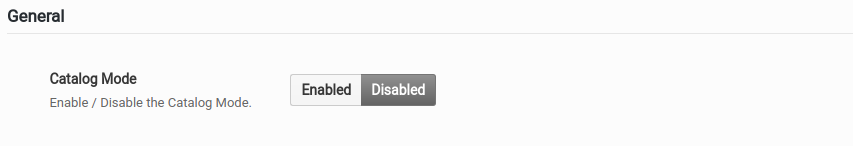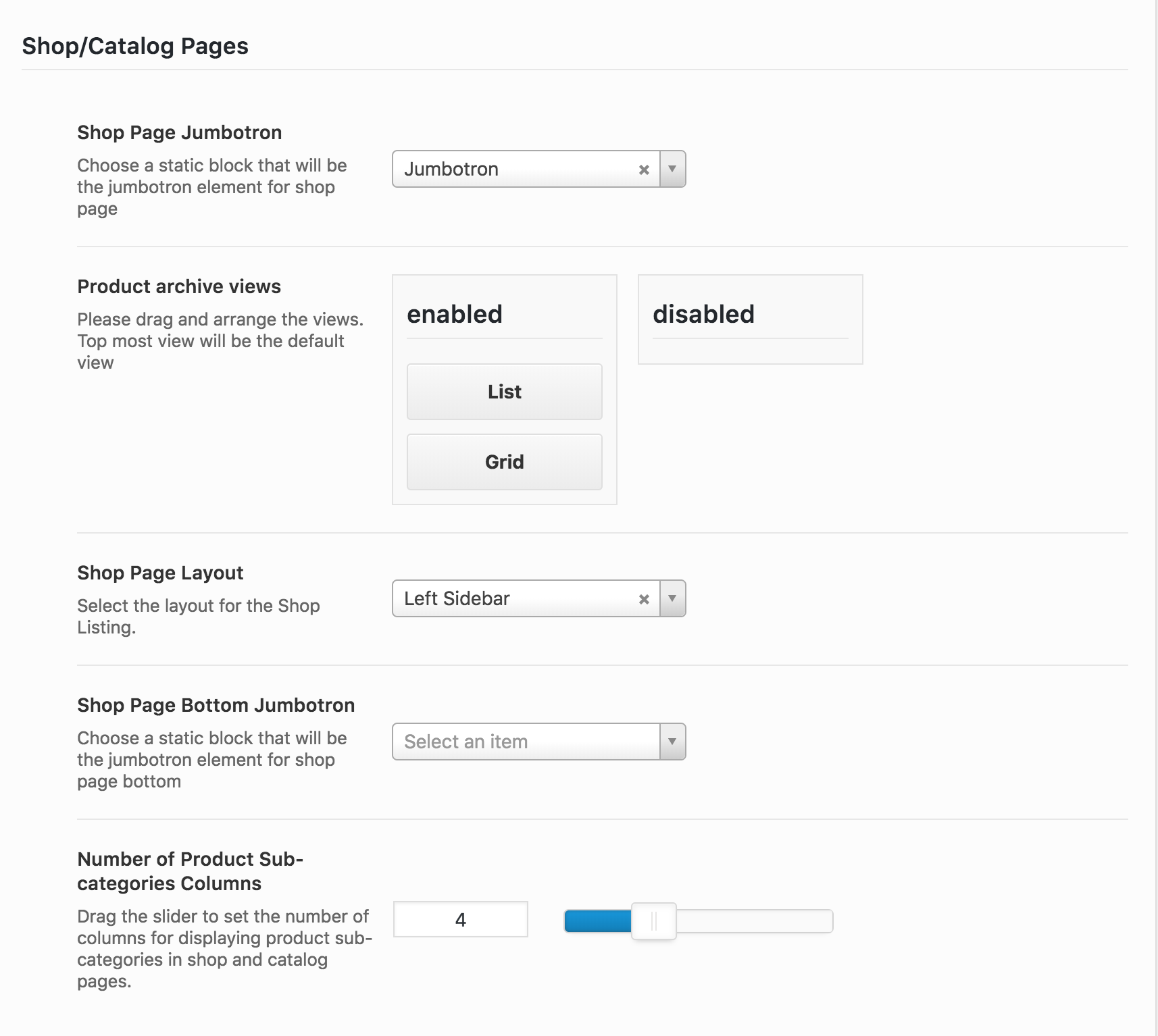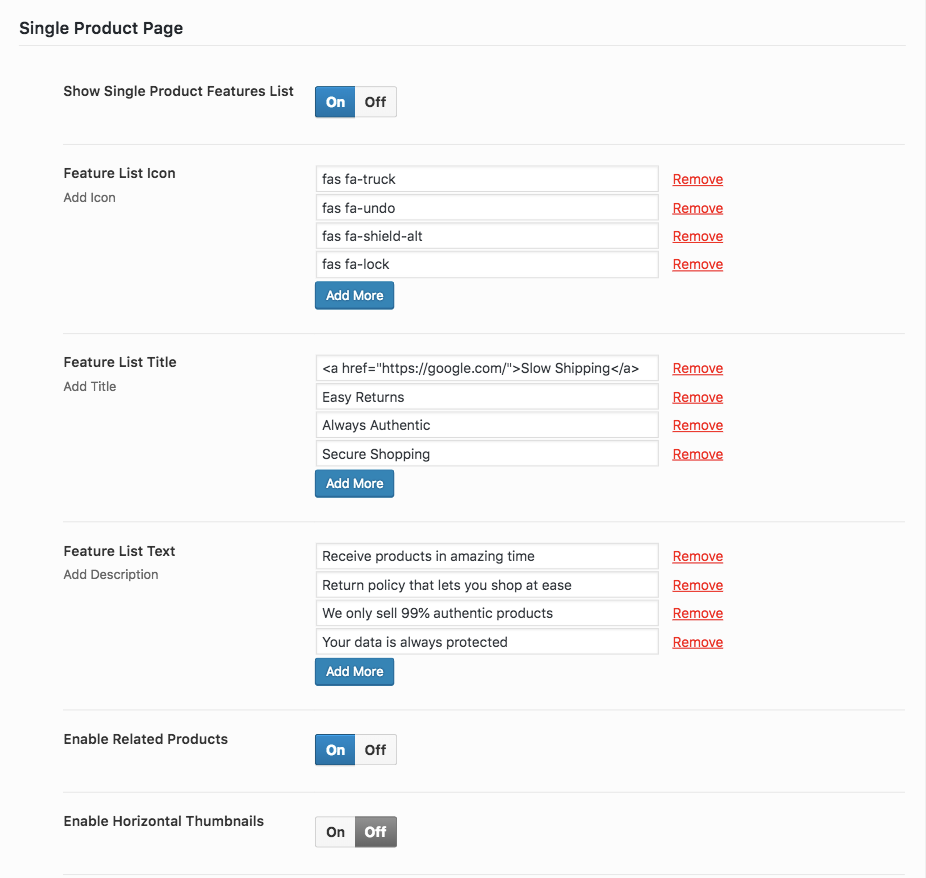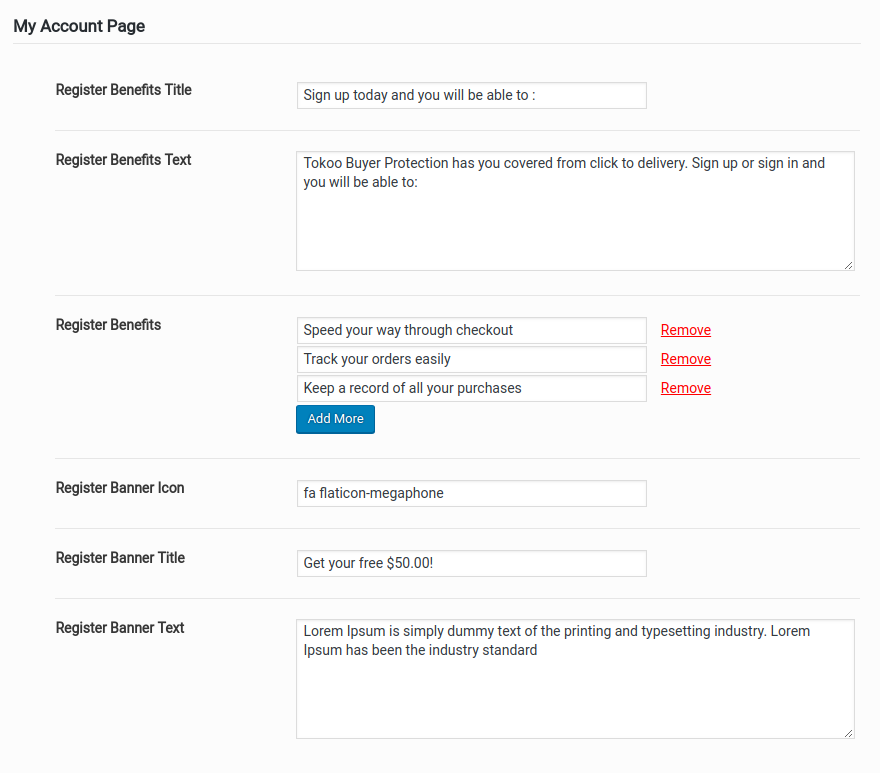Options that apply to shop page and other pages related to shop. You can access this option from Tokoo > Shop
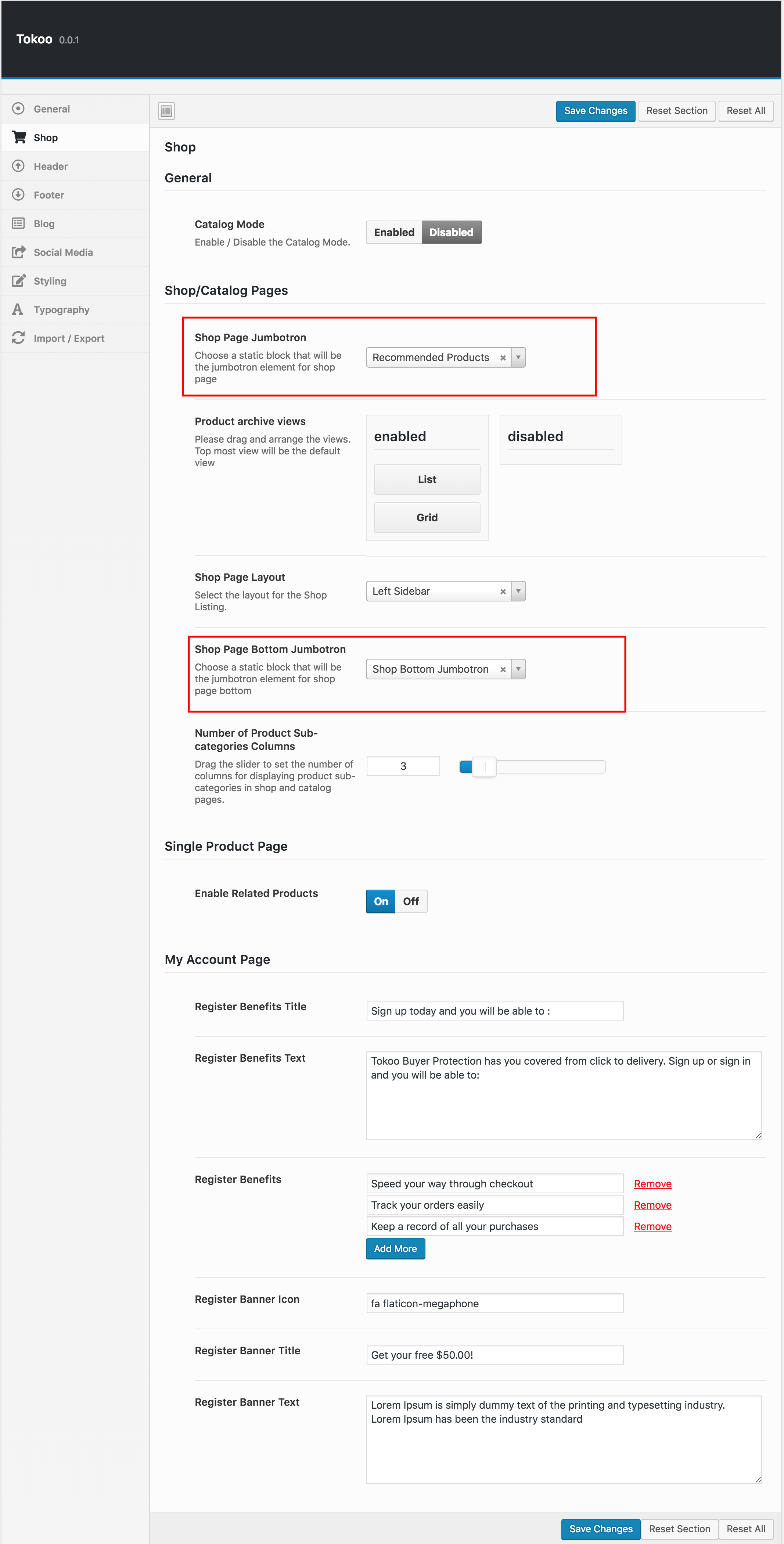
General
Catalog Mode
Enable/disable catalog mode. When enabled the catalog mode will remove shopping cart functionalities by replacing all Add to Cart buttons with View Product button which will link to Single Product page. The header mini cart will also be removed.
Shop/Catalog Pages
Shop Page Jumbotron
A Jumbotron is a HTML block that appears above the Shop page. A static block added from Static Blocks > Add New is used as a jumbotron. This static block can be any HTML block. In our demo, we have assigned a products carousel block titled Recommended Products as the shop page jumbotron.
Product Archive Views
Product Archive/Shop Page has 2 different views Grid and List View. You can drag and arrange the views. Top most view will be the default view.
Shop Page Layout
In Tokoo theme, the Shop Page can be displayed in 3 available layouts which are :
- Left Sidebar – This is the default layout of Shop page in our theme. It has a content section occupying 75% of the screen and a widgetized sidebar section to its left occupying 25% of the screen.
- Right Sidebar – This layout is same as the Left Sidebar layout except that the sidebar section is in the right side of the screen.
- Full-width – This layout does not contain any sidebars. The entire screen has the content section.
You can select the layout of the shop from Tokoo > Shop > Shop/Catalog Pages > Shop Page Layout.
Shop Page Bottom Jumbotron
Choose a static block that will be the jumbotron element for shop page.
Number of Product Sub-categories columns
Drag the slider to set the number of columns for displaying product sub-categories in shop and catalog pages.
Single Product Page
Show Single Product Features List
Turn on-off features list in single product page
Feature List Icon
List of icons that should appear in features list.
Feature List Title
List of title that should appear in features list.
Feature List Text
List of feature text that should appear in features list.
Enable Related Products
Enable the Related Products option to display related products in Single Product Page.
Enable Horizontal Thumbnails
Enable this option if you want to display single product thumbnails as horizontal gallery instead of default vertical gallery.
My Account Page
- Register Benefits Title – Enter register benefits title – Default: Sign up today and you will be able to :
- Register Benefits Text – Enter register benefits text – Default: Tokoo Buyer Protection has you covered from click to delivery. Sign up or sign in and you will be able to:
- Register Benefits – Enter list of register benefits – Default: Speed your way through checkout
- Register Banner Icon – Enter register banner icon- Default: fa flaticon-heart
- Register Banner Title – Enter register banner title – Default: Get your free $50.000!
- Register Banner Text – Enter register banner text – Default: Lorem Ipsum is simply dummy text of the printing and typesetting industry. Lorem Ipsum has been the industry standard.