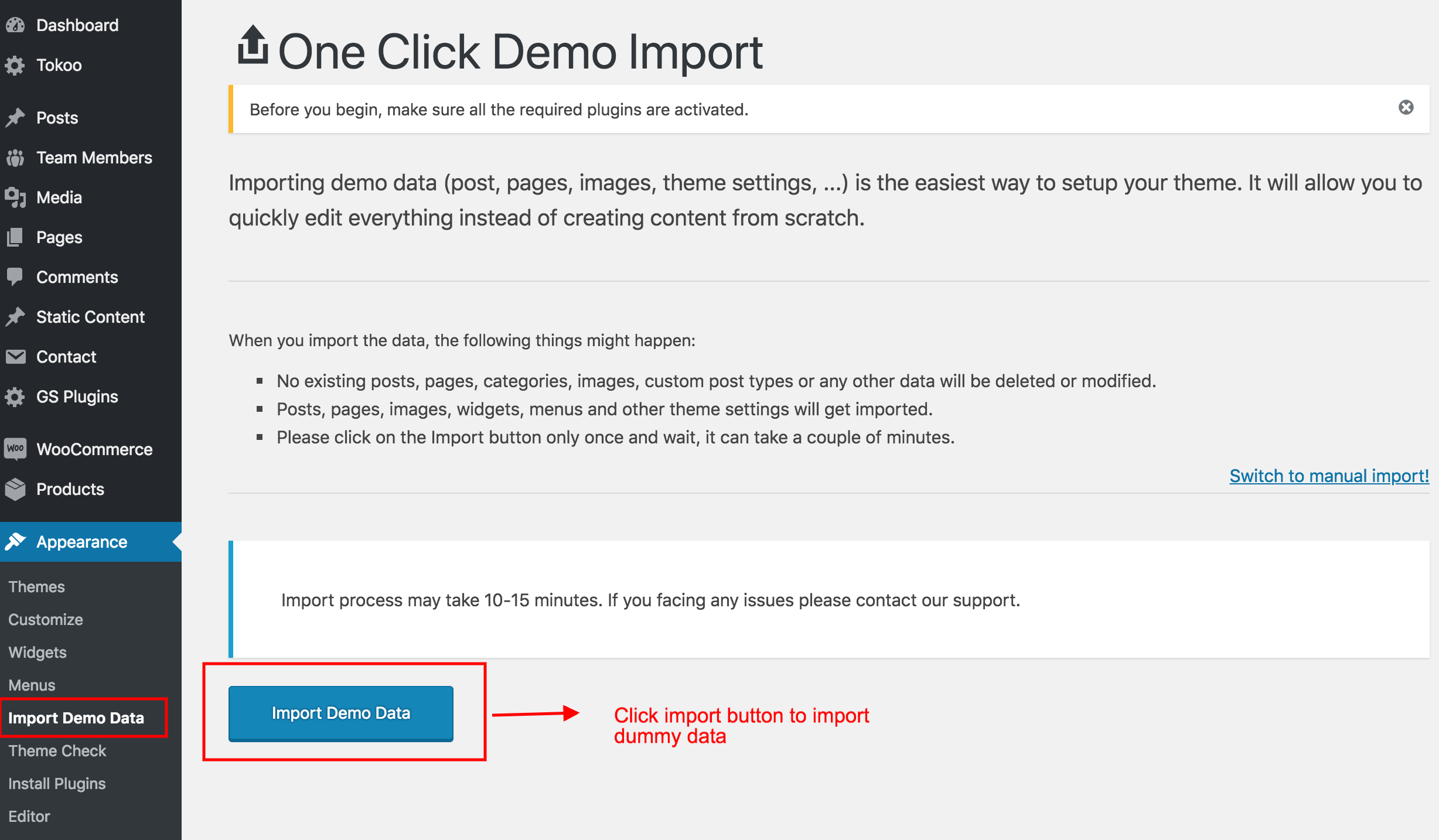Here are the steps to import demo content using One Click Demo Import :
- Please make sure that you’ve installed the theme and have installed all recommended plugins from Appearance > Install Plugins.
- Navigate to Appearance > Import Demo Data and click on Import Demo Data to import the demo content.
- The Importer will start by importing images ( in the background ). There are more than 260+ images and hence it will take upto 15 minutes to import all images
- The time taken to import all images depends on your bandwidth connection and your PHP memory_limit
- After Importing images, the importer will import pages, static blocks, widgets, sliders, menus and other settings.
- This is truly a one click demo import process. All you need to do is just click the Import Demo Data button and wait for the import to complete
Here is the video for theme installation & import demo data:
If your import demo data takes more than 15 minutes. Please contact our support with your WP admin details and FTP details and we’ll help you out.