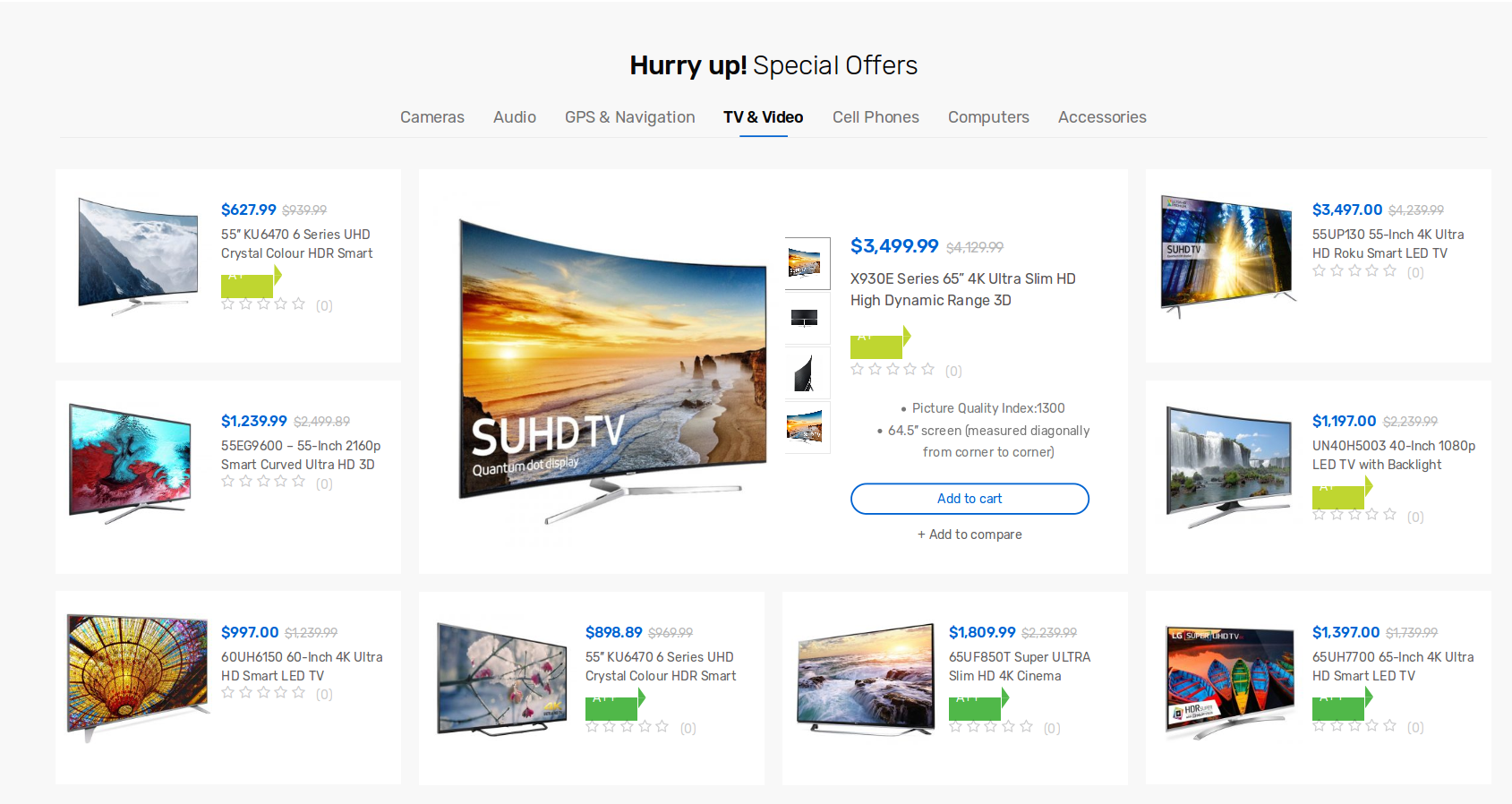Allows you to add products on your page.
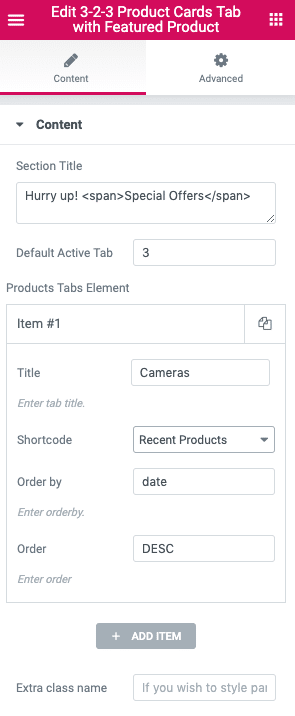
Settings
| Field | Type | Description | Default |
|---|---|---|---|
| Enter Section Title | Text | Enter section title. | Hurry up Special Offer |
| Default active Tab | Text | Enter Active tab. | 3 |
| Tabs Title | Text | Enter Tabs title. | Cameras |
| Shortcodes | Select | Choose the Shortcode of the product to be Displayed | Featured Product |
| Order by | Text | Set the order of the carousel to be Displayed | date |
| Order | Text | Set the Carousel in Ascending or Descending Order. | ASC |
| Product ID | Text | IDs of the products that you want to show in the grid separated by comma. | none |
| Category | Text | Enter Product Category Shortcode | none |
| Extra Class name | Text | Additional classes that may be applied to the banner. | none |
Sample Output