Content Tab
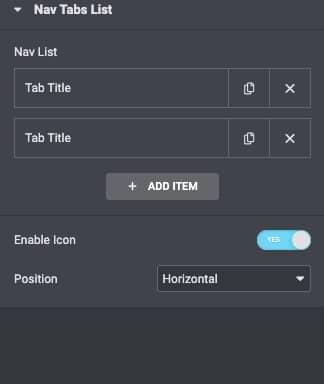
- Nav List: Enter a title and content for each tab
- Add Item: Click on the Add Item button to add another tab
- Position: Choose Horizontal or Vertical tabs
- Icon: Enable icon options. Enable/Disable.
Style Tab
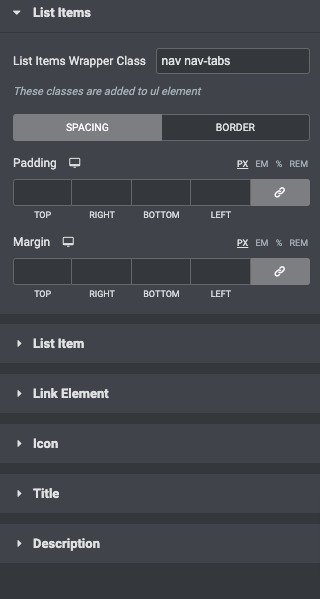
Link
- Color: Choose the color of the numerical digits
- Typography: Change the typography options for the numerical digits
Icon
- Color: Choose the color of the Labels’ text
- Typography: Change the typography options for the Labels’ text
Spacing
- Width: Align the width spacing
- Label Spacing: Align the label spacing width.
- Padding: Add the Padding top, right, bottom, left.
- Margin: Add the Padding top, right, bottom, left.
- Typography: Change the typography options.
Video Documentations
https://drive.google.com/file/d/1yE3FpY-aiX-q8lT9nCSa4EkW5f2TrFxw/view?usp=sharing