Content Tab
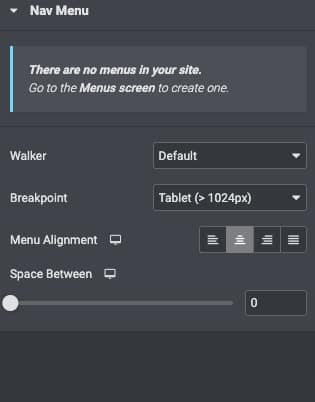
- Walker : Choose options Default/Bootstrap nav menu.
- Layout: Set the position Horizontal/Vertical.
- Breakpoint : Choose tablet and mobile responsive.
- Menu Alignment : Choose Left, Right, Center, Justified.
- Space Between : Choose spacing options.
Style Tab
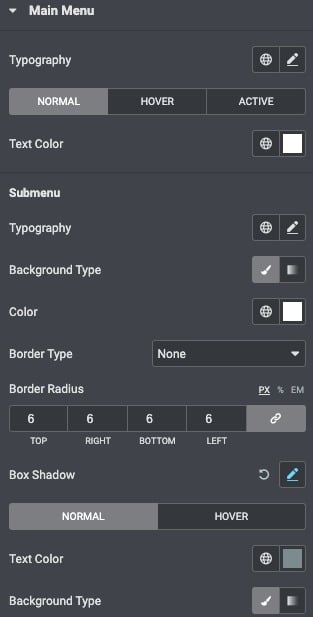
- Typography: Click the
 icon to design the typography using Mas-Elementor design options
icon to design the typography using Mas-Elementor design options - Text Color : Choose text color options.
- Submenu
- Typography: Click the
 icon to design the typography using Mas-Elementor design options
icon to design the typography using Mas-Elementor design options - Background: Set the background color.
- Border Type : Choose options Solid, Double, Dotted, Dashed, Grove.
- Border Radius : Set radius top, right, bottom, left.
- Typography: Click the
Note
It displays nav menu when the menus are registered.