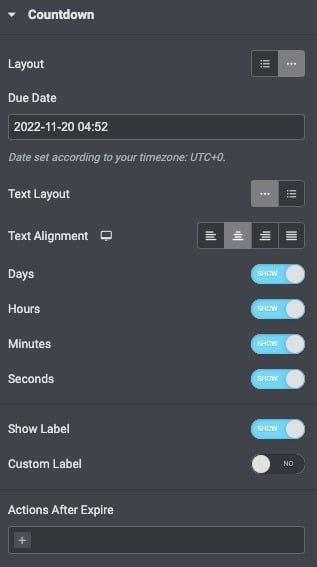
Content Tab
- Layout: Choose Horizontal and Vertical.
- Due Date: If Due Date is the type chosen, this option will appear. Set the destination date and time for your countdown
- Text Layout : Choose Horizontal and Vertical
- Text Alignment: Align the Expire Message to the left, right, center, or justified
- View: Choose between Block or Inline
- Days: Show or Hide the Days display
- Hours: Show or Hide the Hours display
- Minutes: Show or Hide the Minutes display
- Seconds: Show or Hide the Seconds display
- Show Labels: Show or Hide the Labels
- Custom Labels: Edit the Labels’ text
Style Tab
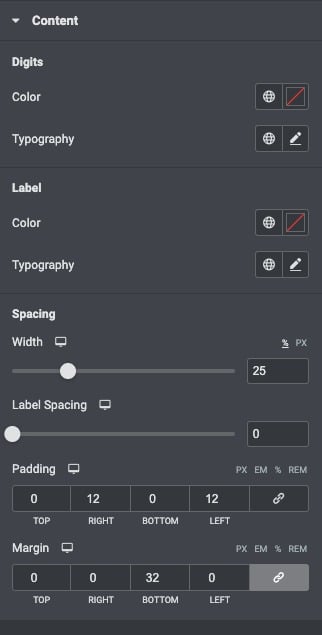
Content
Digits
- Color: Choose the color of the numerical digits
- Typography: Change the typography options for the numerical digits
Label
- Color: Choose the color of the Labels’ text
- Typography: Change the typography options for the Labels’ text
Spacing
- Width: Align the width spacing
- Label Spacing: Align the label spacing width.
- Padding: Add the Padding top,right,bottom,left.
- Margin: Add the Padding top,right,bottom,left.
- Typography: Change the typography options for the Expire Message