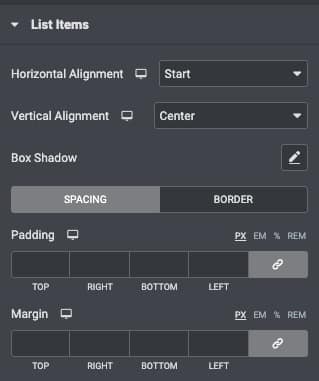
- Alignment: Set the Alignment.
- Box Shadow: Click the
 icon to design the typography using MAS Addons for Elementor design options
icon to design the typography using MAS Addons for Elementor design options - Padding: Set padding Top, Bottom, Left, Right.
- Margin : Set the Margin Top, Bottom, Left, Right.
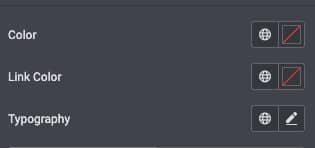
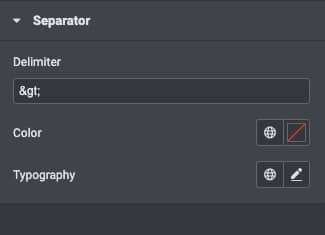
- Typography: Click the
 icon to design the typography using MAS Addons for Elementor design options
icon to design the typography using MAS Addons for Elementor design options - Text Color: Set the color for the text
- Link Color: Set the color for the link. Set it for Hover as well
- List-item: Set the Margin, Padding
- Seperator: Add delimeter before and after . Using typography options.