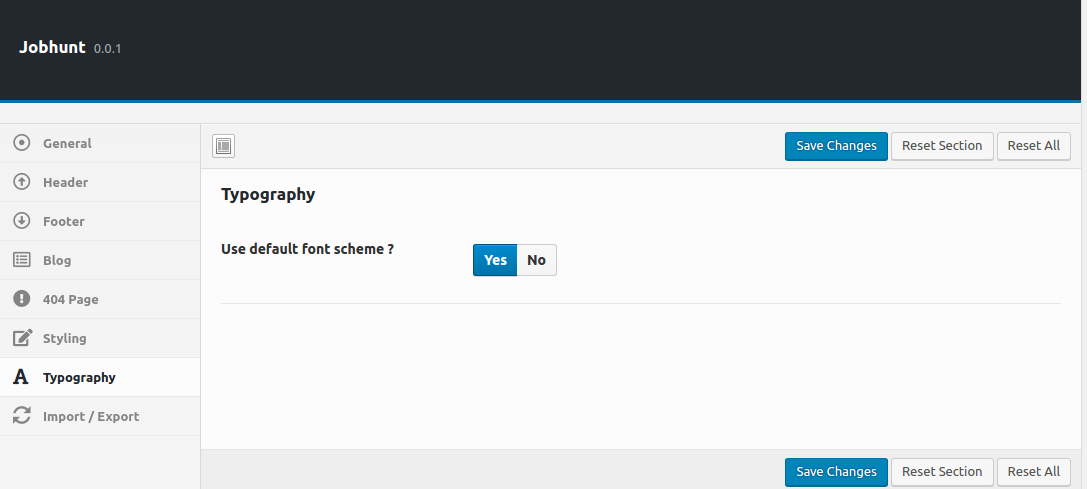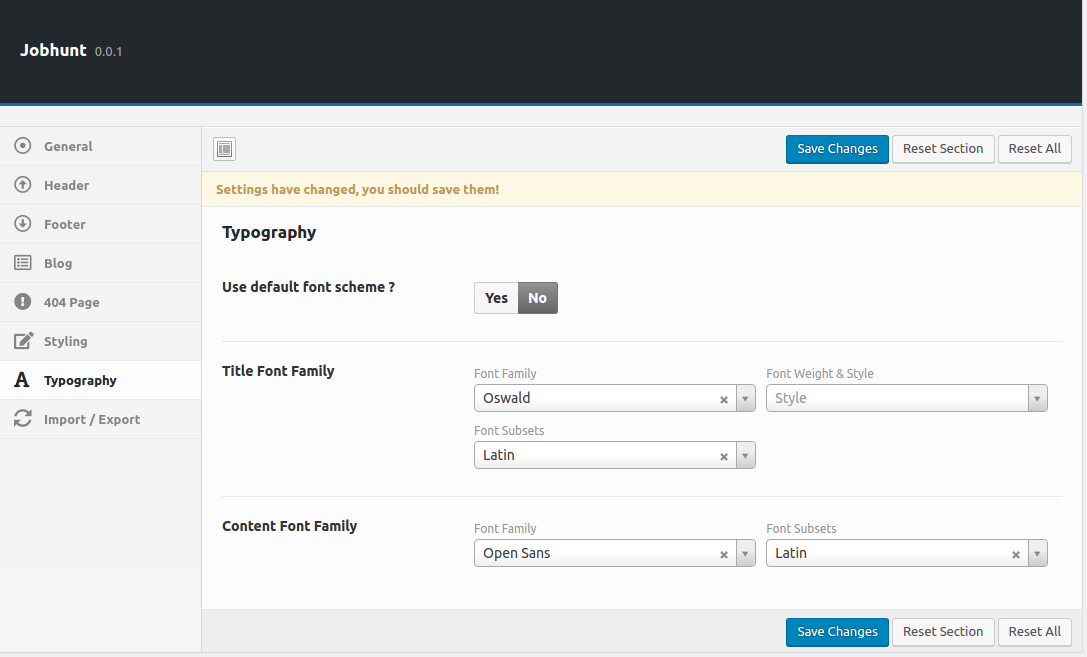Default Font
The default font scheme used in Jobhunt are Quicksand for title and Varela Round for content.
Using a custom font from Google
if you’d like to change the default font and use a Google Font instead, navigate to Jobhunt > Typography and choose No for the default font scheme. You can now set the font to be used for title and content.