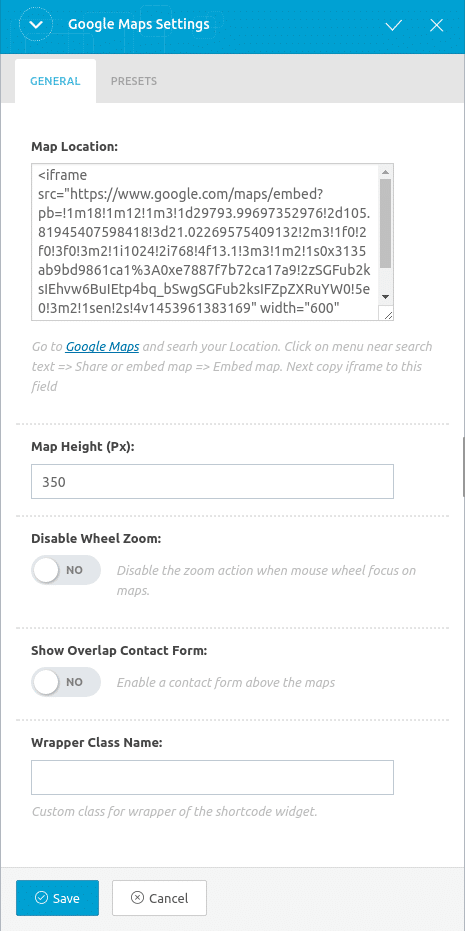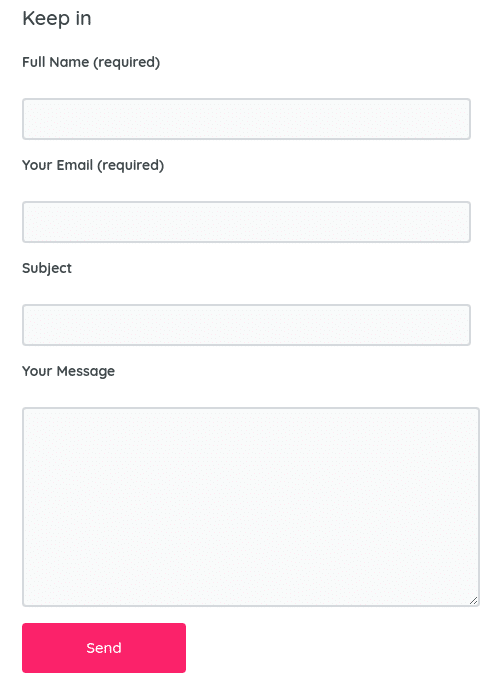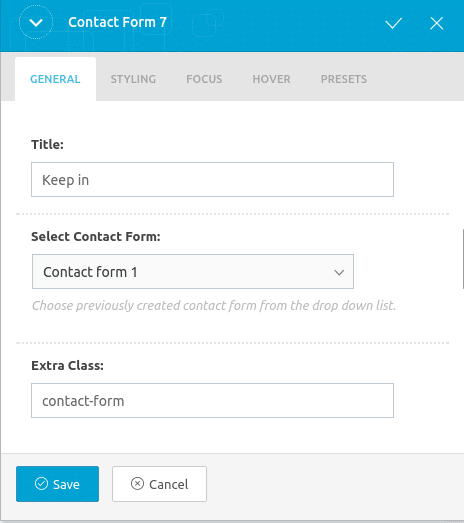- Create a new page from Pages > Add New and give it a name, say Contact Us v2
- Make sure Default Template is chosen under Page Attributes > Template.
- Click on Edit with KingComposer button. It will display King Composer Backend Editor. We will use this back end editor to build our Contact Us v2 page.
- Contact Us v2 has 2 rows
The Details
Row 1
Google Maps
Row 2
Contact Form 7 (Column 1)
- Sample Contact Form 7 Code:
[text* your-name]
[email* your-email]
[text your-subject]
[textarea your-message]
[submit "Send"]
- Title : Enter title – Default: Keep In Touch
- Select Contact Form : Select contact form – Default: Contact Form 1
- Extra Class : Enter extra class name – Default: contact-form
Text Block
Contents of text block given below :
JobHunt Office
Jobify Inc. 555 Madison Avenue, Suite F-2 Manhattan,
New York 10282- Call Us : 0934 343 343
- Fax : 0934 343 343
- Email : info@jobhunt.com