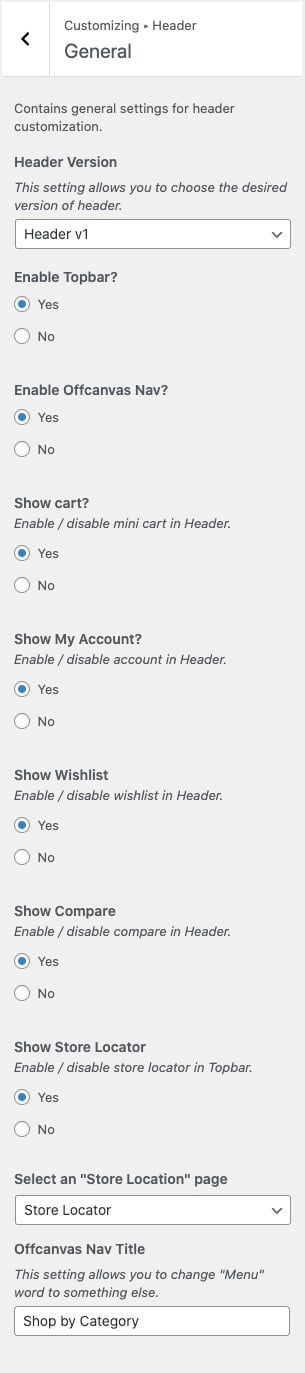Options available to customize the header of your website
General
- Header Version: This setting allows you to choose the desired type of header from minimal to more complicated.
- Show account?: Enable / disable account in Header. This option will appear only for the Header versions v1, v3, v6, v7, v10, v12, v13.
- Enable Topbar?: Enable / disable topbar in Header.
- Enable Navbar?: Enable / disable navbar section in Header.
- Enable Offcanvas Nav?: Enable / disable offcanvas section in Header.
- Show account?: Enable / disable account in Header. This option will display only when Woocommerce activated.
- Show cart?: Enable / disable mini cart in Header. This option will display only when Woocommerce activated.
- Show Wishlist: Enable / disable wishlist in Header. This option will display only when Woocommerce activated and appear for the Header versions v1, v3, v4, v5, v6, v7, v8, v10, v11, v12
- Show Compare: Enable / disable compare in Header. This option will display only when Woocommerce activated and appear for the Header versions v1, v3, v11, v13
- Select an “Store Locator” page: Choose the store locator page. This option will display only when Woocommerce activated.
- Offcanvas Nav Title: Choose the title for the offcanvas menu