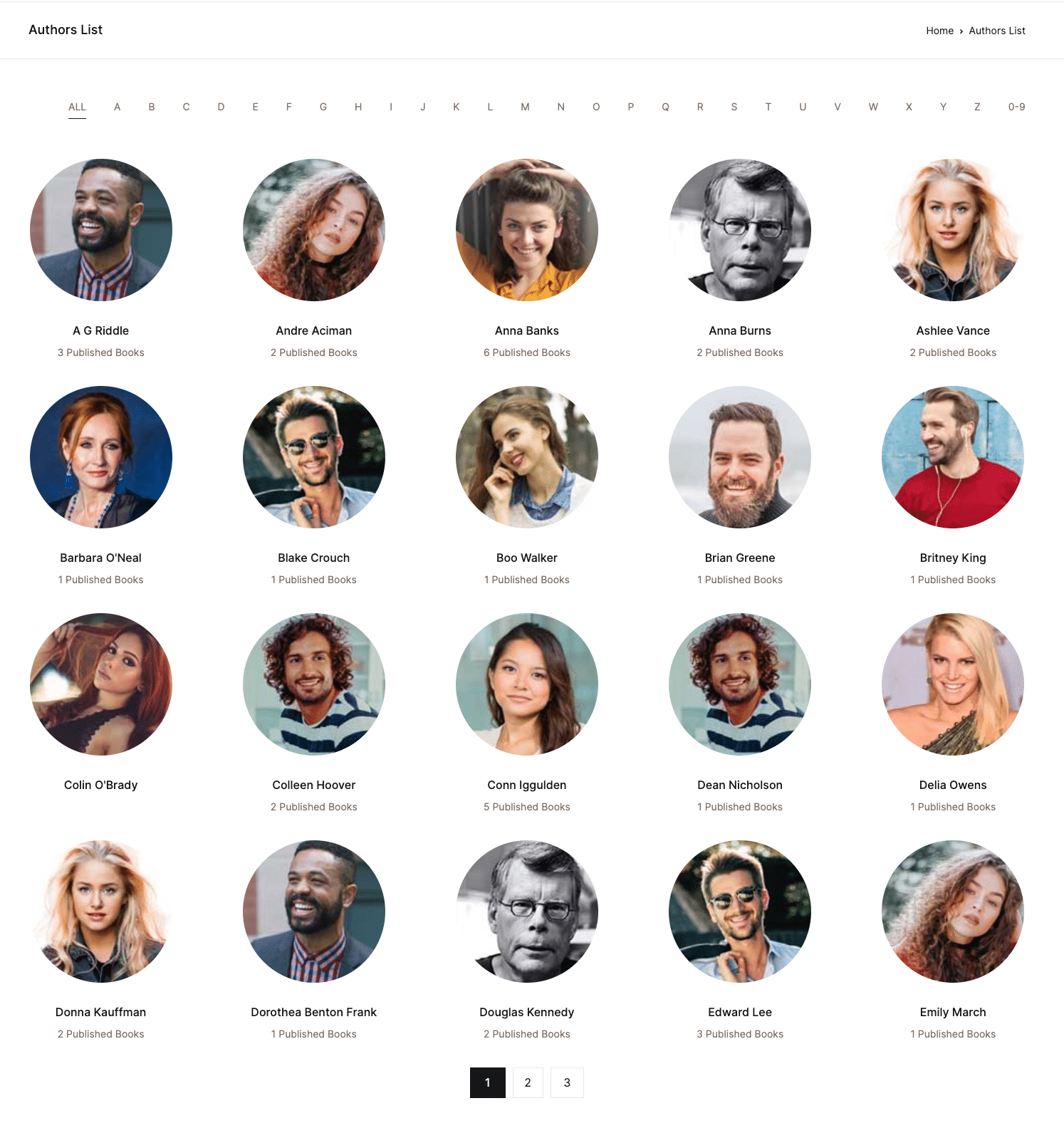Creating an attribute for Authors
- Please navigate to Products > Attributes > Add New.
- Create a new attribute that you’ll use it as Authors. Our demo uses “Book Author“. This can be any arbitrary name of your choice.
- After creating an attribute, assign this attribute as the brand attribute in WooCommerce > Settings > Products > Brands > Brand Attribute by choosing the attribute from the dropdown.
- Now this newly created attribute will function as Authors.
Creating the Author List Page
- Navigate to Pages > Add New .
- Give it a name, say Author List and enter the shortcode [bookworm_mas_product_authors_list hide_empty=0 columns=5 number=20].
- Make sure Default Template is chosen under Page Attributes > Template.
- Check on Hide Header under Bookworm Page Options Meta box.
- Click on Publish.
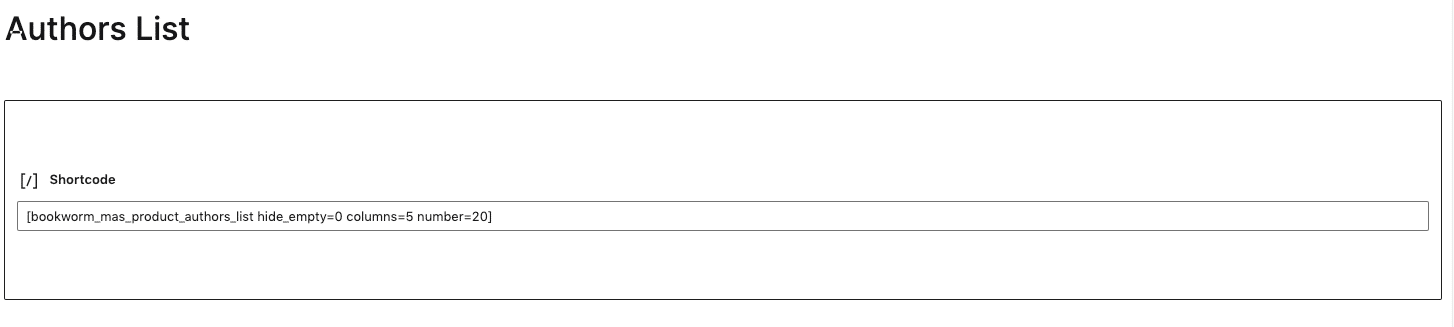
You need to enable archives for the “Book-author” attribute so that the authors list are linked to its own archive page which lists all books related to the author.
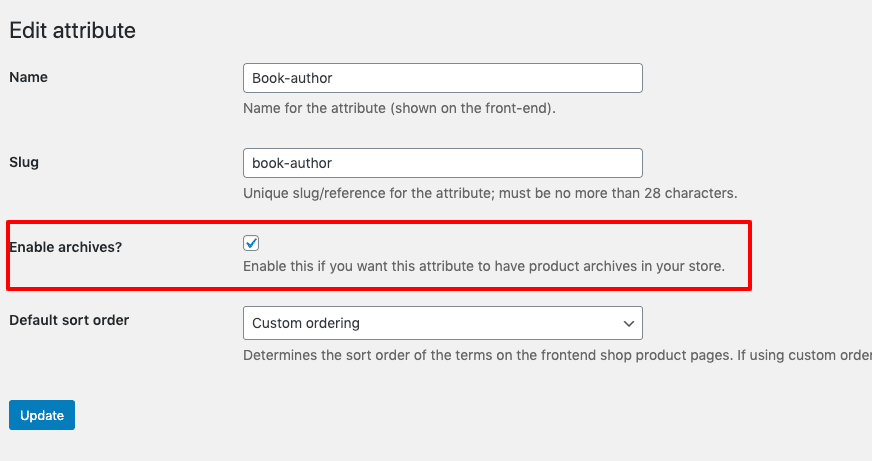
Author List View