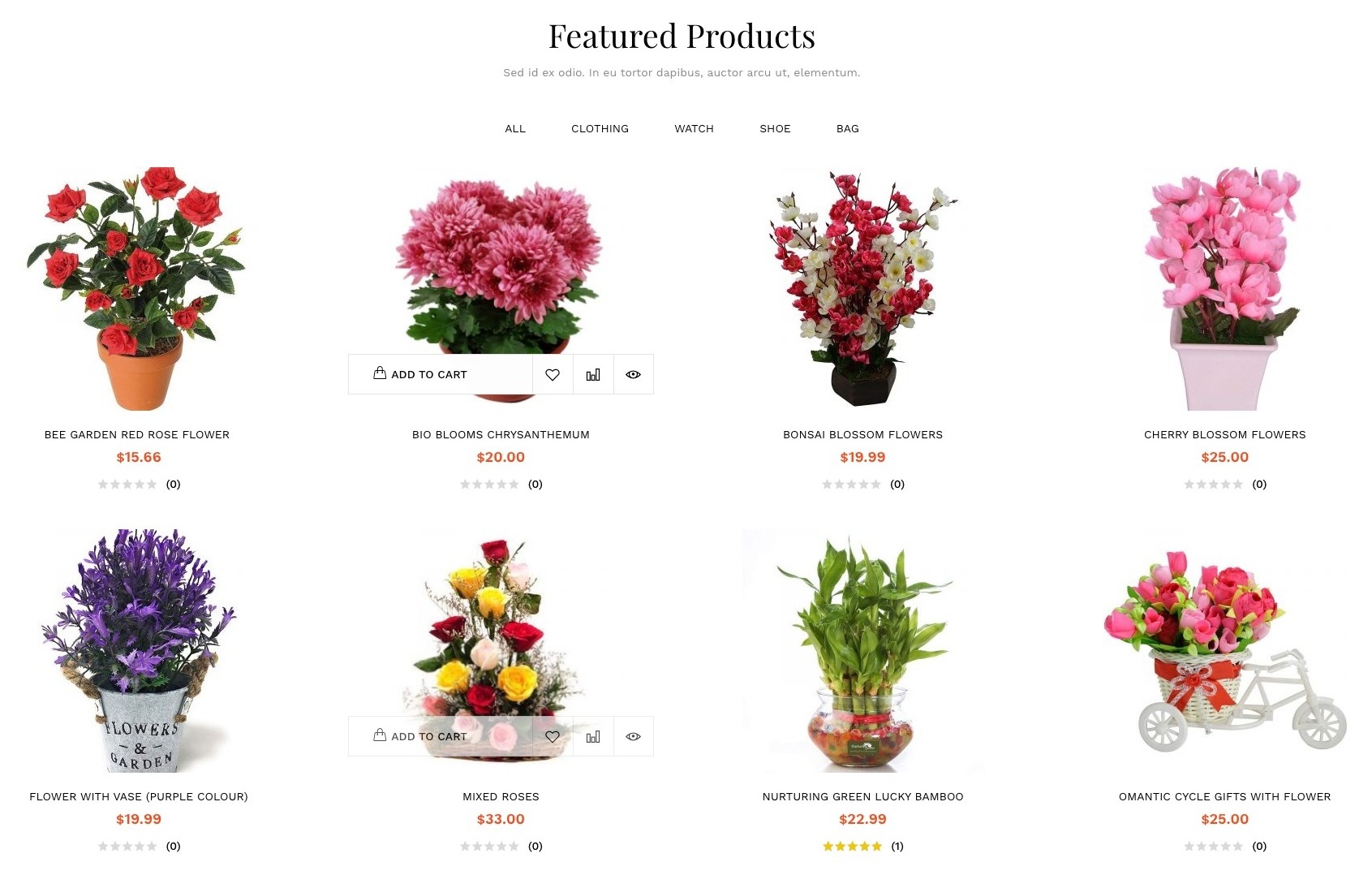Settings
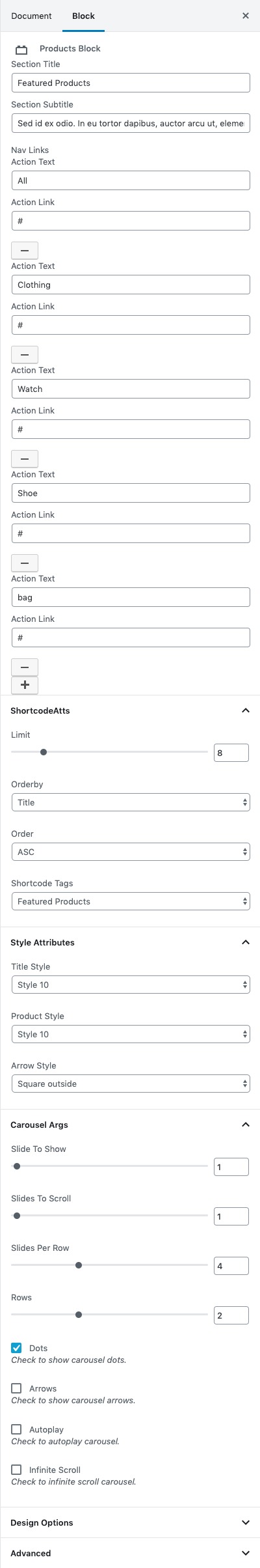
Field Table
| Field | Type | Description | Values |
|---|---|---|---|
| Section Title | Text | Enter the section title | Featured Products |
| Section Subtitle | Text | Enter the Section Subtitle | Sed id ex odio. In eu tortor dapibus, auctor arcu ut, elementum. |
| Nav Links | Repeater | None | None |
| Action Text | Text | Enter the Action Text | All |
| Action Link | Text | Enter Action Link | # |
| Action Text | Text | Enter the Action Text | Clothing |
| Action Link | Text | Enter Action Link | # |
| Action Text | Text | Enter the Action Text | Watch |
| Action Link | Text | Enter Action Link | # |
| Action Text | Text | Enter the Action Text | Shoe |
| Action Link | Text | Enter Action Link | # |
| Action Text | Text | Enter the Action Text | bag |
| Action Link | Text | Enter Action Link | # |
| Shortcode Atts | Section | None | None |
| Shortcode Tags | Select | Choose Shortcode Tag from dropdown | Featured Products |
| Limit | Range Control | Set the limit products to show | 8 |
| Orderby | Select | Choose Orderby from dropdown | Title |
| Order | Select | Choose Order from dropdown | ASC |
| Style Attributes | Section | None | None |
| Title Style | Select | Choose style from dropdown | Style 10 |
| Product Style | Select | Choose style from dropdown | Style 10 |
| Arrow Style | Select | Choose style from dropdown | Square outside |
| Carousel Args | Section | None | None |
| Slide To Show | Range Control | Select the number of products Slide To Show | 1 |
| Slides To Scroll | Range Control | Select the number of products slide to scroll | 1 |
| Slides Per Row | Range Control | Select the number of products views slides per row | 4 |
| Row | Range Control | Select the row | 2 |
| Dots | Checkbox | Check to show dots | true |
| Arrows | Checkbox | Check to show arrows | false |
| Autoplay | Checkbox | Check to show autoplay | false |
| Infinite Scroll | Checkbox | Check to show infinite scroll | false |
Output