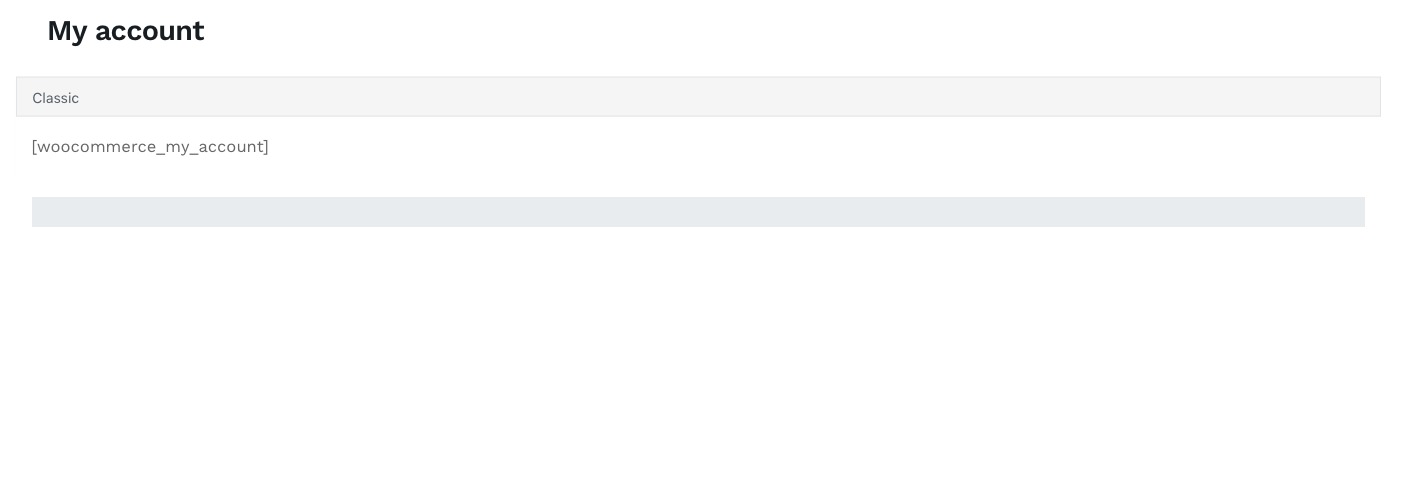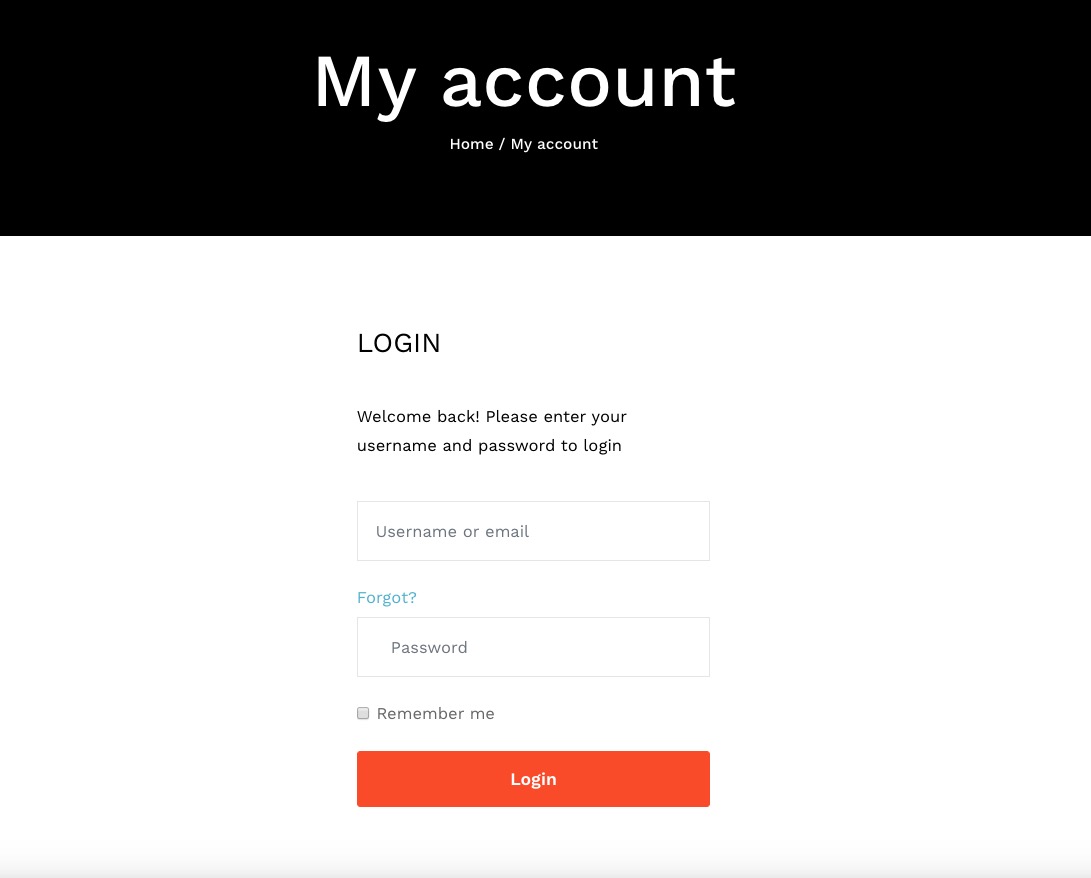My Account page is created automatically on activating the Woocommerce plugin. If the page is not created, then
-
- Navigate to Pages > Add New .
- Give it a name, say My Account and enter the shortcode [woocommerce_my_account].
- Make sure Default Template is chosen under Page Attributes > Template.
- Click on Publish
- After hitting the Publish button, please navigate to WooCommerce > Settings > Accounts here set My account page as My Account so that WooCommerce knows where to send users to checkout.