Modals like Megamenu are created from Static Contents. You can edit these section from Elementor.
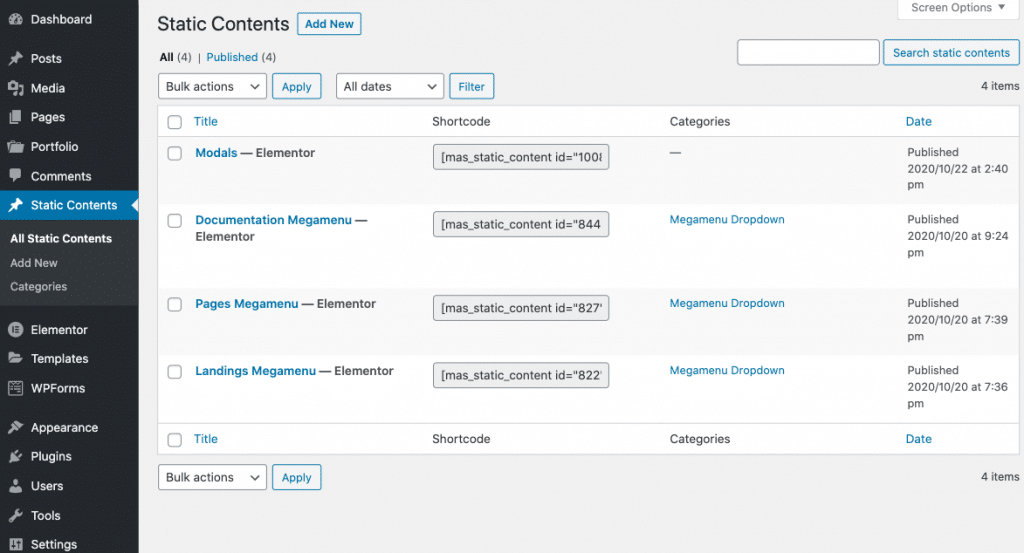
Adding Modal to the site
You can set a section in Elementor as a Modal. Once you’ve created a static block, you can then assign it to Appearance > Customize > Before Site.
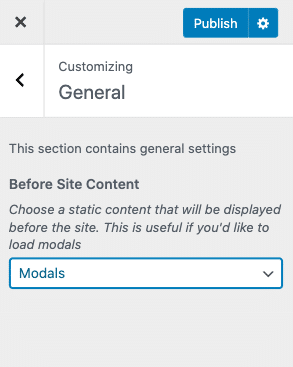
Adding Modal Box trigger to Menus
After loading the modal to the site, you can use menus or a button to trigger the modal box. In the menu you can use the CSS Class modal-toggle
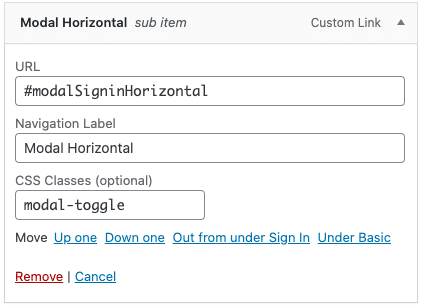
Please make sure URL refers to the ID of the modal box you want to trigger.