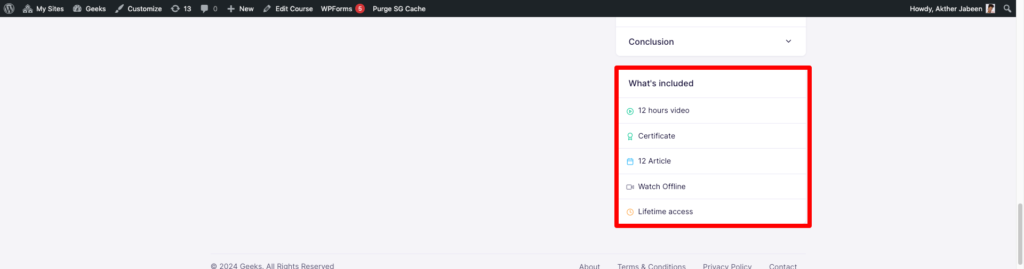You can edit the course page, navigate to Materials Included section here
First you have to add Material TITLE following by the separator ( | ) Icon name and Icon color
eg: 12 hours video|fe fe-play-circle text-primary
12 hours video – TITLE
fe fe-play-circle – ICON CLASS
text-primary – ICON COLOR
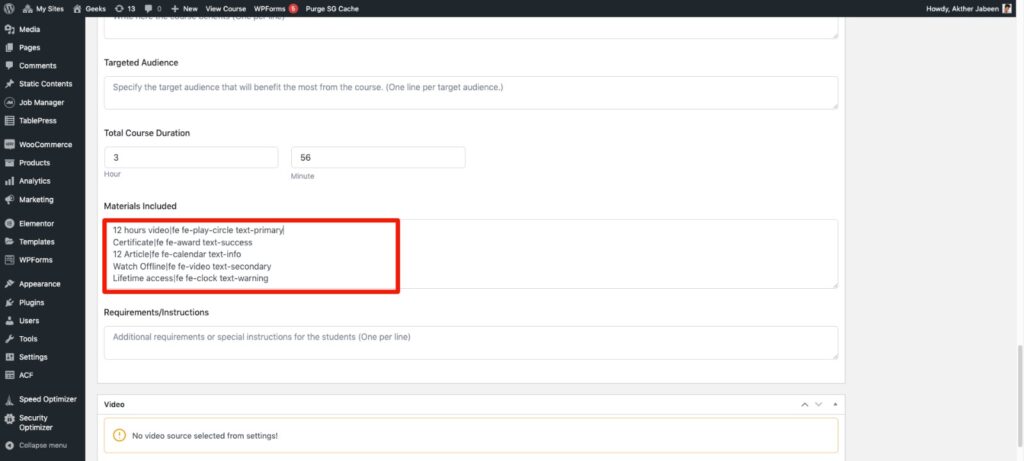
Output