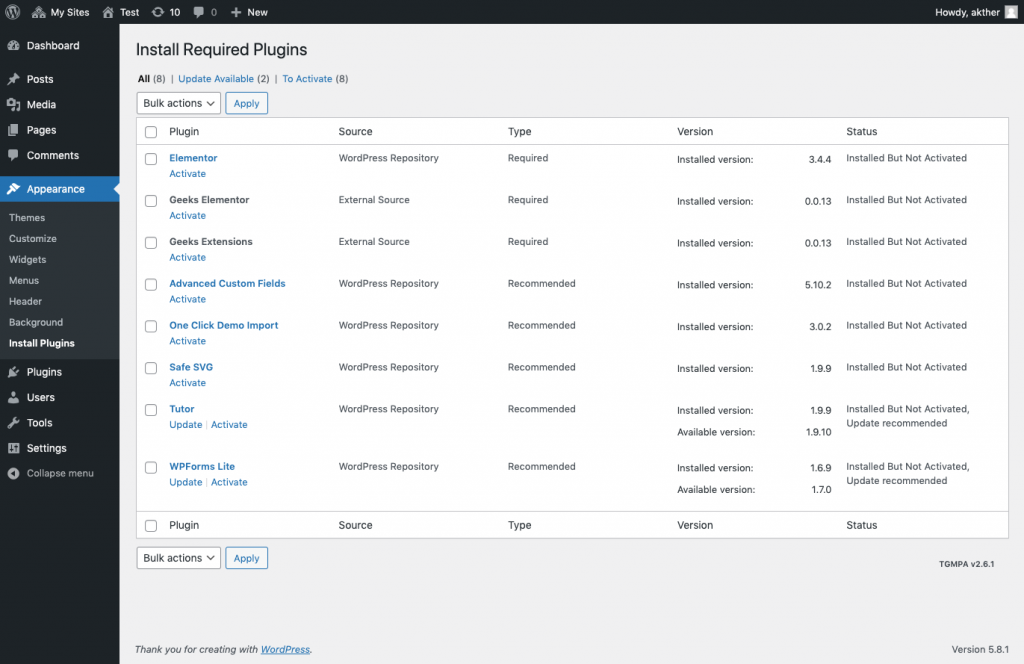Once you’ve installed Geeks theme. You need to activate it. On activation, the theme recommends a set of plugins to be installed to make the best use of the theme.
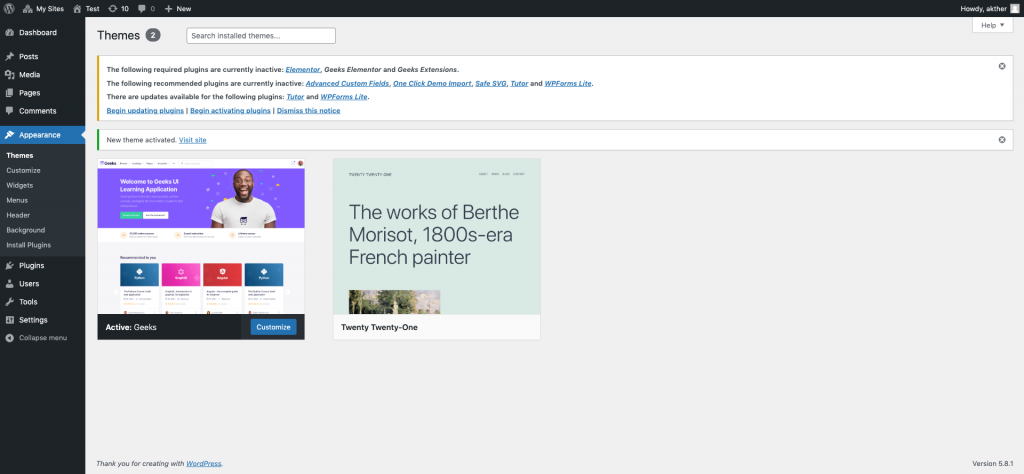
The List
- Elementor – Introducing a WordPress website builder, with no limits of design. A website builder that delivers high-end page designs and advanced capabilities, never before seen on WordPress.
- Geeks Elementor – Extends core Elementor with additional widgets, skins and extension of existing widgets.
- Geeks Extensions – Provides custom post type for Portfolio.
- MAS Static Content – Create reusable static blocks that can be plugged into any page.
- One Click Demo Import – Provides an easy to use page to install various demos that the theme offers with just one click.
- Safe SVG – This plugin is commonly used by websites and brands to display logos and icons on their websites.
- Advanced Custom Fields – This plugin helps to add fields on all over WP including posts, users, taxonomy terms, media, comments and even custom options pages!
- Tutor – This is one of the best WordPress LMS Plugins which can be used to easily create & sell courses online.
- WooCommerce – WooCommerce is a powerful, extendable eCommerce plugin that helps you sell anything. Beautifully. This is used to generate Shop and shop related pages.
- WPForms Lite – This plugin provides contact form and various other forms feature used in our theme.
- WP Job Manager – WP Job Manager is a lightweight job listing plugin for adding job-board like functionality to your WordPress site.
Install Required Plugins
On activation, the above plugins list is prompted by the theme to be installed. You can click on Install Plugins link or install it from Appearance > Install Plugins. After installation, select all the plugins and click on activate to activate all the plugins.