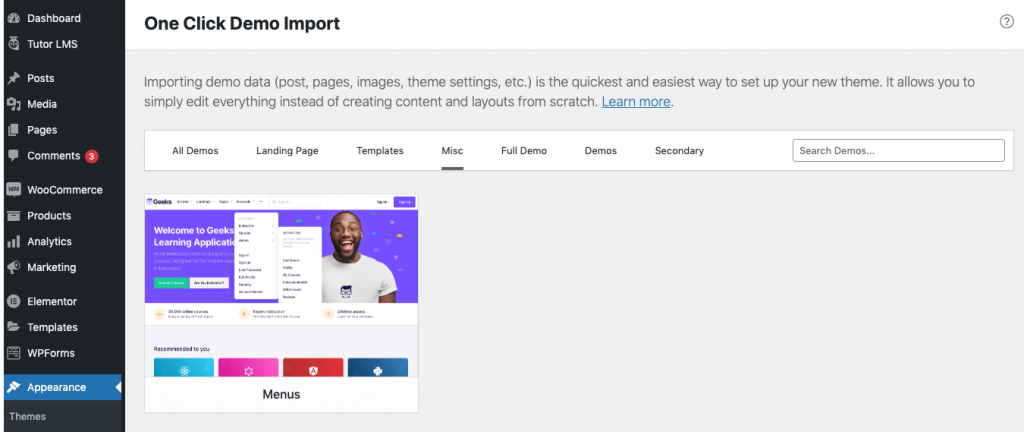Menus are part of the header and help you in navigating through various pages of your WordPress website. You can create and manage menus from Appearance > Menus.
Menu Locations
Geeks WordPress Theme has 4 menu locations to which you can place your menu and they are:
- Navbar Menu
- Footer Menu
- Social Menu
- Blog Categories Menu
Navbar Menu
The navbar menu is part of the header and is the primary navigation area. In this menu location, you can have menus of any depth as well as advanced features like megamenu, descriptions, etc.
Footer Menu
Footer menu is the menu display on the right side of the copyright text.
Blog Categories Menu
Blog Categories menu is the menu display on the top of the blog page in Fullwidth Layout.
Importing Menus
You can also import demo menus from Appearance > Import Demo Data > Misc > Menus to import the two menus used.